Being a small business owner, you know how critical it is today to provide your customers with the easiest and most comfortable way to pay for your products or services. So it’s highly likely that you are using multiple services to accept and manage your payments. It is a wise approach. However, some pitfalls can impact the efficiency of your business management.
One of the most frequent cases is the need to use multiple software solutions to bring financial data from various sources – such as payment gateways or e-commerce platforms – into accounting. A recent series of interviews that we held with some of our customers showed that small business owners could use up to 4-5 solutions on average to manage the financial aspect of their business. And most often, such a need arises because the software you might be using to import your payments into accounting may have a limited number of integrations it supports. This means you can introduce a new payment gateway into your business, only to find out that your software doesn’t integrate with it, and you need to search for and purchase another solution that would cover your needs. As a result, you not only spend extra time and effort searching but also have to increase your software budget to comprise the new subscription and go through all the pains of new software adoption.
With Synder, this challenge is overcome. We are glad to announce the launch of the new Import from Excel feature that will allow you to consolidate financial records from literally all your payment channels in the accounting software with no need to implement any other solutions. Already including the most popular solutions, the list of Synder integrations is increasingly growing. But from now on, even if you are using something peculiar that is not yet in our menu, you can download your records from any platform into Excel and import them from Excel to QuickBooks or Xero accounting using Synder. (And it allows us to say that from now on, there’s nothing that Synder doesn’t support).
Contents:
How Import from Excel will benefit your business
The new Import from Excel feature aims to bring even more value to both Synder users that operate with multiple payment platforms, and those that long wanted to give Synder a try but couldn’t, due to the absence of the service they used in Synder’s list of integrations. Below are some of the biggest benefits that Synder can provide to your business.
Consolidate transaction data from ALL payment and e-commerce platforms you are using at no extra costs
While Synder provides a vast list of integrations, it’s impossible to comprise everything at once. But that’s not an issue anymore. Thanks to the Import from Excel feature, you can easily bring transaction data from whichever platform you might have lacked in Synder to your accounting. All you need is to simply download transaction data into an Excel file, import it to Synder, and synchronize with your accounting right away. There’s no need to search for and pay for another solution. In Synder, you can connect as many payment sources as you need to your QuickBooks or Xero accounting at no additional cost.
Have super-detailed data in your accounting to see a clearer picture of your sales and cash flows
Consolidate all your payment details in accounting and benefit from the super-detailed synchronization, including payments, processor fees, refunds, and more (everything good old Synder captures for you), protected from duplicates and data loss. Synder will always accurately categorize the records that you synchronize with accounting, making it much easier for you to generate accurate and informative reports for various purposes, including Sales, Tax reporting, Profit and Loss, Cash flow statements, Balance sheets, income statements, and many more.
Thus, you’ll always have at hand all the necessary data to analyze the performance of your business, including sales and inventory.
Reconcile transactions in literally a couple of clicks
Manual data entry can turn reconciliation into trouble. It is highly error-prone and can result in discrepancies that are usually time-consuming to find and correct. Now, having an option to import ALL the data and do it in bulk, means your reconciliation is going to become much more accurate. Let Synder do it for you, eliminating the risk of any discrepancies to occur, and making the process of reconciliation just a couple of clicks.
Scale for growth with flexible pricing
Online and e-commerce businesses usually operate with high volumes of transactions, so adding more payment sources may increase these volumes incrementally. And for software, it is critical to be able to scale for growth not only in terms of the ability to process the increasing amounts of transactions but also in the ability for a business to grow without changing pricing plans too often. Synder offers flexible pricing that allows users to comfortably grow within chosen plans that won’t require frequent upgrades. Moreover, users can easily upgrade or downgrade their plans to adjust them to their needs.
How Import from Excel works
To start using the Import from Excel feature, you need to take a couple of quick and easy steps.
- First, log into your Synder account the usual way.
- Select the organization needed at the top right of the page and jump to Settings on the left menu. In the window that will appear, click on Add Payment Platform and proceed to the setup flow.
- Under the Connect your payment platform section, please click on the drop-down menu and choose Excel at the bottom of the list, click Connect and go through the standard setup process.
- Back in the Settings > General, you’ll be able to see your Excel source added to the list of your payment platforms.
- Now, move to the Import historical data section of the general menu and choose your newly added Excel data source from the drop-down list. Then continue with the necessary configurations and click either the Import for review button to take a look at the list of imported transactions before syncing them with your accounting in QuickBooks or Xero, or the Sync right away button to import transactions and synchronize them right away.
- That’s basically it!
Note: For new users, the process will be pretty much the same. The only difference will be at the beginning of the flow, as you will first need to connect your accounting platform and then proceed with connecting your Excel as a payment platform.
Remember that you can always schedule a live demo with our Support team to see how the whole process works, step by step, with a live example. You can also sign up to give Synder a try starting with a trial or choosing a suitable pricing plan.






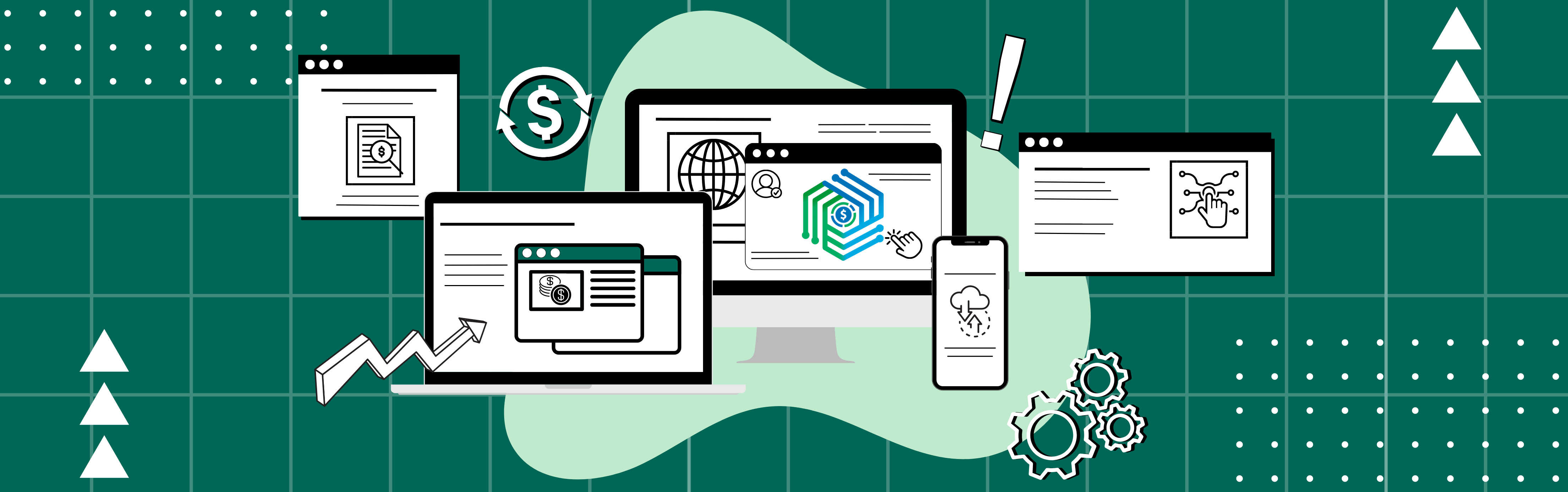
.png)
