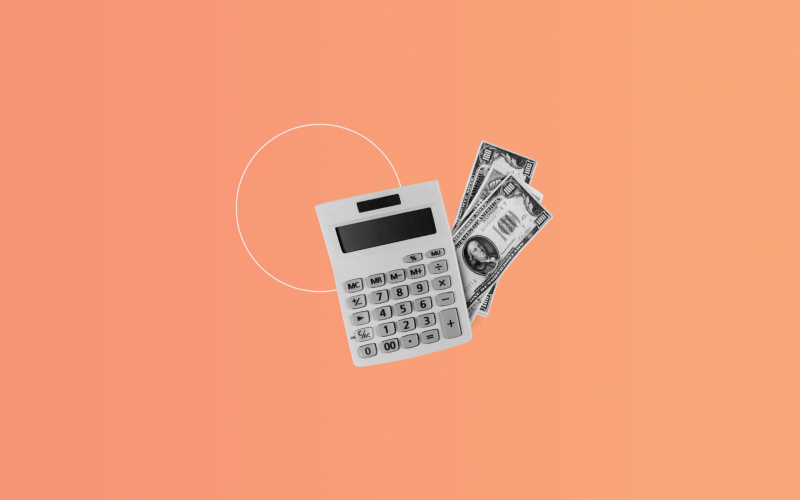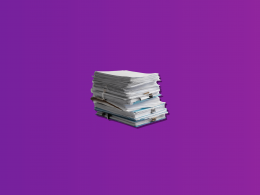Are you an accounting executive tired of managing basic finance tasks or dealing with the woes of complex financial tasks across different software? Have you considered automating or streamlining your routine financial tasks and current accounting processes? That’s a common solution many businesses are turning to, and rightly so. Research shows that businesses can save as much as a good 30% on their accounting tasks by just automating their daily financial routine.
Wondering how you can streamline your accounting processes to reap benefits like cost savings, better decisions, improved invoice processing and internal controls? Read along for a simple guide. Ready? Let’s begin by understanding the need for it.
Why is streamlining your accounting processes important?
Whether you have a small business or a medium to large business, streamlining operations is a must for business owners to thrive in your niche. When it comes to accounting where the stakes are high and money is involved, it’s all the more important for many reasons:
- Error reduction
You can improve your risk management by reducing the errors that come with manual data entry and bookkeeping processes if you automate tasks, and thus avoid miscalculations in your financial analysis.
- Increased productivity
By using analysis and reporting tools, you can free up your team for higher-value tasks. Research shows that accounting firms that automate their accounting functions experience a significant increase in their accuracy and productivity. 85% of them reported their expectations regarding accuracy, flexibility, timeliness were all met or exceeded by process automation.
- Better decision-making
Streamlined processes and workflow automation can pave the way for better decision-making in your business by providing real-time data and insights.
Steps for streamlining financial processes
Now that you know why process automation or streamlined workflows are crucial, here’s a fuss-free guide to get started with streamlining your accounting processes.
1. Examine and document your current processes
Start by listing all the key accounting tasks your team performs, such as invoicing, where you generate bills for customers, expense tracking, which involves recording and categorizing business expenses and bank reconciliation, where you compare your bank statements to your internal records to ensure accuracy.
Create flowcharts or diagrams that outline each step in these processes. Include who’s responsible for each task and the tools they use such as accounting software like QuickBooks, or Excel spreadsheets. For example, in the invoicing process, you might note that the sales team generates invoices using a template in Word, which is then emailed to clients.
Next, identify areas where time is wasted or errors frequently occur. This could include steps that require excessive manual input, like entering data from paper receipts into your accounting system, or waiting for approvals on expense reimbursements, which can delay financial reporting.
Involve your team members in this assessment. They can provide valuable insights into what works well and what doesn’t in the current system and highlight inefficiencies, such as a bottleneck in the approval process for invoices that slows down cash flow.
2. Standardize workflows
Develop Standard Operating Procedures (SOPs) by creating clear, written instructions for each key accounting task. For instance, for month-end closing procedures, outline each step, from reconciling accounts to preparing financial statements, and specify who is responsible for each part of the process. Don’t forget to involve team members in the development of SOPs to ensure they understand and accept the standardized workflows.
Use checklists for routine tasks like month-end closing or tax preparation to ensure nothing is overlooked and schedule regular reviews of your SOPs to ensure they remain relevant and effective as your business evolves.
3. Integrate technology
Make sure you implement cloud-based accounting software to allow real-time access to financial data from anywhere, improving collaboration among team members and ensuring your accounting software integrates seamlessly with other business systems (like CRM or inventory management) to streamline data flow across departments.
4. Focus on cash flow with accounting software
Choose the right accounting software; research various options available in the market that suit your business needs. Look for features like automation of repetitive tasks, real-time reporting, and user-friendly interfaces.
All the while keep your focus on cash flow. Implement systems that automatically track invoices and send reminders for overdue payments, ensuring timely collections, and use software that helps you manage payables effectively.
Moreover, schedule regular reviews of cash flow statements to identify trends, and make proactive adjustments to spending or revenue strategies, and develop forecasts based on historical data and upcoming expenses to better manage cash flow needs in advance.
Want to know which tool checks all the boxes?
Streamline accounting processes with Synder
Synder is an accounting automation software that can help you record, reconcile, and recognize ecommerce sales and subscriptions and connect all your sales channels and payment methods into one ecosystem.
Synder takes the hassle out of bookkeeping by automating many of the tedious tasks that usually eat up your time. Here’s what it can do:
- Sync transactions automatically: No more manual data entry! Synder pulls in all your sales, fees, and taxes from platforms like Shopify, Amazon, and PayPal straight into your accounting software.
- Reconcile with ease: It matches your payment transactions with bank deposits, making month-end reconciliation a breeze.
- Create and manage invoices: You can generate, customize, and send one-time and recurring invoices in just a few clicks—it’s fast, professional, and stress-free.
- Import historical data: Whether you’re cleaning up past records or starting fresh, Synder can import years’ worth of transactions to get your books in order. If anything goes wrong, you can use the Rollback function to reverse the changes – no trace in your accounting!
- Simplify multi-currency transactions: Got international sales? No problem. Synder handles currency conversions automatically.
- Track inventory: Keep tabs on your stock right from your accounting system.
- Generate custom reports: Need insights? Synder provides detailed, customizable balance sheets and P&L reports to help you understand your financial health.
And that’s just scratching the surface. Book a demo today and begin transforming your accounting functions into a streamlined powerhouse that supports the growth of your business!
5. Enhance document management and collaboration
Implement a Document Management System (DMS) to organize all financial documents digitally, making it easier to store, retrieve, and share your important files and make sure that everyone is using the most up-to-date documents by implementing version control protocols within your DMS.
Besides, utilize collaboration tools like shared drives or project management software to enhance communication among team members regarding document handling and conduct periodic audits of your document management practices to identify areas for improvement or potential compliance risks.
6. Train your team and monitor for adjustments
Lastly, invest in training sessions focused on new technologies and updated procedures so your team feels confident using new systems. Promote a culture of continuous improvement by encouraging team members to stay updated on industry best practices and new technologies.
After implementing changes, solicit feedback from team members about what’s working well and what could be improved further and track key performance indicators (KPIs) related to accounting processes, such as processing time for invoices or error rates in data entry, to evaluate effectiveness over time.
Final thoughts: How to integrate automation efficiency in your accounting tasks?
In short, by integrating automation into your accounting tasks, you can dramatically enhance efficiency and accuracy for your business and reap benefits like better budgeting, scalability, continuous process improvement, and more.
Moreover, by making the best use of tools like Synder, which seamlessly connects your ecommerce platforms with your accounting software, you can automate data entry, streamline financial reporting, and eliminate manual errors. Don’t let outdated processes hold your business back any longer. Embrace the power of automation today!