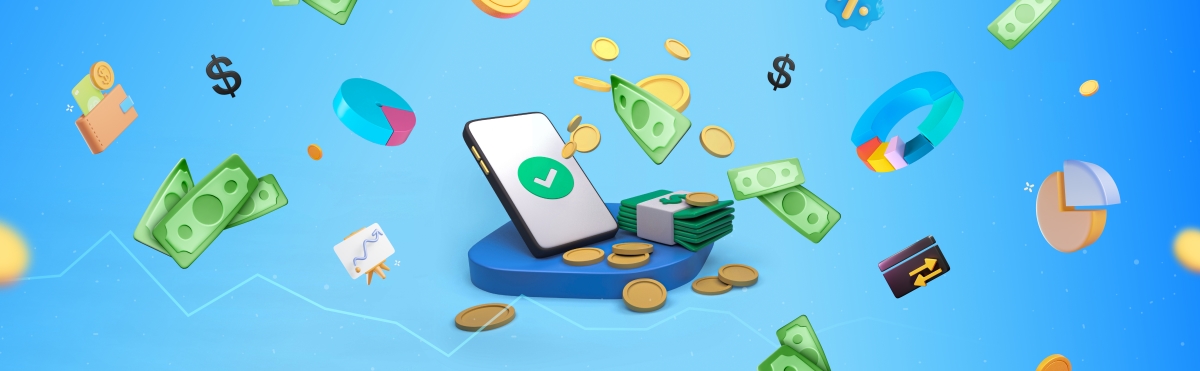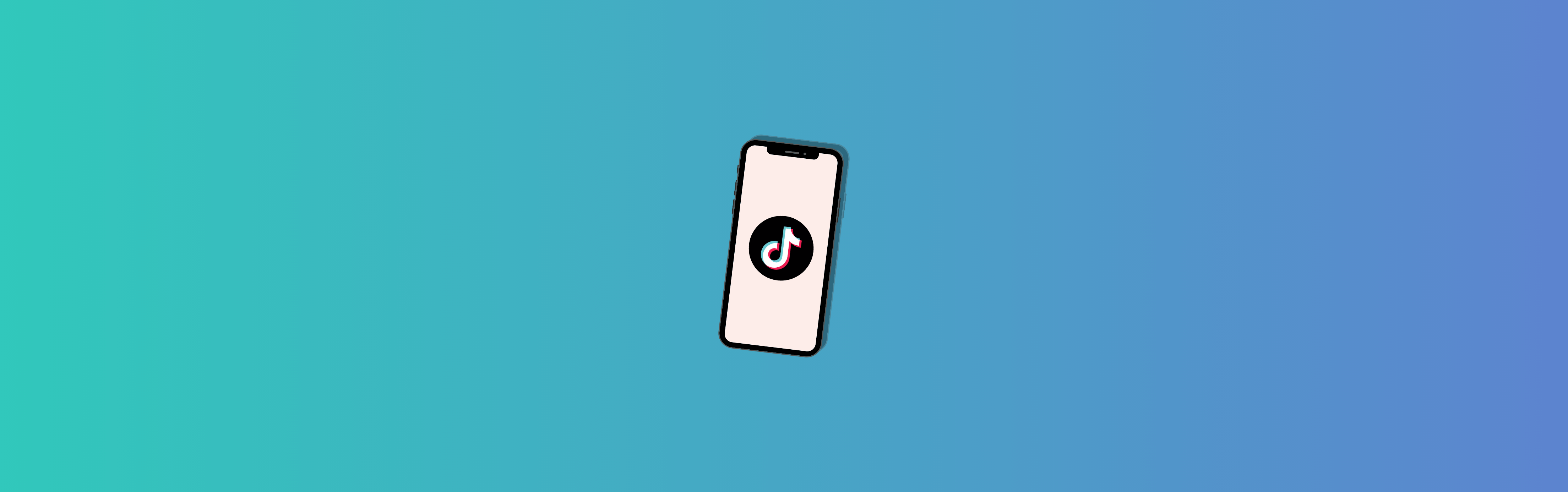If you are a Square user, then you’ve probably wondered how you can manage your cash flow in a better way and track the records from all the sources in one place.
Cash App is one of the best ways to manage your money. It simplifies transferring money and tracking spending, especially with tips. There’s also an integration between Cash App and Square that makes selling things as simple as possible. You only need to link your Cash App account with your Square account. Once you link them together, you can view all of the information from your Square register directly from within the Cash app and have visibility over every transaction.
Are you a Square user looking for a way to track the records from all sales channels in one place? Check how Synder Sync can assist you.
Let’s dive into how this integration works so you can get started faster.
Keep reading to learn more about the Cash App and Square integration:
2. How to link Square and Cash for faster payments?
3. How to track Cash payments with Square?
4. Seller benefits of linking Square and Cash App together
5. How to sell in Cash App with Square?
6. How to link Cash App to Square: conclusion
What is Cash App?
Cash App is a peer-to-peer payment app created by Square. It’s available for iOS and Android and makes it easy to transfer money to friends, split bills, and get paid by customers. The app also lets you deposit your paycheck, view the resources available for transfers, and instantly send money to friends for free.
There are a few key features that make Cash App so useful.
First, it’s free to transfer money between users: you can send money to your friends or family members with no added fees.
Second, you can request money from friends by setting up a payment link that they can instantly pay you back with no fees. It’s a perfect solution if you’re planning a group outing or trip and want to collect money from your friends ahead of time.
How to link Square and Cash for faster payments?
Square is a simple and effective way to sell items on the go, whether you’re at a farmer’s market, craft fair, or in a pop-up shop. It’s easy to link your Cash account with your Square account to get paid quickly and easily. Here’s how to do it:
- Open the Cash app and tap on the “Cash Card” menu in the top-left corner.
- Select “Account Settings.”
- Choose “Link a new account” and sign in with your Square credentials.
- Select “Square” from the list of account options and follow the prompts to confirm the link.
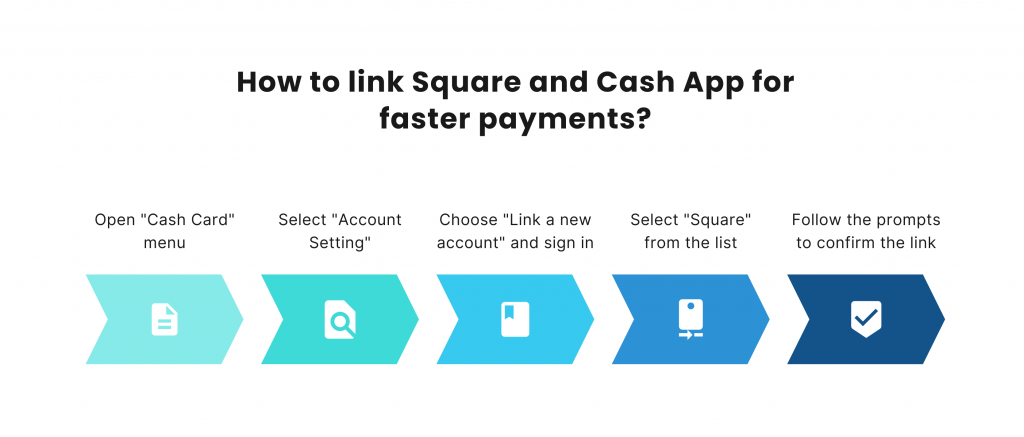
How to track Cash payments with Square?
If you accept cash payments through your Square account, you can easily track those transactions and see your sales directly within the Cash App. Here’s how:
- Open the Cash app and tap on the “Cash Card” menu in the top-left corner.
- Select “Payments” and choose “Square.”
- Tap “View Details” on any of the payments listed to see more information about the transaction, including name, date, and amount.
This integration makes it easy to track your sales and get paid faster. Plus, you can also export your data from Square and bring it into your Cash account. Now you can easily track your sales and view your data in one place.
Seller benefits of linking Square and Cash App together
If you sell items through the Cash App, linking your Square account to your Cash account is great for several reasons.
First, you can see all your sales and activity in one place, which makes it easier to track your sales and see how much money you make each day. Second, you can accept credit card payments and get paid quickly. All you have to do is enter the amount of the sale and the customer’s name, and the app will process the transaction for you. This way, you offer a convenient means for your customers to pay you. And third, linking your accounts means you can use customer and item inventory tracking tools in both apps. So you can see the number of items you have left in inventory at any time.
How to sell in Cash App with Square?
Now that you’ve linked Square and Cash, you can easily sell items from within the app. Here’s how:
- Open the Cash app and tap on the “Cash Card” menu in the top-left corner.
- Select “Sell” and choose “Square.”
- Enter the item name and description, including the price you want to sell it for.
- Select “Add to Inventory” if you want to keep the item. This makes it easier to resell the item in the future.
- Tap “Post” when you’re done posting the item and it will appear on your Square sales feed.
How to link Cash App to Square: conclusion
The Square and Cash App integration makes it easy to track your sales and get paid faster. Linking your accounts to start selling on the app is easy. Once you do it, you can accept debit and credit card payments, see all your sales in one place, and get paid faster. This integration is also beneficial for buyers, who can easily pay for their purchases. If you’re looking for a more efficient way to sell items, linking your Square and Cash app accounts might be the right option.

%20(1).png)