API stands for “Application Programming Interface”. APIs are a key part of the digital world. They’re intermediaries that allow two applications to talk to each other. An API will deliver requests to whichever provider you are requesting it from. It will then allow you to receive a response.
An API can be thought of as a waiter in a restaurant. They’ll allow you to communicate to the kitchen what food you would like to eat and then deliver your meal. They create the connection between the customer ordering the food and the chef cooking it.
Contents:
2. E-commerce
4. Pros and Cons of using 3rd Party API’s
Third-party API’s
Third-party APIs are developed by a third party, typically a company such as Google, Twitter, or Facebook. This allows you to access the functionality of these platforms via JavaScript and use it on your website.
A browser API is built into a browser and can be accessed directly from JavaScript. A third-party API is located on a third-party server.
Read our article about API in Accounting.
E-commerce

If you want to grow your online business, you need to learn to boost your brand and increase sales. You may look to build or buy a scheduling solution. At some point, you’ll need to integrate your online store with APIs and plugins. These tools allow for full functionality of your website. They can help you to:
- Customize payment and shipping
- Build an email list
- Optimize sales with coupons
- Improve your site’s SEO
- Use website tracking and analytics
- Automate accounting
- Secure your website
- Conduct A/B tests
- Connect with marketplaces such as Amazon
- Embed social feeds
- And more!
Many platforms will come with a lot of these features built-in. Using third-party apps will give you access to even more functions. However, choosing the right third-party app can take some research.
Plugins and API’s
As we’ve discussed, an API is an intermediary that allows for communication between two pieces of software and enables you to use third-party apps on your site. A plug-in, or an extension, is a software component that can extend an existing app or program with extra features. No extra system design is needed.
Pros and Cons of using 3rd Party API’s
Using an API is not as user-friendly as using a plugin and may require a bit more technical knowledge and time. The setup and integration will require some research.
The merchant must have specific certifications to comply with a set of standards outlined by the Payment Cards Industry (PCI). There are a lot of regulations around accepting card payments online and making sure customer information is safe.
Using an API allows for a lot more flexibility and integration than using a plugin. It will give you total control over the payment flow. You’ll be able to define payment options and determine how everything looks for the customer through the whole payment process.
What’s more, customization is available, which means that you can alter specific features. For example, you’ll be able to add multiple payment options.
3rd Party API Integration
E-commerce sites are one of the biggest users of API integrations, as they need an ongoing interchange of data that connects the online store to the shopping cart. Third-party APIs are required for order management systems and payment gateway integration.
Custom integrations
Custom-built API integrations involve hand-written scripts from a software developer. They call for deeper knowledge and understanding of the API documentation. This method can be costly and time-consuming.
Connector applications
Connector applications allow for data transfer between two well-known software platforms. These are affordable and easy to maintain and manage.
API integration platforms
These are SaaS applications dedicated to API integrations. They support flexibility and help you build custom integration apps using tools already available on the market.
In summary
Third-party API integration allows for high levels of automation. Information and data will be shared among applications that in turn will save time and reduce errors. It will streamline communication between systems and scale your business.
API integration is a must for e-commerce. Integrating third-party APIs into your store requires some knowledge, so hiring an expert to help you through this process might be a good idea.


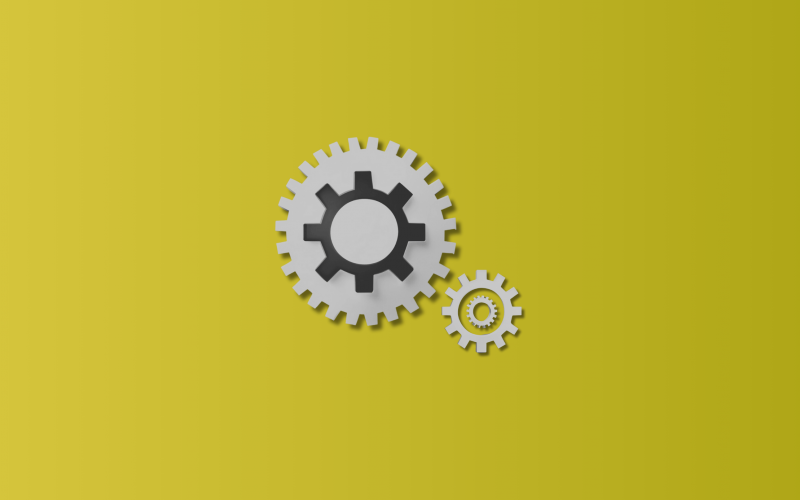




.png)
