Keeping your QuickBooks account safe and secure is essential to protect your financial data. A strong password is the first line of defense against cyber criminals and anyone who attempts to access your account without permission. It’s important to keep your data secure by regularly changing your QuickBooks password to ensure that your account isn’t vulnerable to attack.
This guide will provide you with the necessary steps to change your QuickBooks password and make sure that your account is as safe as possible.
How to change your QuickBooks password
Changing your QuickBooks password is an easy process that doesn’t usually take much time or effort.
1. Log into your QuickBooks account;
2. Click on your profile icon next to “Settings”;
3. Click on “Manage your Intuit account”;
4. Choose “Sign in and Security”;
5. Select “Email Address, User ID, Password”;
6. Introduce the changes;
7. Click on “Save”.
Tips for creating a strong QuickBooks password
Creating a secure QuickBooks password is essential to keep your account safe. Here are some tips for creating a strong QuickBooks password:
- Combine uppercase letters and lowercase letters with numbers and special characters
- Don’t use common words or phrases
- Don’t use personal information, like your date of birth or name
- Change your password on a regular basis, about every three months
- Remember to use a password manager to keep track of it
By following these tips, you can create a good QuickBooks password that is difficult to guess, which will prevent cyber criminals from gaining access to your account.
Steps to take if you forgot your QuickBooks password
If you forgot your QuickBooks password, there are a few things you can do to regain access to your account. First, try to reset your password:
1. Open the QuickBooks Accountant Sign-in page;
2. Click on “I Forgot my user ID or Password”;
3. Follow the instructions there to reset your password – you should get an email with the password reset link.
If you don’t get the email, check out the spam folder, try adding [email protected] to your contact list, or check your other email addresses.
If you’re still unable to reset your password, you can contact QuickBooks support for assistance. They should give you further instructions on how to regain access to your account.
How to secure your QuickBooks account
Securing your QuickBooks account is essential to keep your data protected. Here’s what we recommend doing:
- Think of a unique password and regularly change it
- Make sure your version of QuickBooks is the latest
- Avoid using public Wi-Fi connections to access your QuickBooks account
- Employ two-factor authentication to add another layer of security
- Make sure to keep your computer and devices protected with antivirus and anti-malware software
By doing so, you can ensure that your QuickBooks account is secure and protected from potential cyber attacks.
What to do if someone else has access to your QuickBooks account
Remember to always watch out for suspicious activity. Should you notice any unrecognized transactions or changes to your account settings, it’s crucial to take immediate action to protect your data. If you suspect that someone else has access to your QuickBooks account, the first step for you to take is to change your password and enable two-factor authentication for an extra layer of security. You should also review all recent activity in your account and contact QuickBooks support for assistance if needed.
How to protect your QuickBooks data
In addition to securing your QuickBooks account, it’s a must for accountants to protect QuickBooks sensitive financial data.
- Regularly back up your QuickBooks data
- Use encryption to protect sensitive data
- Set up access controls to limit who can access your data
- Implement a comprehensive security policy
- Monitor your QuickBooks account for suspicious activity
- Connect your QuickBooks account only with secure accounting software
Taking these steps, you can be confident that your QuickBooks data is protected.
Read more about cyber security threats for accountants and how to avoid them.
Conclusion
Securing your QuickBooks account is essential to protect your financial data and keep it safe from potential attackers. By following the steps outlined in this guide, you can ensure that your QuickBooks account is as secure as possible. Make sure to regularly change your password, enable two-factor authentication, and back up your data to ensure that your account is protected.
What else can you do for security of your QuickBooks account and data? Integrate your account with reliable software which ensures top-level data security and complies with the most rigorous data management requirements.
It’ll not only help you protect your data from breach but also ease up your accounting routine by fostering error-free data sync in per-transaction or daily summary modes and enabling the sync of historical data without time limits.
Get free hands-on experience of using secure accounting software or book office hours to see how it works.
Remember, the security of your QuickBooks account is in your hands, so make sure to take the necessary steps to keep it safe and protected.






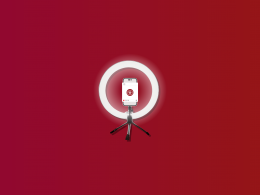
.png)
