QuickBooks Online, Xero, and Sage Intacct are top choices for managing recurring revenue, but they don’t fully support the complexities of Stripe subscriptions out of the box. Without a tool like Synder, you’re left manually exporting data, matching payments, and reconciling transactions line by line.
Synder bridges that gap by seamlessly connecting Stripe with your accounting platform, automatically syncing data, tracking recurring revenue, and reconciling transactions in real time. If you’re looking for a streamlined way to handle subscription accounting without the manual work, this guide will walk you through exactly how to do it.
How to manage Stripe subscriptions in accounting software with Synder
Synder is built to handle the full accounting process, helping you stay compliant with ASC 606, automate recognition schedules, and get reliable financial insights across platforms.
Supported integrations:
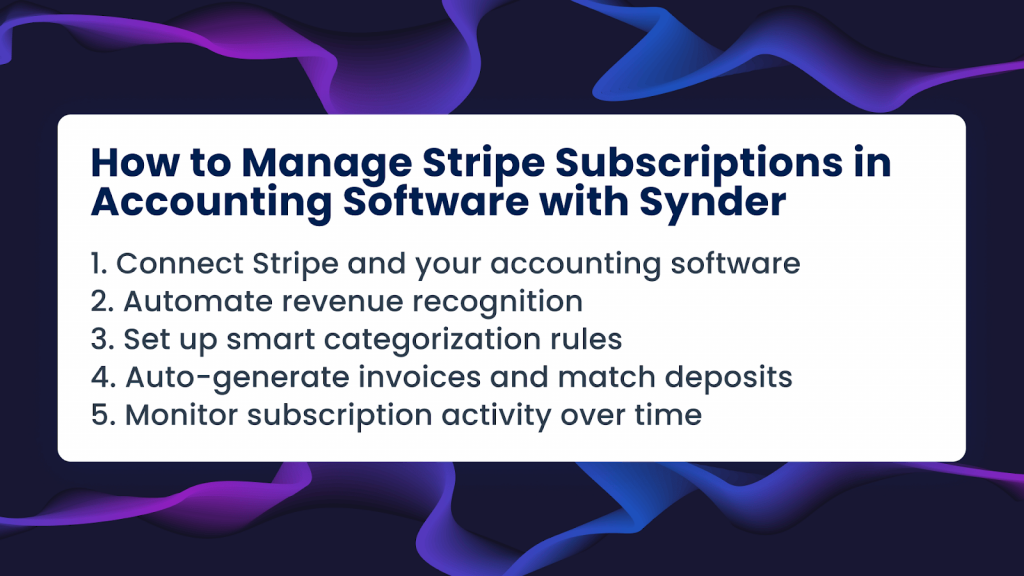
1. Connect Stripe and your accounting software
Start by creating a Synder account and connecting both your Stripe and accounting platforms (QuickBooks Online, Xero, or Sage Intacct). Synder imports subscription data, including charges, invoices, and fees, automatically.
Why it matters: No more manual entry or CSV uploads. All your Stripe subscription activity flows directly into your accounting software with full audit trails.
2. Automate revenue recognition
Synder RevRec breaks down recurring Stripe payments into monthly or custom revenue recognition schedules. Revenue is recognized only when earned, based on the contract terms or billing cycle you define.
Why it matters: This ensures compliance with revenue recognition standards like ASC 606, aligning your books with the way revenue is actually earned, not just when it hits your bank account.
3. Set up smart categorization rules
Use Synder’s Smart Rules to automatically categorize subscription revenue, apply tax rules, and tag transactions based on customer, plan, or product.
Why it matters: Smart automation ensures consistent, rule-based bookkeeping across all recurring payments without touching each transaction.
4. Auto-generate invoices and match deposits
Each Stripe subscription payment is recorded as an invoice or sales receipt. Synder then automatically matches that record to the correct bank deposit and reconciles it.
Why it matters: Your revenue reporting stays aligned with cash flow, and reconciliation becomes continuous—not a stressful month-end task.
5. Monitor subscription activity over time
Synder keeps a detailed record of all subscription events: starts, renewals, upgrades, downgrades, cancellations, and refunds, so you have a complete picture of each customer’s lifecycle.
Why it matters: Clear visibility into subscription changes helps ensure accurate reporting, reduces manual cleanup, and supports better forecasting and client insights.
What else you can do with Synder for Stripe subscriptions
- Drill down into revenue performance: Break down recurring income by subscription plan, product, or customer to identify trends and optimize pricing.
- Track and resolve failed payments fast: Synder flags failed or disputed payments, helping you take immediate action or trigger follow-up automation via Smart Rules.
- Stay audit-ready and GAAP-compliant: Synder’s RevRec features align with ASC 606 and provide detailed revenue recognition schedules you can rely on.
Start your 15-day free trial of Synder today! No credit card required—just full access to automated Stripe subscription sync, smart invoicing, and reconciliation.
Want a walkthrough? Request a demo and see Synder in action.
FAQ
1. How can I sync Stripe subscription data with QuickBooks Online or Xero?
Synder connects directly with both Stripe and your accounting platform. It syncs subscription payments, fees, and refunds in real time and maps them to the correct accounts.
2. Can I manage multiple Stripe subscriptions across different services?
Yes. Synder allows you to tag and track multiple subscriptions by plan, service, or customer, so you can easily manage various revenue streams in one place.
3. How do I handle failed or disputed payments?
Synder records these transactions in your accounting system and flags them, so you don’t miss a thing. You can also create rules to automate follow-ups or notifications.
4. What happens if a customer’s payment fails?
The failed transaction is still tracked in your records, and Synder can help you spot patterns or trigger a response. Stripe’s retry logic continues on its side, while your books stay accurate.
5. Can I customize invoice templates for Stripe subscriptions?
Invoice customization depends on your accounting platform. Synder sends the correct data to QuickBooks or Xero, where you can apply your own invoice templates and branding.
| Explore more integrations If you’re also working with marketplaces like Amazon, learn how Synder connects Amazon to QuickBooks for complete multichannel accounting. |






