There are millions of people shopping online in the USA which creates favorable conditions for starting a small business. Moreover, starting an online business offers more opportunities like going worldwide. In this article, you will find e-commerce tips that actually work and will help you to grow your business. You don’t have to follow all of them and choose only those that appeal to you.

Become mobile-friendly
As reported by Businessinsider m-commerce is projected to reach $284 billion. It will account for 45% of the entire e-commerce market in the U.S by the end of 2020.
The statistics show that people are more comfortable with using mobile devices to buy online. To convert visitors into paying customers, you should provide a high-quality user experience.
What comes to mind when we first think of providing a mobile-friendly experience to potential customers? Maybe you need a website or a mobile app. But before you decide to create any of this, check the main online stores in your business area that you may compete with.Study the information or contact any app development company to learn about the app usability, launching apps, marketing campaigns, how much does it cost to maintain an app, etc. Estimate your future project and keep in mind that custom software development costs a lot of money.
If custom mobile app development is not your thing, consider a website or app builder. They have advantages and disadvantages: for example, the templates you will use will be less unique and it will affect search results. But their pricing is quite affordable compared to custom development.
You can also consider Progressive Web Apps (PWAs), which became popular among e-commerce websites. A PWA is simply built using HTML, CSS, and JavaScript and perfectly works with any browser. It meets the main online shoppers’ requirements such as app-like navigation through a website, push notifications, and modern interface. One of the greatest advantages is that a PWA can be updated easily without the need for users to download the update.
One of the easiest ways is to sign up as a seller on a top-rated e-commerce website where all the processes, systems, and infrastructure are established for you and the only thing that remains is to set up your account.
See how many ways there are to make your e-commerce business mobile-friendly? I’m sure that among those options there will be something that corresponds to your needs.
Personalize
High quality items and fair prices are no longer enough to make online shopping comfortable for customers.
E-commerce businesses should also try to make the most of personalization. What is personalization? Personalization takes into account all the information that an e-commerce store has collected about the customer such as their geographic location, product search history, shopping habits, birth date, and even clothing size, and then uses that information to make personalized recommendations and offers to the customer
Thanks to personalization email and SMS marketing campaigns have improved considerably. Today you can personalize each campaign in multiple ways.
For example, let’s take a look at abandoned cart emails and text messages. These types of messages are sent to users who signed up or logged in, added items to their carts, and then left before checking out.
Cart abandonment rates are high in every industry, but there is something we can do about it. If the items are still in the basket, you can send an email or a text as a reminder to complete the purchase.
Another personalization option is to send out up-sell and cross-sell emails and texts, which encourage buyers to purchase related products. Here’s how you can implement this technique:
- A product follow-up: After purchase, you send an email or a text message offering products that are also frequently bought with the item the customer purchased. Check out the Amazon feature “Frequently bought together” for ideas on how this can work.
- Category follow-up: Recommend items from related categories after purchase. For example, if someone buys a product from a “Living room collection”, let your customer know you also have a “Bedroom collection” to look into.
- Receipt follow-up: Send a text or email with the customer’s receipt that includes discounts for future purchases and asks for product reviews.
Another type of message to consider sending is a Promotional Offer. You can send messages and notify your customers whenever you have a sale, offer discounts, or launch a new category of products that are related to purchases they’ve already made at your store.
Social media is your advantage
Social media networks help small businesses build relationships and trust with the leads and convert them into customers. Increasing customer loyalty to a brand over time contributes to engaging the customers for a long period.
By using social media you get a chance to be recommended to a person who is searching for goods. Also, someone who already bought products from you and was satisfied with the purchase, service, and quality will most likely recommend your store or brand due to the simplicity of the sharing process in social media.
Moreover, people will most likely buy products online from the stores or brands that have been recommended. And often customers trust the personal recommendations in social media.
Of course, not only recommendations play an important role in online shopping, there are also reviews that people will check before purchasing. And for this reason, it is important for any e-commerce business to ask for products and services reviews from customers as well as ask to share or recommend it. The idea of using social media is simple: the more people talk about your business, the more value you seem to have for others.
Artificial Intelligence and Machine Learning are handy
There is so much excitement around AI and ML in every sphere it can be applied in, but how can artificial intelligence be used in e-commerce?
Imagine for a second that your e-commerce store is open 24/7. For example, who would respond ASAP to your potential customer at 4 AM when you are sleeping, to a question whether you ship goods to Australia, or offer free shipping? Or you simply are off to a much-awaited vacation and there are multiple conversations at the time when you can not respond instantly.
This is when chatbots become handy as the most accessible and affordable form of Artificial Intelligence. They will respond instantly to your customers, and with the help of machine learning will be able to process information, analyze the collected data and track user behavior which will result in personalized replies.
To make a proper connection with a customer, create a bot that will be an addition to your business, and will represent the same values.
Provide high-quality customer service
You can have many competitors that copy each other by selling the same products, announcing the same discounts, etc. But it is hard to clone someone’s customer service. And the better it is, the higher the chance of turning a random customer into a regular one. This happens because customer service characterizes your business, brand image, and value. A happy customer will spread the word and you will get more people interested in your goods or services. One way of enhancing satisfaction is by providing real time support natively within your ecommerce app. With the help of real-time support chat, you can add this functionality without the hassle of making it from scratch yourself.
Improve the checkout process
All your hard work on the awesome design of your online store, on how amazingly your brand is represented in social media, or your impressive customer service is nothing if every second user abandons a cart.
Why do users abandon carts?
Shipping and delivery. When a person spends a decent amount of time browsing and looking for goods to order and on the last step sees that the order won’t be delivered on time or the delivery will cost too much, it only will cause frustration. This person will probably never come back and won’t recommend you to anyone else. Be honest and inform customers about the delivery time and extra payments as early as possible.
Sign up to make a purchase. Imagine you are excited about buying something right here and right now. Any step away from your main goal will be taken negatively. Especially because this step is not essential for making a purchase and takes time. The best way is to provide a guest check out option, or at least the ability to quickly log in via a social media account.
Security. Mention what you use to protect customers and assure them that all the information they input will be safe. Due to data leaks on the Internet, people are wary of online payments. Customers are most hesitant about paying in e-commerce stores for the first time.
Connect more payment platforms
You have to enable online payments made with credit and debit cards and bank transfers to improve your customers’ buying experience. When you are looking for and comparing different payment platforms, there are a few factors to pay attention to, like:
- Cost. Pay attention to how much a payment processor charges you for each transaction your customer makes. It’s one of the most important points to consider.
- Security. It is quite risky to process a large amount of money using an unknown provider. Make sure you deal with a trusted company that will keep your data safe.
- Speed. How much time does it take to complete a money transaction?
- Benefits. Each provider has discounts, free transactions, or services for loyal users. Check this information and choose an option that fits your business the most.
- Payment options. Compare the range of payment options and choose the most optimal for you.
- Available currencies. It depends on the localization of your business and preferences, but if you have an opportunity to sell internationally, make sure that you provide that option at the payment step.
Don’t forget that as each accounting period draws to a close, you have to pay taxes and prepare reports. That’s why it is important to keep your books accurate and make sure your reconciliation balances every time. If not, you may spend hours before you find that one transaction that caused you so much trouble and pain or even might have to find someone else to take a look at your reports.
How to do it with Synder
There is a way to improve your bookkeeping and make it easier. Connect your accounting platform to Synder and it will bring all your data like sales, expenses, and payment processor fees to your accounting software. You can connect an unlimited number of payment processors to Synder and sync previous or ongoing transactions. There is no limit on how far back in time you can go to bring in older transactions, you can sync even three or five years old data if you need it. Moreover, you can set up an automatic synchronization for future payments. We have an ultimate guide on everything you can do in Synder with screenshots and video tutorials. Feel like you need more information? Sign up for our demo. Facing any issue? Our support team will gladly help to set up your account or fix issues if you have any.
You can create a Synder account and get free syncs for the trial period. No credit card required.
Let me show you on the Shopify example, that you don’t need more than a few clicks to connect a payment platform to a Synder account.
- The first step to make is to press a cross on the right top of your screen just like it is shown on the picture.
- You will see a small menu where you have to choose “Add Payment Platform”
- Go to the “Select payment platform” in the middle of the screen and choose any platform you want to connect. I will choose Shopify.
- In my case I was also asked to input the name of my shop, you have to type the name of your shop. After this press “Connect”
- The final step on connecting a payment platform is to accept a standard configuration option. Even though you can adjust more things according to your needs, 80% of users choose the standard configuration. Press the green button “I’m ok to start”.
See how easy it is to connect a payment platform? You can find more Synder guides and video tutorials on connecting various platforms and setting up your account on our website.
Right after this, you need to connect your accounting platform to Synder if you haven’t done it yet. When your payment and accounting platforms are connected to Synder, you can breathe freely, because from now on all the transactions will be put into your accounting system automatically.
In case you need to bring old transactions from Shopify to your accounting platform, you can import old transactions and they will be synced with your QB or Xero. Otherwise, only new transactions will be recorded.
There is one nuance with Shopify and manually created orders, you need to set up a Synder account for it to sync Shopify manual orders.
Wrapping up
It certainly helps when you take consistent action to improve your e-commerce business. Reviewing all the processes and analyzing what needs to be done first is a great place to start, and if it seems too complex it’s always a good idea to reach out and consult with those that can help you. Asking the right questions at the right time can become an important step towards making your business even more successful.





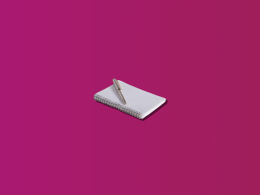





.png)