

Best Shopify QuickBooks Integration: Import, Categorize, and Track With Ease





.avif)








.avif)

Connect Shopify and QuickBooks to the Synder app.
Set up Synder to align perfectly with your business needs.
Enjoy streamlined bookkeeping and smooth reconciliation.

In addition to Shopify, you can connect Amazon, eBay, PayPal, TikTok, and other platforms to QuickBooks with a single integration. Transactions are automatically routed into the correct accounts, categorized by platform, with no duplicates or missed data.
Map transactions exactly how you need them: categorize by product type, location, or sales channel, apply custom rules for fees and taxes, and organize data into the right QuickBooks accounts.
Synder tracks all Shopify transactions, sales, fees, refund in a clearing account, then transfers the net payout to match your actual bank deposit. When the payout appears in your bank feed, the amounts line up perfectly. Just click "Match", and you're reconciled.
Synder syncs income, inventory, and COGS automatically across Shopify, as well as Amazon, and all your sales channels. No manual updates, just real-time visibility into revenue, costs, and stock levels.
Synder handles sales tax automatically across all your platforms. It pulls tax rates from Shopify, maps them to the correct QuickBooks tax codes, and tracks the withholding taxes as well. Your tax records stay accurate and compliant without manual calculations.
Import every past transaction properly categorized from the start. Synder syncs unlimited historical data as far back as Shopify and your other platforms store it, so your books are complete from day one.
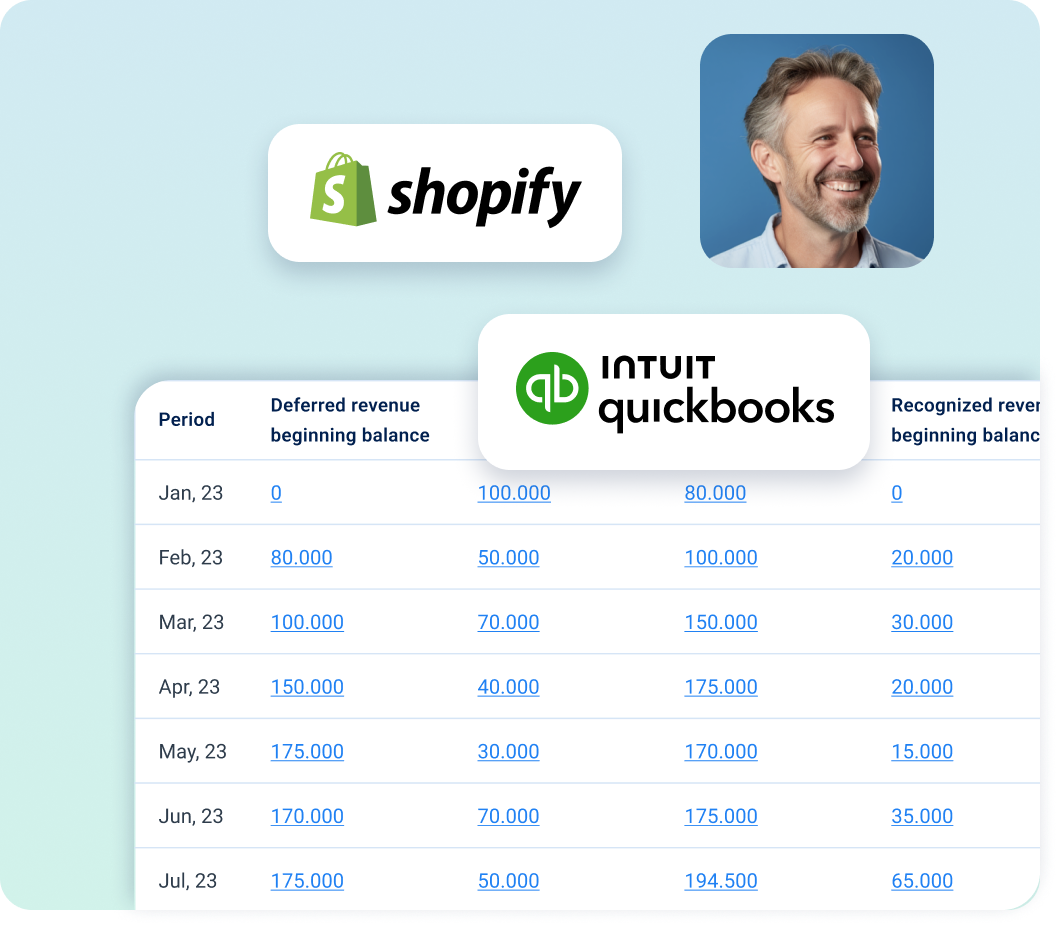
To find the best solution for your business, book a call with our accounting automation expert. We'll dive into your needs and show how Synder can optimize your bookkeeping processes. Let us walk you through it!





Discover how to boost your online and subscription-based clients' success while saving time and increasing accuracy.
Explore accountants’ page
SOC 2 Type 2 certified, GDPR and HIPAA compliant, with end-to-end encryption built in. Synder keeps your data secure, helps you pass audits, and scales safely as you grow.

Synder's support team knows ecommerce accounting inside and out. Get help whenever you need it – chat, email, video call, or screen share. You're never stuck sorting things out alone.

Set up transactions exactly how you need them: rename line items, pull in custom data, adjust tax codes, and map everything to match your workflow perfectly.

Synder breaks down revenue by product, location, payment method, or date, from monthly snapshots to year-end reports. Get the data you need to make decisions.
"Of all the apps that I use to help make QuickBooks more functional, Synder is the one I have the least complaints about. Before Synder, when our bookkeeper had to do it manually, it was taking between 5-10 hours a week of importing data, adding data, changing forms and sheets. With over 150k records now processed automatically, it's been a huge savings of both time and money."

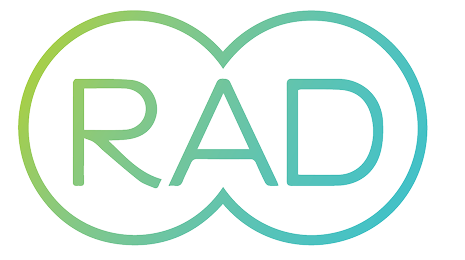








Absolutely! Synder supports integration with over 30 platforms, giving you plenty of options, including payment gateways like Stripe, Square, and PayPal, or popular sales channels like Amazon, eBay, and Etsy. The app is designed to streamline complex multi-channel ecommerce sales by bringing all your accounting data into one place for easier management. The best part is that Synder records financial data from each platform in separate accounts within QuickBooks Online, ensuring everything stays organized and unmixed.
Keep in mind that Synder can only record information from the payment gateways and online sales channels you connect. For instance, when integrating Shopify with the QuickBooks Online accounting system, Synder will only handle data from Shopify and Shopify Payments, not from any other platforms or payment methods.

Yes. Synder lets you import historical Shopify transactions as far back as Shopify allows, typically up to 2 years, depending on your Shopify plan. Just specify the date range in your Synder dashboard.
Synder syncs both ongoing and historical data, including product names, quantities, costs, shipping, taxes, and customer information. This gives you complete accounting records from day one, not just transactions going forward.

Synder tracks all your Shopify activity in a Clearing account in QuickBooks Online. It calculates the net payout and transfers that exact amount to your Checking account. When the payout hits your bank feed, the amounts already match.
The automated matching workflow:
If you're running Shopify alongside Amazon, Stripe, or other platforms, Synder's automated matching handles multi-channel reconciliation the same way. Your QuickBooks records match your bank statements across every platform.

Yes, Synder provides assistance whenever you need it. Synder experts are ready to address all your concerns about the Shopify QuickBooks Online integration. If you want to get acquainted with the actual workflow, Synder experts hold Weekly Public Demo sessions, where you’ll see how the software works from the inside.
When you sign up for a 15-day free trial, you'll get access to all the features of the Shopify and QuickBooks Online integration, just like a paid subscription. This lets you see the tool in action and customize your Synder dashboard to fit your business needs. Our specialists are always available to help ensure a smooth integration experience.

Yes, the integration supports inventory synchronization for your online store. When a sale is made on Shopify, Synder automatically updates the stock levels in QuickBooks Online, keeping your inventory counts accurate and up-to-date.
Once you set up inventory and COGS tracking in Synder, it categorizes income by the product income accounts specified in your books. Additionally, for Shopify and QuickBooks connection, Synder automatically creates new products in your QuickBooks account with the same item names, SKUs, sales prices, and costs taken from the Shopify account after syncing transactions.

Yes, it’s possible to manage such orders and refunds in QuickBooks Online by integrating Synder Sync. To record them, you’ll need to configure additional settings in your Synder account. After this, Synder Sync will automatically synchronize your Shopify Manual Orders and Manual Order refunds with QuickBooks Online. This means that any manual orders and refunds you process on Shopify will be accurately reflected in your QuickBooks Online account without the need for you to enter the data yourself.

Yes. For ecommerce accounting, Synder can track your Shopify Point of Sale (POS) orders and refunds in the QuickBooks Online account after the platforms are connected. The flow is pretty similar to the flow with the Shopify Manual Orders and Manual Order refunds discussed in the above Once the additional settings are made, Synder will automatically record the transactions in the right QuickBooks Online account.
If you encounter any setup issues or need help with settings, Synder’s support team is available to assist and optimize your integration.

Synder's Shopify QuickBooks integration handles more than just Shopify, it syncs all your sales platforms into QuickBooks through one connection. Choose Summary Sync for a clean overview or Per Transaction for detailed records. Smart Rules and flexible customization let you set everything up exactly how your business needs it.

Go to Settings → Mapping in Synder and assign QuickBooks accounts to each transaction type: sales to Income, fees to Expenses, taxes to Sales Tax Payable, etc.
Synder records everything in a clearing account, then automatically transfers your net payout to match your bank deposit. For more control, use Mapping Groups to break down fees by type or Smart Rules to categorize automatically based on transaction details.

For regular sales tax collection:
In Settings → Mapping, assign your sales tax to the appropriate QuickBooks accounts. Synder will include tax amounts in your summaries.
For US QuickBooks:
Sales tax posts directly to liability accounts. Enable Group by region to split tax by state automatically.
For non-US QuickBooks:
Enable tax tracking in Settings → Mapping → Tax codes to apply tax codes to journal entries so they appear in your tax reports.
For Marketplace Facilitator Tax (when Shopify collects and remits tax):
Go to Settings → Shopify → Taxes tab, assign a Marketplace Facilitator Tax Category account, and keep Track Marketplace Tax as your own payable disabled. This records Shopify's withheld taxes separately without affecting your Sales Tax Payable balance.

Synder offers two sync modes: Per Transaction and Summary Sync, each with different sync frequencies.
Per Transaction Sync:
Your QuickBooks updates on an hourly basis. As soon as a new sale comes through Shopify, Synder creates a separate sales receipt or invoice in your books.
Summary Sync:
Synder creates summaries based on your chosen period: daily, per payout, monthly, or custom periods. Both modes run automatically once configured.

Yes, Synder handles product bundle variations through its Product Mapping feature. If you sell multiple product variants (like "Red Apple" and "Green Apple") but want them mapped to a single item in QuickBooks (like "Apple"), you can set this up easily.
Go to Settings → Product Mapping, click Add line, and match each product variation from Shopify to a single consolidated product in QuickBooks. This works whether product names vary or you simply want to unify multiple variants under one item for cleaner reporting.

Yes. You can connect multiple Shopify stores (and other platforms) to one QuickBooks company through a single Synder organization. Just add each Shopify store as a separate integration within the same organization.
To add another Shopify store:
1. Switch to your organization in the top-left corner
2. Click the Person icon (upper-right) → My Account
3. In the Integrations section, click Add integration
4. Connect your additional Shopify store
All your stores will sync to the same QuickBooks company, with separate transaction tracking for each platform.
Note: Each QuickBooks company is a separate organization in Synder. If you want to connect different Shopify stores to different QuickBooks companies, you'll need to create separate organizations for each QuickBooks account.

Sign up for a free Synder trial, enter your business details, and select the platforms you want to connect: Shopify, plus any payment gateways like PayPal or Stripe. Connect QuickBooks Online and choose between Per Transaction Sync (individual receipts) or Summary Sync ( batch entries). Then connect your Shopify store by logging in and installing the Synder app. Select your Checking account for payouts, and Synder will automatically create a clearing account for reconciliation. That's it – Synder starts syncing automatically.Yes. You can connect multiple Shopify stores (and other platforms) to one QuickBooks company through a single Synder organization. Just add each Shopify store as a separate integration within the same organization.

