
Ecwid by Lightspeed QuickBooks Integration: Fast-Track Your Accounting
Sync Ecwid by Lightspeed with QuickBooks Online using Synder to keep your financial data accurate and organized. All sales, fees, and taxes are auto-categorized, duplicate-free, and instantly ready for reconciliation and reports.





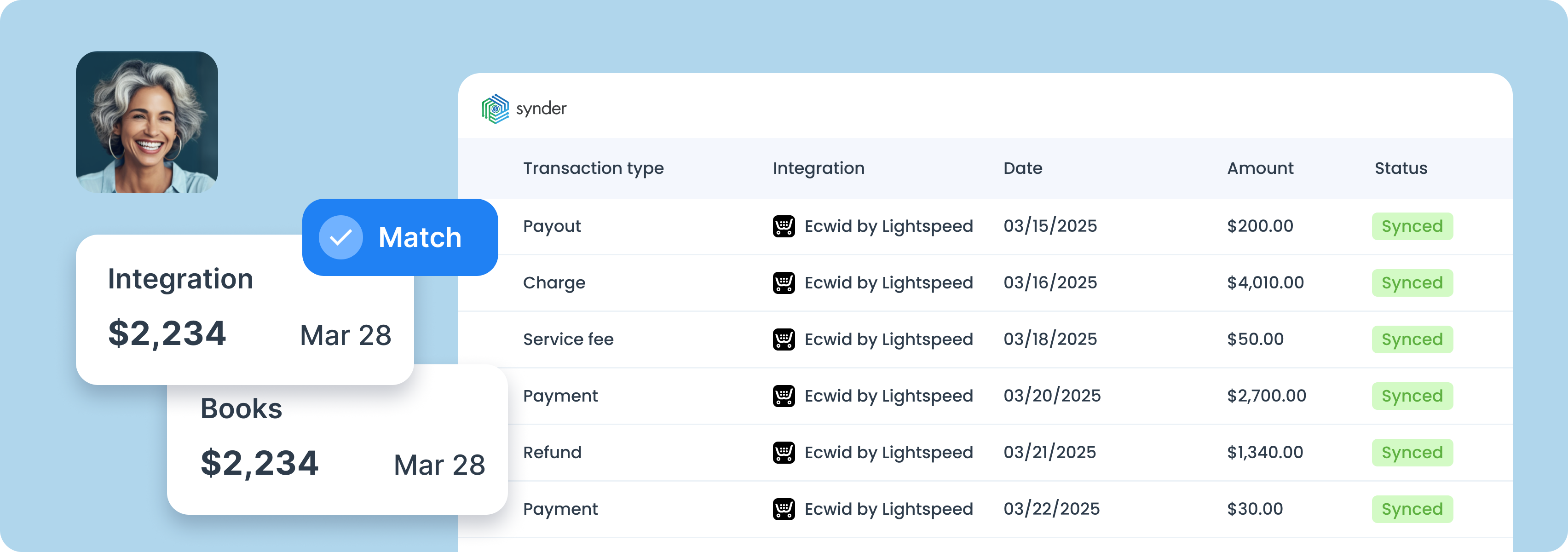


















%201.png)




