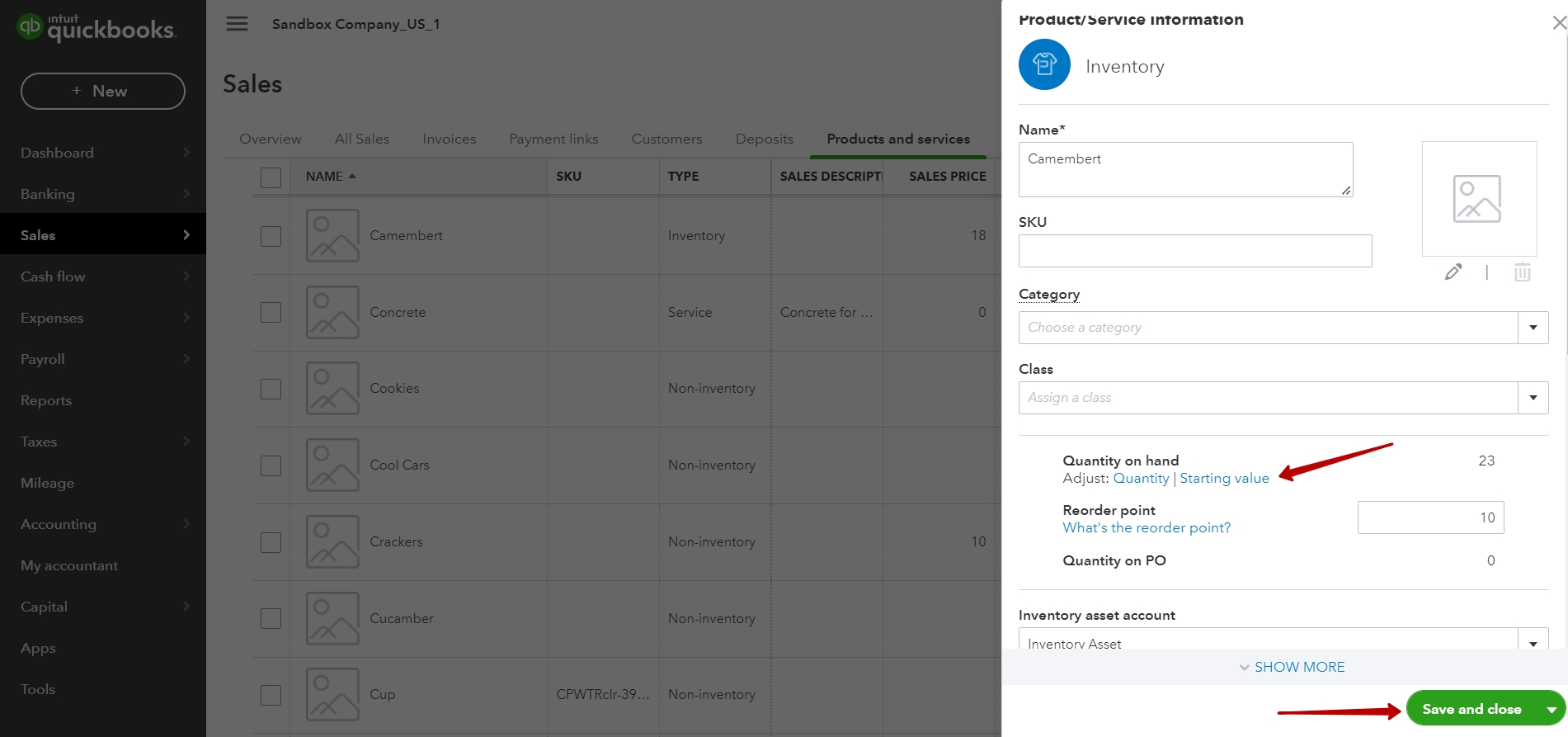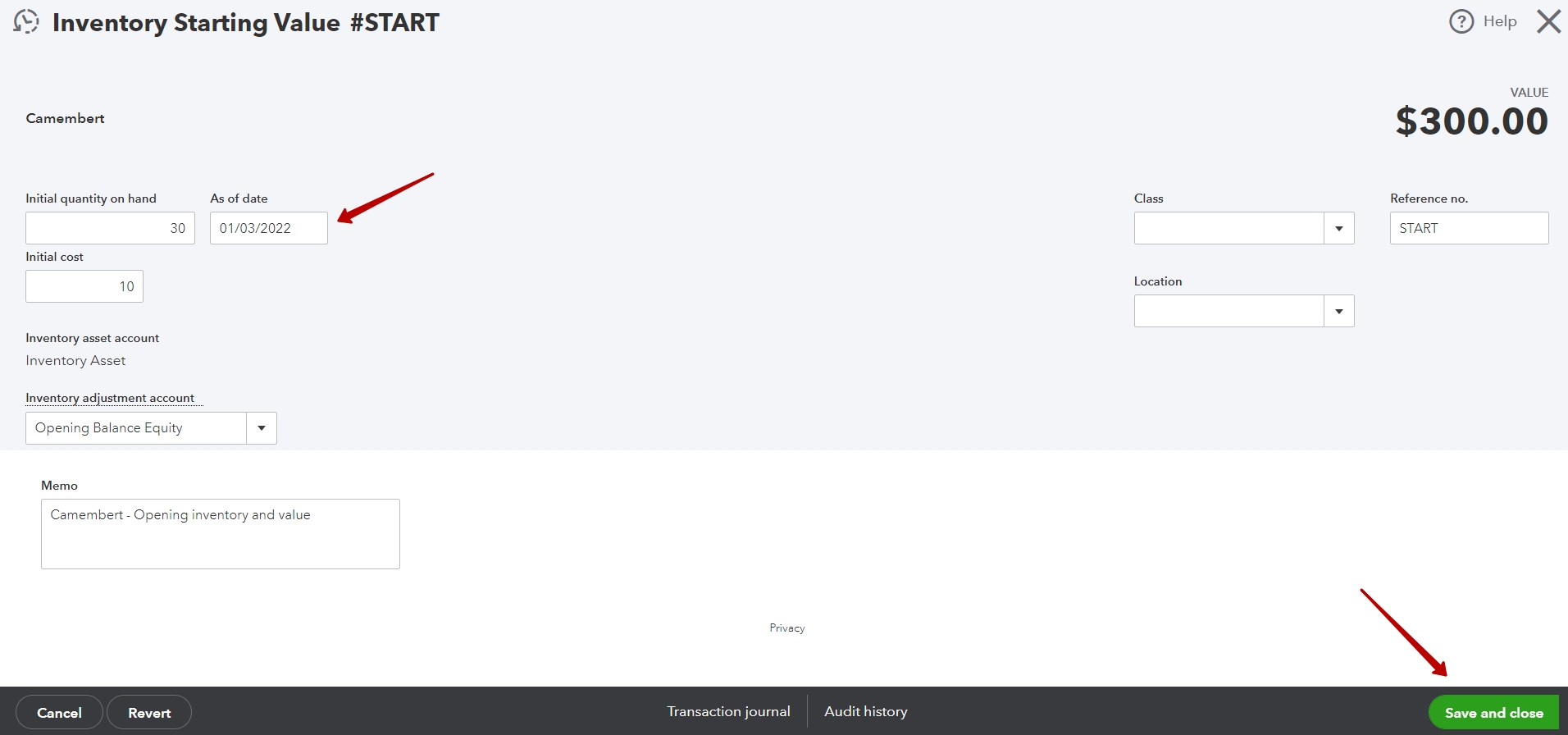In this guide, you will learn how to fix the error when synchronizing transactions with the inventory products date issue.
Error example:
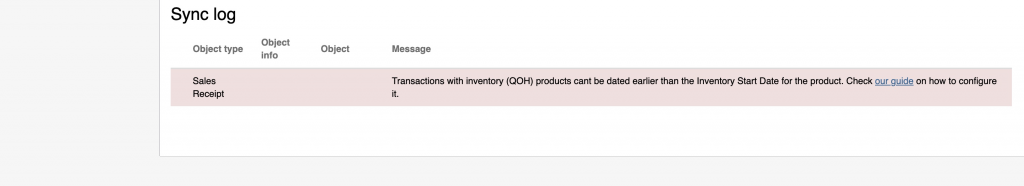
Reason
The product you are trying to synchronize has the inventory start date after the date of transaction. So basically you are trying to tell QuickBooks that you are selling something which is not in your inventory yet.
How to fix
1. Open the transaction on the payment processor side and check the inventory product name (to be able to locate the item in your QuickBooks).
2. Check the date of this transaction.
3. Go on the QBO side and change the product starting date to be before the date of transaction.
3.1. Click on Edit in the product list for the inventory item needed and choose Adjust Starting Value.
3.2. Change the date (at least 1 day before the date of transaction) and hit Save and close.
4. Go back to Synder and resync the failed transaction.
Reach out to the Synder Team via online support chat, phone, or email with any questions you have – we’re always happy to help you!
Learn How Can I Link Invoices to Deposits in Bank Feeds with our Guide.