If you’re an e-commerce retailer with Afterpay added to your store, you might be curious about how much your customers can spend with Afterpay on your website and how to manage all these payments effectively.
Well, you’re in the right place. In this article, we’ll discuss why the Afterpay transaction limit is $1,500, as well as some other questions about this ‘buy now, pay later’ service.
How does Afterpay work?
Afterpay Pay-in-4 is a way to purchase goods that’s quickly growing in popularity — you can even buy groceries with Afterpay. If you’re not familiar with how it works, here’s a brief overview: Afterpay is a service that allows customers to buy items from your store and then pay for them over four equal installments, interest-free.
The first installment is due at the time of purchase, and the remaining three installments are deducted automatically usually from a customer’s credit card or debit card every two weeks. There’s no interest or added fees for using Afterpay, as long as the customer makes their payments on time. If a payment is missed, however, late fees may apply.
Note: Ensure you integrate Afterpay with QuickBooks Online or Xero so all Afterpay-related transactions are accounted for accurately.
Is there a credit check with Afterpay?
When you sign-up for Afterpay’s Pay-in-4 services, Afterpay doesn’t perform a standard credit check but what is commonly known as a soft credit check. If you want to use the services, you can’t opt out of this check. To set up the Afterpay account, you need to agree to the Terms of Service agreement, where you consent to the soft credit check. What’s important is that whether you pass the soft credit check or not, it won’t affect your credit score. Also, using Afterpay Pay-in-4 services won’t impact your credit score either.
Do I need a credit card or a debit card to make Afterpay payments?
When you set up your account with Afterpay, you must specify how the repayment will be made. There are several ways to choose from. Afterpay lets you connect your debit card, your credit card, or your checking account to make payments. You can also specify an alternative mode of payment. This can be a helpful feature, especially when you don’t have sufficient funds in your primary card or account. Afterpay will then automatically try to debit your second mode of payment. This setup can help you avoid incurring late fees.
What is the highest limit with Afterpay?
The highest a customer can spend with Afterpay in a single transaction is $1,500. In addition, customers can hold an outstanding limit of $2,000 per Afterpay account. However, the spending limits on Afterpay are variable and depend on a variety of factors. These include, but are not limited to:
- The customer’s spending history with Afterpay;
- Whether the customer has made any late payments with Afterpay in the past;
- The frequency of on-time and late payments;
- Order frequency;
- Payment source.
For example, if a customer has a history of making late payments with Afterpay, they may have a lower spending limit than someone who has always made their payments on time. Or, if someone has just created an Afterpay account, their spending limit may be lower than someone who has been using Afterpay for a while. Your spending limit is clearly displayed in your Afterpay app.
How to increase your Afterpay limit
As you can see, there are a range of factors that affect the maximum amount a customer can spend with Afterpay. If you’re an Afterpay customer and you want to reach a higher limit, the best thing to do is to make sure you always make your payments on time. The more you use Afterpay and prove that you’re a responsible borrower, the higher your spending limit will be.
In addition, it may be helpful to try and pay off your Afterpay balance as quickly as possible. This will free up more of your money limit so you can make larger purchases in the future.
What happens when I can’t pay off my Afterpay balance?
If you’re struggling to pay off your Afterpay balance and you’ve got a good reason for that, the first thing you should do is contact Afterpay. They do have a special section devoted to financial hardship situations. They may be able to work out a repayment plan with you so that you can pay the money back over time.
It’s also important to remember that if you miss a payment, late fees will apply. So, if you’re having trouble making a payment, be sure to contact Afterpay as soon as possible so that you can avoid any additional fees.
How does a late fee work with Afterpay?
While Afterpay does a lot to prevent you from late payments, like automating payment schedules, or late payment reminders, you can be charged a fee if you fail to make your payments on time.
The fee structure looks as follows: if you are late on your payment, only a single late fee per installment will be applied. What’s important is that the total amount of late fees per order will never exceed 25% of the initial order amount (applicable to the US).
Last but not least, there is no interest charge on the Afterpay Pay-in-4, so the only amount you need to pay back to Afterpay are your installments, and in the case of missed payments, a late fee amount.
Is it a good idea to turn off automatic Afterpay payments?
Afterpay automatically deducts payments from your credit or debit card every two weeks, but some people may prefer to make their payments manually. These customers can turn off automatic Afterpay payments by removing all credit and debit cards from their Afterpay account.
However, this can prove to be counterproductive when it comes to increasing your maximum Afterpay limit. When you turn off automatic payments, you’re more likely to miss a payment and damage your payment history.
Summary
For Afterpay, the highest limit is $1,500 per transaction and customers can hold a maximum of $2,000 as outstanding balance, but these limits are variable and depend on a variety of factors such as payment history and frequency of on-time payments. If you’re an Afterpay customer and you want to increase your spending limit, the best thing to do is to make sure you always make your payments on time.
For more related information, check out our post on receiving funds from Stripe.

%20(1).png)


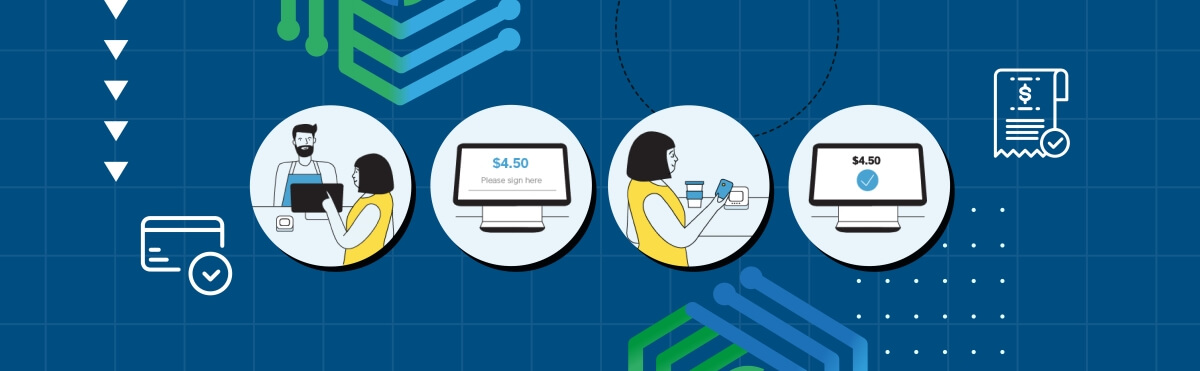

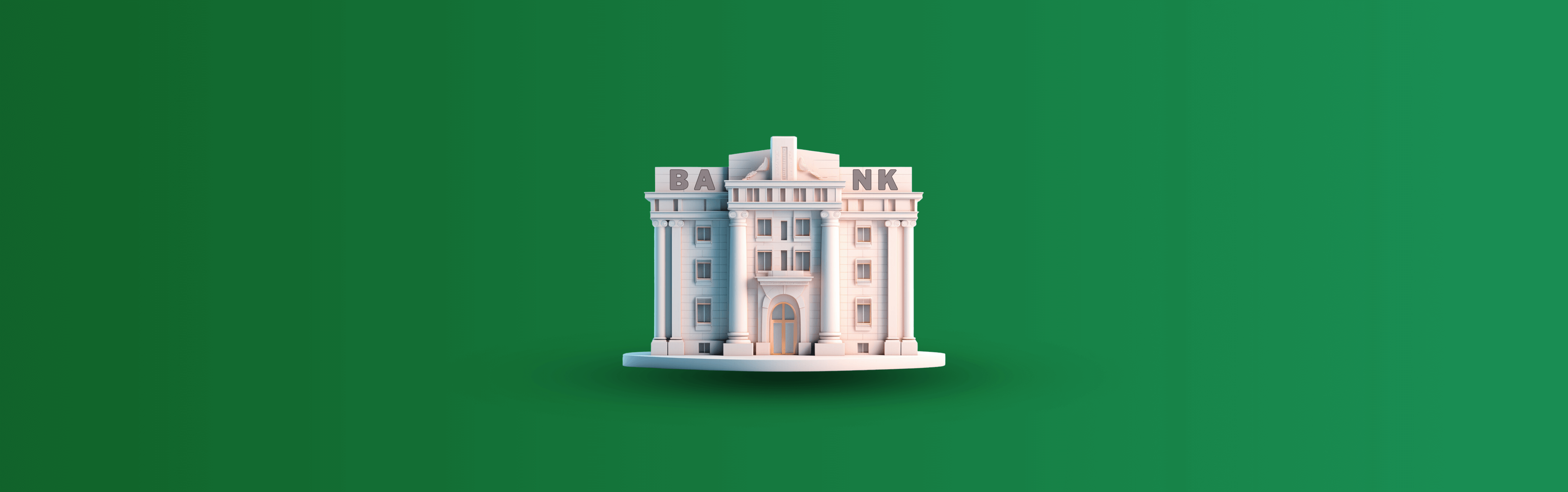

It is really handy to have
And it’s great to have
Lov it
I love my afterpay and find it so easy to manage
Kinda hard to figure out how to use it but once you do look out bank account I had to put a time limit on how much I shop via afterpay daily lol got to pay these parts off then a catalytic converter that I didn’t think id ever b able to get n then maybe some wheels n tires or car stereo lol unlimited potential
Unable to open app on iphone downloaded from app store. Can’t locate account on laptop
Hi Sheryl, I’m sorry to hear you’re experiencing difficulties accessing Afterpay through both the app on your iPhone and on your laptop. It sounds like there might be a technical glitch preventing you from using their services smoothly. Here are a few steps you might consider to troubleshoot the issue:
Update the app: Make sure you have the latest version of the Afterpay app installed on your iPhone. Sometimes, outdated apps can cause login issues.
Check internet connection: Verify that your internet connection is stable on both your iPhone and laptop. A poor connection can sometimes hinder app functionality and website access.
Clear cache and cookies: On your laptop, try clearing the browser’s cache and cookies. This can resolve issues related to account access and website functionality.
Use a different browser: If you’re unable to locate your account on your laptop, try accessing the Afterpay site with a different web browser.
Contact Afterpay support: If none of these steps work, the best course of action would be to contact Afterpay’s customer support directly. They can provide specific assistance for account access issues and help troubleshoot the app problem on your iPhone.
Remember, Afterpay’s customer service team is there to help you resolve these types of issues, so reaching out to them can often provide the quickest and most effective solution. Best of luck!