Let’s talk about Square. Not the one we learn about in school, but the payment processor known all over the world.
If you’re here, it means you want to expand the boundaries of your business and try something different, or maybe you just want to learn something new. One way or another, we’re here to answer your questions related to credit cards and Square. Let’s explore the intricacies of this payment processor, its features, and capabilities.
Key takeaways:
- Square accepts most U.S.-issued and international credit cards, including Visa, Mastercard, American Express, Discover, JCB, and UnionPay International.
- Square can also process prepaid cards, HSA and FSA cards, EDD and EBT cards, and government and military cards.
- Square offers a Card on File option, allowing businesses to save customers’ credit card details for future transactions.
Contents:
1. Types of credit cards accepted by Square
2. Ways to save your clients’ credit cards in Square
3. Square fees for credit card transactions
4. Optimize your Square workflow with Synder
Types of credit cards accepted by Square
One of the common questions business owners have is about the types of credit cards Square can accept. Whether your card is issued in the USA or another country, Square supports a variety of card types, making it easier for you to process payments from a diverse customer base. So, if cards have one of these logos, Square will work perfectly with all of them:
- Visa;
- Mastercard;
- American Express;
- Discover;
- JCB;
- UnionPay International.
Note: Besides credit cards, Square also accepts prepaid cards, international cards, HSA and FSA cards, EDD and EBT cards, government and military cards, Venmo, Cash App, cash, checks, and payment links.
Ways to save your clients’ credit cards in Square
Square knows how to help its clients and offers a Card on File option, allowing you to save different payment methods, such as credit cards, in your Customer Directory. This feature optimizes the payment process for both you and your customers. Let’s break down each of them.
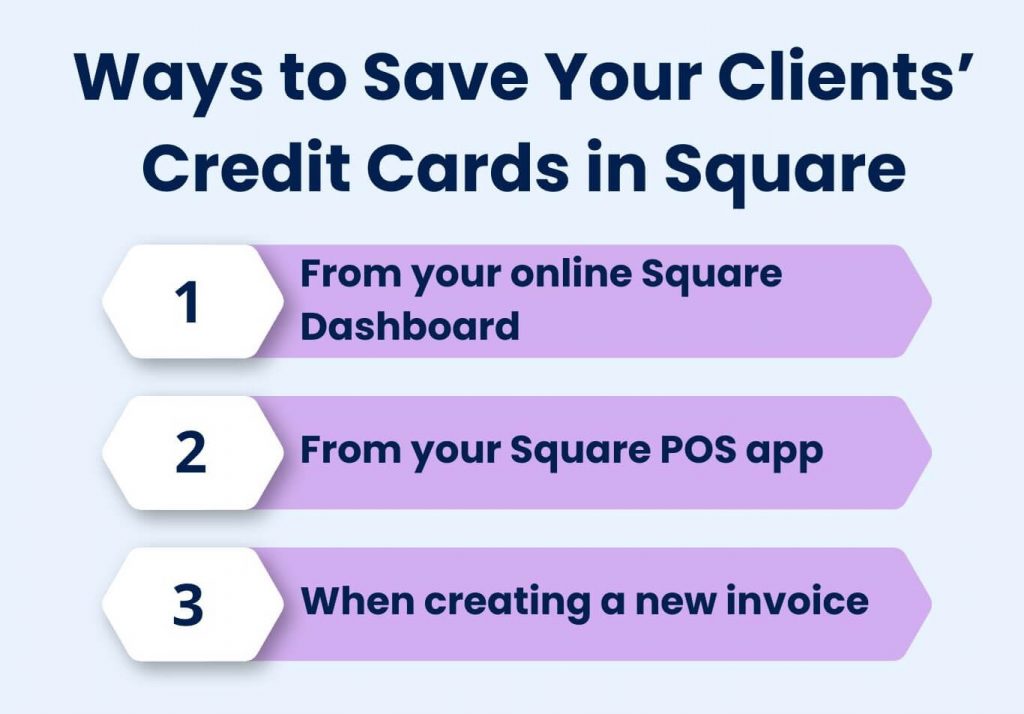
From your online Square Dashboard
- Go to the Customers section;
- Create a new customer or select an existing profile;
- Click the “…” → Add Card;
- Enter the credit card information, choose the location for charges, and print/file a Customer Authorization form;
- Click Confirm.
Note: The CVV is securely stored and isn’t visible once saved.
From your Square POS app
- Select Customers in the navigation menu, then tap All Customers;
- Create a new customer or select an existing profile;
- Tap Edit Personal Information → Add Card;
- Swipe, insert, or manually enter the card number, then choose Next;
- Enter the customer’s email address to notify them when their card is charged → tap Next;
- Enter the card’s billing zip code, then tap Authorize.
Note: There are two Point of Sale (POS) options: the Square Terminal and the Square Reader. The Square Terminal is an all-in-one device with a built-in touchscreen and receipt printer, offering a standalone solution, while the Square Reader is a more portable option that connects to your phone or tablet, ideal for businesses on the go.
When creating a new invoice
- In the Square Dashboard or Square app, scroll to More Options;
- Check or toggle on Allow Customer to save a card on file;
- When paying the invoice, your customer will have the option to save their card details for future invoices and purchases.
Square fees for credit card transactions
There are always some fees that payment processors impose on sellers. And in Square’s case, the system is really easy to understand. Here’s a simple explanation of the credit card fees that Square levies on its clients:
| Transaction type | Fees | Payment types |
| In-person (Tap, dip, swipe) | 2.6% + 10¢ per transaction | Prepaid gift cards, Visa, Mastercard, American Express, Discover, JCB, Apple Pay, Google Pay, Samsung Pay |
| In-person (Manual keyed-in) | 3.5% + 15¢ per transaction | In-person payments where the card is keyed in manually, virtual transactions, cards on file |
| Online purchases | 2.9% + 30¢ per transaction | Purchases made through online store, online checkout, ecommerce API, online invoices |
| Custom pricing plans for large companies | > $250,000 in sales and > $15 average ticket size | Contact sales department for an estimate |
| Instant transfer | 1.5% + standard processing fee per transaction up to $10,000 | Up to $10,000 |
Optimize your Square workflow with Synder
Square’s workflow doesn’t sound that difficult, right? However, there are some pitfalls with this payment processor that can be confusing. For example, while Square’s fee structure is simple, costs can add up, especially for high-volume businesses or low-margin products, not to mention chargebacks and disputes. Fortunately, these problems can be solved with the help of accounting automation software.
Synder Sync is an excellent example of such a software solution. It integrates with over 30 platforms, including online marketplaces, payment gateways, and POS systems like Square. As a verified Square partner, Synder Sync automatically syncs detailed transaction data directly into your books, whether you’re using QuickBooks Online, QuickBooks Desktop, Xero, or Sage Intacct. Since our primary focus is on optimizing Square data records, let’s explore what Synder can do in this context.
Imagine that you connect Square and QuickBooks Online to Synder Sync (the process is similar regardless of accounting software). What would you get from this integration?
- First of all, real-time and historical Square data is recorded directly into QuickBooks Online. Picture this: all types of Square sales transactions — processing and application fees, payouts/settlements, expenses, and more — automatically appearing in QuickBooks with all the details!
- Secondly, you’ll be able to clean up and prepare records for error-free reconciliation of your Square data with real bank statements in QuickBooks Online.
- Synder will also analyze synced data from Square and you’ll get detailed insights into your ongoing cash flow, so you’re guaranteed an accurate P&L report.
- Synder’s Square integration allows you to record Gift Cards with no fuss. With a simple setup, newly synced Square Gift Cards will be automatically linked to the designated Liability account instead of the standard Product Income account.
- And last but not least, Synder will allow you to link all your other sales channels and payment platforms with QuickBooks Online, so you can have all your multi-channel data in one source of truth.
Conclusion
Square makes it easy and convenient for businesses to accept credit cards. Knowing that everyone values comfort, Square includes features like Card on File to make transactions smoother. For small business owners, this means a chance to improve their reputation and attract more customers. And even more, with support for a variety of credit cards such as Visa, Mastercard, American Express, Discover, JCB and UnionPay International, Square helps businesses easily serve a wide range of customers. If you want everything to go smoothly, you can use automation software like Synder that’ll boost your business operations.
Share your thoughts
Are there any specific benefits or challenges you’ve encountered using Square for your payment needs? Share your insights and tips for other business owners below!






