Managing sales and refunds across Magento and Xero isn’t just time-consuming. It’s one of those tasks that drains focus from actually running your business. Every misrecorded detail adds friction, which is why many Magento merchants turn to automation. With Synder, your sales data flows into Xero accurately and completely, so your books stay aligned without the daily spreadsheet grind.
Below, we’ll walk you through the exact steps to import Magento order data into Xero, including how to reconcile Magento payment taxes and refunds, and explain how Synder simplifies the entire process.
Magento Xero integration for sales transactions – an easy breakdown
Here’s a quick walkthrough of how the Magento Xero integration works and what you can expect once it’s set up.
1. Connect Magento and Xero to Synder
As soon as you sign up for Synder, you can connect both your Magento store and Xero account through a simple setup process. Just follow the prompts to establish a secure connection.
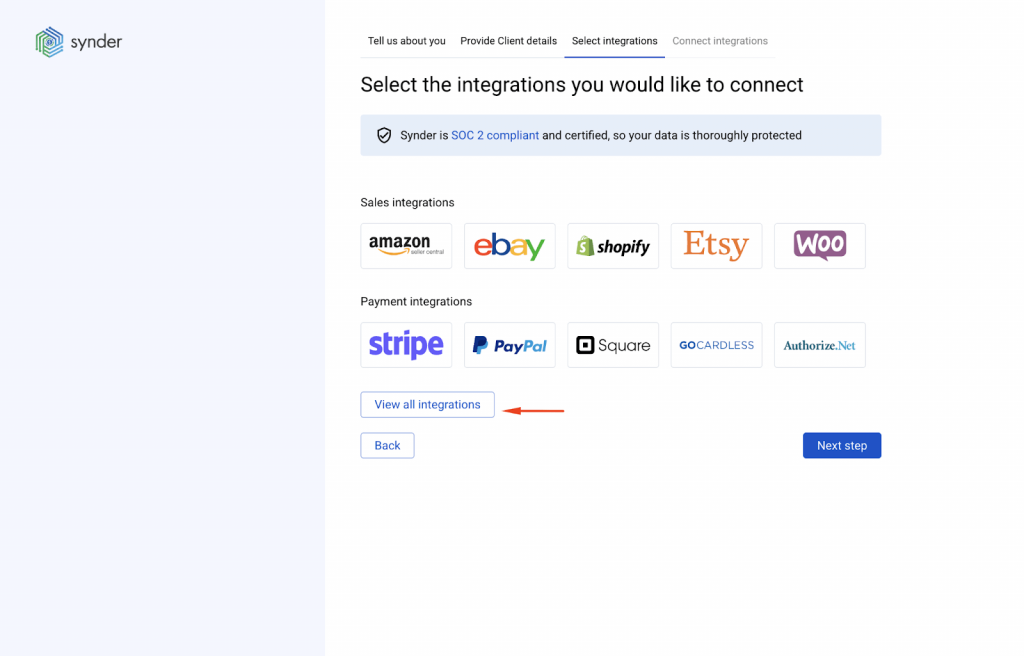
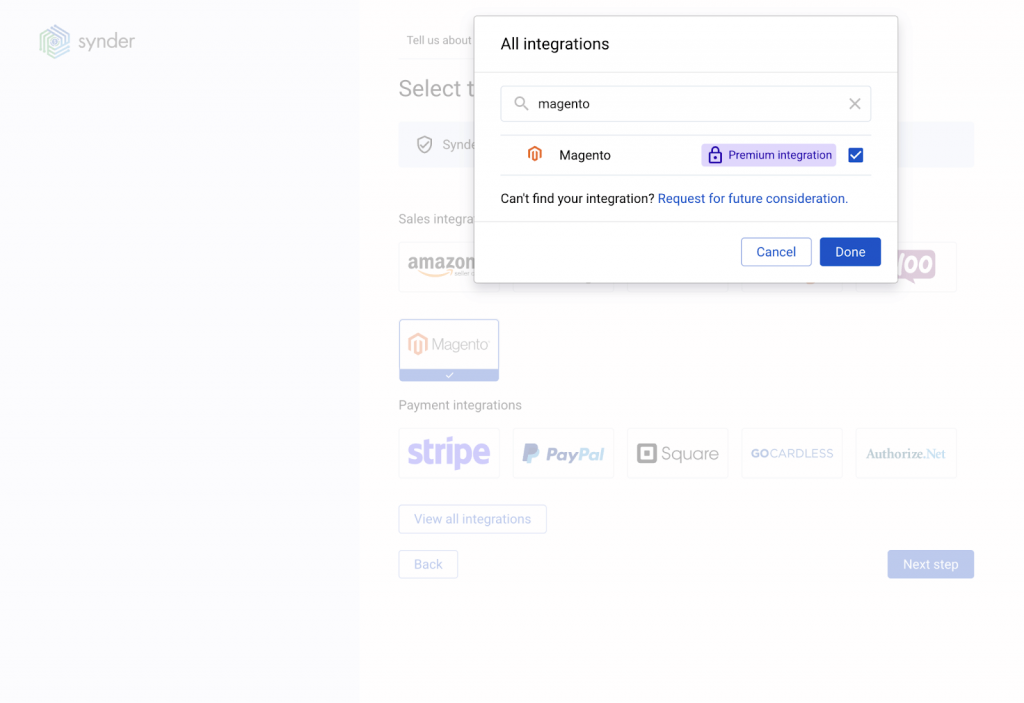
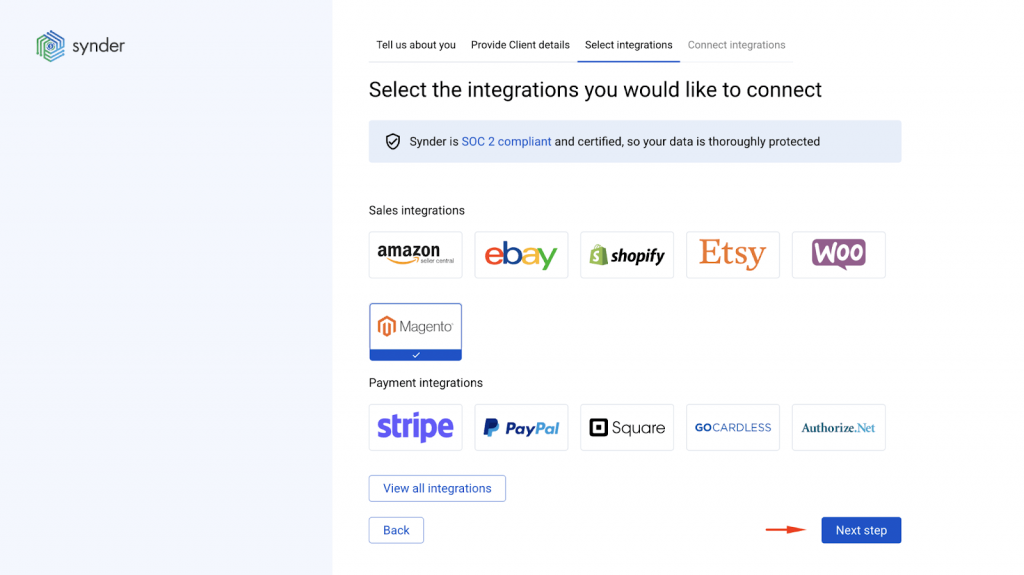
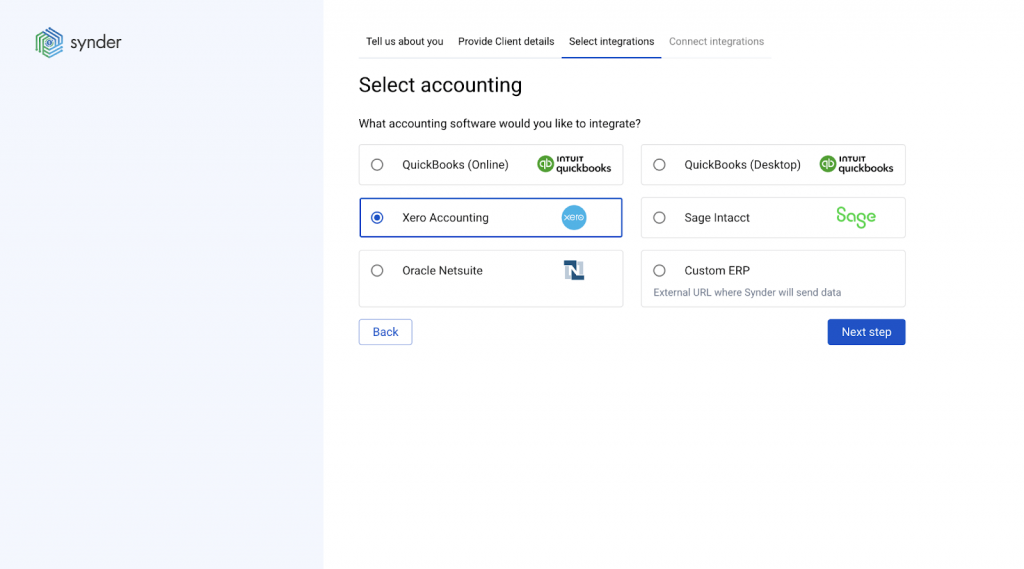
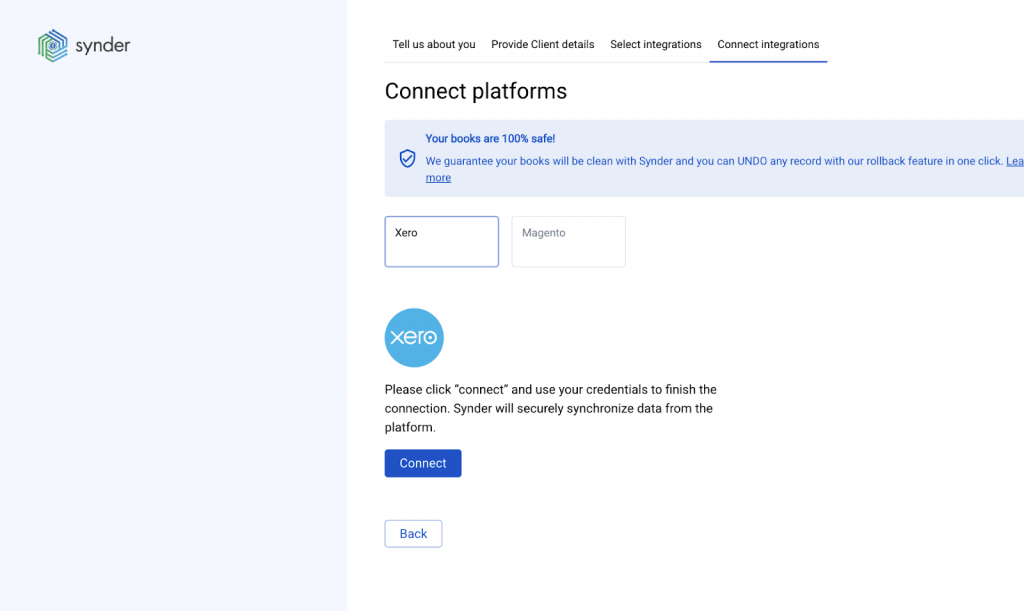
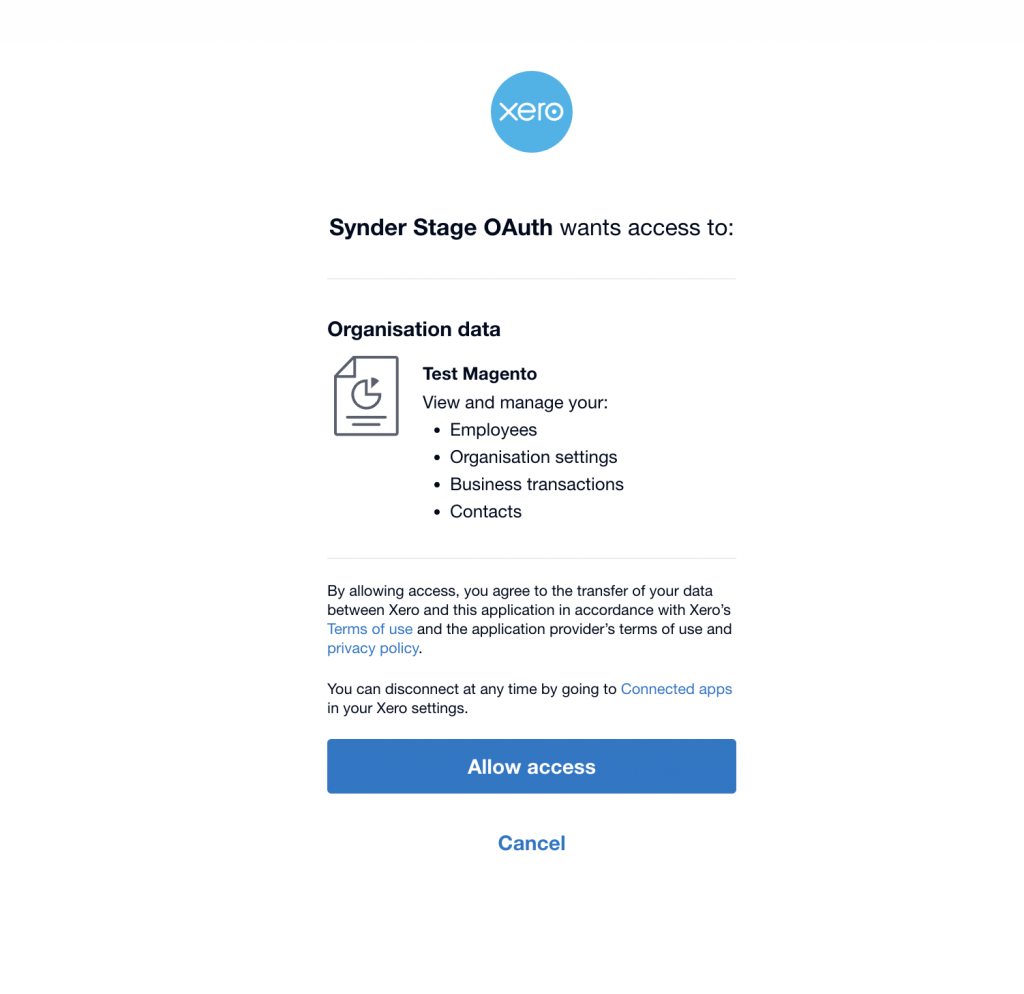
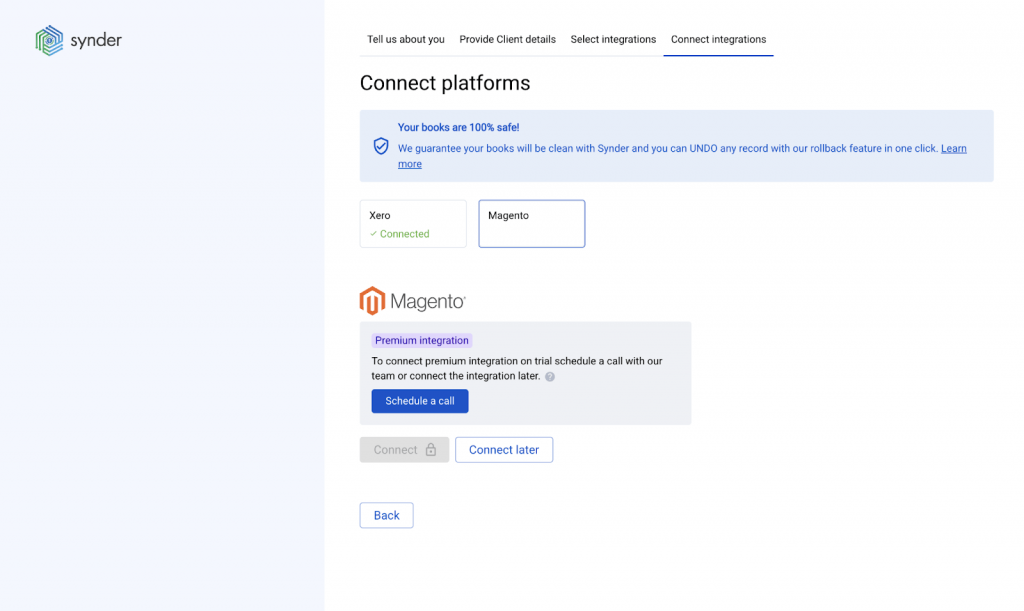
2. Import Magento transactions into Xero
Synder pulls in sales data from your Magento store, including payments, taxes, and refunds. Everything is recorded in Xero with full line-by-line accuracy, so you don’t need to enter anything manually or clean up exports.
3. Automatically categorize sales and related data
Synder not only transfers your data, it also categorizes each transaction appropriately in Xero, ensuring your records are clean and ready for reconciliation or reporting.
4. Keep your books and bank accounts in sync
All Magento transactions are synced with your Xero account in real time, allowing you to stay on top of your cash flow. Because every payout is properly recorded, you can close the books faster at the end of each month.
5. Customize the integration to fit your needs
Synder allows full customization during setup. You can adjust how data is recorded, which accounts are used, and how different elements of the sale, like taxes or discounts, are tracked, which ensures that everything aligns with your accounting process.
Sign up for Synder’s demo to explore how the app can support your specific business needs.
FAQ
Can Magento refunds sync into Xero automatically?
Yes. Synder syncs your transaction data from Magento into Xero, including each sale and refund automatically and with no manual uploads needed.
How are Magento credit memos handled in Xero?
Refunds and credit-related data from Magento are fully captured during the sync and accurately recorded in Xero, helping you maintain clean and complete records.
Does Magento Xero sync support multicurrency orders?
Yes. Synder supports multicurrency transactions by recording sales in the original transaction currency and applying the exchange rate from the payment processor.
Can I reconcile Magento Xero sync with bank deposits?
Yes. Synder captures detailed transaction data, including fees and payouts, making it easy to match synced data in Xero with your actual bank deposits.
What if Magento SKU or customer info doesn’t align in Xero?
Synder allows you to customize how data is synced, including product and customer details. You can adjust settings to ensure that SKUs and customer info are mapped correctly between Magento and Xero, helping you avoid mismatches and keep records consistent.






