Trying to decide which payment platform to choose for your business? Chances are that when picking a payment provider you’re stuck with two main options – Stripe vs PayPal.
Stripe and PayPal are two of the best online payment solutions on the market offering a wide range of financial services and covering day-to-day needs of e-commerce businesses. While PayPal is already a household name in the world of payment processing, Stripe is also earning a place under the sun and conquering new heights.
This article will provide an in-depth examination of Stripe, review PayPal, and give an overview of these payment processing giants and their functionality. Get ready to break down payment processing and choose the best platform for your business. Ready? Let’s dive in!
Contents:
1. Choosing the right payment gateway for your business: Where to start?
2. Stripe vs PayPal: A brief overview
- Is Stripe easy to set up and use?
- Is PayPal easy to set up and use?
- Ease of setup and use comparison
- Payment methods supported by Stripe
- Payment methods supported by PayPal
- Supported payment methods comparison
7. Loans
8. Security
9. Stand-out features vs limitations
10. Stripe vs PayPal: Verdict on receiving payments in 2026
11. Final words on reviewing PayPal vs Stripe in 2026
Stripe or PayPal: Choosing the right payment gateway for your business
In order to collect payments through a website, a business needs a payment provider. A reliable payment provider plays an essential role in ensuring smooth user experience and satisfaction.
No matter the size of your business, you have to find a payment gateway that can address your needs. There are many points for consideration – costs, usability, availability and coverage, security and data protection, just to name a few.
Selecting the gateway is challenging because there are many questions that need to be answered:
- What are the associated costs and fees? Is there a monthly fee? Are there any additional fees?
- Is the gateway easy to set up and use? Can it be configured and used by a person with little coding experience or does it require programmer skills?
- What and how many payment methods are available? Where is the payment gateway available?
- What is the estimated payout time?
- Does the platform offer loans?
- Is the platform reliable and secure?
- What makes this payment gateway stand out from all the others?
- What limitations does the platform have?
With so many questions to answer and a variety of payment platforms to choose from, it’s easy to get lost in the details. However, when you do your research, it usually comes down to two of the most well-known payment solutions – Stripe and PayPal. But what do you know about them? Let’s start with the basics.
Stripe vs PayPal: A brief overview
Both PayPal and Stripe act as intermediaries for buyers and sellers and financial institutions or/and credit card networks. The platforms don’t sell anything themselves, they simply enable transactions, while offering some additional services.
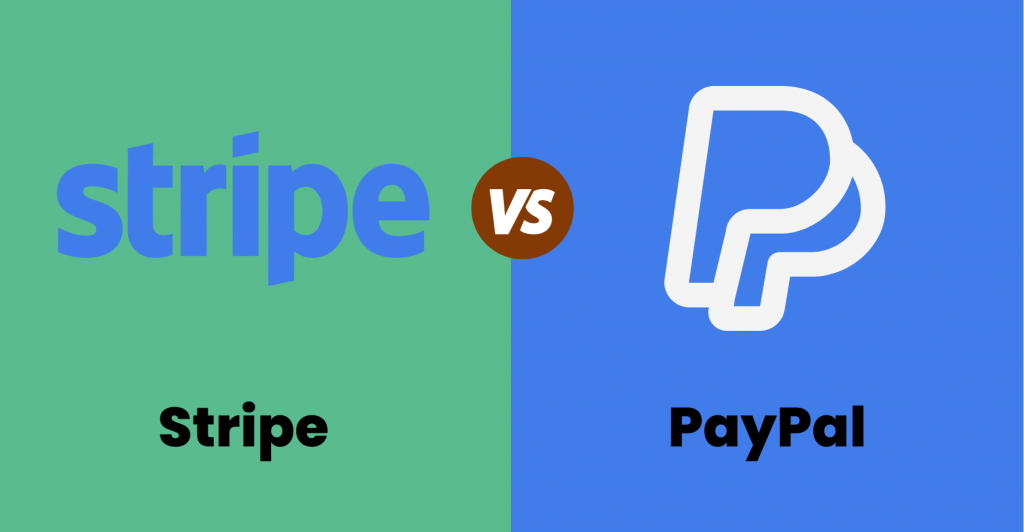
Stripe at a glance
Stripe is an online payment processing platform that allows people to receive and send online payments. Launched in 2011 and initially available only in the US, Stripe has expanded its reach to 47 countries, and boasts 3.3 million active websites worldwide who are using various Stripe services to handle their finances.
Stripe mainly functions as a merchant services provider – it sells a point-of-sale (POS) system and offers a number of plugins enabling your business to receive payments. Due to a great variety of customizable development tools, Stripe’s functionality is best utilized by people with some technical background or teams with an in-house programmer.
The tool is also known for its flexibility and ability to conform to various situations (namely its widespread usage in both online and in-person sales), which make it a reasonable choice for businesses of all sizes looking for a stable and reliable payment platform. With Stripe, your business can accept payments from a wide range of settings and sources.
How Stripe works
Stripe helps your business accept payments from customers through a variety of methods for a fee. Stripe’s flow is simple – once received, payments are deposited into your merchant account (supplied by Stripe), and then automatically transferred to your checking account.
When you sign up, you can either choose from a number of Stripe’s standard options and services, or opt for a customized e-commerce package tailored to best fit the needs of your business. You can also buy necessary equipment, download plugins to handle the payments you receive, and track the payments in question with the help of a personal dashboard.
This payment service provider offers you a set of other services that are devised to cover various sides of your e-commerce business – billing, invoicing, financial reporting, data protection, just to name a few.
PayPal at a glance
These days it’s hard to find a person who has never heard about PayPal, as it’s easily one of the most noticeable and recognizable players in online payments.
PayPal is a payment solution that supports online money transfers and enables users to make and receive payments online. Paypal allows you to pay for various services, including online stores, marketplaces and hosting. In March 2023, the number of PayPal’s active accounts reached a whopping 426 million which testifies to its worldwide popularity.
Just like Stripe, PayPal offers financial services to its users. However, it’s best known and used as a digital wallet – the best way to transfer money for small businesses and individuals. Most of us have used it to send money to family members and friends, while small businesses utilize it to quickly and efficiently invoice customers and receive payments. PayPal’s merchant services also include POS systems and credit card processing.
With PayPal, users don’t need to have a credit card to pay online – they can use their bank accounts instead and keep their payment information hidden. The tool remains a popular pick for individual and small business needs due to its security, simplicity and relatively low cost. PayPal is the reason why expensive wire transfers and paper checks are gradually becoming a thing of the past.
How PayPal works
PayPal facilitates online payments for e-commerce businesses and charges a fee for each transaction. PayPal’s popularity among small businesses can be attributed to its simple flow – when the customer completes a transaction, the funds have to be approved by the issuing bank, then they’re deposited into the business’s PayPal account (minus applicable PayPal fees) and can be withdrawn to the business’s bank account.
PayPal’s registration is straightforward – at first you need to register with the website. After completing the registration process, you’re instantly granted access to a digital wallet that you can use to send and receive funds. You can also connect bank accounts to transfer money on and off the platform.
Signing up for PayPal allows you to order equipment, add tools and features. For example, you can order a POS system, get a loan for your business, or use this payment service provider for invoicing your clients or receiving payments from them.
What’s more, most of PayPal standard functionality is free. For example, if your e-commerce What’s more, most of PayPal standard functionality is free. For example, if your Magento e-commerce business has its own domain and Magento web hosting, you can implement PayPal buttons “Buy” and “Donate” for free.
Stripe and PayPal: Costs and fees
When it comes to choosing the best payment platform, processing fees are the first point of interest. Both Stripe and PayPal are very transparent about their fees, which is why they’re trusted by users all over the world. How much do you have to pay?
What are Stripe fees?
Stripe processes both brick-and-mortar and e-commerce payments for flat-rate, transaction-based payment processing fees. In general, if you accept credit card payments online with Stripe, you incur a 2.9% plus $0.30 fee per transaction. In case you accept in-person payments, the fee per transaction is lower – 2.7% plus $0.05. Stripe doesn’t charge monthly or annual fees and has the same pricing for all credit cards and digital wallets (Visa, American Express, Apple Pay, Google Pay, etc.).
If your business has a large volume of transactions, Stripe offers volume and multi-product discounts, country-specific rates and interchange pricing.
Processing fees are paid directly to Stripe – Stripe automatically deducts them while it processes each successful transaction. Stripe fees might be passed on to the customers, though – you might include the fee into the final charge amount. However, you need to check if charging Stripe payment processing fees to your customers complies with applicable laws – in some jurisdictions it’s prohibited.
Additional functionality incurs additional costs depending on your plan. If you’re interested in recurring payments, Stripe charges you 0.5% on Starter plan and 0.8% on Scale.
NB! Depending on the country where your Stripe account is located, the processing fees may vary. Check the fees for your country here.
What are PayPal fees?
While most of the services offered by Paypal are free due to the fact that the costs are covered by a per transaction fee, your PayPal costs and fees depend on your plan – Standard, Advanced or Pro. Just like Stripe and Square, Paypal Payments Standard doesn’t charge any monthly fees, but you’ll have to pay $5 for PayPal Payments Advanced and $30 for PayPal Payments Pro.
When it comes to payment processing, PayPal is a little more complicated than Stripe. Per transaction fees depend on the type of payment being processed (online or in-person), whether the transaction in question is domestic or international, and the seller’s monthly sales volume. For example, if you’re using PayPal Payments Pro, you’ll pay 2.9% plus $0.49 per transaction for US payments, and 4.4% plus a fixed fee per transaction for international payments (the fixed fee differs between locations). PayPal automatically deducts the processing fee when the money is delivered from the customer to the merchant. As you can see, PayPal’s transaction fees are more complex compared to Stripe, and require more attention.
If you want to sell subscriptions, PayPal offers free recurring payments with PayPal Standard, but will charge you $10 if you’re using Advanced.
NB! Check PayPal transaction fees here.
Stripe vs PayPal: Costs and fees comparison
| Stripe | PayPal | |
| Monthly fee | $0 | $0 – PayPal Payments Standard;$5 – PayPal Payments Advanced;$30 – PayPal Payments Pro. |
| Payment processing fee | Varies depending on the type of transaction:2.9% + $0.30 per online transaction;2.7% + $0.05 per in-person payment. | Varies depending on many factors:2.9% + $0.49 per payment. |
| Recurring payments | 0.5% or 0.8% | $10 monthly |
Stripe vs PayPal pricing review shows that Stripe is less expensive than PayPal and is a good pick for merchants who predominantly sell online. For costs and fees in the Stripe vs PayPal debate, Stripe has to win in this category.
Stripe vs PayPal: Ease of setup and use
Both Paypal and Stripe strive to make the setup process as simple as possible and ensure that the platforms are easy to use.
Is Stripe easy to set up and use?
When businesses begin using Stripe, it doesn’t take long to set up an account – your business may be up and running rather quickly with platform’s no-code options for non-developers. However, if you want to further customize the software for your site, you might need to have some coding experience. Stripe offers a wide range of features thanks to powerful developer tools that allow for smooth integration of Stripe’s functionality into your online store. Just like Square, for example, Stripe offers checkout pages for websites. If you want to ensure that you’re using the best of what Stripe has to offer and that Stripe flawlessly integrates with your brand and checkout form, make sure to have a developer to tweak the features.
In terms of use, Stripe’s interface is intuitive and users usually don’t spend much time on navigating their profile and entering data.
Is PayPal easy to set up and use?
Setting up an account with PayPal is free and doesn’t take more than a few minutes. All you need to do is select the preferred type of account, link a card or bank account, and pick your options and configure the settings.
PayPal offers an excellent user experience as it focuses on an average user who doesn’t have a technical background – you’ll get some easy-to-follow tutorials that will help you to tweak your account. If you know how to copy/paste – you’ll find PayPal’s basic functionality extremely useful. With PayPal, your business doesn’t need a developer to get started.
PayPal is known to be user-friendly – it’s a straightforward way to transfer money for customers and businesses alike.
Stripe vs PayPal: Ease of setup and use comparison
| Stripe | PayPal | |
| Setup cost | $0 | $0 |
| Developer experience | Required if you want to expand your functionality or code your features from scratch; requires developer experience for full customization. | Isn’t required, aimed at an average user with little-to-no coding experience. |
For ease of setup and use in the Stripe vs PayPal debate, PayPal has to win in this category. If you don’t have any developer experience or can’t hire a specialist and don’t want to waste time staring at the code on your screen, PayPal is the best choice for you. However, if you have necessary resources and want to customize payments on your website, give a thought to Stripe.
Stripe and PayPal: Supported payment methods
The more payment methods your payment provider accepts, the more likely your business is to expand its global reach and improve checkout conversion.
Payment methods supported by Stripe
Stripe allows you to accept payments from:
- All major global and local credit and debit card networks (Visa, MasterCard, Maestro, American Express, Carte Bancaire, etc.);
- Popular digital wallets (Alipay, Apple Pay, Google Pay, Click to Pay, WeChat Pay, etc.);
- Bank debits and transfers (ACH Credit Transfer, Bacs Direct Debit, Multibanco, etc.);
- Bank redirects (Bancontact, BLIK, Giropay, etc.);
- Buy now, pay later (Affirm, Klarna, Afterpay/Clearpay);
- Cash-based vouchers (OXXO, Boleto Bancário).
Stripe is the best choice if you want to accept payments via all major credit and debit cards and/or digital wallets in over 135 currencies.
Payment methods supported by PayPal
PayPal allows your business to accept a variety of payment methods:
- Credit and debit cards (Discover, American Express, Mastercard, Visa);
- Bank redirects (SOFORT, Przelewy24, Giropay, BLIK, etc.);
- Digital wallets (Venmo, Google Pay, PayPal);
- Loans (Pay Later) and revolving lines of credit (PayPal Credit);
- Buy now, pay later (PayPal Pay in 4);
- Deferred payments (Pay upon invoice);
- Pay with Rewards.
PayPal Credit is a convenient way to shop online in stores where PayPal is accepted which allows PayPal users to pay for goods later.
PayPal accepts 25 currencies.
Stripe vs PayPal: Supported payment methods comparison
| Stripe | PayPal | |
| Payment methods | Credit and debit cards, digital wallets, redirects, Buy now, pay later, cash-based vouchers | Credit and debit cards, digital wallets, redirects, Buy now, pay later, loans and revolving lines of credit, deferred payments |
| Accepted currencies | 135 | 25 |
For supported payment methods in the PayPal vs Stripe debate, it’s a tie in this category. Stripe supports far more payment methods than Paypal, but PayPal offers PayPal Credit which is extremely beneficial for any business whose customer base is predominantly located in the US.
Stripe and PayPal: Time to access the funds
Time to access the funds or payout time is how long it takes the money to arrive at your bank account. Stripe and PayPal have some differences in the way they make payouts.
What’s Stripe’s payout time?
Stripe’s payout time differs from country to country. If you’re based in the US, Stripe will automatically deposit your funds into your bank account typically within 2 days. In most countries, however, payout time is 3 days.
Stripe offers different payout schedule options – daily, weekly, or monthly. You can also set a custom payout schedule by setting your Stripe payout schedule to Manual.
Instant payouts are also possible, and the funds are transferred to your bank account within 30 minutes. Pay attention that new Stripe users don’t typically get immediate payouts, and they’re generally available only in Singapore, Canada, the UK and the US. Stripe charges 1% of the payout amount, with a minimum fee of $0.50 for this feature.
NB! Check out more about how long it takes Stripe to pay and how long it takes Stripe to process payments.
What’s PayPal’s payout time?
If you’re using PayPal Standard, your funds are immediately available in your PayPal. However, if you decide to move the money from your PayPal account to your bank account, the transfer usually takes 1-3 days (sometimes up to 5 days).
You can also use PayPal Instant Transfer, and in this case the money transfer will take about 30 minutes, but you’ll have to pay either $15 or 1.5% of the total amount.
Stripe vs PayPal: Time to access the funds comparison
| Stripe | PayPal | |
| Payout time to your bank account | 2 days on average for businesses based in the US (may take up to 14 days if you’re running a high-risk business) | 1-3 days on average (in some cases may take up to 5 days). |
| Instant payouts | Available to some users with a charge of 1% of the payout amount plus $0.50 fee. | Available with a charge of either $15 or 1.5% of the total amount. |
For time to access the funds, PayPal wins in this category. Stripe offers more flexibility in terms of payouts – you can customize your payout schedule so that it best fits your needs. However, money arrives faster with PayPal.
Stripe and PayPal: Loans
If your small business needs funding, you’d want to consider loans offered either by Stripe or PayPal via their working capital loan programs. Both programs don’t require you to have business credit cards or strong credit history, but offer loans which depend on the profile of your business – your Stripe or PayPal account.
What’s Stripe Capital?
Stripe Capital is Stripe’s business lending division which provides access to fast funding.
With Stripe Capital, you get a loan with a flat fee, which you repay with a percentage of your Stripe credit card sales. The platform deducts the percentage automatically until the total amount is repaid.
Stripe doesn’t check your personal credit history, all that you need is to accept an automatic offer. The amount of money loaned depends on your credit card processing history. The money is typically transferred directly into your Stripe account on the next business day.
Check out how Synder eases the export of Stripe loans to QuickBooks.
What’s PayPal Working Capital?
PayPal Working Capital is a business loan provided by PayPal to its eligible users to cover the day-to-day functions of their business.
The application process is fast and easy, the amount of money loaned depends on your PayPal account history – your annual revenue and how much time you’ve spent with PayPal. The applications are usually approved within minutes and the money arrives within 72 hours. PayPal loans are repaid with a flat fee and a percentage of your business’s daily PayPal sales.
Stripe vs PayPal: Loans comparison
| Stripe Capital | PayPal Working Capital | |
| Application process | Automatic offer (If you accept, the loan is usually approved within the same day or the next day) | Application (approved within minutes) |
| Credit history check | No | No |
| Time for the money to arrive | 1 or 2 days (typically the next business day) | Up to 72 hours |
| Loan amount | Depends on your annual Stripe sales; the maximum amount reported – $150,000. | Up to 35% of your annual PayPal sales; the maximum amount reported – $300,000. |
| Fee | Not listed, reported to be 10% | Not listed, reported to be between 2% and 25% |
| Repayment type | Percentage of your business’s credit card sales with Stripe | Percentage of your business’s credit card sales with PayPal |
| Early repayment | Possible | Possible |
Loans comparison of PayPal/Stripe shows that there’s no clear winner. Both PayPal and Stripe have a lot in common – they don’t check your credit history and judge your eligibility by evaluating your account. With Stripe, you don’t need to apply for the program – if your business is eligible, Stripe will offer you funding. However, the loan amounts offered by PayPal are higher.
NB! When it comes to funding, there are three established payment processors that offer loans or working capital – Stripe, PayPal and Square.
Stripe and PayPal: Security
E-commerce businesses who mostly accept electronic payments want their customers to feel confident that their payment information is secure.
How secure is Stripe?
Stripe has a number of security features that protect customers’ financial information and ensure that each payment is safe.
Stripe is PCI compliant which means that the platform adheres to the highest security standards. PCI compliance is usually advertised on checkout forms. Needless to say that customer payment data is encrypted.
Not only does Stripe ensure customers’ information is protected, but also shields businesses from fraudulent credit card payments with the help of Stripe Radar.
NB! Find out more about how secure Stripe is in our article ‘Is Stripe a Secure Payment Method?’.
How secure is PayPal?
PayPal is a highly secure service that prioritizes smooth and secure payments.
PayPal automatically encrypts all transactions with the help of secure socket level (SSL) technology. Paypal also states that the data is stored in a single online vault system which boasts a higher level of security than when data is stored in multiple locations.
Just like Stripe, PayPal is PCI compliant and protects Paypal customers and their businesses.
Stripe vs PayPal: Security comparison
| Stripe | PayPal | |
| Security measures | PCI compliance; data encryption;two-factor identification; Stripe Radar. | PCI compliance; data encryption; two-factor identification. |
For security in the PayPal vs Stripe debate, Stripe has to win. While both platforms are highly secure and boast some of the best security features, PayPal’s popularity makes it a more frequent target for fraud.
Stripe and PayPal: Stand-out features vs limitations
Stripe and PayPal are easily two of the best and most popular payment processing platforms for e-commerce. While both of them offer financial services, there are some unique features, as well as limitations that have to be mentioned.
What’s good?
PayPal and Stripe stand out in terms of features and benefits they provide to their customers. Let’s take a look at what’s the best they have to offer.
What makes Stripe stand out?
- Lower pricing. Stripe has a straightforward pricing structure with flat rates which makes it less expensive than PayPal for every type of transaction.
- Unprecedented customization. Due to a wide array of top-of-the-line developer tools Stripe can be customized to perfection. You can code a feature you’re missing or use an already existing feature or plugin.
- Advanced security. Apart from complying with international security standards, Stripe offers its own Radar service.
- Extensive list of supported currencies. Stripe boasts the highest number of supported currencies.
What makes PayPal stand out?
- Easy setup and use. You don’t need any dev experience to set up PayPal, it might be used straight out of the box.
- Extensive proprietary ecosystem with lots of services. PayPal is a diversified suite of financial services catering to virtually any business.
- Simple invoicing. Invoicing with PayPal is fast and easy.
- Business loans. PayPal offers flexible lines of credit to cover the needs of your business.
What’s missing?
While both platforms have lots of advantages, they do have disadvantages or limitations any business must be aware of.
What limitations does Stripe have?
- Complex setup. Due to a large number of Stripe’s developer tools your business is likely to require the help of an IT professional during the initial setup.
- Longer payout time. On average, you’ll be able to access your money within 2 days.
- Paid credit card readers. The first in-person card reader isn’t free.
What limitations does PayPal have?
- High costs. PayPal’s pricing is less competitive than Stripe’s – it’s currently more expensive than other options..
- PayPal doesn’t support ACH payments. PayPal accounts don’t work with ACH payments.
- Limited customization. While PayPal is simple to set up, it doesn’t offer as many options for customization as Stripe.
Stripe vs PayPal: Verdict on receiving payments in 2026
Stripe and PayPal are both major players in the payment processing arena. Choosing the right platform depends on many factors and should be closely tied to the needs of your business.
Stripe is right for your business if…
Choose Stripe for your business if you meet the following criteria:
- You want to have a completely customizable platform and can afford to hire a developer.
- You specialize mainly in online sales and you want to save money on online processing.
- You rely on international sales and want to receive payments in almost any currency.
- You want to accept ACH payments and extend the number of supported mobile wallets.
PayPal is right for your business if…
Choose PayPal if you meet the following criteria:
- You’re a small business that is just getting started and don’t have the resources to hire a professional developer.
- The volume of your sales is rather low and you don’t mind paying higher fees for the platform’s simplicity.
- Your in-person sales are just as important as your sales online.
- You want to accept PayPal payments.
Final words on reviewing PayPal vs Stripe in 2026
Choosing a payment platform is one of the most difficult decisions a business has to make. The choice undoubtedly depends on the particular needs of your business – what and where you sell, what type of customers you have, what resources you have at your disposal.
Both PayPal and Stripe are established platforms with great features and considerable flexibility. While Stripe offers most of PayPal’s paid features for free, PayPal boasts convenience, simplicity and brand recognition. Consider your present needs, but take into account what you might need in the future.
No matter what platform you choose, you’ll have to think about the best way to record your transactions. Synder Sync is a comprehensive solution that allows you to automatically record transactions from all connected payment platforms (including sales, fees, refunds and more) into your accounting software, with no manual work involved. Seamless integrations with Stripe and PayPal enable Synder to provide you with accurate financial reports and cut down the time you spend on bookkeeping.
Sign up for Synder Sync’s 15-day free trial to see how seamless the recording of transactions can be yourself, or schedule a demo with our specialists to get a guided tour of the tool. Let Synder Sync deal with your transactions automatically while you’re focusing on things that really matter!






