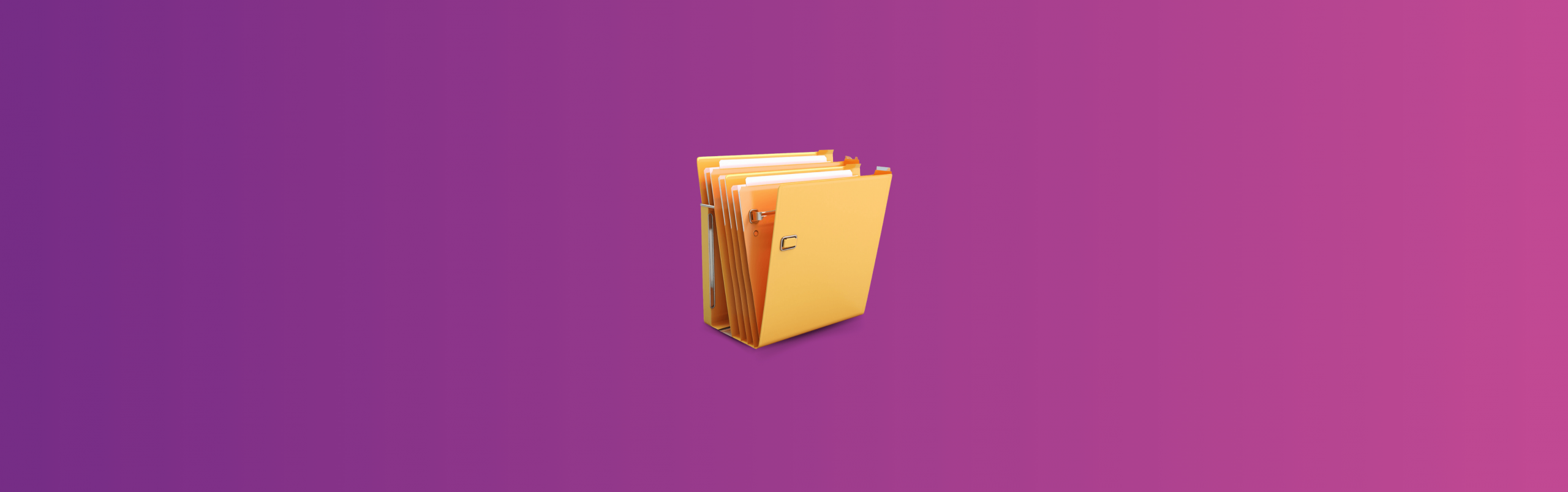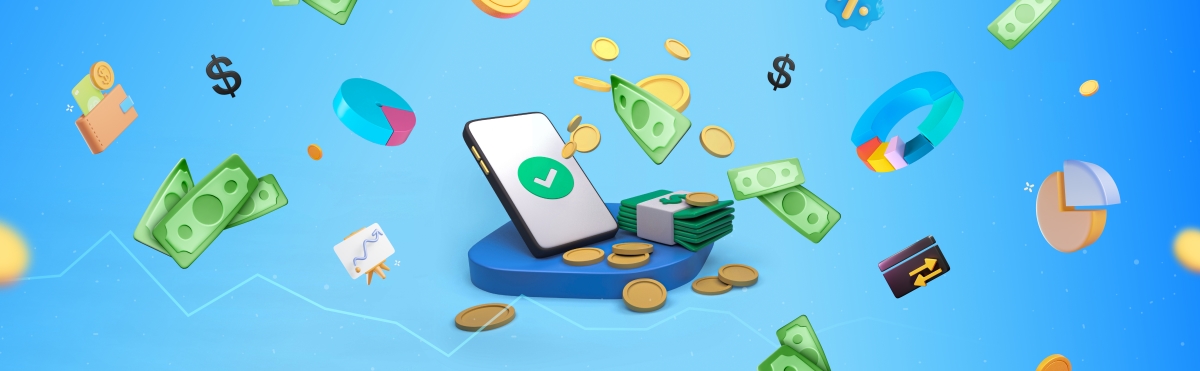Shopping with Affirm can be a great way to get the items you like without breaking the bank. With Affirm, you can easily split up the cost of your purchase over multiple payments with no added interest or hidden fees. Whether you’re buying furniture, electronics, clothes, or anything else, you can use Affirm to make your purchase right here and right now.
This guide will provide a step-by-step breakdown of how to use Affirm in stores and make sure you get the most out of your shopping experience. You’ll learn how to find the right store to shop at, how to set up an Affirm account, and how to use it to pay for your purchase. Get ready for your in-store shopping with Affirm in no time!
Contents:
2. How to find stores that accept Affirm
3. How to set up an Affirm account
4. How to use Affirm in stores
5. Benefits of shopping with Affirm
6. Tips for shopping with Affirm
What is Affirm?
Affirm is a financing company that lets you shop for what you want now and pay for it later. You can use Affirm to split up the cost of your purchase into multiple payments, depending on how much you select. There are no added interest rates or hidden fees, no credit checks or minimum scores required; anyone can use it, no matter their financial situation.
Not sure you qualify for Affirm? Check our article ‘Breaking down Popular BNPL Options: How to Qualify for Affirm’ to find out.
The service lets you shop online or in stores. When shopping in stores, you can use Affirm on your smartphone. Let’s take a closer look at how it’s done but first learn how to find stores that offer Affirm as a payment option.
How to find stores that accept Affirm
The first thing you’ll want to do is find a store that accepts Affirm payments. You can use the store search feature on the Affirm website to find stores near you that accept Affirm. Simply enter in the store name or zip code, and you’ll be provided with a list of results. You can also look for “Affirm accepted here” signs in store windows or use the Affirm app to find nearby stores.
How to set up an Affirm account
If you’re shopping in-store, you can sign up for an Affirm account on the spot. If you’re shopping online, you can sign up before proceeding with your purchase. All you need is your name and a valid email address. You’ll also need to enter your phone number as an added security measure. You’ll receive an SMS confirmation code; enter it to complete the account setup. You’ll then be able to use Affirm with all retailers that accept it.
How to use Affirm in stores
When you’re ready to pay for your purchase with Affirm, head to the cash register. Let the cashier know that you’re paying with Affirm; they’ll help if you need assistance.
If you want to do everything yourself, we’ve got your back. First, make sure you have the latest version of the Affirm app on your smartphone. When at the cash register, open the Affirm app and select the item you want to purchase. You’ll then be asked to enter the price, and the payment plan you want to choose. Once you’ve confirmed your purchase, you’ll receive an email confirmation, with the details of your purchase, payment schedule, and payment due dates.
Don’t forget that you can also manage your payments through the Affirm app – modify your payment schedule, cancel a purchase, or add new payments. Plus, you can add Affirm as a payment method to your existing online shopping accounts.
Benefits of shopping with Affirm

– No minimum score required: You don’t have to worry about your credit score as there are no credit checks, so you don’t need a high score.
– No added interest rates: There are no interest rates added to your purchases, so you don’t need to worry about hefty interest rates.
– Instant approval: You don’t have to wait around for approval; your request is automatically approved.
– Easy to use: You can use Affirm with any retailer that accepts it, making it easy to shop anywhere.
– No hidden fees: There are no hidden fees when using Affirm, so you know exactly what you’re paying.
– Affordable payments: You can split up your purchase into multiple payments to make it more affordable.
– Wide selection of retailers: You can shop at a wide selection of retailers to get what you want.
Tips for shopping with Affirm
As you can see, shopping in-store with Affirm is quite easy. Here’s a list of useful tips which will make your experience with Affirm even smoother:

Tip 1. Shop where you normally would.
You can shop at any retailer that accepts Affirm, so shop where you’d normally shop.
Tip 2. Choose the right payment option.
You can select the option that works best for you, depending on the item and amount of payments.
Tip 3. Shop online.
You can shop online with Affirm and use the “Pay Now” button to pay for your purchase.
Tip 4. Shop strategically.
Shop strategically and make sure you have enough money saved up for a variety of payments.
Conclusion
Affirm is an easy way to open up the door to your favorite stores. You don’t have to worry about paying for your purchase and you can split it up into a variety of payments. No interest or late fees are added, so you can feel good about paying for your purchases with Affirm. If you’re not sure if your favorite store accepts this payment option, you can always call and ask.
Word on the street is that the biggest Affirm retailers are Amazon and Shopify. Affirm has partnered with thousands of retailers, and they’ll extend their reach in the near future. That means this payment method is becoming more and more popular among e-commerce businesses.
With more and more e-commerce platforms in use, e-commerce businesses accounting gets even more complicated. That means it’s time to think about automating your accounting workflow. Check out Synder’s integrations to see what the app can do for your business and how easy managing e-commerce accounting can be.

%20(1).png)