Shopping at Walmart has just got a whole lot easier and more affordable. With the introduction of Affirm, shoppers can now purchase items in-store and online and pay for them over time with fixed monthly payments.
With our step-by-step guide, you can learn how to use Affirm at Walmart and how to track all the important numbers conveniently. So, what are you waiting for? Read on to find out how you can use Affirm at Walmart today!
How to Use Affirm at Walmart
In order to shop at Walmart, follow these 5 simple steps:
Step 1: Choose Affirm at checkout
The first step to using Affirm to pay for your Walmart shopping spree is to choose Affirm at checkout. You’ll be able to use Affirm at the click of a button – you don’t have to go anywhere else! Just make sure to look for the Affirm logo at checkout and click on it to choose Affirm as your method of payment.
Step 2: Fill out the Affirm form
Now that you’ve chosen Affirm at checkout, you’ll need to fill out the Affirm form. You can do this at any time, not waiting until the end of the checkout process. In fact, you can fill out the form as soon as you see the Affirm logo at checkout.
Step 3: Choose your payment plan
After you’ve filled out the Affirm form, the next step to using Affirm to pay for your Walmart purchases is to choose your payment plan. You can choose a payment plan that works with your budget and lifestyle: your monthly payments may range from $25 to $1,000.
Step 4: Complete your payment
Now that you’ve chosen your payment plan, it’s time to complete your payment. There are two ways you can do it: either log in to your Affirm web dashboard or download the Affirm mobile app. Depending on what you decide to do, you might have to provide some pieces of information – a valid government-issued ID, your social security number, and your credit card information.
Step 5: Enjoy your Walmart shopping!
Time to shop! Enjoy your shopping spree while paying for it in easy monthly payments over time. You can shop your heart out without worrying about the cost.
Benefits of Using Affirm at Walmart
There are a number of advantages to using Affirm at Walmart. Perhaps the most significant one is that it allows you to easily manage your budget. You can select a payment plan that works best for you and know that you have the option to pay off your items over time.
Another advantage to using Affirm at Walmart is that you get real-time financing. This means that you’ll receive your decision instantly, enabling you to purchase the items you want faster than ever before.
There are also no hidden fees, and you can apply for credit without a traditional credit check. What’s more, you can easily track your spending online and see how much you’ve paid so far.
These are just a few of the many benefits that come with using Affirm at Walmart.
With the introduction of Affirm, Walmart sellers provide this payment option more and more often. If you’re a Walmart seller looking to efficiently monitor and manage your finances, see how Synder can help you track the cash flow across Walmart and Affirm – book office hours today.
Final thoughts
Now that you know how to use Affirm at Walmart, you’re ready to make your shopping experience even more convenient. Whether you’re shopping online or in a Walmart store, simply use the Affirm app to shop, pay for your purchase, and receive your financing decision in real-time.
By using the Affirm app, you can do all of this at a time that works best for you – after work or during your lunch break at work. And don’t forget that you can get up to $1,000 in financing in just one day! If you’re interested in trying it out, simply download the app at any time and sign up.
Want to elevate the performance of your online business? Check out how Synder can simplify accounting for Walmart and many other platforms and see your e-commerce business grow!





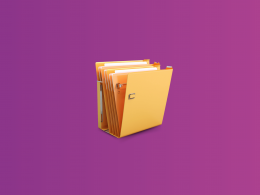


Love affirm
i was confirmed for 2000 and then it was lowered to700 please tell me why
I’m sorry to hear about the change in your confirmed amount with Affirm. This adjustment could be due to a variety of reasons. Affirm’s credit decisions can be influenced by factors like payment history, the amount financed, and the terms of the transaction. For a clear and specific explanation regarding the change from the initially confirmed $2,000 to $700, I would recommend directly contacting Affirm’s customer support. They can provide detailed information based on your individual account and circumstances. This will help you understand the adjustment and ensure that your future transactions align with your expectations and needs. Best of luck!
I had some groceries in my cart and it wouldn’t work
Hi Chuck, we are sorry to hear you had trouble using Affirm for your grocery purchase at Walmart. There could be a few reasons why the transaction didn’t go through. Here are some potential solutions:
Eligibility: Ensure that the items in your cart are eligible for purchase with Affirm. Some products or categories might not qualify for Affirm financing.
Affirm Account: Verify that your Affirm account is in good standing and that you have an available credit limit for the purchase.
Checkout process: Double-check you’re following the correct checkout process with Affirm at Walmart. This usually involves selecting Affirm as your payment method during checkout and following the prompts to complete the transaction.
Technical issues: It’s possible there might have been a temporary technical issue with either Walmart’s or Affirm’s systems. Trying the transaction again after some time could resolve the issue.
If you continue to experience difficulties, it’s best to contact Affirm’s customer support for assistance. They can provide more detailed insights into why the transaction may not have been processed and help you resolve the issue. Best of luck!