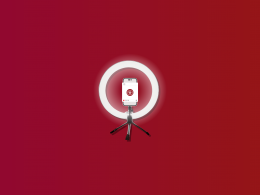Businesses, freelancers, and consumers alike interact with a myriad of financial documents daily. Among these, invoices and bills stand out as cornerstones of any transactional relationship. The shift from paper to digital means these documents are now exchanged with a simple click, underscoring the necessity of understanding their nuances more than ever before.
In the age where online payments are commonplace and where every second counts, getting a comprehensive grasp on how to properly craft, send, and manage invoices and bills becomes paramount. Whether it’s selecting the right invoices app or integrating online payments, mastering these elements can lead to smoother financial operations and heightened professionalism.
Join us as we delve deep into the intricacies of invoices and bills, exploring their importance, differences, and the tools that can make handling them a breeze in the digital era.
Understanding the basics: Invoice vs bill
A well-crafted invoice can ensure timely payments, foster trust between parties, and even help in building a reputable brand image. Invoices, in particular, serve not just as mere requests for payment, but as records and even communication tools. Bills, although often used interchangeably with invoices, have their own significance in the world of commerce. Let’s explore their similarities and differences.
What is an invoice?
An invoice is a detailed record issued by a seller to a buyer, indicating the products, quantities, and agreed prices for products or services rendered. It acts as a demand for payment and becomes a document of record once payment has been completed. Invoices are often used by businesses to maintain records, track transactions, and even for tax purposes. They might include terms of payment, discount details, delivery instructions, and other pertinent details that both parties should be aware of.
What is a bill?
A bill is a formal written or printed statement that details a specific amount of money owed for goods or services provided. It is presented to a buyer by a seller or service provider, usually specifying the amount due, the details of the transaction, and the due date for payment. Bill is more commonly associated with routine charges, like utility bills, restaurant bills, or medical bills.
Difference between invoice and bill
While the terms “invoice” and “bill” are frequently used interchangeably, they have distinct meanings in the world of commerce. We will now look at bills and invoices from the angle of purpose, detail, and duration.
Purpose
Invoice: Primarily serves as a detailed record of a transaction between a seller and a buyer. It specifies what was sold, at what price, and the payment terms. An invoice is often sent before payment is made but after the goods or services have been delivered or rendered.
Bill: This is a direct request for payment. When you dine at a restaurant and request the ‘bill’, it’s an immediate representation of what you owe. Bills usually require immediate attention or have a very short timeframe for payment.
Detail
Invoice: Typically contains more detailed information about a transaction, including item descriptions, unit prices, total amount due, payment terms, and more.
Bill: Bills are generally more straightforward, presenting a clear amount to be paid without the extensive breakdown of items or services.
Duration
Invoice: Might offer a window of time for the payment to be made, such as net 30 days.
Bill: Generally expects payment upon receipt or shortly thereafter.
Bottom line
While both invoices and bills are requests for payment, the nature, detail, and expectations surrounding each differ. In business dealings, understanding these differences can ensure that financial transactions proceed smoothly, with clear communication and understanding from both parties.
Why sending invoices efficiently matters
In the bustling world of business, where time is often equated with money, the manner in which invoices are sent can significantly impact cash flow, relationships with clients, and the overall efficiency of operations. Here’s a deeper look into the importance of sending invoices efficiently:
- Cash flow management: Prompt and efficient invoicing can accelerate payment receipts, thereby ensuring a healthy cash flow, which is crucial for the smooth operation of any business.
- Minimized errors: An efficient invoicing process reduces the likelihood of errors, which can lead to disputes, delays, or even potential legal issues.
- Effective tracking: Efficiently sent invoices make it easier to track outstanding payments, follow up with clients, and manage financial records.
- Improved client relationships: When invoices are sent promptly and clearly, clients are more likely to pay on time, fostering trust and long-term relationships.
- Professional image: A systematic and timely invoicing process reflects professionalism, which can instill confidence in clients and enhance a business’s reputation.

How to send invoices correctly
Invoicing is more than just requesting payment; it’s a reflection of your business’s professionalism and efficiency. By adhering to key steps in the invoicing process, businesses can foster trust, clarity, and timely payments from their clients. Let’s delve into these essential steps to get invoicing right from the outset.
Accurate details
Ensuring the accuracy of client details is paramount in the invoicing process. Precise details not only prevent any confusion but also guarantee that the invoice is dispatched to the intended recipient without delays. To enhance this accuracy, businesses should make it a routine to update their client databases, reflecting any recent changes. For those engaging in a transaction with a client for the first time, it’s prudent to verify details directly with them.
Itemized list
Clarity is the cornerstone of effective invoicing. By providing an itemized list, businesses can eradicate any ambiguities, offering clients a transparent view of what they’re being billed for. This clarity can be further augmented by using straightforward descriptions, complemented by unique identifiers like product codes or service IDs when applicable.
Include payment terms
Setting explicit payment terms is a pivotal step that sets the stage for clear financial expectations. This not only diminishes chances of potential misunderstandings but also establishes a transparent foundation for the transaction. For valued clients or notably large invoices, businesses might contemplate offering flexible payment terms, reinforcing a harmonious business rapport.
Reference numbers
The importance of unique invoice identifiers or reference numbers cannot be overstated. They are the backbone of efficient tracking and reconciliation processes. Adopting a systematic numbering approach, be it chronological or based on client initials, can considerably streamline invoice management.
Include your business details
Invoices should unequivocally convey the sender’s identity. Including comprehensive business details ensures that clients are left with no ambiguities about the invoice’s source. Additionally, for businesses operating multiple branches or departments, it’s beneficial to delineate the specific branch or department related to the invoice.
Preferred payment method
Guiding clients through the payment process can significantly hasten settlements. While it’s helpful to offer an array of payment options, businesses should distinctly highlight their preferred method. If online payments are an option, it’s imperative to ensure that robust security protocols shield these transactions.
Send promptly
Procrastination can be the adversary of positive cash flow. Dispatching invoices promptly post the completion of a job or service can significantly expedite the payment cycle. Implementing automated systems or reminders can be invaluable in achieving this promptness.
Follow-up
In a world inundated with information, invoices can occasionally slip through the cracks. Gentle, structured follow-ups can serve as vital reminders, nudging clients toward settlement. These reminders should commence courteously, escalating in formality only if required.
Keep records
Maintaining meticulous invoice records is not just good practice but often a mandatory one. Properly organized records can be pivotal during financial assessments, legal disputes, or tax considerations. Both digital and physical copies, ideally backed up in secure locations or on cloud storage, are recommended for comprehensive record-keeping.
Leverage technology
The digital age offers a plethora of invoicing tools designed to automate and enhance the process. Leveraging modern invoicing apps can be transformative, ushering in heightened efficiency while minimizing human errors. When selecting such a tool, it’s crucial for businesses to consider features like automation capabilities, integration potential, and overall user experience.
Online payments: Simplifying the invoice process
The digital transformation of commerce has ushered in an era where online payments dominate, reshaping the conventional dynamics between businesses and their clientele. Previously, businesses grappled with the nuances of checks, enduring postal delays, and juggling manual entries. Today, this narrative has evolved, with online payments seamlessly blending into the invoicing matrix, making transactions swift and hassle-free.
The rise of online payments
It wasn’t long ago when the corporate world’s lifeblood was physical checks, wire transfers, and the tactile feel of cash. Dependable as these methods were, they weren’t devoid of their share of delays and intricate complexities. However, as technology spearheaded its relentless march, bringing with it the boon of the internet, ecommerce, and the digital banking revolution, online payments began to garner immense traction.
Renowned platforms such as PayPal, Stripe, and Square have become household names, facilitating prompt cross-border transactions. This metamorphosis isn’t solely a testament to technological progress but also mirrors a significant shift in consumer behavior. The allure of online payments, characterized by its unparalleled convenience, swiftness, and fortified security, has swayed consumers, making digital transactions their preferred mode of payment in most business dealings.
Read our guide How to send an invoice on Ebay.
Integration with the invoice-sending process
Online payments and invoicing have become symbiotic in nature. The advent of modern invoicing platforms equips businesses with the ability to embed direct payment links within their digital invoices, paving the way for immediate settlements upon receipt. This integration is further enriched by automated notifications, a great solution for both the sender and receiver, ensuring transparency and prompt acknowledgment of successful transactions.
The age-old suspense of awaiting check clearance has been replaced by real-time updates, enabling businesses to maintain meticulous and current financial records. Furthermore, for services or products that are billed periodically, businesses have the luxury of orchestrating automatic recurring charges that can help to ease the burden of repetitive invoicing.
To find out how a past-due invoices system benefits cash flow management, read our expert article.
How do you send someone an invoice? Tools for the modern business
Nowadays businesses are embracing digital transformation at an accelerated pace, seeking tools that can streamline operations, reduce manual errors, and enhance efficiency. Let’s delve into the significance of such tools and spotlight Synder, a shining example in the realm of invoicing and financial management.
Synder is an online financial management tool designed for businesses to automate and simplify their accounting and bookkeeping tasks. The software offers a vast area of features designed specifically for ecommerce and SaaS businesses:
- One-click invoicing: With Synder, businesses can create and send invoices with a click, facilitating faster billing cycles.
- Multi-platform integration: Synder smoothly integrates with platforms like Shopify, Amazon, and more, payment processors like Stripe, Square, PayPal, etc, and accounting software such as QuickBooks or Xero. This provides a consolidated financial view and eliminates the hassle of manual data entry across platforms.
- Data synchronization: Synder offers 2 modes of data syncs: per-transaction sync and daily summary sync to cater to the varying accounting automation needs of its customers.
- Automated reconciliation: It not only automates invoicing but reconciles transactions in real time, ensuring your books are always up-to-date.
- Advanced security: Recognizing the importance of financial data, Synder offers robust security features, ensuring data integrity and protection against breaches.
- Expense management: Beyond invoicing, Synder aids in tracking expenses, providing a comprehensive view of a business’s financial health.
- Currency adaptability: For businesses operating internationally, Synder’s multi-currency feature is invaluable. It auto-converts currencies, ensuring accurate financial records across all your international channels.
In the intricate dance of modern commerce, where precision, professionalism, and efficiency are paramount, Synder, with its rich feature set and adaptability, elevates a business’s financial operations, ensuring not just survival but robust growth in today’s competitive landscape.
To learn more about Synder book a seat at the webinar designed especially for ecommerce and SaaS businesses or sign up for a free trial to explore every functionality.
Mistakes to avoid when sending an invoice
While invoicing is a straightforward process, it can sometimes lead to misunderstandings, delays, or non-payments. Recognizing and circumventing common mistakes in invoicing not only streamlines the payment process but also fosters trust and credibility with clients.
As we delve into these typical errors, businesses can equip themselves with the knowledge to invoice more effectively and professionally:
- Ambiguous terms: Vague terms can cause confusion, so it’s best to avoid them. For instance, “net 30” is clearer than “pay soon.”
- Inconsistent details: Sending invoices with varying business details, like different bank accounts or contact numbers, can confuse clients.
- Neglecting to proofread: Typos or errors can make you appear unprofessional and may lead to disputes. Always double-check your invoices.
- Omitting important information: Forgetting to include essential details like due dates or the total amount can delay payments.
- Not keeping records: Always maintain a copy of every invoice for financial, legal, and reference purposes.
- Avoiding digital tools: Not leveraging invoicing software or apps can result in inefficiencies and more manual errors.
- Delay in sending: Procrastinating on sending invoices can lead to cash flow issues and gives the impression of disorganization.
- Lack of communication: If there’s an issue or a change regarding the invoice, always communicate with the client rather than make assumptions.
Invoice sending: Conclusion
As businesses navigate the ever-evolving digital landscape, the tools they employ become crucial determinants of their success. Financial management software aren’t just about sending bills but are instrumental in consolidating financial operations, instilling professionalism, and ensuring efficiency.
Embracing such innovations not only streamlines day-to-day functions but also positions businesses advantageously in a competitive market. In an era where precision and speed are valued, leveraging the right technological solutions becomes an imperative, not just an option. Ultimately, the modern business isn’t defined merely by its offerings but by the strategic tools and practices, it adopts to deliver them.
Read our article about how to calculate accounts payable.