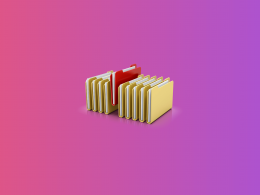As an Etsy seller, you might want one day to close your Etsy shop for some reason and delete your Etsy account permanently. In this guide, we gathered some actionable tips on how to delete your account and eliminate all your personal and business data, ensuring that your data is kept secure and private. Keep on reading.
Reasons Why You May Want to Delete Your Etsy Account
Let’s start with an overview of the typical reasons why people decide to close their accounts on Etsy.
If you no longer use Etsy or don’t plan on selling goods online again, then there might be no reason to keep your account. You may, therefore, want to consider permanently deleting your account so that your information is no longer on the site.
If you have changed your name or plan on using a different name, you might consider deleting your Etsy account to start fresh with a new, clean one.
Having received a warning from Etsy or encountered any other negative experience with the site might also be a reason for deleting your account. Alternatively, you may want to delete your account if you feel the site doesn’t represent your brand anymore.
In any of these situations, you may want to consider deleting your Etsy account. It is important to note, however, that you cannot delete your account if you owe money to Etsy.
A Step-By-Step Guide To Deleting Your Etsy Account
Deleting your Etsy account is pretty straightforward — you can do it from your account.
Log in to your Etsy account and go to your account settings. From there, you will select Closing Your Account.
Next, you might want to select Delete Account and click Continue. You will need to denote whether you have an Etsy shop or not.
Once you have selected the appropriate option, you will be required to choose the reason for deleting your account. For example, if you’ve changed your name and don’t want the association with your previous one, you can select “I’ve changed my name.”
Done with it, you will need to prove that you are indeed the account owner. You do this by entering the verification code into the box provided.
Ultimately, select Yes to confirm that you want to delete your account.
If you encounter any troubles deleting your account, you might want to contact Etsy customer support for help.
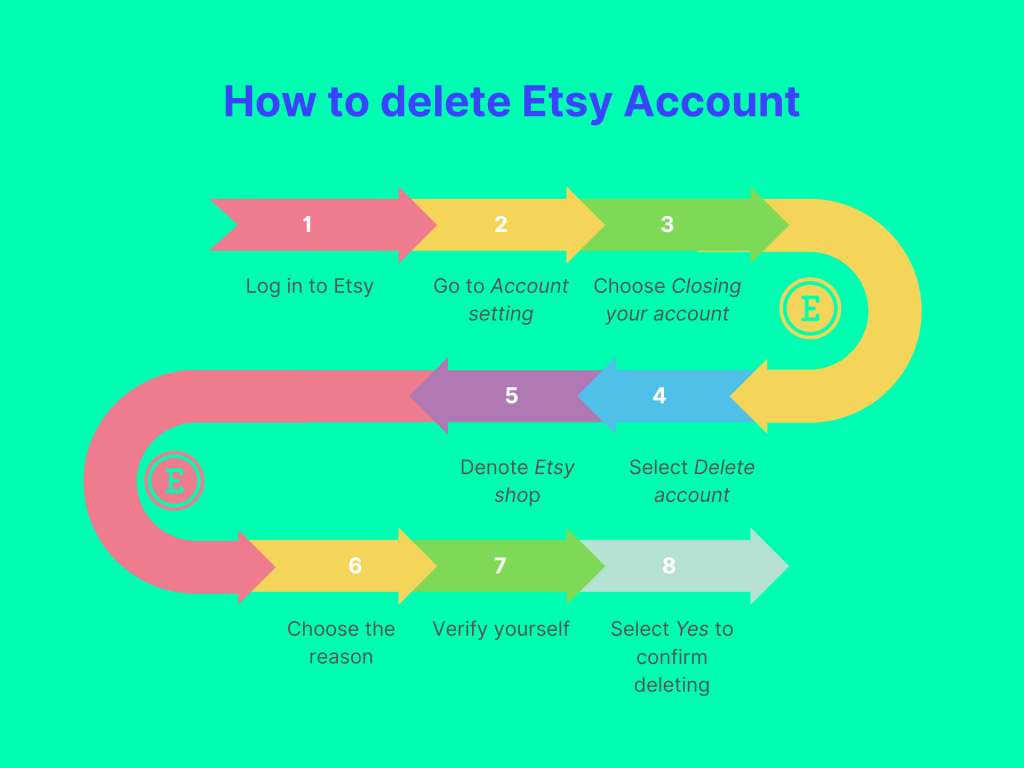
How to Remove Your Personal Information From Etsy
After you remove your account from Etsy, you might also want to remove your personal information from the site to let no one access your personal information, even if they (for some reason) have access to your account.
You can remove your personal information from Etsy in two ways.
First, you can remove your name from search results. To do it, navigate to your settings, select Privacy, then Name Removal, and click Submit. You will need to confirm your request.
Second, you can remove your name from the About You section of your account. In the About You section, select About You and click Edit. Uncheck the box that reads Display Name and save your changes. For added security, you can remove your address from your account by unchecking the box that reads Address.First, to remove your name from search results, you will need to navigate to your settings. From there, select “Privacy,” then “Name Removal” and click “Submit.” You will then be asked to confirm your request.
Alternatives to Deleting Your Etsy Account
As mentioned above, you might want to delete your Etsy account for several reasons. However, sometimes deleting isn’t the best option.
Instead of deleting your account, you can deactivate it. By deactivating your account, you make it invisible to anyone, but your data and items will remain on the site. It means anyone can still see your items and purchase data.
You can deactivate your account from your account settings. Once there, select Deactivate Account and click Submit to confirm your request.
Conclusion
Now that you have learned how to delete your Etsy account, you can control your online presence and protect your privacy. If you no longer want your Etsy account, you can delete it and start fresh when you feel ready to continue your experience with Etsy. You might want to remove your personal information from the site before permanently deleting your account. This way, no one can access your personal information, even if they have access to your account.
Are you an e-commerce business selling on Etsy? Should you like to improve your e-commerce accounting, feel free to schedule a free demo to understand how Synder can help you stay on top of accurate reporting, flawless reconciliation, and a smooth tax season.