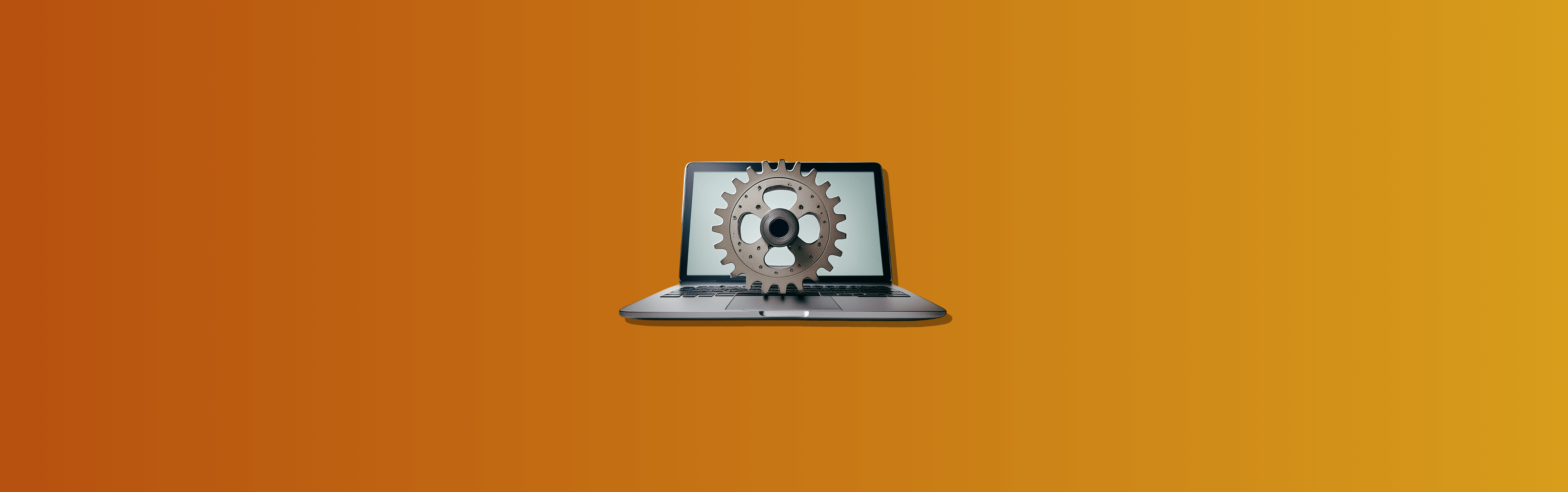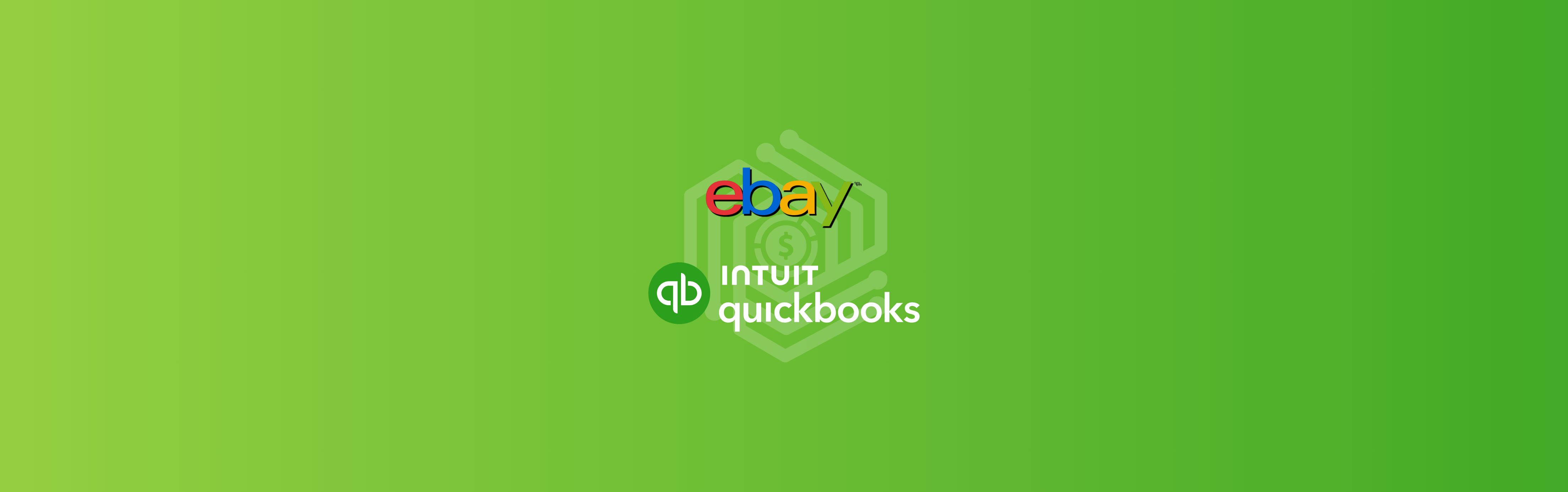If you’re looking for a way to give your customers more payment options, you might want to consider adding Afterpay to your Shopify store. Afterpay is a service that allows customers to pay for their purchases over time, interest-free. It’s a service that has been booming lately — now you can even buy groceries with Afterpay.
In this article, we’ll look at how you can add Afterpay to your Shopify store and what benefits it offers.
How Does Afterpay Work?
Afterpay is a service that allows customers to pay for their purchases over time in four equal installments.
Customers can use Afterpay at checkout by choosing it as their payment option; they’ll then be prompted to pay the first installment upfront. The remaining three installments will be deducted from their account automatically over the next six weeks. Some users prefer to have more control over their payments, and choose to stop Afterpay automatic payments.
There are no interest or additional fees charged for using Afterpay, as long as customers make their payments on time. If a customer misses a payment, they’ll be charged a late fee of $10 and an additional $7 if the payment is more than one week late.
Note: When adding Afterpay to Shopify, you might also want to think about Afterpay Xero integration so that all your Afterpay data can be recorded and accounted for.
Connect your sales channels in one source of truth to get a full picture of your business performance – check how the process works.
Now that we’ve looked at how Afterpay works, let’s see how you can add it to your Shopify store.
Adding Afterpay to Your Shopify Store
Adding Afterpay to your Shopify store is a quick and easy process – you’ll first need to sign up for a merchant account with Afterpay. Once you’ve done this, you can follow the following steps to add Afterpay to your Shopify store:
- Log in to your Shopify admin and go to ‘Settings’ > ‘Payments.’
- Under the ‘Alternative Payments’ heading, select ‘Choose alternative payment.’
- In the next window, type “Afterpay” in the search bar.
- You’ll now have to enter your merchant ID and secret key. Both of these will be provided to you when you sign up for a merchant account on Afterpay.
- Click the ‘Activate’ button. Make sure the ‘Enable test mode’ checkbox isn’t checked before clicking on ‘Activate.’
Once you’ve completed the activation process, Afterpay will be added to your list of payment options and your customers will be able to use it at checkout.
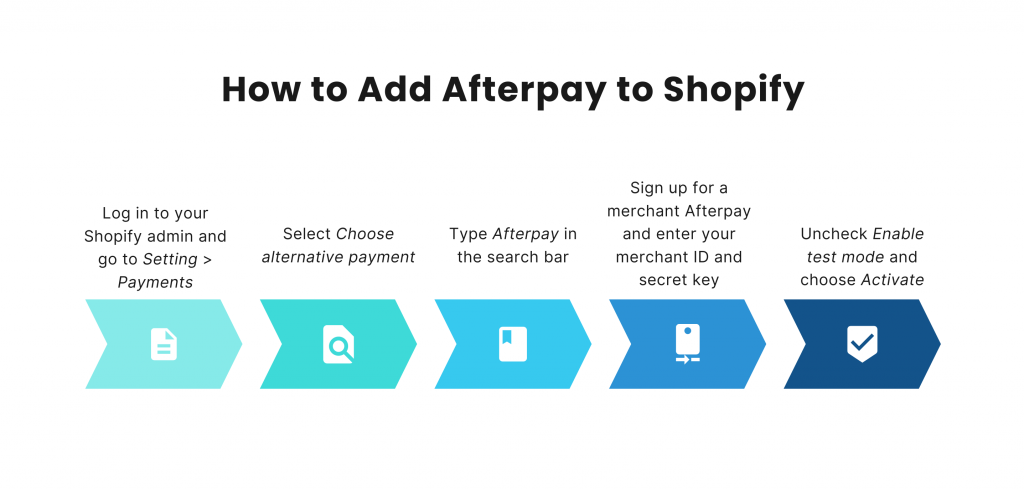
Adding Afterpay Messaging to Your Shopify Store
After you’ve added Afterpay to your Shopify store, you may want to add Afterpay messaging to your site so that customers know that this payment option is available. Afterpay messaging will appear as a text string under products saying that Afterpay payments are available.
- Log in to your Shopify admin and go to ‘Online Store’ > ‘Themes.’
- Find the theme you want to edit and click the ‘Actions’ button.
- From the dropdown menu, select ‘Edit Code.’
- On the next page, locate ‘theme.liquid’ on the left pane.
- Next, scroll down all the way to the bottom — you’ll find yourself at line 111.
- Now, copy and paste the Afterpay code that you can find on the Afterpay website.
Once you’ve done this, you can ensure that you’ve followed the steps correctly by clicking on the eye icon next to ‘Online Store’ in the left navigation bar. This will open up a preview of your Shopify store — simply click on one of the products and make sure that the Afterpay messaging and logo are visible under the product’s price.
The Benefits of Adding Afterpay to Your Shopify Store
There are two key benefits of adding Afterpay to your Shopify store:
- Offers Customers More Payment Flexibility
One of the main benefits of adding Afterpay to your Shopify store is that it offers customers more payment flexibility. Allowing customers to pay in installments can be especially helpful for patrons who may not have the funds available to pay for a large purchase all at once. This will increase your conversion rates as more customers are able to purchase from your store.
- Increases Average Order Value
Another benefit of adding Afterpay to your Shopify store is that it can help increase your average order value. This is because Afterpay payments are applicable only for orders over $35.
In Conclusion
Afterpay is one of the rare innovations that benefits both seller and buyer. Adding it to your store is definitely worth the effort.

%20(1).png)