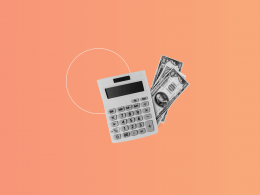Growing a business sometimes means having to find funding quickly and without unnecessary fuss of a lengthy application process. If a business has been using Stripe for more than 6 months and their annual volume exceeds $5,000, they can apply for a loan with Stripe. Stripe Capital is a convenient financing program that helps thousands of businesses improve their cash flow and provide much-needed financial boost to grow.
While it does sound like a perfect solution to a funding problem, it leads to certain complications in the way you reflect loan repayments in the books. That’s a problem Jason, an accounting professional and the hero of our today’s story, faced with one of his clients.
Stripe export into QuickBooks – Stripe loans mess up the books
Jason is a freelance accountant who’s been taking care of various accounting tasks for his e-commerce clients for the past 7 years. His client, an e-commerce store processing 3,000+ transactions a year with Stripe, was looking to get a fast and flexible loan from Stripe, as it seemed like a good choice – no other documentation was required. Jason was sure that this loan was what the business needed to invest in growth and expansion, but understood that it could mess up their QuickBooks accounting, which would complicate his work.
“I was alarmed when the merchant informed me of their intention to take Stripe loan, as Stripe export to Quickbooks is a handful on its own. The loan was very good for them, but was very bad for me, because I needed to somehow take care of the constant loan paybacks, and the solution I was using at the time didn’t support Stripe loans paybacks.
Finding a software that can record loans and, most importantly, do it correctly, is quite a challenge. Loan repayments may end up being recorded as ordinary expenses, which isn’t the way I handle it for this client. I needed to have control over the setup to be able to split the repayment part, decrease liability, and categorize regular processing fees associated with the sale.”
With a clear understanding that he couldn’t manage export to QuickBooks manually, Jason started to look for automated software that would ease up Stripe accounting and import all Stripe transactions – sales, fees and loans paybacks to QuickBooks Online correctly. And finding the right option was no easy feat.
How Synder streamlines Stripe export to QuickBooks
Having gone through a great deal of free software systems, Jason came across Synder – a powerful automated solution that helps reconcile multiple platforms in QuickBooks Online and get the books ready for hassle-free monthly reconciliation.
Jason booked a demo where he learned that Synder software connects and syncs data from both e-commerce and payment platforms including fees and loans (for Stripe), something that his previous solution was missing. His exporting problem could be solved. That’s when he decided to sign up and unboard his client.
Jason scheduled a one-on-one onboarding session for accountants, where together with Synder’s specialist they tweaked the account to fit the needs of the customer. As Jason needed to track all Stripe transactions and fees, but didn’t want to overload the books with customer data, he chose the Daily Summary sync mode – an automated way of bookkeeping that posts one journal entry per each connected channel where you can see the breakdown of all your sales, fees, refunds, taxes and discounts for a day. In order to streamline bookkeeping, he also used Synder’s mapping feature to make sure that Stripe loans and fees end up on the corresponding expense and liability accounts. Now he can trust bookkeeping to the app and simply supervise results, as the app brings over all the data automatically.
“I’m so lucky I found Synder software! It imports everything from Stripe and separates transactions the way I want: loans, fees, sales, discounts, etc. are posted daily and once I mapped everything it works like a charm. The liability in QuickBooks Online is reduced with each financing paydown, the books are in perfect balance, and I am enjoying the process!”
Synder’s smart Stripe QuickBooks integration: accurate monthly reconciliation of Stripe transactions
Thanks to Synder’s Daily Summary, Jason has found a better way of managing Stripe loans in QuickBooks Online. Stripe financing paydowns are correctly recorded in the books automatically, which lets him save time on doing these tasks manually.
“I like that the system can automatically import Stripe transactions along with Stripe data like discounts, loans and even taxes from the linked e-commerce orders into QuickBooks Online correctly while I can focus on other important tasks. I just have to review everything and if I want to change mappings, I can simply roll back all transactions from QuickBooks in bulk and sync them to the books again with correct mappings. Stripe Quickbooks accounting has become a breeze ever since I became a Synder user!”
With Synder’s functionality of working with multiple clients in one tool, Jason is now onboarding all the other online businesses he’s serving. 25+ available integrations guarantee that if these e-commerce businesses grow and expand, Synder will cover their needs in the best way possible. What Jason likes most is that he can choose the mode of syncing transactions – posting one journal entry per day or pushing over each individual sale – for each client, making sure that their books are ready for error-free reconciliation any time.
Facing similar challenges? Want to make sure you optimize the accounting process by delegating some tasks to smart automated software? Check out Synder’s QuickBooks integration for Stripe on our 15-day free trial and save time to help your clients’ businesses grow!