If you’re running an Etsy store and using QuickBooks Online to manage your books, syncing your sales and fees should be straightforward. But for many sellers, the native Etsy app simply doesn’t cut it.
Common complaints include:
- Sales not being imported at all;
- Only partial data syncing, like fees without matching orders;
- No updates to synced data, even after reconnecting.
Despite trying standard troubleshooting steps—disconnecting and reconnecting accounts, clearing browser cache, contacting support—many users end up stuck, with no clear resolution and a backlog of missing data.
Third-party integration: A reliable alternative
Instead of waiting for the native app to work as expected, many Etsy sellers are turning to third-party integration tools to take control of their sync process. One such tool, Synder, offers a stable, customizable way to connect Etsy with QuickBooks Online, bringing in every sale, shipping fee, refund, and tax automatically.
Note: It’s not just limited to Etsy. Synder supports over 30 platforms, making it a smart option if you sell on multiple marketplaces or plan to expand in the future.
How to connect Etsy and QuickBooks Online via Synder
You can get started in just three simple steps:
1. Connect your platforms
Sign up for a 15-day free trial (no credit card required), then connect your Etsy and QuickBooks Online accounts during onboarding. Synder will start pulling in your transactions immediately, covering sales, refunds, shipping income, fees, and taxes.
2. Customize your sync settings
Set up Synder to match your bookkeeping needs. You can control how transactions are categorized, map income and fee accounts, and apply tax rules. Smart defaults help you get started quickly, but everything can be tailored to your workflow.
3. Import and prepare for reconciliation
Once your data is imported, preview it in the dashboard and sync to QuickBooks Online when ready. Synder automatically matches Etsy payouts to bank deposits, so reconciliation becomes fast, accurate, and frustration-free.
Key Synder features that help Etsy sellers
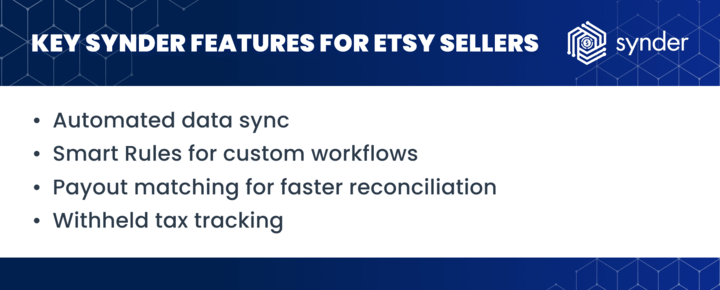
- Automated data sync: Synder ensures no transaction is missed. Every sale, refund, and fee is pulled in with full detail, helping you maintain accurate records without manual entry.
- Smart Rules for custom workflows: Want to tag gift orders, separate digital products, or classify based on customer location? Synder’s Smart Rules let you automate those decisions, so your books reflect your business logic.
- Payout matching for faster reconciliation: Etsy payouts can be tricky to reconcile manually. Synder automatically links them to the correct transactions and fees, reducing errors and speeding up your month-end close.
- Withheld tax tracking: Synder also imports any taxes withheld by Etsy and records them properly in QuickBooks Online, helping you stay compliant and avoid surprises during tax season.
Still have questions? Join our Weekly Public Demo to see Synder in action and get your questions answered live by a product specialist.
FAQ
Why are my Etsy sales not appearing in QuickBooks Online?
This is a known issue with the Etsy app for QuickBooks. It often syncs only charges and fees while skipping actual sales. Switching to a dedicated integration like Synder solves this by syncing all transaction types accurately.
Can I import historical Etsy transactions into QuickBooks Online?
Yes, Synder lets you import past Etsy sales, fees, and refunds to fix gaps from failed syncs. Historical sync is available on higher plans or could be purchased additionally to your plan, and may be limited by your Etsy’s data access timeframe.
How does Synder handle transaction synchronization?
Synder syncs all types of Etsy transactions: sales, refunds, taxes, fees, and deposits, on a per-order basis or in summary, depending on your preference. It ensures accurate mapping into your QuickBooks chart of accounts.
Is customer support available for integration issues?
Absolutely. Synder offers live chat, email support, and onboarding assistance depending on your subscription plan, to ensure smooth setup and ongoing use.
Can I test-drive Synder before the purchase?
Yes! Synder offers a free 15-day trial with no credit card required. You can explore major features, connect your Etsy and QuickBooks Online accounts, and test how syncing works with your real data, so you know exactly what you’re getting before committing to a plan.






