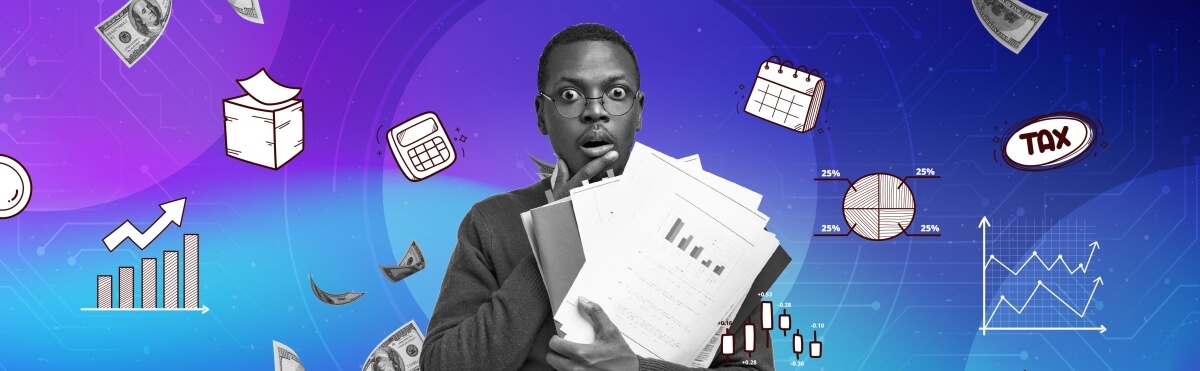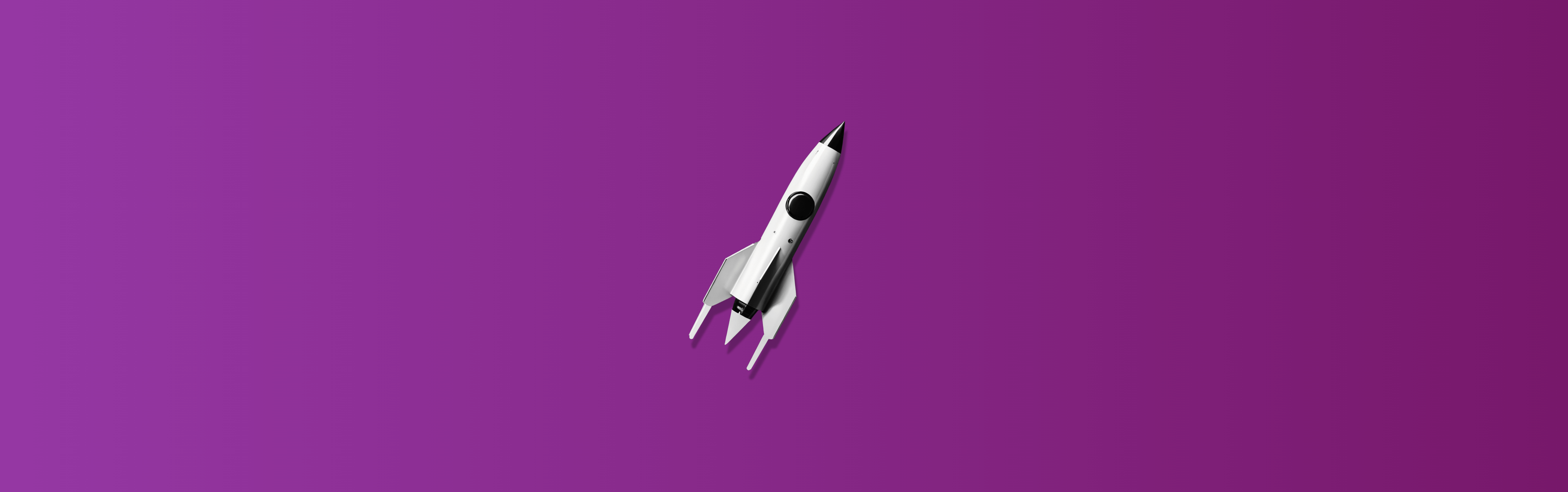Peer-to-peer payment platforms have risen in prominence, and among them, Cash App has notably emerged as a major player. Developed by Block Inc., Cash App is a mobile payment service that allows users to seamlessly transfer money to one another using a mobile phone app. The intuitive interface and ease of use have positioned it not only as a financial tool but also as a societal norm for quick transactions amongst friends, family, and even businesses.
This article dives deep into the mechanics, benefits, and nuances of Cash App, providing a comprehensive guide to mastering this digital finance tool. Whether you’re a newbie or an existing user looking to harness its full potential, we’ve got you covered.
What is Cash App?
Cash App (formerly Square Cash) is a mobile payment service developed by Block, Inc. (formerly Square, Inc.) allowing users to transfer money to one another using a mobile app. Since its launch in 2013, it has grown into one of the most popular peer-to-peer payment services.
One of the hallmarks of Cash App is its dual functionality. Beyond being a platform for money transfer, it offers a plethora of features ranging from direct deposits to investment opportunities in stocks and cryptocurrency. Such a broad spectrum of services is wrapped in a user-friendly design, making it a go-to choice for many.
Basic use of Cash App, including sending and receiving money, is free. However, there are fees for certain services, such as instant transfers to bank accounts or sending money via a credit card. As we witness the evolution of financial technology, it’s intriguing to consider future trends in mobile banking, and how services like Cash App might adapt to emerging technologies and user demands.
The popularity of Cash App can be gauged by its massive user base, frequent mentions in pop culture, and its expanding array of services. Its rise to fame can be attributed to the convergence of convenience, modern design, and multifunctionality. Whether you’re splitting a dinner bill, paying rent, or exploring basic investment opportunities, Cash App has solidified its purpose in the ever-evolving financial landscape.
Cash App’s features and functionalities
Let’s now look into some key features and aspects of Cash App:
- Peer-to-peer money transfer: At its core, Cash App enables users to send and receive money from friends, family, or other contacts. The process is quick and often instantaneous.
- $Cashtag: A special feature of Cash App is the $Cashtag. It’s a unique identifier for users, resembling a username, that begins with a dollar sign (e.g., $JohnSmith). This makes it easier for people to send money without needing to know the recipient’s email address or phone number.
- Cash Card: Cash App offers a debit card called the “Cash Card” which allows users to make purchases using their Cash App balance. The card is customizable and can be used anywhere Visa is accepted.
- Cash App Pay: Cash App Pay is a payment feature by Cash App that enables users to make purchases via QR code or checkout selection at selected stores.
- Boosts: These are special offers or discounts that users can apply when they use their Cash Card at specific merchants or categories of merchants.
- Investing: Cash App has introduced features that allow users to invest in stocks and Bitcoin directly from the app, with the capability to purchase fractional shares of stocks.
- Direct deposit: Users can have their paycheck or government benefits deposited directly into their Cash App account.

Setting up your Cash App account
Embarking on your journey with Cash App is a straightforward process. Below are the steps to help you set up your Cash App account.
Downloading the app and registration
Cash App is available for both Android and iOS devices. Visit your device’s app store (Google Play Store for Android or Apple App Store for iOS) and search for “Cash App.” Once you’ve found the app, click on the download button. After it’s installed, open the app to begin the registration process.
You’ll be prompted to enter your mobile number or email address (other verification details apply depending on the country). A verification code will be sent to your chosen mode of communication. Enter this code to verify your account.
Linking your bank account or card
Once your account is verified, you’ll be given the option to link a bank account. This can be done by entering your online banking login details or manually inputting your bank account number and routing number.
Alternatively, or additionally, you can link a debit or credit card. Navigate to the ‘Add Card’ section and input your card details. Remember, while adding a credit card, additional fees might apply for certain transactions.
Setting up a $Cashtag
As mentioned above, your $Cashtag, or £Cashtag for those registered in the UK, is a unique identifier on Cash App which includes a customizable username that begins with a dollar sign ($). This serves as an alternative to sharing your email or phone number and provides an easy way for others to send you money or request funds.
To create your $Cashtag, navigate to the profile section of the app. Here, you’ll find an option to set or edit your $Cashtag. Choose a name that’s easy to remember and represents you or your business. Keep in mind, once set, your $Cashtag is public, and anyone with it can send you money.
For businesses or individuals who wish to receive payments through Cash App, sharing or promoting your $Cashtag can be an efficient way to direct people on how to pay you. You can share it via social media, on your business card, or any other platform of your choosing.
Basic Cash App functions
Let’s now turn to the core functionalities of Cash App like sending, receiving, and requesting funds.
Sending money
Upon launching Cash App, you’re greeted by a numeric pad and various options. To send money, enter the desired amount using the numeric pad. Once you’ve input the amount, tap the “Pay” button at the bottom right of the screen.
You can send money using the recipient’s phone number, email address, or $Cashtag. Input one of these into the “To:” field. For clarity or personal touch, add a note indicating the reason for the payment, like “Dinner” or “Concert tickets.” Review the details one last time and swipe up to send. The recipient will receive a notification of the transfer, and the transaction will be reflected in your activity tab.
Receiving money
By default, when someone sends you money on Cash App, it lands in your Cash App balance. From there, you can choose to spend it using your Cash Card, send it to someone else, or ‘Cash Out’ to transfer it to your linked bank account. You’ll get a notification whenever you receive money, ensuring you’re always updated on your account activities.
Requesting money
On the main screen, input the amount you’d like to request. You’ll find the “Request” button at the bottom left. Tap on it. Similar to sending money, input the individual’s phone number, email, or $Cashtag.
To provide context for your request, you might want to add a brief note, like “Rent” or “Movie Night.” Once satisfied with the details, swipe up to send your money request. The recipient will get a notification prompting them to fulfill your request. Once they send the money, it will be added to your Cash App balance.
On the lookout for advanced features of Cash App
Cash App has continually expanded its horizons beyond just being a simple peer-to-peer payment platform. Today, it offers a suite of advanced features that provide users with a comprehensive financial toolkit. From harnessing the power of direct deposits to diving into the world of investments, here’s a look at some of these advanced functionalities.
Direct deposit functionality
This feature allows users to receive their paycheck, tax returns, or other regular income directly into their Cash App balance.
Navigate to the ‘Banking’ tab in Cash App and select ‘Direct Deposit.’ Here, you’ll find your routing and account numbers. Provide these details to your employer or the entity from which you’re expecting a deposit.
It offers a fast and convenient way to access your funds. With direct deposit enabled, you can use the money instantly for transfers, payments, or any other Cash App feature.
Cash Card
The Cash Card is a customizable debit card that is linked to your Cash App balance. It allows you to use your Cash App funds at any merchant that accepts Visa.
Within the app, navigate to the ‘Cash Card’ section and follow the instructions to order yours. You can even customize its design!
With Cash App’s Cash Card, you can immediately spend from your balance without the need to ‘Cash Out.’ Moreover, the Cash Card offers the convenience of being used at ATMs, although withdrawal fees apply. Unique to this platform, “boosts” grant users instant discounts when the Cash Card is used at designated merchants or for certain product categories.
Boosts: Offers and app promotions
Boosts, or offers, are unique, instant discounts that Cash App offers to Cash Card users. They can be applied when using your Cash Card at specified merchants or for specific product categories.
Under the ‘Cash Card’ tab, you’ll find available boosts. Simply tap on one to activate a specific app promotion, then use your Cash Card for an eligible purchase.
It’s advisable to regularly review the available Boost offers on Cash App, as they can change over time. While you can have only one active boost at any given moment, it’s flexible enough to allow you to switch them based on your spending preferences. Additionally, always ensure you go through the specific terms associated with each boost, such as minimum purchase requirements or discount caps, before finalizing any purchase.
Cash App Pay
Cash App Pay is a payment method offered by Cash App, allowing users to make purchases by scanning a QR code or selecting the Cash App Pay option at checkout. This payment method can be utilized both online and in person at Square Sellers and select third-party merchants.
When making a payment using Cash App Pay, the system first tries to use the user’s Cash App balance. If the balance is insufficient, the entire transaction amount is charged to the user’s linked debit card.
Investing through Cash App: Buying stocks and Bitcoin
In Cash App, you can start your investment journey by heading to the ‘Investing’ tab. This section allows users to search for and choose from a diverse range of stocks. What makes Cash App stand out is its flexibility; you can commence your investment with as little as $1 by purchasing fractional shares, meaning you invest based on amount rather than needing to buy entire shares.
On the cryptocurrency front, Cash App offers a Bitcoin wallet feature, facilitating the purchase, sale, sending, or receiving of Bitcoin. To invest in Bitcoin, simply navigate to the ‘Bitcoin’ section under ‘Investing’, where you can buy Bitcoin based on a desired dollar amount, keeping in mind the current market value.
It’s worth mentioning that investment methods on Cash App like buying stocks and Bitcoin are available for users 18 years of age or older.
Want to look beyond the Cash App method? Find out other P2P payment solutions.
Safety and Security
The digital era has made financial transactions more convenient than ever before. However, with convenience comes the responsibility of ensuring that our financial apps, like Cash App, are used safely. Protecting your digital money and personal information should be a top priority.
Importance of keeping your Cash App account secure
Your Cash App account is linked to sensitive data, including your bank details, transaction history, and personal contact information. Keeping it secure safeguards this information from malicious attacks.
Cybercriminals often target digital payment platforms to illicitly acquire funds. A secure account minimizes the risk of unauthorized transactions and financial losses.
Best practices: PIN, biometric verification, and two-factor authentication
Cash App allows you to create a security PIN. This method adds a layer of security, requiring the PIN to be entered for any app functions, from sending money to changing account settings.
Modern smartphones come equipped with fingerprint scanners and facial recognition technology. Cash App leverages these features, allowing users to authenticate transactions and logins using their biometrics, further enhancing security.
Two-factor authentication (2FA) requires users to provide two distinct forms of identification before accessing their account. Usually, this means entering a password followed by a code sent to the user’s phone or email. Activating the 2FA method on Cash App provides robust protection against unauthorized access.
Recognizing and avoiding common app scams
Always be wary of unsolicited emails or text messages claiming to be from Cash App support. Never click on suspicious links or provide personal information. When paying for goods or services to unknown parties, always ensure the legitimacy of the business or individual before proceeding.
Cash App will never ask for your sign-in code outside the app. If someone posing as a Cash App representative asks for this or other sensitive information, it’s likely a scam. If you ever need assistance or have concerns about your Cash App account, always use the official contact channels provided by Cash App.
Also, be cautious of individuals promising to “flip” or increase your money if you send them a certain amount first. These are app scams designed to part you from your funds.
Troubleshooting common issues with Cash App
Cash App’s streamlined design ensures a smooth user experience most of the time. However, like any technology, users might occasionally run into some hiccups. Here’s a guide on some of the most common issues.
Failed payments
When encountering failed payments on Cash App, several troubleshooting steps can be helpful. First and foremost, ensure that there are sufficient funds in your Cash App balance or linked bank account to facilitate the transaction. At times, operational glitches may arise from outdated app versions. Hence, regularly checking for and installing updates from your device’s app store can eliminate such issues.
Moreover, if you’re initiating payment through a linked bank card, double-checking that the card details remain accurate and current is essential. Similarly, confirming the recipient’s details, be it their phone number, email, or $Cashtag, is equally important to avoid transaction errors. A stable internet connection can sometimes be overlooked; ensure your device is well-connected to either Wi-Fi or mobile data.
Additionally, it’s worth noting that Cash App incorporates certain security features designed to halt what it deems suspicious activities. Such protective measures might decline payments, especially if you’re attempting to send large sums or if there’s a sudden surge in your transaction frequency. Should all these measures fail to address the issue, the “Support” section within the app is your next stop, where you can report the problem and seek further assistance.
Issues with Cash Out
When experiencing challenges with the Cash Out feature on Cash App, there are several areas to consider for troubleshooting. Starting with your device’s connectivity, it’s imperative to first verify that you have a stable internet connection. Simultaneously, the bank account associated with your Cash App needs scrutiny. Confirm that it remains active and that all linked details accurately reflect your banking information.
Another aspect to monitor is the presence of any pending payments within your Cash App. These can potentially act as roadblocks, causing delays in the Cash Out procedure. At times, the hurdle isn’t within the app but stems from external factors, like issues with your bank’s servers. If they’re experiencing downtimes or maintenance, it might affect your transactions.
Lastly, keeping Cash App’s transaction limits in mind is essential. To find out what your Cash Out limit is, tap “Limits” from the Account & Settings section. Trying to withdraw beyond this threshold could inadvertently lead to complications in the process.
Problems with receiving money
Receiving funds through Cash App requires a few checkpoints to ensure a smooth transaction. One of the primary aspects to consider is account verification. It’s vital to guarantee that the sender possesses the correct details, be it your phone number, email, or $Cashtag. Engaging in direct communication with the sender can also shed light on the issue. Ensuring that they’ve successfully finalized the transaction on their side and ruling out any failures can be insightful.
There are times when Cash App, in its bid to maintain high security standards, might put a transaction under scrutiny. In such cases, if the transaction successfully clears the review, you’ll notice the funds reflected in your account. A somewhat technical yet effective remedy, especially when tackling minor glitches, is to clear the app’s cache and data. However, proceeding with this step warrants caution, as it might reset some of your Cash App preferences.
If these steps fail to resolve the matter and you’re convinced of the sender’s correct execution, it’s time to escalate the issue by reaching out to Cash App’s dedicated support team.
Conclusion
Whether it’s the simplicity of peer-to-peer transactions, the innovative boosts that introduce an element of savings, or the integrated investment tools that give access to stock and cryptocurrency markets, Cash App’s multifunctional approach caters to a wide array of financial needs.
While the platform’s intuitive design ensures even the least tech-savvy users can navigate with ease, it is crucial to remember that the digital world, like the physical one, requires vigilance. The convenience of digital transactions should not overshadow the importance of security. To keep their finances safe, users should adopt best practices, such as setting up biometric verifications, enabling two-factor authentication, and regularly updating their apps. Moreover, awareness about common digital scams and a commitment to never share sensitive information will go a long way in ensuring one’s hard-earned money remains protected.
In a world that’s rapidly gravitating towards digital solutions, platforms like Cash App provide not just convenience but also empower users to manage and grow their finances, all from the palm of their hand. As we embrace this new age of digital finance, it’s paramount to harness its potential while staying securely grounded.
If you’re using Stripe as your payment method, find out what are API keys and test cards with Stripe.

%20(1).png)