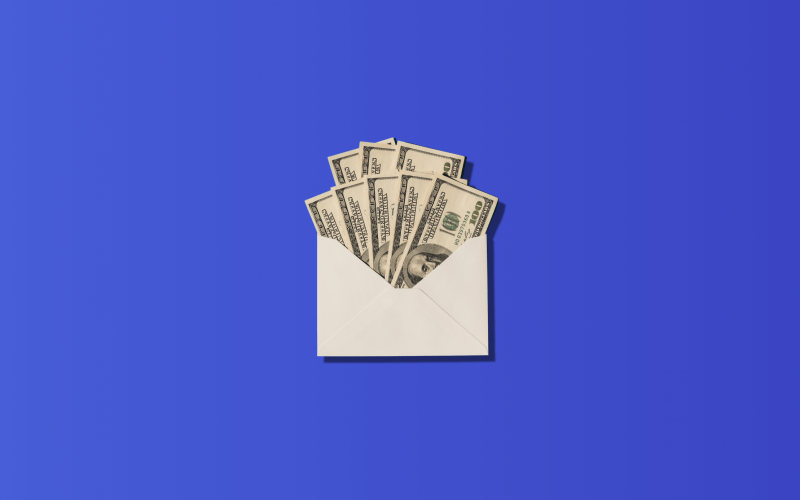With so many choices available, selecting the right financial tools for your business can be really hard. Cash App has become popular for its peer-to-peer (P2P) payments, but did you know it also offers a business account designed for business owners?
Cash App is one of the most popular mobile payment services in the United States, but many people don’t know about the differences between Cash App for business vs personal use. In this guide, you’ll learn how to get started with the Cash App for Business, what it is, how it works, what fees it charges, and some tips for using it. Let’s dive in!
Quick summary:
- Cash App business account allows business owners to manage transactions independently from their personal accounts.
- Business accounts differ from personal Cash App accounts in terms of fees and transaction limits.
- Users can easily toggle between a business and a personal account on the Cash App.
- Business accounts support direct payments, Cash App Pay, Bitcoin payments, instant direct deposits, bank transfers, invoices, and integrations with ecommerce platforms.
- There’s a 2.75% transaction fee for credit and debit card payments and an optional 1.75% fee for instant transfers. There are no startup or clearance fees.
Contents:
1. What is Cash App for business?
2. What payment options are available for Cash App business accounts?
3. Cash App business account fees, limits, and requirements
4. Cash App business account vs personal account
5. How to create a Cash App business account
6. How Synder helps with your bookkeeping
7. Wrapping up
9. FAQs
What is Cash App for business?

Cash App for business is a feature offered by Cash App, a popular P2P payment service developed by Square, Inc. Originally designed as a tool to transfer funds between individuals, the application has been expanded to include business-oriented options.
Business people can also benefit from a Cash App business account, which assists in managing money transactions. They can receive payments from customers, pay employees, and manage expenses directly through their mobile devices. Cash App business account is a popular P2P payment app that is easy to use and charges less than traditional payment gateways.
What payment options are available for Cash App business accounts?

Cash App for Business offers several convenient payment options to make transactions easier for small businesses.
1. Direct payments
Businesses can get direct deposits from customers using the Cash App. Customers can pay through their Cash App balance, bank account, or debit/credit card, such as Visa, Mastercard, Discover, American Express, and some prepaid cards.
2. Cash App Pay
A contactless payment feature enables the customer to complete a payment using the Cash App by simply scanning a QR code.
3. Bitcoin payments
It’s also possible to accept payments in Bitcoin, with customers sending Bitcoin directly to your Cash App business account.
4. Instant direct deposits
Instant direct deposits are used to instantly transfer funds to a linked bank account for a small fee, ensuring quick access to received payments.
5. Bank transfers
You can choose to transfer money between your Cash App business account and your linked bank accounts.
6. Invoices
Another option is to send digital invoices to customers directly through the app, and then they can pay using the above methods.
7. Payment integrations
Currently, Cash App for Business integrates with different ecommerce platforms and payment solutions such as Shopify, Square, PayPal, and Stripe, thus simplifying payment management across different sales channels.
8. $Cashtag
It’s a unique identification number that makes it easier to make the payment. Businesses can set up a custom Cashtag (e.g., $YourBusinessName) that customers can use to make payments directly. Cashtags can be easily shared on social media and websites and included in printed advertisements, thus enabling customers to locate and pay easily.
9. QR codes
Business accounts linked to the Cash App have a business-specific QR code that customers can easily scan with their own Cash App to make the payment. These QR codes can be displayed in physical locations (like storefronts or event booths) or in digital formats (on websites, emails, or social media).
Cash App business account features, fees, limits, and requirements
Take a look at these additional points when thinking about using Cash App for your small business.
1. Fees
Cash App Business Accounts have clear and simple pricing that makes it easy to understand what you’ll be paying.
- There’s no startup fee in Cash App for account opening. There are also no ongoing subscription fees.
- There’s a 2.75% transaction fee on each payment received, covering the processing of credit and debit card payments.
- If you need to access your funds immediately, there’s a 1.75% fee for instant transfers to your linked bank account, compared to the standard 1-3 business days for free transfers.
- With Cash App business accounts, there’s no clearance fee. You don’t have to worry about any extra charges for processing or clearing the payments you get.
2. Taxes
In terms of taxes, any given business must file to the IRS any commercial payments that they’ve received and that total more than $600 for the year. A business that makes more than $20,000 in a year may also need to file a 1099-K form. However, the specific rules for this form may differ depending on the country where the business is based.
3. Limits
We prepared a table that provides a clear overview of the different limits associated with a Cash App business account:
| Limit type | Cash App business account |
| Incoming payments | No limits once verified |
| Sending payments | Varies based on account verification:verified account has a daily limit of $7,500; verified account has a weekly limit of $17,500; verified account has a monthly limit of $25,000. |
| Cash out to bank/debit card | $25,000 per week |
| Daily ATM withdrawal | $1,000 per day |
| Point of Sale spending | $7,000 per day |
Note: Another limitation is that Cash App business accounts are prohibited from accepting payments from countries other than the UK. This limitation can be significant for businesses with international customers or suppliers.
Cash App business account vs personal account
Are you a business owner? This should be a primary question before making a decision on what type of account to choose. If you are not, a personal account will suffice for everyday needs. However, if you do own one, welcome to Cash App for Business!
Although Cash App is one of the most popular mobile payment services in the US, many people are not aware of the differences between Cash App for business and for personal use. Let’s explore the most notable differences between a business account and a personal account on Cash App.
Firstly, they differ in fees. The fees Cash App charges depend on whether you have a business or personal account. Personal accounts do not incur transaction fees, but business accounts do. This is because, as explained at Investopedia, Cash App generates most of its revenue from the fees associated with business transactions.
Secondly, the two accounts have varying transaction limits. Once your account is verified, business accounts have fewer restrictions compared to unverified personal accounts.
It’s best to keep your business and personal payments separate. The Cash App allows you to switch between a personal and a business account; you only need to click on the profile icon. This practice simplifies money management and tax preparation while reducing the risk of incurring fees for personal transactions.
Below is a table that simplifies the comparison between Cash App business and personal accounts:
| Feature | Cash App business account | Cash App personal account |
| Account verification | Requires business information for verification. | Only requires personal information for setup. |
| Purpose | Managing business transactions. | Personal use and transactions. |
| Transaction limits | Once the account is verified, there are no limits on the amount of money you can receive. | Personal accounts and unverified accounts are limited to sending $250 per week and receiving $1,000 within a 30-day period. |
| Processing fee | 2.75% per transaction. | No fees for standard transactions. |
| Instant transfer fee | 1.75% per transaction for transferring funds instantly to a linked bank account. | 0.5% to 1.75% per transaction, with a minimum fee of $0.25, for transferring funds instantly to a linked bank account. |
| Tax reporting | If you get more than $600 in a year, businesses need to report it to the IRS.* | You don’t have to report personal payments. |
| Detailed transaction reporting | Access to more detailed transaction histories and reports, helpful for bookkeeping and tax purposes. | Basic reporting included. |
| Payment options | Accepts credit and debit cards. | P2P payments only. |
| QR codes | Customizable QR codes for easy payment collection from customers | QR codes for personal payment collection and transfers |
| Cashtags | Business-specific Cashtags (e.g., $YourBusinessName) for branding and professional use | Personal Cashtags (e.g., $YourName) for individual use |
| Use of Cash card | Can be used for business transactions. | Can be used for personal transactions. |
| Account linkage | Can be linked to the same email and phone number as a personal account. | Linked to personal email and phone number. |
| Integrated invoicing | Send invoices directly through Cash App to streamline payment requests and processing. | No integrated invoicing. |
*Businesses that earn over $20,000 may need to fill out a 1099-K form, but this requirement can vary depending on the business’s location. For further guidance, consult Cash App Support.
How to create a Cash App business account
Every Cash App account starts as a personal account, then, you’ll need to switch it into a business account.
1. How to create a personal Cash App account

First, download the app from the Apple App Store or Google Play. It’s free to download and use. Once it’s installed:
- Open the app and sign up using your email or phone number. You’ll also need to create a unique username called a $Cashtag.
- Connect your bank account or debit card to receive payments through Cash App. Cash App will verify it by sending a small deposit or withdrawal for you to confirm.
- Create a secure PIN or use Touch ID/Face ID to protect your account. Once your account is set up and verified, you can start sending and receiving money, etc.
2. How to switch from a personal Cash App account to a business account
Switching from a personal Cash App account to a business account can be done directly within the app.
- Tap on your profile icon at the top of the screen. Scroll down in your profile settings until you find an option labeled “Switch to a business account.”
- Enter your business details, such as your business name, address, and contact information. Cash App may require verification of your small business details, so be prepared to provide any necessary documentation. Cash App may need some time to verify your account switch.
- Once verified, you can customize your business profile within Cash App by adding a business logo, description, and other relevant details.
That’s it! Your Cash App business account is ready to use. And yes, you can have multiple Cash App accounts as long as each one has a different email and phone number.
How to use Cash App for business without a business account
If you want to use it for business without making a separate business account, you can link it with Square.
If you already use Square to handle payments, you can add Cash App Pay to your setup. This lets you accept payments through Cash App along with other payment methods Square supports.
Cash App Pay provides a QR code that customers scan to pay you. You can show this code at your store, on invoices, or on your website. It’s handy because customers can pay without needing to get too close to others.
With Cash App Pay connected to Square, you can accept payments in-person or online. Whether you’re using Square’s Register for store transactions, Terminal for mobile payments, or Point of Sale for retail, Cash App payments work smoothly alongside other payment options.
So, you can use Cash App for business without setting up a separate business account, and you’re using Square’s features to handle your payments.
We’ve just covered essential Cash App business account features required for optimizing financial management. But wait, that’s not the end of it, managing transactions is just the starting point. Now, it’s time to think bigger. Imagine fully automating your bookkeeping by linking all your platforms to one app for seamless data transfer and proper product categorization. Keep reading to see how the Synder app can make this effortless for your Cash App business account.
How Synder helps with your bookkeeping
Synder is software designed to help businesses sync their financial data. It records all transactions and categorizes them in your accounting software by splitting them into fees, refunds, shipping, taxes, etc., and distributes each further to the appropriate accounts. It also facilitates tax preparation, account reconciliation, and generating financial statements, which means that you’ll always be on the right side when it comes to your bookkeeping tasks.
- Synder works with 30+ platforms to consolidate all financial data in one place.
- If you use QuickBooks Online and Stripe or Square, the app can automate invoicing, allowing you to receive payments directly and keep your books updated constantly.
- Synder saves time by automatically closing the open invoices once payments are received, thus avoiding the time-consuming process of matching the payments with the invoices.
- It handles multicurrency transactions with ease—it automatically converts sales in foreign currency to home currency.
- When it comes time to reconcile your bank account, Synder will prematch amounts from your bank statement to the numbers in your books for a one-click reconciliation. All you need to do is accept the match.
Organize your accounting records efficiently with Synder’s Sync feature. Discover how this smart accounting software can streamline your workflow at our Weekly Public Demo or try it out yourself with a 15-day free trial.
Wrapping up
As more businesses nowadays turn to digital payments, a Cash App business account stands out from the crowd. It offers a convenient solution for managing finances directly from your mobile device. A Cash App business account has features like direct payments, Bitcoin acceptance, and integration with various ecommerce platforms. It offers unique tools like $Cashtag and QR codes for payments as well, which enhances the customer experience many times over. All of this allows businesses to focus on growing their business.
With its ability to switch between personal and business accounts without effort, Cash App allows you to easily separate your finances, aiding in easier tax reporting and financial management. No matter if you accept payments in person or online, Cash App offers a one-stop solution to meet your business needs.
We’d love to hear your thoughts on using Cash App for your business! Have you found this solution helpful? Which features do you like the most, and where do you think there’s room for improvement? Share your experiences and insights with us in the comments below.
FAQs
Can you get loans through Cash App?
Cash App doesn’t offer loans specifically for business accounts. The “Cash App Borrow” feature is available only to eligible personal account users. It allows them to take out small, short-term loans between $20 and $200. Eligibility depends on factors like state, Cash App usage, and direct deposit history. The loan repayment term is 4 weeks, with a 5% flat fee and a 1.25% weekly fee for late payments. To check eligibility, open Cash App, tap on the balance, and see if the “Borrow” option appears.
Can I use my Cash App business account to buy Bitcoin?
With a Cash App Business account, you have the option to purchase Bitcoin directly within the application. You can manage your Bitcoin transactions right alongside your regular business funds. That means it’s possible to purchase, trade, and store Bitcoin within the application. It’s a simple approach to start using cryptocurrency and possibly expand their investments for businesses.
How do I generate a QR code for payments on Cash App Business?
To generate a QR code, take the following actions:
- Open the Cash App and tap on your profile icon.
- Select “Business Tools.”
- Choose “QR Code” and follow the instructions to create and share your QR code with customers for easy payment.
What are the receipt requirements for transactions using Cash App for Business?
Cash App for Business has strict receipts rules. Business owners must provide receipts for transactions over $15, while for transactions exceeding $25, the Cash App business account must have a signature option enabled.
Which types of businesses are prohibited from opening a Cash App for Business account?
High-risk businesses aren’t allowed to open Cash App for Business accounts. These industries include telemarketing sales, firearm and ammunition products, weapons, age-restricted products such as tobacco products, products that promote hate or are considered harmful in any way, and debt collection agencies.