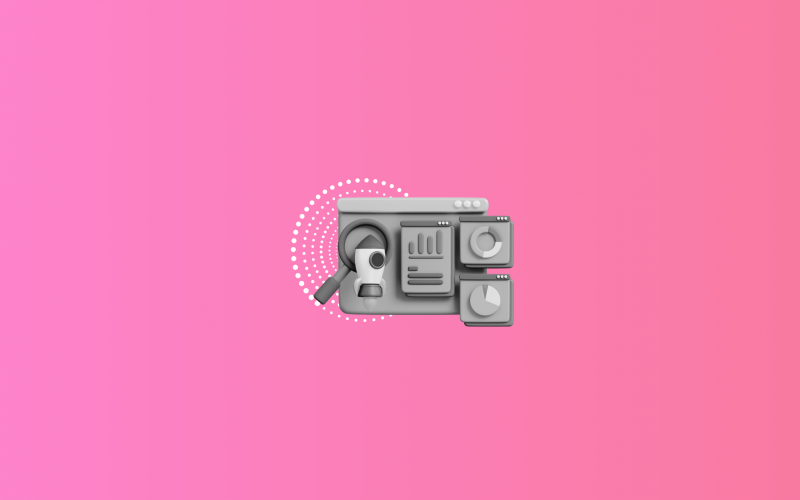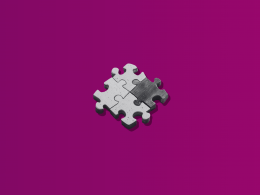Selling on both Shopify and Amazon while managing your finances in QuickBooks Online often turns into matched numbers and missing details: inventory counts drift, sales show up in the wrong places, and returns get overlooked. And when it’s time to close the books, you’re stuck untangling it.
It doesn’t have to be this way. With Synder, you can link all three platforms into one smooth system, where inventory stays accurate, sales get recorded where they belong, and your financials are clean, all without manual work.
How to sync Shopify and Amazon stock levels with QuickBooks Online using Synder
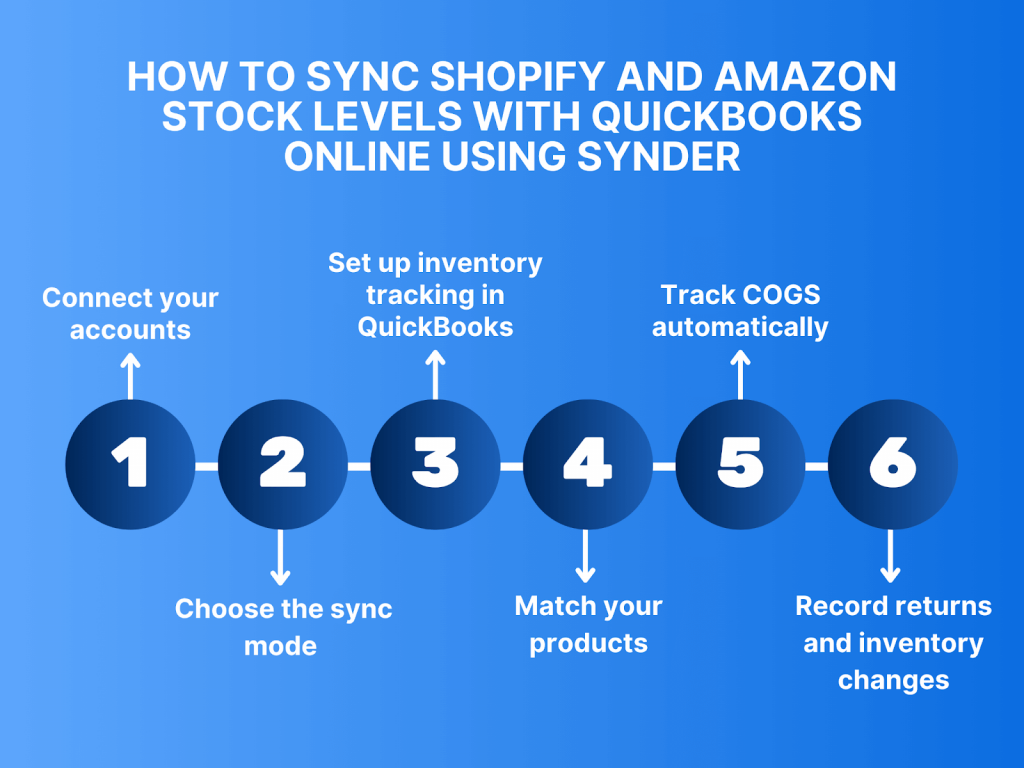
1. Connect your accounts
First, you’ll create a Synder account (can be a 15-day free trial). From there, it’s pretty straightforward to link up your Shopify, Amazon, and QuickBooks Online accounts. The system walks you through the whole setup, and once that’s done, Synder can start pulling sales data from all your channels and sending it right over to QuickBooks.
See detailed integration guides for Shopify and Amazon.
2. Choose the sync mode
If you need to keep inventory counts up to date in QuickBooks Online, Per Transaction Sync is the way to go. Every sale, refund, and fee is recorded individually, which means Synder can adjust product quantities in real time. For example, if a customer buys three items on Shopify, QuickBooks will reflect all three transactions with the correct inventory changes. This is the only sync mode that supports full inventory tracking.
3. Set up inventory tracking in QuickBooks
Next, head into your QuickBooks settings and turn on inventory tracking. That’s the key step that lets Synder automatically update your stock levels. And if your SKUs match up across all your platforms, the setup is much easier.
4. Sync & match your products
During the sync, Synder looks for matching product names or SKUs in your QuickBooks. When a match is found, it updates the inventory for that item automatically. If no match exists, Synder can create a new product in QuickBooks using details pulled from Shopify or Amazon.
5. Track COGS automatically
Synder uses your cost data from QuickBooks to figure out the cost of goods sold for every sale. This helps you keep a really accurate eye on your profit margins without having to crunch any numbers by hand.
6. Record returns and inventory changes
When a customer sends something back, or Amazon reports a refund, Synder automatically updates your inventory count in QuickBooks. It does the same for any write-offs or other adjustments, too. This way, you avoid ending up with incorrect stock numbers.
How to automate reconciliation across sales channels
Multichannel sales often lead to a complex reconciliation process, especially when payouts from Shopify and Amazon combine multiple orders, refunds, and fees. Synder streamlines reconciliation by tying each deposit to the exact transactions it covers. When you’re reconciling daily Shopify payouts or monthly Amazon settlements, every amount gets matched to the right records in QuickBooks automatically. This means your books stay accurate and audit-ready, even as your sales volume grows.
Why this automation matters
When sales are rolling in from multiple channels, it’s easy for things to get a little messy. Automation makes sure your payouts are matched perfectly to the right orders, fees, and taxes in QuickBooks. That way, you always know exactly where your money’s coming from. For example, if a Shopify deposit for $1,312.47 hits your bank, you’ll already see it tied to all the correct details.
It also keeps your inventory honest. With real-time updates, you won’t accidentally sell the same product twice across Shopify and Amazon. Synder helps prevent overselling by keeping your stock synced up at all times, even when things get crazy.
Request a 1-1 demo to see how easy it is to automate inventory and sales across Shopify, Amazon, and QuickBooks.
FAQ
Can Synder update my QuickBooks inventory whenever a sale happens on Shopify or Amazon?
Yes. Every sale triggers an inventory update in QuickBooks. This keeps your stock count accurate without extra steps.
How can I prevent overselling across both platforms?
By syncing inventory in real time through Synder, you’ll always have a current view of what’s available, even when you’re selling on multiple platforms.
How does Synder handle cost of goods sold?
Synder uses the product costs stored in QuickBooks to calculate and post COGS with each sale. It works across both Shopify and Amazon.
What happens when a product is returned or written off?
Returns from customers are recorded as inventory adjustments in QuickBooks. If you need to record write-offs or lost items manually, you can also do that through Synder.