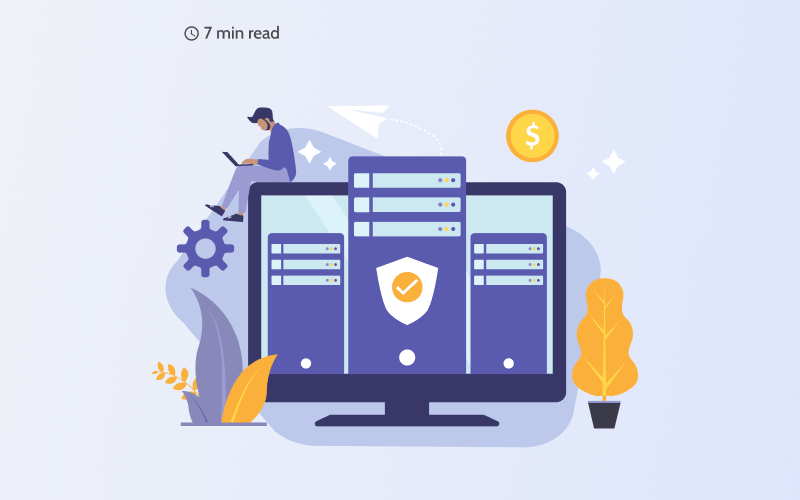And why SMB owners need it
Financial reporting is a big part of business management that allows business owners to keep track of their business stability and growth, provide for losses timely, and avoid failure. Reconciliation plays a crucial role in this process. In brief, when you reconcile your financial data, you compare your business transactions and activity with final bank statements.
But let’s break it down and see why reconciliation is so important and how it can help better understand your business finances.
Purpose
The main reason to reconcile is ensuring the accuracy and validity of financial information. When you reconcile transactions, any discrepancies, unauthorized changes that have occurred during the reporting period come on the surface, giving you a clearer picture of your finances.
Reconciliation allows you to take action to correct these identified discrepancies, enhance your cash flow management and avoid IRS audits. It will make filing your taxes much easier.
Here are a few examples of everyday business situations and how reconciliation can play an important role in ensuring your business keeps on running:
Tackling fraudulent activity:
Large numbers of hackers operate on business accounts, as typically these accounts store large amounts of cash and an unknown transaction can easily go unnoticed. These fraudulent charges can be anything from a subscription you didn’t purchase to a questionable restaurant bill to large sums of money being withdrawn without your approval. A routine of regularly checking your bank statements highlights any abnormalities, allowing you to act in time.
Preventing overspending:
When business owners reconcile their accounts or have it done for them, they get a clear picture of their state of affairs. This way, they have a better understanding of how much cash they actually have, because they know how much is owed to them. Knowing the exact financial situation of a business helps business owners when they make financial decisions about purchasing equipment, investing cash, hiring a new employee or spending what they have (or don’t have) in any other way.
Ensuring accountability:
One of the great things about reconciliation is that it helps keep accountants accountable. Nobody is perfect, and even with the rise of automated solutions to replace manual data entry by automatic ones, mistakes do happen. Errors in financial statements lead to errors in tax reports, that’s why it’s so important to minimize them. Automation of data input and timely, regular reconciliation are the name of the game here.
Securing investments:
According to a survey by the Federal Reserve Bank of New York, nearly half of all businesses apply for financing. Accurate, reconciled financial statements are necessary to secure external debt and equity investments.
How it happens
To run a reconciliation, you have to have two things: record, summarizing your transactions – general ledger, and your recent bank statements.
A general ledger is the master set of accounts that contains all recorded business transactions. When reconciling the general ledger, individual accounts within the general ledger are being reviewed to make sure that the source documents match the balances shown in each account.
A large study done in 2017 showed that approximately 4 out of 5 American businesses use accounting software. In 2020 the number will be even larger, as more businesses embrace automation. With the number of businesses using accounting software as opposed to the old-school paper office and paper reports being the majority, we will review the reconciliation process when general ledger reports are made using online software.
How to prepare for a reconciliation
Many businesses opt for using an online accounting system because it simplifies the process of record keeping and saves hours and hundreds of dollars they would be paying somebody to record each separate transaction in their business flow.
We will use the example of QuickBooks, as one of the most popular choices among small business owners to demonstrate how to prepare for reconciliation as well as how to run it.
Connecting bank accounts and credit cards to an accounting system
You can connect your bank accounts to QuickBooks so it can download your transactions automatically. Afterward, you can categorize transactions and add them to QuickBooks, so that QuickBooks can start doing the work for you.
Connecting your bank account will bring in all regular bank transactions, simplifying the record-keeping and the reconciliation process.
But what about online payment platforms?
Downloading online transactions into an online accounting system
Nowadays, physical credit card payments, cash payments and online purchases using a credit card do not make a whole of the way businesses earn and spend. Many businesses (especially service ones) sell online, which makes it necessary to also maintain a record of online transactions.
This can also be done in software such as QuickBooks (or Xero, for example). Whether you withdraw everything you earn to your business checking account, or keep it in PayPal and spend directly from there, that cash needs to be recorded and checked as any normal business transaction.
And this is where Synder takes the stage. With it you can connect all of your online payment platforms, such as PayPal, Square, or Stripe to your QuickBooks, and the app will automatically bring all transaction data into QuickBooks in the background.
Even if you pay everything out to yourself, you still need to record detailed data for PayPal (or Stripe, Square) transactions. The reason is, when you run financial reports (whether it is for tax filing or if you are being audited), you need to be accountable for each transaction. If you only have bank records of payouts from online payment systems, you won’t be able to show where the money came from, whether a necessary tax was paid and so on.
Pro-tip: using dedicated software will boost your business accountability, bringing in not just batch amounts of your online transactions, but detailed information on every single transaction. This will assist you in tax filing, as all expenses will be recorded (don’t forget that you pay a fee to online platforms from each sale you make), claiming tax deductions, and keeping a neat inventory if you need one. If your online sales receipt contains inventory information – it will land in QuickBooks. For example, if you sold $100 worth of several kinds of flowers and paid a $5 fee to PayPal, your QuickBooks will have a sales receipt, containing a list of each type of item you’ve sold in that transaction, as well as an expense, recording the fee you paid to PayPal.
Having connected your bank accounts and online payments systems to QuickBooks using Synder your business transactions will be recorded automatically, with you only having to verify them in the Banking tab and assign bank transactions into correct categories. Online transactions can be categorized automatically in Synder. Check out a guide on how to auto categorize PayPal expenses.
Running a reconciliation
If you use accounting software, the actual reconciliation process is very easy. If you don’t have any online transactions in a particular checking or credit card account, you just have to verify transactions that your system has pulled in from your account by ordering them into proper categories. Once everything is categorized, you can start the reconciliation. All you will need is the corresponding bank statement ending balance. If upon entering your ending balance you don’t see a zero that’s okay. Go back and make sure all fees, bank service charges, or checks that are not cleared by your bank but are entered in QuickBooks, and transactions that are posted to the bank but aren’t recorded in QuickBooks are accounted for.
If online transactions are a part of your checking account history that month, having a separate plugin will help you get detailed information and avoid missing any transactions. Service charges will be automatically accounted for.
Build reconciliation into your business routine. Your future will thank you!