Today, with the economy affected by the global pandemic, having the clearest picture of your finances is crucial, especially for small businesses that seem to have received the biggest hit. So it’s a time when many depend on your approach to accounting. It is not only about reconciling at the end of the quarter or the year but mostly about understanding your cash flows and finding ways of optimizing your business to keep it afloat.
Accounting software has the needed functionality for this type of financial management by default. However, the efficiency strongly depends on how granular transaction data you input – more detailed information can help easier categorize your transactions and literally see where your money comes from and where it goes. The backlash? Usually, such detailed input can be done manually, which takes time. Plus, there’s a high risk of errors and messing the books.
Third-party apps, such as Synder, help solve this issue. Integrating with both payment systems and accounting software, they help automatically import transactions, saving you the time necessary for addressing other tasks, critical for your business (acquiring customers online, applying for loans to help you survive, etc.)
There are various apps on the market. And from this article, you’ll learn when Synder is the best option, and when other solutions will be a better choice.
6 cases where you need Synder
Learn key growth KPIs for SaaS startups to close deals faster and boost your firm’s expansion.
1. You need absolute transparency on your transactions
Here in Synder, our foremost goal was to create a solution that would provide business owners, CPAs, bookkeepers, and non-profitable organizations with an absolutely clear transaction management system. Synder directly connects to your Stripe, Square, and PayPal account to record detailed transaction information into your accounting system. Our app pulls out all the nitty-gritty details from each transaction and records them into according entities on your accounting platform. As a result, the data is not only correctly fetched from payment processors but categorized the way you could build vital reports for your business: profit and loss statement, balance sheet, revenue by customer or product.
2. You want automatically and precisely categorize your expenses
Almost every transaction import app has a sales categorization. It’s an uber-important feature when it comes to assigning records to the corresponding categories. But in Synder, we went far further. Expenses, to our mind, are also the subject of categorization. And so we offer our users a great opportunity to do that. Our clients from charity organizations find this feature especially helpful when it comes to reporting to their donors.
3. You need simple & user-friendly invoicing to streamline your online payments
Yep! With Synder, you can easily receive credit card payments online after creating invoices both in your accounting system or in the app. And we are going to develop this feature even more, so subscribe to our newsletter and follow our updates.
4. You search for seamless integration with QuickBooks Desktop
Despite modern businesses swiftly moving to cloud platforms, some companies still operate on desktops. The desire to protect your data is pretty clear for us. We don’t want to restrain you from using Synder just because of your data privacy preferences. That is why we implemented QuickBooks Desktop integration.
5. You need to import unlimited historical data
Engagement with a new app will finally lead you to a crucial step – historical data import. Sure, if that is love from the first sight and subscription once and forever, paying extra for the import of your previous transactions won’t scare you off using the chosen app. But what if you need to do that more than once? Or simply something will go wrong, and you will have to unsubscribe? Here in Synder, we let you bring in your historical data with no limits on how far back you’re importing from. And we won’t charge you for the history.
6. You need to ensure the safety of your books.
Be it a software or a human, you understand that sometimes things can go wrong, and you may import the wrong data. With the Rollback feature in Synder, you can easily get back with no harm to your books – erroneous transactions will be taken away in a couple of clicks. Moreover, the Duplicates Detection function will ensure the accuracy of the data in your books, not letting any duplicates in.
BONUS: You fancy live customer support
We really care about our clients and their business. And that is not a marketing buzz for us. Our Customer Support Team is experienced and energized to help you. Email, chat, call us or write us in socials to get a detailed response or explanation. With us you won’t spend ages waiting for a snide response via email.
Still don’t believe we are real? Check out our customers’ testimonials.
When we want to be helpful for you, but can’t yet
Our team soberly estimates our abilities to help you in your business activities. And of course we are not a hundred dollars bill to please everyone. So here are cases when other apps can do it way better than Sydner.
You need receipts capturing.
Yes. This is what is out of our scope. If you deal with many paper receipts or receive them via email, you need to somehow take them to your accounting software. We believe you can easily go with the Expensify or Abukai Expenses apps for capturing your receipts and bringing them either directly to QuickBooks (Expensify) or export to an Excel file (Abukai) and import it to QuickBooks later.
You need the integration with more platforms, apart from Stripe, Square, or PayPal.
It might be that you need something different rather than just recording transactions from payment processors into an accounting system or building transparent and up-to-date reports. You may be working with Amazon, eBay, Etsy, or any other online platform and searching for the appropriate solution. We respect that and admit that today our focus is only on payment platforms and credit card transactions. So, currently, we do not support high-level integrations with these services. You can check Greenback or Sush.io for more integrations.
But we constantly keep the hand on your pulse to hear if you need these solutions. For example, recently we found an option that allows our users to import transaction data from Shopify platform.
You need a free app
We won’t claim that there is nothing for free nowadays. But let’s be honest: when something is for free – somebody else pays for that. In Synder, we work day-by-day with your private financial data and do our best to protect it like the apple of our eye. Also, we invest a lot of our time and experience to bring you a top-notch product to save you from a tedious routine. So, it’s up to you which option to choose: free and vulnerable, or safe and sound.
Conclusion
When taking the final decision, keep in mind your goal and always ask yourself the following questions:
- What do I want from this integration?
- Which pains should it relieve?
- How much can you spend on this solution?
- Is it hard to set it up and maintain it?
- Is my data secured from leaks?
Transaction recording is just the beginning of many other accounting processes inside your company, so be sure that you take this step right. Not only your successful reconciliation highly depends on it but also efficient financial management.


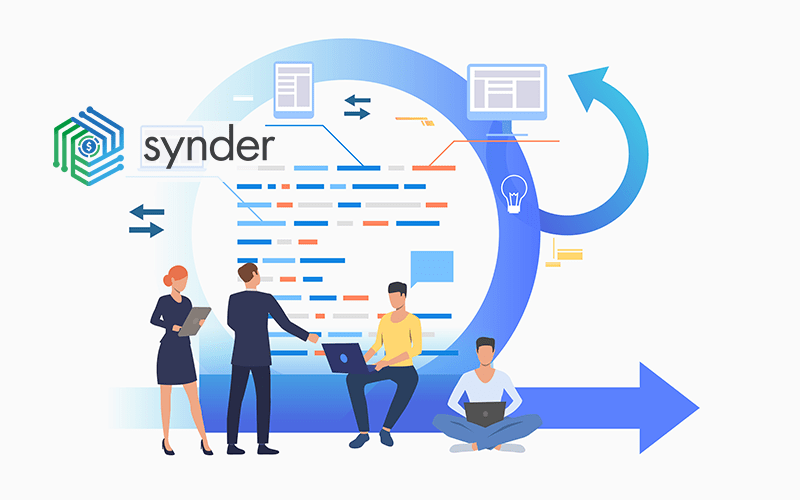




.png)
