The issue:
The accounting company has either lost connection status or is disconnected from Synder.
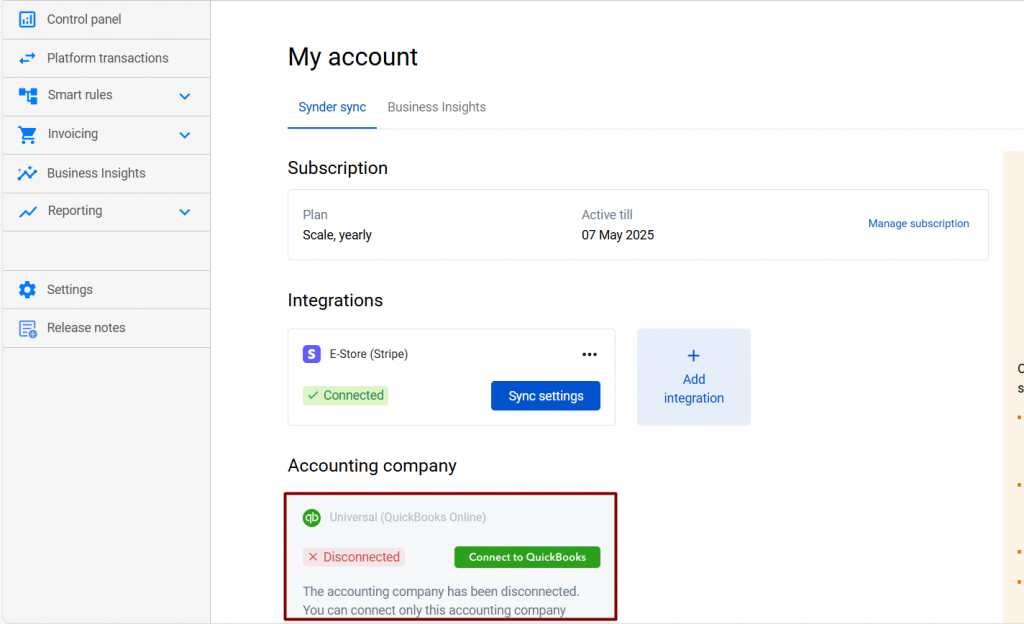
Main reasons:
1.Synder was deleted from the Apps section in your accounting company.
2.Another user with access to your account might have disconnected the company.
3.The company is not connected to the Synder connector (for QuickBooks Desktop users only).
How to fix it:
Go to your Synder company, click on the Person icon in the upper-right corner of your account, and select My Account. Then, click Connect or Reconnect under your accounting company.
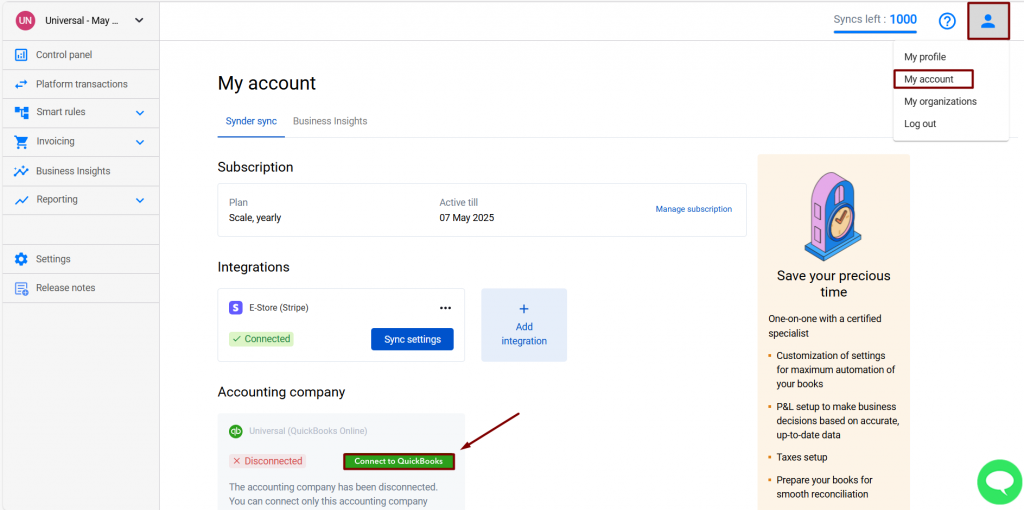
Note that if you’re using QuickBooks Desktop, you’ll need to proceed with the following steps:
1.Open your QuickBooks file and Synder connector.
2.Connect QuickBooks Desktop to Synder by clicking on Connect in the Synder connector.
Reach out to the Synder team via online support chat, phone, or email with any questions you have – we’re always happy to help you!
