Here is a guide that will help you understand why your Amazon fees are in Pending status and provide you with several easy troubleshooting tips.
Generally speaking, Synder uses your Amazon settlement reports to gather accurate information about all kinds of fees that you have to pay to Amazon. Prior to Synder getting the settlement report, all the fees that you see stay in the Pending status and provide you with a glimpse on what your estimated expenses will be. In fact, the amounts or even exact timestamps of those fees are subject to change until Amazon finalizes the settlement.
As soon as Synder gets a settlement report for a certain date range, those fees that fall within that range are automatically processed. The system adjusts the correct fee amounts to these transactions and prepares them for synchronization (eventually, you’ll see them with a ready to sync or synced status).
With that said, there are two reasons why your fees might stay in the Pending status for too long:
Reason 1. The settlement period has not been completed yet
Amazon payouts (settlements) usually occur every two weeks. This means that the most recent Amazon service fees will be Pending, and that is normal. However, you may need to account for them without delay. Here is a way to do that:
- Navigate to the Platform transactions tab → click on Actions button → click Export all pending transactions to Excel.
- You’ll receive an Excel file with all pending transactions across all integrations. You will be able to filter by platform (Amazon) and by date range. Then you can account for them manually.
Note: we recommend that you wait till a settlement report is generated so that Synder could automatically record such transactions with proper amounts and timestamps.
Reason 2: Settlement reports for past periods are missing
Now, this is a bit trickier. Amazon retains settlement reports for 90 days, and older ones are discarded on Amazon side automatically. Hence, it may happen that you launch an import of historical data, and you have a lot of Pending service fees that are older than 90 (+14) days. Is there a way to get those synced? Yes.
To do so:
1. Open your Amazon Seller Central page and navigate to the menu in the top left corner.
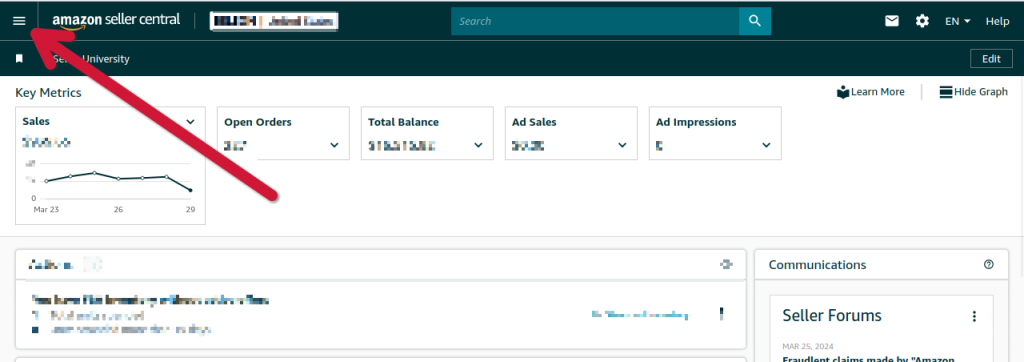
2. Scroll down to Payments → Payments
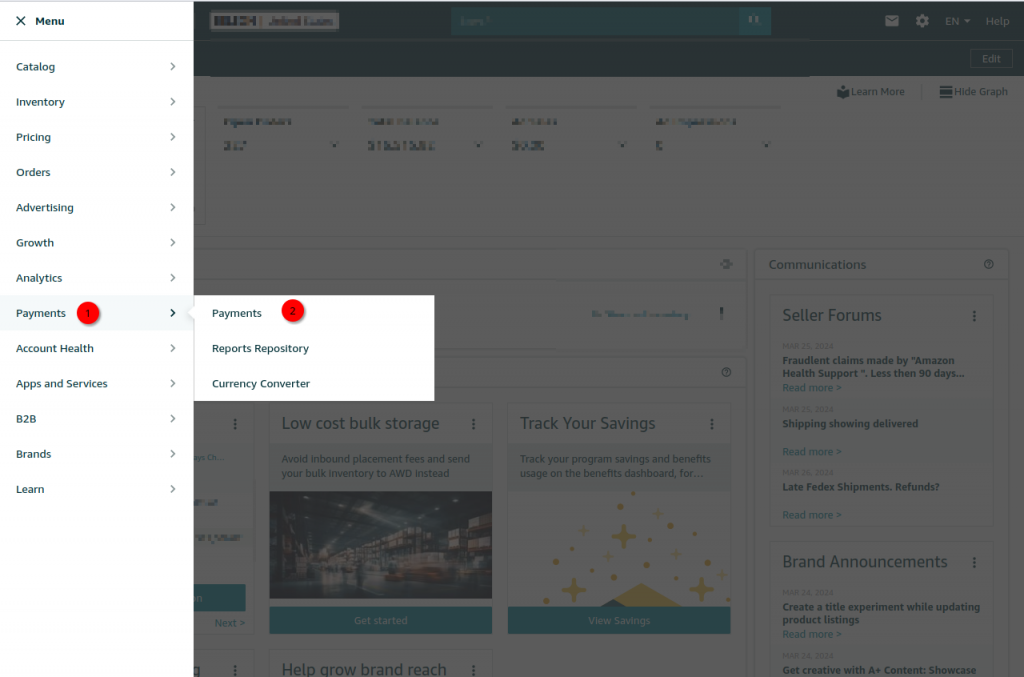
3. From there, open All statements tab:
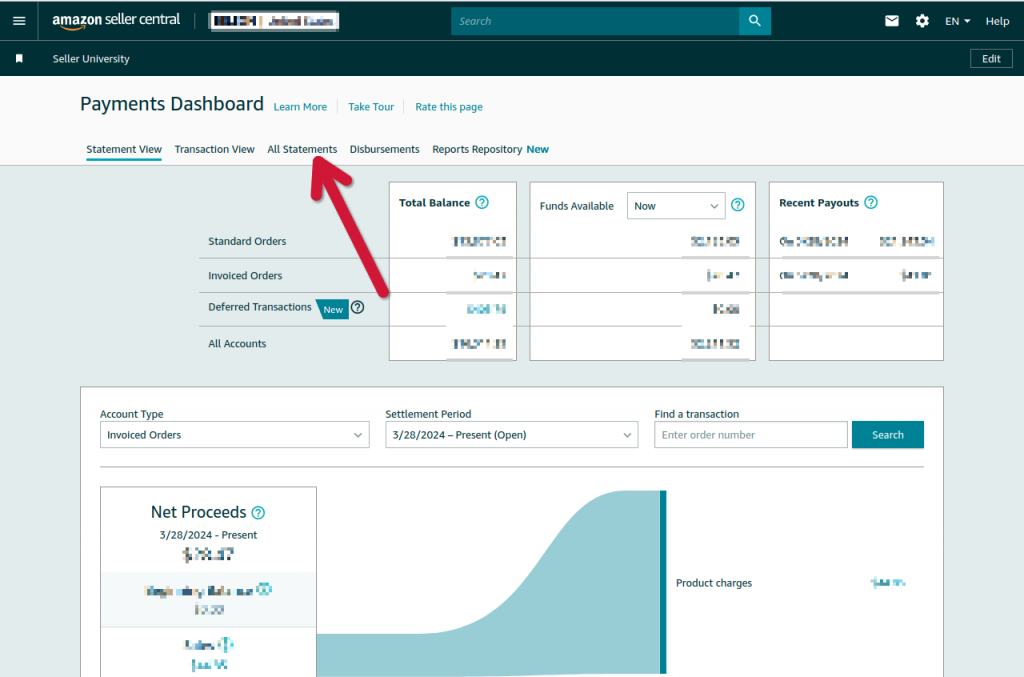
4. Finally, scroll down to past settlements that cover the date range in which you have Pending fees in Synder, and click Request Report:
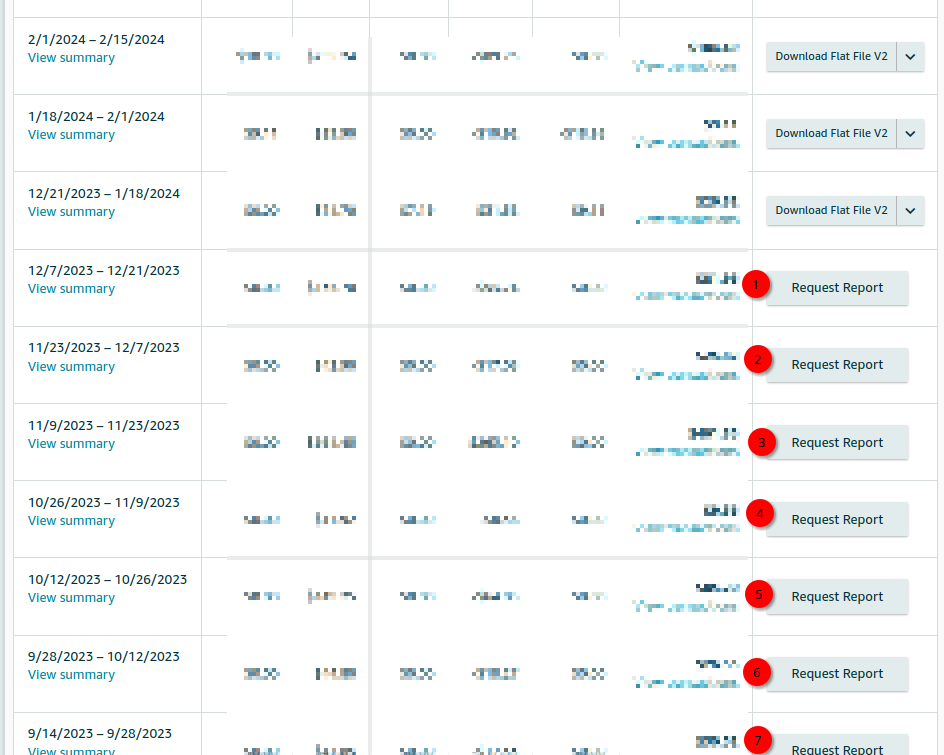
That’s it. Now you will need to wait for a while (up to 1 day) until Synder fetches those reports in the background, processes them, and makes your fees ready to sync or synced (depending on your Auto-sync settings).
Reach out to the Synder team via online support chat, phone, or email with any questions you have – we’re always happy to help you!
