Synder is an innovative accounting solution that streamlines and automates syncing and transferring transactions from Stripe to your accounting software. Whether you are using QuickBooks Online/Desktop or Xero, Synder simplifies the import and reconciliation of your Stripe transactions, saving you time and minimizing the need for manual data entry.
This guide will specifically address the syncing of various Stripe invoice statuses and the resulting outcomes for each case.
Overview:
- Demystifying Stripe Invoice Statuses
- Synder’s Approach to Stripe Invoice Statuses (in short)
- Synder’s Detailed Breakdown of Stripe Invoice Statuses
- Valuable notes for your invoice management journey
- Key Takeaways on Stripe Invoice Statuses
- Uncover exciting opportunities in invoice handling
Stripe Invoice Statuses that will be reviewed here: Draft, Open, Paid, Uncollectible, Voided, Canceled.
Demystifying Stripe Invoice Statuses
| Type | Description |
| Draft | Stripe invoices in the “Draft” status are preliminary invoices that have not been finalized or sent to the customer. |
| Open Invoices | Open invoices are invoices that have been sent to the customer and are awaiting payment. |
| Paid Invoices | Paid invoices are invoices for which the customer has made a successful payment. |
| Uncollectible Invoices from Stripe | Uncollectible invoices are invoices that are deemed uncollectible or unlikely to be paid by the customer. Payments can be received on uncollectible invoices |
| Voided Stripe Invoices | Voided invoices are invoices that have been canceled or rendered null and void. |
| Canceled Stripe Invoices | Canceled invoices occur when a payment is not approved and expires within a specific timeframe (e.g., within 7 days). |
Synder’s Approach to Stripe Invoice Statuses (in short)
| Draft | Pending |
| Open Invoices | Open invoices |
| Paid Invoices | Closed invoices |
| Uncollectible Invoices from Stripe | Rolled back |
| Voided Stripe Invoices | Credit Memo + $0 Payment |
| Canceled Stripe Invoices | Rolled back |
Synder’s Detailed Breakdown of Stripe Invoice Statuses
| Type | Synder Action |
| Draft | These invoices will be imported into Synder as “Pending.” Once the invoice is finalized (e.g., sent to the customer), Synder will sync the invoice to your accounting company. |
| Open Invoices | Stripe invoices in the “Open” status will be synced to your accounting company as open invoices. When a payment is received for an open invoice, Synder will sync the payment and close the outstanding invoice in your accounting system. |
| Paid Invoices | Stripe invoices marked as “Paid” will be synced to your accounting system as closed invoices with payments. Synder will match the payment with the respective invoice and mark it as paid in your accounting company. |
| Uncollectible Invoices from Stripe | If a Stripe invoice is marked as “uncollectible”, Synder will roll back the synced invoice from the accounting company |
| Voided Stripe Invoices | If a Stripe invoice is voided, Synder will create a credit memo to cover the voided invoice and create a $0 payment to link the invoice and the credit memo to each other. |
| Canceled Stripe Invoices | Synder will also roll back any canceled Stripe invoices from your accounting company. |
Valuable notes for your invoice management journey
It is essential to enable the synchronization of open invoices (the “Sync Open Invoices” feature) within Synder to import and manage drafts, open invoices, uncollectible invoices, voided Stripe invoices, canceled Stripe invoices, etc.
To enable the syncing of open invoices feature in Synder, follow these steps:
- Click on “Settings” in the left-side menu
- Select the required integration at the top if needed
- Go to the “Invoices” tab
- Enable the “Sync unpaid (open) invoices” feature, or ensure that it is already enabled.
- Save the changes by clicking on “Update” and make sure that the synchronization settings are applied.
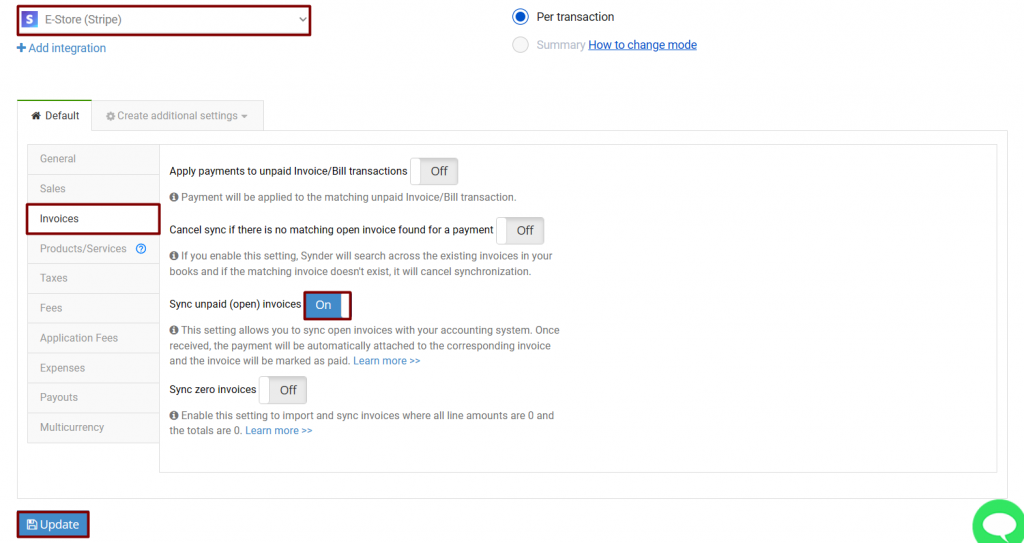
By enabling the sync of open invoices in Synder, you can fully utilize the capabilities described in this guide. It ensures that all invoice statuses, including drafts, open invoices, paid invoices, uncollectible invoices, voided Stripe invoices, and canceled Stripe invoices, are accurately imported and managed within your accounting company.
Note: Without enabling the synchronization of open invoices, Synder will not sync Stripe drafts, open invoices, etc.
Key Takeaways on Stripe Invoice Statuses
By understanding how Synder syncs different Stripe invoice statuses with your accounting company, you can ensure accurate and up-to-date records of your transactions. It is crucial for effective financial management, customer communication, cash flow management, decision-making, financial analysis, and compliance with accounting standards. It empowers businesses to optimize their operations and maintain healthy financial stability.
Uncover exciting opportunities in invoice handling
Synder provides a user-friendly interface for creating and customizing invoices. This feature allows businesses to create professional-looking invoices quickly and easily, enhancing the overall customer experience.
Synder offers a powerful feature known as Invoicing (one-time/recurring invoices), which allows businesses to automate creating and sending one-time invoices/on a regular basis. This feature is particularly useful for businesses that have ongoing subscriptions or recurring services. By utilizing Synder’s recurring invoices feature and the ability to create invoices within the system, businesses can streamline their invoicing process, improve efficiency, and maintain professional and accurate billing practices.
Reach out to the Synder team via online support chat, phone, or email with any questions you have – we’re always happy to help you!