The access key is needed for Synder desktop to establish connection between your QuickBooks Desktop and website of Synder.
Initially, you can generate the access key in the window that popped up when you were adding the QuickBooks Desktop company on Synder website. If you have closed this window, the key can be found at any time by clicking on the Person icon on Synder website → scrolling down to Accounting companies. One key corresponds with one company.
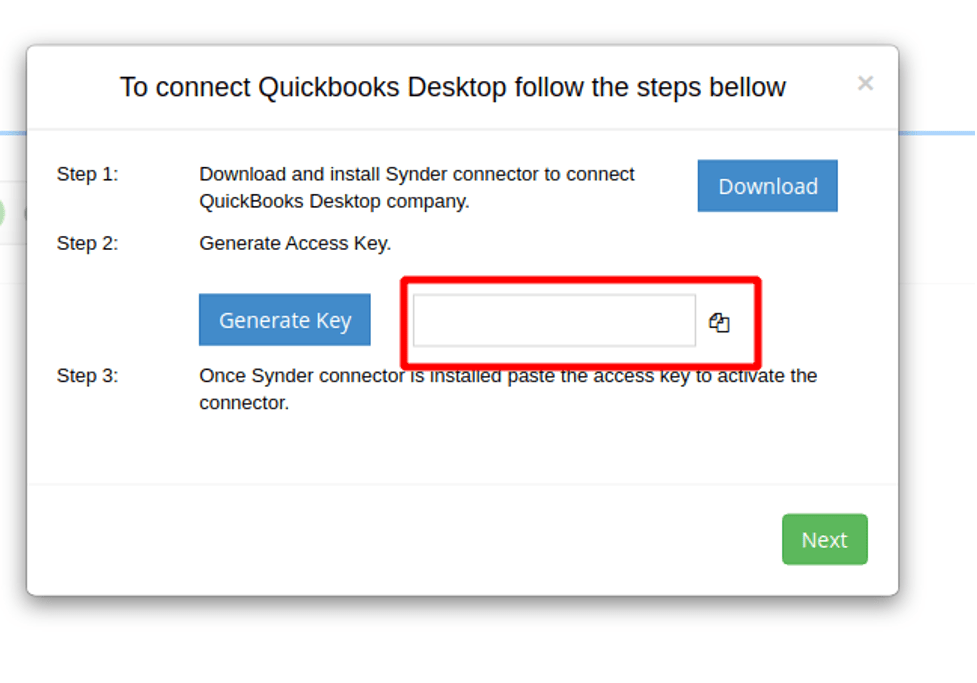
Reach out to the Synder team via online support chat, phone, or email with any questions you have – we’re always happy to help you!
