In order to prevent mess in the Platform transactions list, you can use the Archive feature. Just select unneeded transactions, click Actions and hit Archive.

Archived transactions are presented in a separate list. Mark the corresponding checkbox to see them:
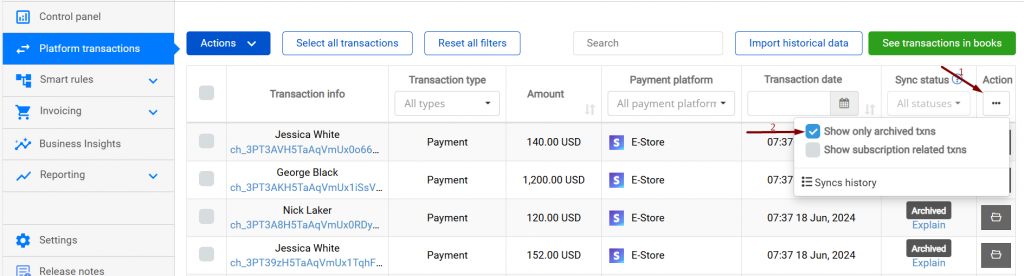
In order to sync archived records, please add transactions again to the Platform transactions list. To do so, mark the needed ones, click Actions and select Unarchive.
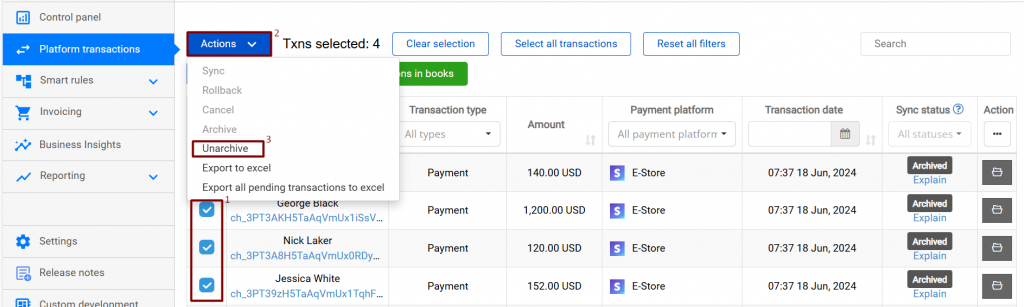
Note: The “Import historical transactions” feature will NOT return archived transactions to the list; only the Unarchive option can do so.
Reach out to the Synder Team via online support chat, phone, or email with any questions you have – we’re always happy to help you!
Learn how to fix the issues ‘There Is No Income Account Associated With the Item XX’.