The following steps outline how to generate BigCommerce store API Credentials needed for successful connection to Synder:
1. Navigate to Advanced Settings > API Accounts > Create API Account.
2. Give the account a name (use something like “Synder connection”).
3. In the OAuth Scopes section, put the “Customers”, “Information & Settings”, “Orders”, “Order Transactions”, and “Products” fields to Read-only.
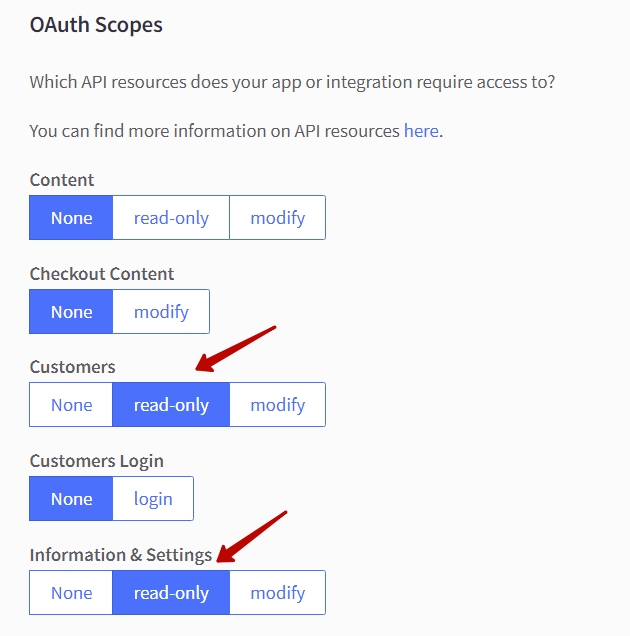
4. Select Save. Once you do this, a .txt file should be generated and you will see the pop-up in your browser.
5. Download the .txt file to your computer and upload it to Synder during the BigCommerce connection.
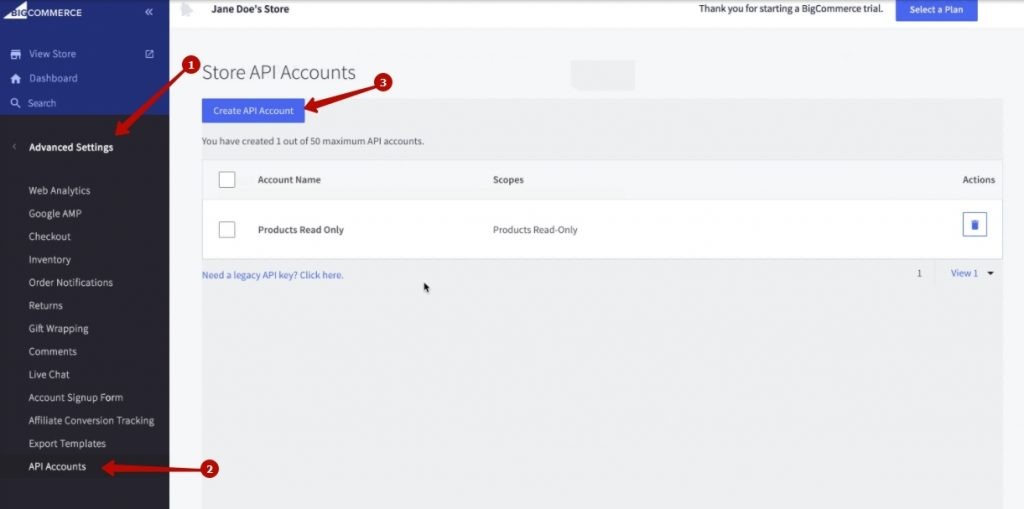
You can learn more about the contents of the .txt file.
Note: in case you want to change the values in your generated file, we recommend doing this in Synder after uploading the file.
Reach out to the Synder team via online support chat, phone, or email with any questions you have – we’re always happy to help you!