And how to do it fast and affordably
The outbreak of the new coronavirus came unpredicted and spread globally extremely fast, making governments take unprecedented measures aiming at public health protection. Those included lockdowns and social distancing, which led to desolation in public places, stores, offices, etc. putting them at the edge of closure.
To understand how hard was the impact on small businesses, it suffices to look at the figures below:
- Thus, according to Coresight Research, the crisis, associated with the COVID-19 outbreak, may lead to 15,000 permanent retail store closures in 2020.
- The survey of more than 1,500 small business owners, recently conducted by Goldman Sachs, showed that 50% of them won’t survive longer than three months from now on, should the situation persist.
- Economists are forecasting that the U.S. restaurant industry could lose $225 billion in revenue from closures due to the coronavirus outbreak.
In such a critical situation, the government prepares survival measures for small businesses. However, the same Goldman Sachs survey showed that more than 60% of small business owners are uncertain about how they would get survival funding. Anyway, it might take time to deal with all the formalities.
So there’s a strong need for small businesses to transform to be able to keep operating and won’t let their employees join the dreadfully increasing number of the unemployed.
We gathered some of the key reasons why businesses have to transform right now, and some of the solutions that can help do it comparatively fast and affordably.
1. To keep engaging with the customers
Lockdowns have disrupted your customers’ everyday routine. However, customers haven’t disappeared nor have their needs. They all moved online. And to access and bring your customers back, you need to be where they are right now.
You might already have a website or a page on Facebook, so it’s time to double or even triple the efforts you put into them to turn them into a powerful channel of communication with your customers and a full-fledged source of sales. But if you don’t – you can start with creating your business account on Facebook or Instagram. It’s free, it will take you less than 10 minutes to register, and you can start telling your customers that you keep working, and they can keep buying with you or get your services.
You aim to bring your local customers back to yours – and social media is a great way to make some noise. Share with your friends and ask them to share with their friends, and so on – you see the point.
If you believe you need more, there are a variety of services that allow you to create a website in a couple of days and even start for free. Look at Wix, WordPress, Weebly, or Shopify (if you need an online store) – all of them come with ready-made templates, so you won’t need any additional skills like coding or designing, etc.
2. To get paid online
Selling online is impossible without providing customers with the possibility to safely pay online for your services and products. It means that you need to look at the services that can allow you to accept online payments.
However, it looks like many small businesses haven’t been ready for such a shift to digital. According to Visa, only 27% of surveyed SMB owners claimed to prefer digital payments over non-digital payments. So, it’s time to look at what solutions are there on the market.
The simplest way possible is to register in an online payment system that will allow you to create and send invoices to your customers. The more advanced option is to complement an online payment gateway to your website.
There are a variety of options available on the market, such as Stripe, PayPal, Authorize.Net, Amazon Pay, Square, Payline, and many more. All of them have some great features under the hood, as well as drawbacks, so you can choose what fits your business the best. I believe that to quickly start selling Stripe can be an excellent option.
Why Stripe?
In a nutshell, Stripe is an online payment platform that allows for accepting most payment types, including Visa, MasterCard, American Express, Discover, and several different foreign credit card networks, along with mobile wallets like Google and Apple Pay. Besides, Stripe processes over 100 different foreign currencies and converts them at no additional charge.
Pros:
- Easy to get started;
- You can send invoices right away;
- Great for international payments;
- Customers don’t need to have a Stripe account to be able to pay;
Cons:
- May require technical skills or developer resources to customize. (But keep reading, as below I’ll come to how you can easily overcome this.)
Also, these days Stripe provides products, programs, and resources to help businesses adapt to the challenges of COVID-19.
3. To drive sales with better customer experience
The popularity of online shopping is growing extremely fast. By 2021, the number of US consumers who had browsed products, compared prices, or bought merchandise online can reach 230.5 million. And it’s quite logical, as people appreciate the convenience and security of online shopping. Also, many consumers admit that shopping online saves them money by leaving out physical retailing costs.
Thus, giving access to your products and services online, you can drive more sales simply answering the customer’s need for convenience. The crisis has also added safety of interaction to what people require from businesses. And selling online fits the bill perfectly.
4. To have a clearer view of your finances
Hard times require ten times more careful attention to finances. It means you need to give special attention to your accounting to adjust it to the changed reality.
Accounting is the endpoint of your sales and expenses, and you can manage them based on your accounting data. Though the word accounting may sound scary, it is just a way to reflect your money flows on paper or in online books (in fact, about 41% of small business owners handle it themselves). Introducing online payments to your business is an opportunity and a natural way to finally move to automated accounting.
Among the many solutions available today, such as QuickBooks, Xero, Sage, Freshbooks, Zoho Books, etc., QuickBooks Online is the most popular (in the USA) one.
Why QuickBooks Online?
QuickBooks Online is a solution designed for small businesses – 40% of QuickBooks users are SMBs. It is a handy and comparatively simple tool to manage your books with a lot of functions like:
- Managing online payments,
- Understanding income/expenses on-the-go,
- Preparing taxes,
- Doing payroll and many more.
The biggest advantage of the solution is that you don’t need to be a bookkeeper or an accountant to use it. At the same time, it gives you tools for understanding your income and expenses. So you can make informed, data-driven decisions upon what items or services of yours are the most profitable, what you should concentrate on, and what to toss.
Moreover, these days QuickBooks comes with the super-affordable pricing and a special program that aims to help small businesses apply for a Paycheck Protection Program loan.
Another big advantage is that QuickBooks allows integrations with a plethora of third-party apps to increase the efficiency of the user practice with the solution. Should you believe you need to extend the in-built QuickBooks functionality, there is a comprehensive marketplace to search what you need.
5. To handle your finances more efficiently
And you might need the bridge between your online payments and your accounting – the way to easily bring all your transactions from a payment system in QuickBooks. Among the top-rated solutions in the QuickBooks marketplace that provide such functionality is Synder.
Why Synder?
Synder can automatically take online transactions with all the details from Stripe, PayPal, and Square (you can connect each of them separately or all together) to your QuickBooks and neatly categorize them. For QuickBooks users, the pros of Synder are as follows:
- It takes all the details of transactions.
- It allows for connecting multiple payment systems and QuickBooks companies to a single account.
- It correctly records payment processor fees, taxes, discounts, refunds, and more.
- It prevents the occurrence of duplicates and allows for bulk-deleting erroneous transactions, keeping your books accurate and clean.
So you’ll be having much more accurate reports and see what categories are the most beneficial. Besides, having granular and accurate data in your QuickBooks can help you reconcile your books faster.
There should be cons, and they are. The number of integrations is yet limited to Stripe, PayPal, and Square. (However, more integrations are coming, such as Amex and credit card payments).
But that’s not it. For QuickBooks users that also have Stripe as their payment processor things become even more interesting, as Synder has two key features available to them.
- Invoicing
Synder allows sending invoices created in QuickBooks to customers right from the app and automatically closes these invoices in QuickBooks, once customers pay them. Customers receive an email containing the invoice in PDF and a payment link, making it super easy to pay the received invoice.
- Accepting credit card payments
Synder allows Stripe users to easily accept credit card payments with a click-to-play link. You can create a custom checkout page (powered by Stripe) to let your customers pay by credit cards or other payment methods that Stirpe supports.
The icing on the cake – this way, you can receive payments for your products and services with no need to embed a payment gateway to your website (which usually requires technical skills). In fact, you don’t even need a website, and can easily go with your business page on Facebook or Instagram. Just provide your custom payment link in your profile, and here you go.
To sum up
Transforming business is a necessary measure to adjust to the rapidly changing reality. The process can be long, however, there are certain steps that will let you start getting results right away. And the action plan can include as much as having a simple website or a page on Instagram to engage with your audience, going with Stripe for online payments and QuickBooks for accounting, and using Synder for simpler invoicing and accepting payments by credit cards, as well as to manage your online transaction more efficiently.

%20(1).png)
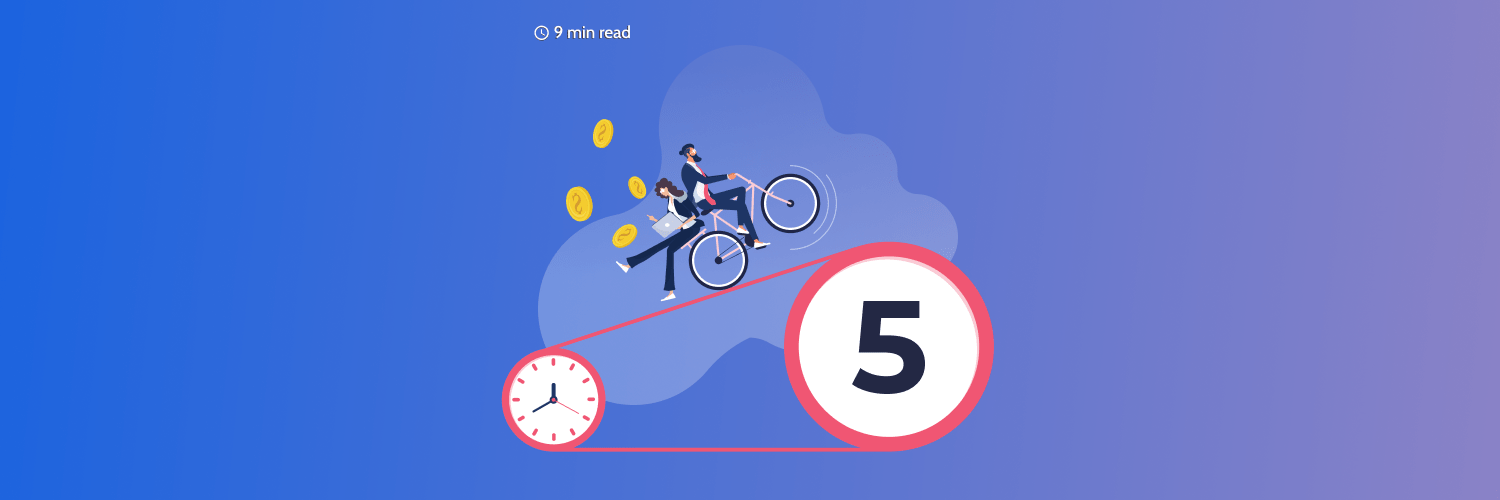


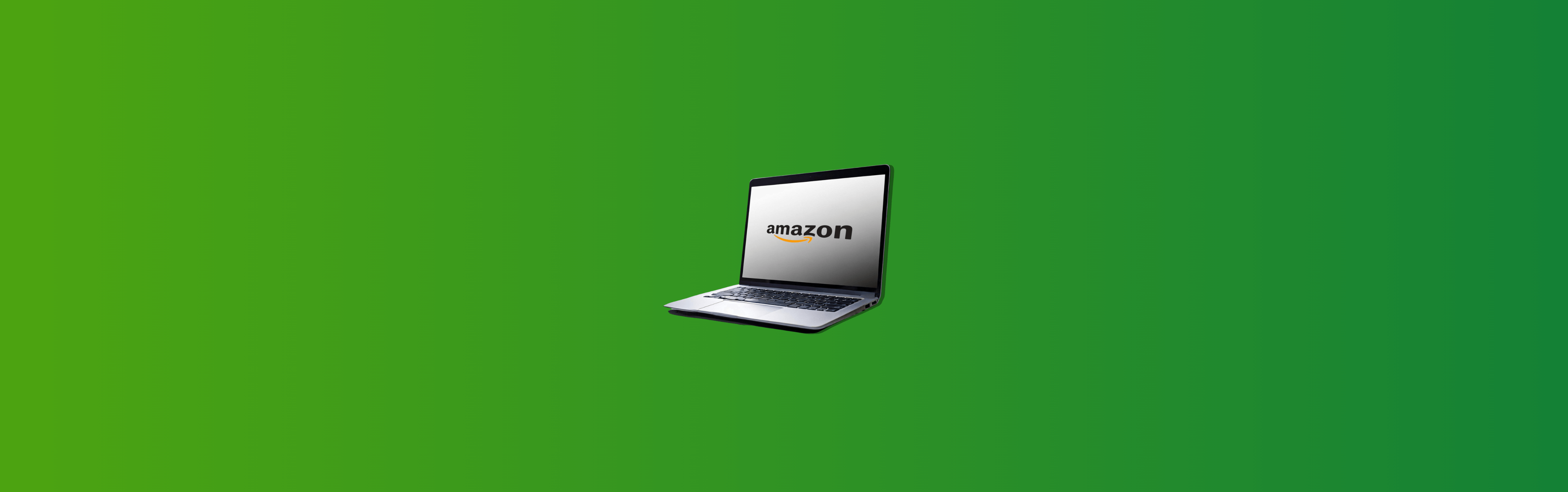


Way cool! Some extremely valid points! I appreciate you writing
this post and the rest of the site is really good.
Hey collingsell,
Thanks for reading! Glad to help.