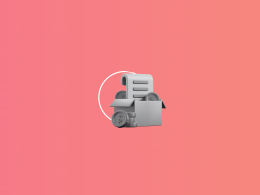Running a restaurant business is just like cooking in the kitchen—you’ve got to juggle countless “ingredients”: rent, salaries, inventory, menu prep, and more. There’s one secret ingredient you simply can’t do without: accounting. From managing inventory to recording transactions and calculating taxes, it’s the backbone of your operations.
So, how do you keep it all in check? The answer is simple: accounting automation software—your ultimate sous-chef for handling the numbers. Let’s dish out the details and compare their functionality and prices—because your business deserves only the finest ingredients for success.
Contents
Features to look at restaurant accounting software
With so many options available, it’s easy to get confused by the question: “What features do I need?” The answer depends on your business needs, but some features are absolute must-haves. Make sure your software checks these boxes:
- Inventory tracking;
- Bank reconciliation;
- Cash flow management;
- Accounts payable and receivable;
- POS systems integration.
Because they take the grind out of routine tasks that eat up your time and cost you big if mistakes happen. Think about it: juggling inventory without overstocking, or reconciling transactions without pulling your hair out over duplicates and errors. Sounds stressful, right? With the right accounting software, all those worries disappear or become just a minor part of your daily routine. Every software on our list covers the essentials and goes much further. Now, let’s dive deeper into each one to see exactly how it can help your business.
Best accounting software for your restaurant
Now that you know the basics, let’s review the options. We’ve gathered the best accounting software according based on user reviews from G2 to help you achieve success:
- Synder – 4.7/5 ⭐️
- QuickBooks Online – 4.0/5 ⭐️
- Xero – 4.3/5 ⭐️
- Restaurant365 – 4.5/5 ⭐️
- MarginEdge – 4.4/5 ⭐️
- FreshBooks – 4.5/5 ⭐️
- Ottimate – 4.6/5 ⭐️
Synder
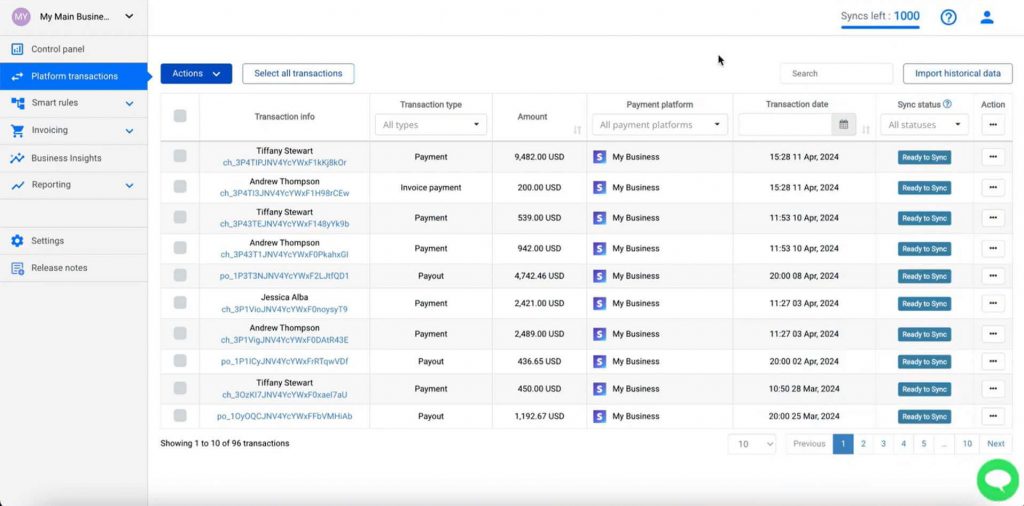
Source: Synder
Synder is an accounting software that can optimize the accounting process for restaurant businesses in just minutes. The software integrates with 30+ platforms, connecting payment systems like PayPal and Stripe and seamlessly syncing everything with leading accounting tools like QuickBooks Online and Xero.
Why go for Synder? It creates a connected ecosystem for your business, where every part of your operations works together effortlessly.
How can Synder help you put your books on autopilot? Check out these features:
Key features:
- Instant data synchronization
Running a restaurant means managing multiple sales channels, and Synder makes it easy by effortlessly syncing all your multichannel data from different POS systems with QuickBooks, Sage Intacct, or Xero. Whether you need a big-picture overview with Summary Sync or detailed insights with Per Transaction Sync, Synder has you covered. It captures everything—costs, menu items, taxes, and more—keeping your records perfectly organized without breaking a sweat.
- Inventory and COGS tracking
For restaurants, inventory accuracy is critical to controlling food costs and maximizing profits. With Synder’s inventory and COGS (Cost of Goods Sold) tracking, your accounting system becomes your trusted source for inventory management. Synder categorizes income by product accounts, ensuring your QuickBooks or Xero always reflects accurate, up-to-date COGS and inventory levels—no manual updates, no guesswork, just seamless precision.
- Error-free reconciliation
Restaurants often juggle transactions across multiple payment platforms, making bank reconciliation a headache. Synder takes the stress out of the process, ensuring your financial data is always spot on. No more hunting for errors or duplicates—Synder automates reconciliation from start to finish, keeping your workflow smooth and your books flawless.
- Accurate tax calculating
For restaurant owners, taxes can be tricky with varying sales tax rates across locations or delivery platforms. Synder simplifies tax calculations by using your sales data and tax rates to get it right every time. It matches transactions with the correct tax codes in your accounting system, keeping you accurate, compliant, and always in sync.
- Detailed Profit & Loss report
Understanding your restaurant’s financial performance is key to long-term success. With Synder, creating P&L statements is simple—just choose the time frame you need. Want a report for this month, last year, or any custom period? No problem. You can even break it down by location, menu items, tax, payment processor, or month to get the precise insights you need to make informed decisions.
| Pricing | ||
| Medium | Scale | Large |
| $52/mo | $92/mo | $220/mo |
Interested in Synder?Join our Weekly Public Demo to see Synder in action, or sign up for the 15-day free trial to test drive it yourself.
QuickBooks Online
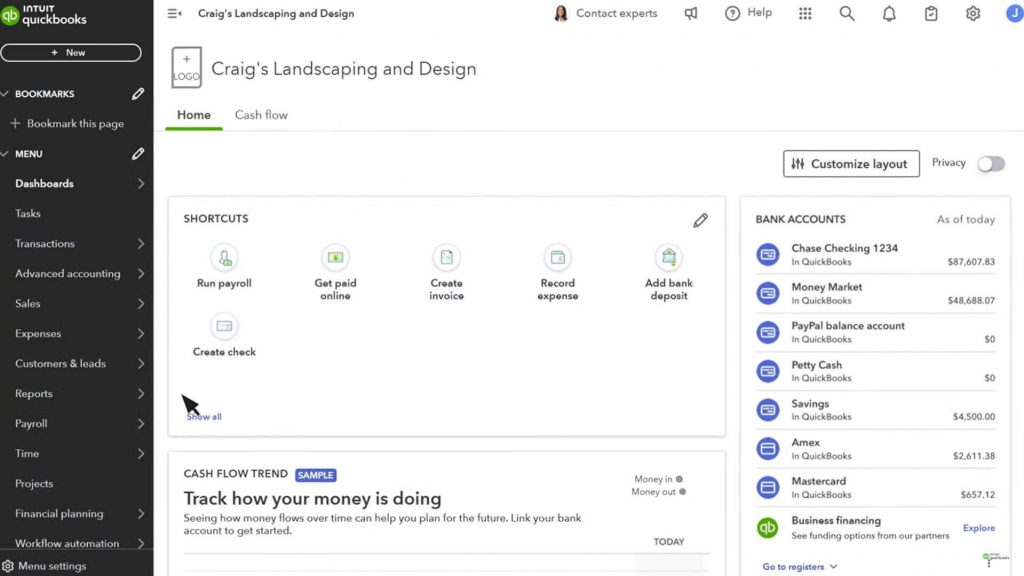
Source: Intuit QuickBooks – YouTube channel
QuickBooks is a known accounting software. And it’s popular for a reason. Designed to be industry-agnostic, it’s a universal solution that adapts to various business needs, for example, QuickBooks helps manage cash flow, track transactions, and much more. While it offers a wide range of features, certain ones are particularly essential for restaurants.
Key features:
- Inventory management: Helps monitor stock levels in real-time, ensuring you always have what you need without overstocking or running out of key ingredients.
- Expense tracking: Simplifies managing expenses by letting you snap photos of receipts and categorize them automatically for accurate record-keeping.
- Cash flow monitoring: Provides tools to track the flow of money in and out of your business, helping you maintain financial stability and plan.
- Sales reporting: Offers customizable reports to analyze sales trends, track menu performance, and gain insights into your restaurant’s operations.
- Mileage tracking: Useful for restaurants offering delivery services, it automatically tracks mileage for tax deductions and reimbursements.
- Payroll management: Simplifies employee payroll, tax calculations, and paycheck generation to ensure smooth operations.
| Pricing | |||
| Simple Start | Essentials | Plus | Advanced |
| $35/mo | $65/mo | $99/mo | $235/mo |
Xero
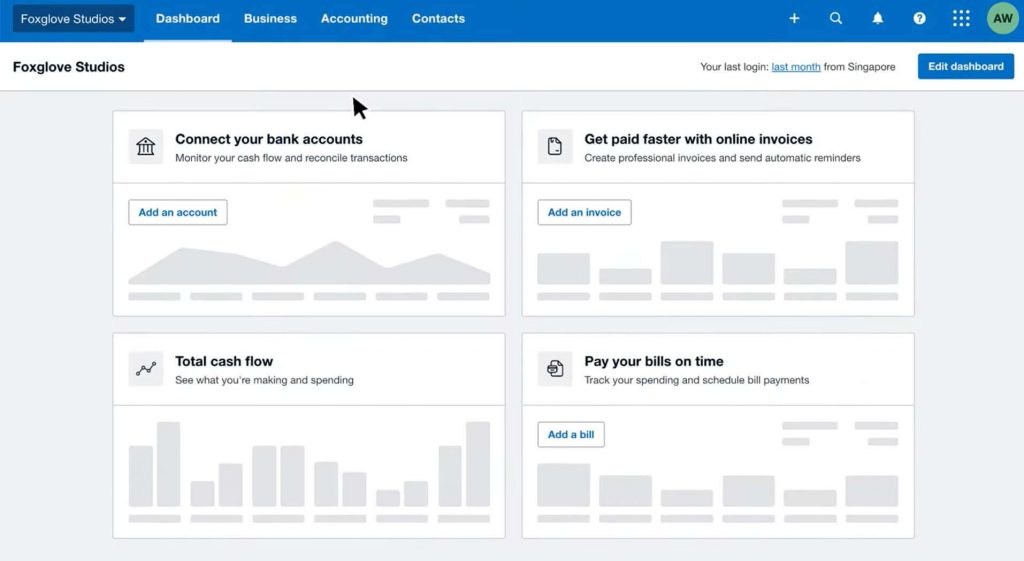
Source: Xero Accounting Software – YouTube channel
Xero is often compared to QuickBooks Online for its flexibility—and it certainly lives up to the reputation. It simplifies daily tasks like reporting and expense tracking. With Xero, you can connect directly to your bank, pulling in transactions from multiple accounts for quick and seamless daily reconciliation. And that’s just the beginning—Xero also offers a wide range of features.
Key features:
- Accounts payable: Xero helps restaurants manage bills and expenses by organizing them in a centralized location. This streamlines payment processes and keeps financial records accurate.
- Cash flow management: Xero provides tools to track money coming in and out of the restaurant, offering clear insights into cash flow for better planning and financial stability.
- Payroll management: Xero makes payroll easy by managing employee payments, calculating taxes, and generating paychecks. This ensures employees are paid correctly and on time.
- Fixed asset: Restaurants can use Xero to track fixed assets like kitchen equipment and furniture, monitor depreciation, and schedule maintenance to maximize asset efficiency.
- POS Integration: You can integrate Xero with Point of Sale (POS) systems to seamlessly import sales data, reducing manual work and keeping records accurate.
| Pricing | ||
| Starter | Standard | Premium |
| $29/mo | $46/mo | $62/mo |
Restaurant365
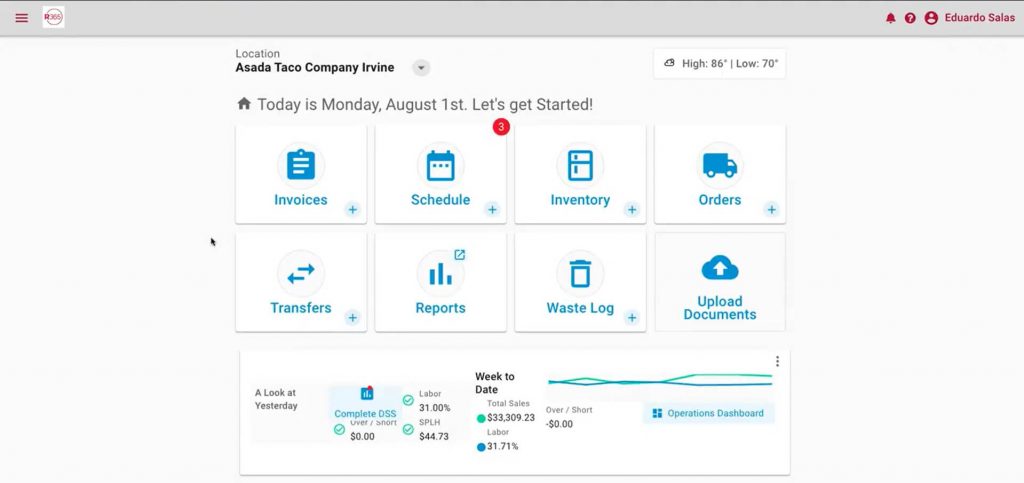
Source: Restaurant365 – YouTube channel
Restaurant365 is purpose-built software for restaurants. From measuring actual and theoretical food or recipe costs to offering its own built-in accounting tools, it’s packed with features tailored to your needs. What’s more, it seamlessly integrates with over 80 POS systems. Designed with restaurants in mind, it delivers powerful functions that truly stand out:
Key features:
- Accounting integration: Restaurant365 combines financial data from POS systems, vendors, payroll, and banks into one platform, giving you a full view of your business.
- Inventory management: Software tracks ingredient levels, monitors waste, and forecasts need to prevent overstocking or shortages.
- Labor and scheduling tools: Helps optimize staff management with scheduling tools based on sales forecasts and a daily manager logbook for tasks and sales data.
- Recipe management: It standardizes menu items by organizing ingredients, portion sizes, and costs, ensuring consistency and controlling recipe costs.
- Purchasing and receiving automation: Restaurant365 automates ordering, tracks deliveries, and compares them to purchase orders to ensure accuracy and control costs.
| Pricing | ||
| Essential | Professional | Custom |
| $469/mo | $689/mo | Contact software representative for pricing details |
MarginEdge
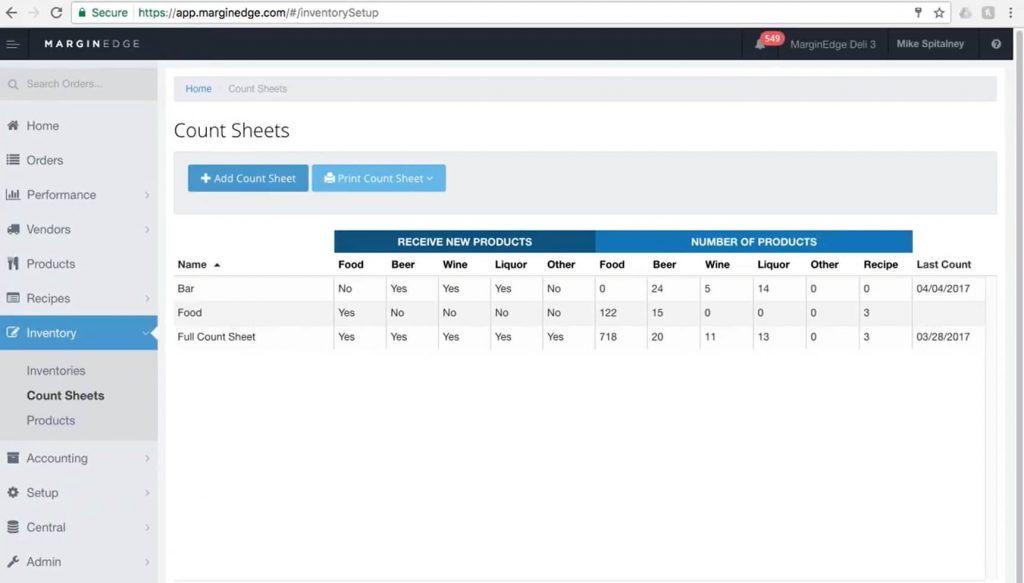
Source: MarginEdge – YouTube channel
MarginEdge is a restaurant management software that isn’t a bookkeeping system, but it seamlessly integrates with Sage Intacct or QuickBooks Online to automate accounting tasks. It simplifies key activities like invoice entry and vendor bill payment, making it incredibly useful for restaurant businesses. But its features go much further:
Key features:
- Automated invoicing: Submit invoices via photos through the app, emailed files, platform uploads, or EDI integrations. MarginEdge captures all line-item data within 24-48 hours, eliminating manual data entry.
- Food and labor cost tracking: By integrating with your POS system, MarginEdge provides real-time insights into food and labor costs, enabling impactful, timely decisions.
- Recipe management and costing: Standardize menu items by cataloging ingredients, portion sizes, and preparation steps. This ensures consistency and helps calculate the cost per dish.
- Inventory management: Streamline inventory processes and analyze food usage with your counts, making inventory management more efficient.
- Online ordering and bill payment: Place orders through vendors directly from MarginEdge, with order guides updated based on your invoices. Pay bills directly through the platform, syncing data straight to your accounting system.
| Pricing | |
| Essential | Professional |
| $469/mo | $689/mo |
FreshBooks
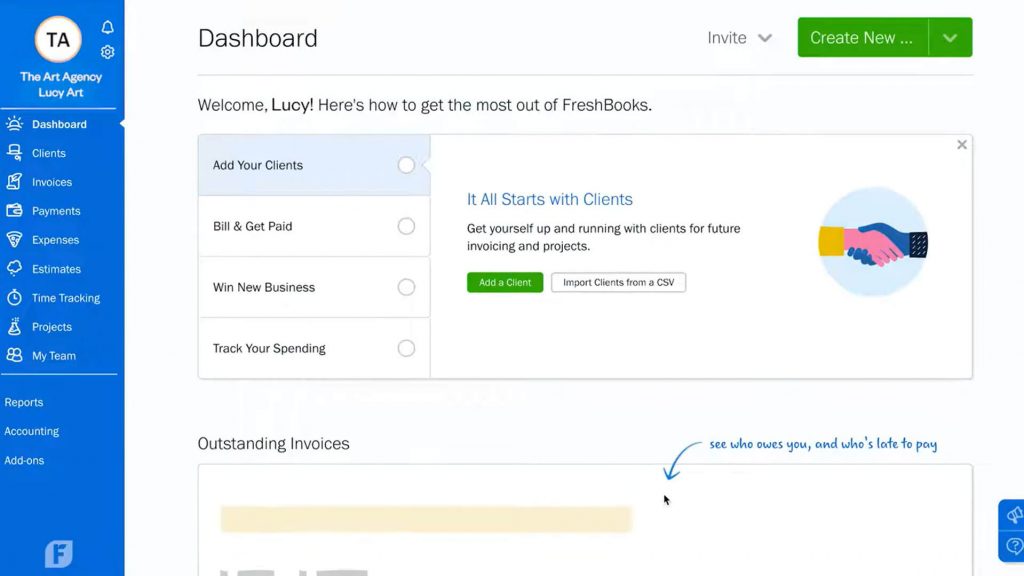
Source: FreshBooks – YouTube channel
FreshBooks is an accounting tool that can make a big difference for restaurant businesses. As an accounting automation solution, FreshBooks optimizes time-consuming processes—like invoice automation and expense tracking—to keep your books organized and accurate. What features for the restaurant business does FreshBooks offer? Let’s take a look.
Key features:
- Invoicing: Create and send professional, customizable invoices that reflect your restaurant’s branding.
- Expense tracking: Easily capture and categorize expenses to keep your financial records accurate and organized.
- Time tracking: Track employee hours for accurate payroll processing and better labor cost management.
- Financial reporting: Generate detailed reports like profit and loss statements to get insights into your restaurant’s financial health.
- POS Integration: Seamlessly connect FreshBooks with POS systems to automatically import sales data and save time on manual entries.
| Pricing | ||
| Lite | Plus | Premium |
| $19/mo | $33/mo | $60/mo |
Ottimate
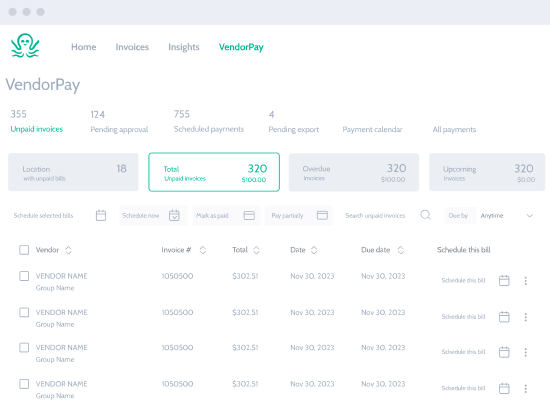
Source: Ottimate
While Ottimate isn’t a full accounting software, it’s specifically designed to automate the accounts payable process and to streamline invoice management, bill payments, document storage, and approval workflows.
Key features:
- Invoice automation: It captures detailed invoice data and maps it to your general ledger automatically, reducing manual entry and improving accuracy.
- Vendor payments: The software schedules payments via check, ACH, or virtual card, and even earns cash back on eligible virtual card payments.
- Expense management: With Ottimate, you can use virtual or physical debit cards for employee expenses, helping track and control spending more effectively.
- Document storage: Stores all invoices digitally in the cloud, making them easy to search and link to your accounting software.
- Approval workflows: Ottimate sets up custom approval workflows based on vendor, department, or invoice amount to streamline reviews.
Note: For pricing, contact a software representative.
Conclusion: Automated bookkeeping for your business
These restaurant accounting software is your indispensable work assistant, cutting out the grind and freeing you from routine tasks. It’s like having a master chef in your kitchen—everything runs smoother, faster, and with precision. Sure, you could do it yourself, but without a clear recipe, your books could end up a mess of errors and inconsistencies. And unlike cooking, you can’t just start over in accounting.
The choice is yours—but why settle for scraps when there’s a buffet of solutions waiting for you?