Despite the common misbeliefs about small businesses tending to be reluctant to adopt business software, the truth is that SMBs are active software users. IDC forecasted the total spending of SMBs/SMEs on IT to reach $676 billion by 2021. And that’s only fair. Business software solutions help facilitate a great chunk of business processes being a helping hand to a wise business owner.
However, if chosen wrong, business software can be utilized inefficiently, either not covering some specific needs or making business owners overspend on the functionality that they don’t need.
In the article below, I want to take a closer look at popular payroll software for small businesses to help define which of the payroll systems can be a good fit for various SMBs, depending on their needs. I will also give some quick tips on choosing payroll software.
Why payroll software?

As an SMB owner, you definitely know how critical it is to manage payroll efficiently. It’s not only about paying your employees promptly and helping you to keep the reputation of a business owner to recommend. It’s more about saving you from serious troubles you can face due to inaccurate taxes and many more. Learn more about how payroll management can help your business taking into account new trends.
Traditionally at the year-end, business owners look and estimate work results. And it can also be a good practice to review business processes and the efficiency of business tools used across the company to understand whether there’s time to change some to suit their business needs better.
So, we looked through various small business payroll software reviews and chose the top 5 payroll software for small business to define for which business needs they can be the best cover.
Overview of payroll apps for small businesses
To better understand what businesses can make the best use of the chosen solutions, I looked at various options, including usability, ease of use, range of functions included, pricing, and more. So let’s get to the list.
Gusto provides a wide range of functions, including payroll and benefits calculations, automatic deductions and filings, hiring and onboarding tools, employee time tracking and management, and more. On top of that, there’s a user-friendly interface and intuitive navigation. There’s also a good deal of automation and an extensive list of integrations with the most popular accounting systems, time-tracking tools, and many useful business apps, including Synder.
Such a variety of available options makes Gusto a perfect fit for small businesses of various sizes and industries.
The biggest pros include good automation, a variety of customizable reports, great user experience, and mobile access.
As for cons, sometimes it can work slowly, and some users point at a weak dashboard.
Pricing is quite flexible, providing a range of plans starting at $19/mo + $6 per person.
is a payroll processing service by Intuit specially designed for small businesses. Of course, it perfectly stacks with QuickBooks Online, one of the most popular SMB accounting tools. QuickBooks Payroll features auto-payroll, an accelerated setup process, and seamless integration with TSeets, as well as a number of third-party HR tools providers. The solution comes with a simple, intuitive design and navigation. However, its employee portals are poor, and many users admit that online help files are not enough informative.
QuickBooks Payroll may be your best choice if your business is really small, and if course, if you are already using QuickBooks for accounting.
The biggest pros include ease of use, simple setting up, and integration with accounting.
Among the cons, the most significant one is the price, including extra charges for 1099s.
Prices per user, per month, start at $35.00
The payroll solution by Square provides online full-service payroll for small businesses, including sick pays and employee benefits, and also automated tax filings all in one place. There’s also a possibility to track employees tome with the Timecard option, as well as pay your team faster by enabling Instant Payments using the funds stored in your Square Balance to pay your team faster. But the tool lacks the variety of reporting and earning types are quite limited.
So basically, it covers simple payroll needs that a small business may have. Still, if your business deals with other Square products, like POS and online payments, you may like to look closer at this payroll solution, as it provides good integration with Square apps.
Among the pros, affordable prices, as well as unlimited payrolls, and the contractors-only option can be named.
Poor reporting and limited earning types can be considered as the biggest cons.
Pricing starts at $34/month ($29/mo + $5/mo per person paid)
Payroll software by Patriot covers all the basic payroll administration tasks that include the creation of employee records and payroll runs processing. Also, it defines deductions and contributions and automatically submits payroll taxes. The provider offer help during the setup process, which makes a wonderful user experience. On top of that, there’s an integrated accounting website that can cover simple accounting needs for a small business with up to about 20 employees.
Guided setup is definitely a pro, while add-on fees people name among the cons.
Pricing starts at $30/mo.
OnPay is a cloud-based payroll and HR software that allows payroll managers to create comprehensive employee records and run unlimited payrolls each month. It supplies multiple highly customizable reports that can be easily modified and displayed and handles the calculation and payment of all payroll taxes. There’s also a comprehensive dashboard for HR, a document vault, electronic onboarding documents, and employee portals.
FactoHR is an advanced hire-to-retire solution, meticulously crafted to automate the entire spectrum of human resource management, encompassing payroll operations. Its seamless integration of internal modules and external systems results in a streamlined payroll process. By adeptly addressing compliance requirements, factoHR offers automatic calculations and readily accessible reports, challans, and forms to simplify your HR responsibilities. Among its standout attributes, the factoHR payroll management system facilitates effortless employee salary adjustments, all while meticulously documenting every change, ensuring traceability and accountability are maintained.
Pricing: Contact the vendor
Conclusion
So how are you expected to navigate through the variety of small business payroll solutions and understand which would make a perfect choice for you? Here are some actionable tips that might help you when choosing business software.
Know your needs. This is the key to approach software choice wisely. Knowing what pains you need to cover, you can create a set of requirements for the software you are going to buy, so you won’t risk going with the most popular solution everyone’s talking about only to find that it doesn’t suit your particular needs or you’re paying for the part of the functionality you don’t even need.
Don’t skip payroll software reviews. Review sites give you an invaluable opportunity to learn your fellow business owners’ live experience with the payroll apps you are looking at as your possible choice.
Make full use of free trials. If a vendor provides a free trial, it’s a great opportunity for you to take a closer look at how the app works in real life and understand whether its functionality suits your peculiar needs before investing in the software.
Well, I hope, you’ll find these tips useful, and the overview of the popular payroll solutions above gives you some clue at which can be a better choice for you.

%20(1).png)


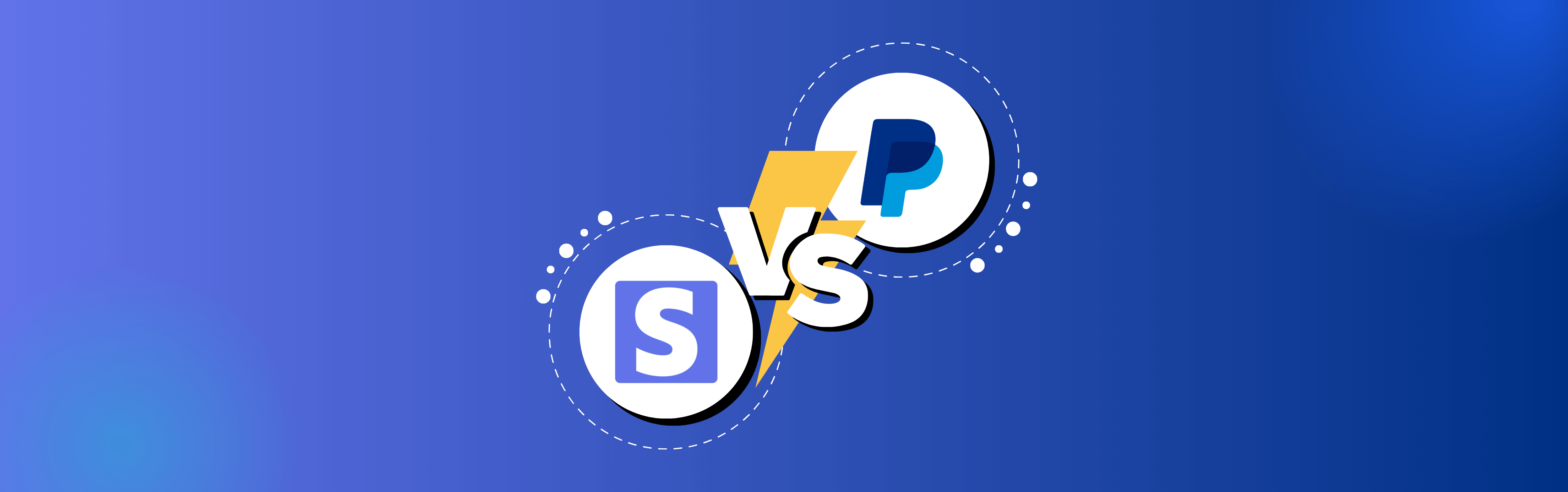
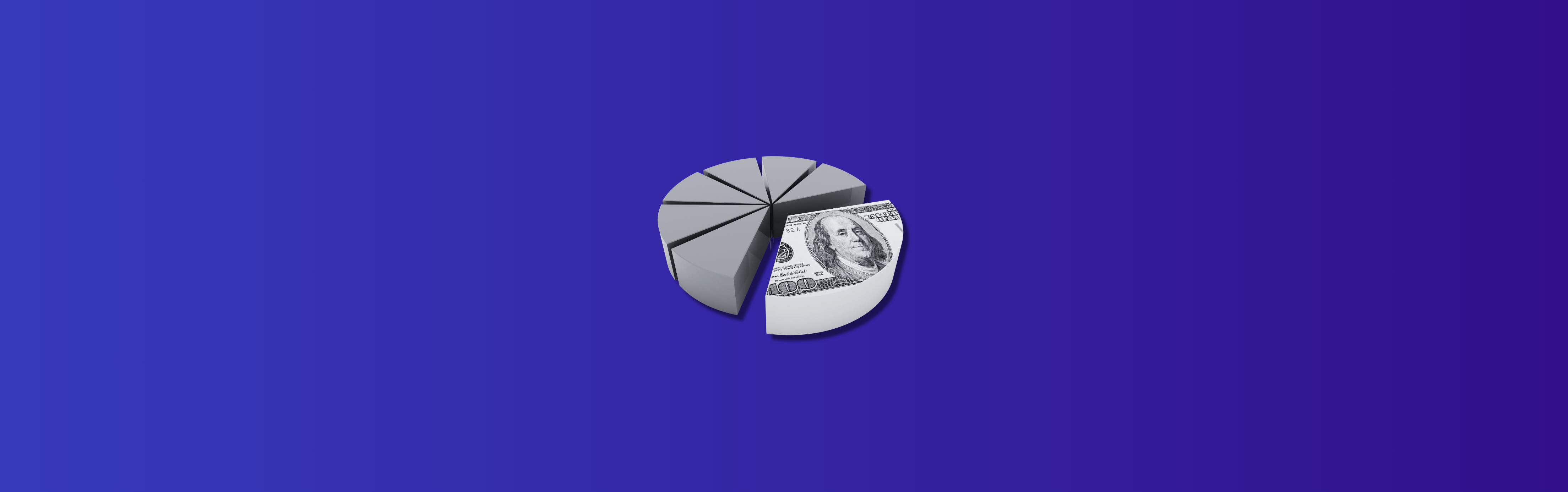
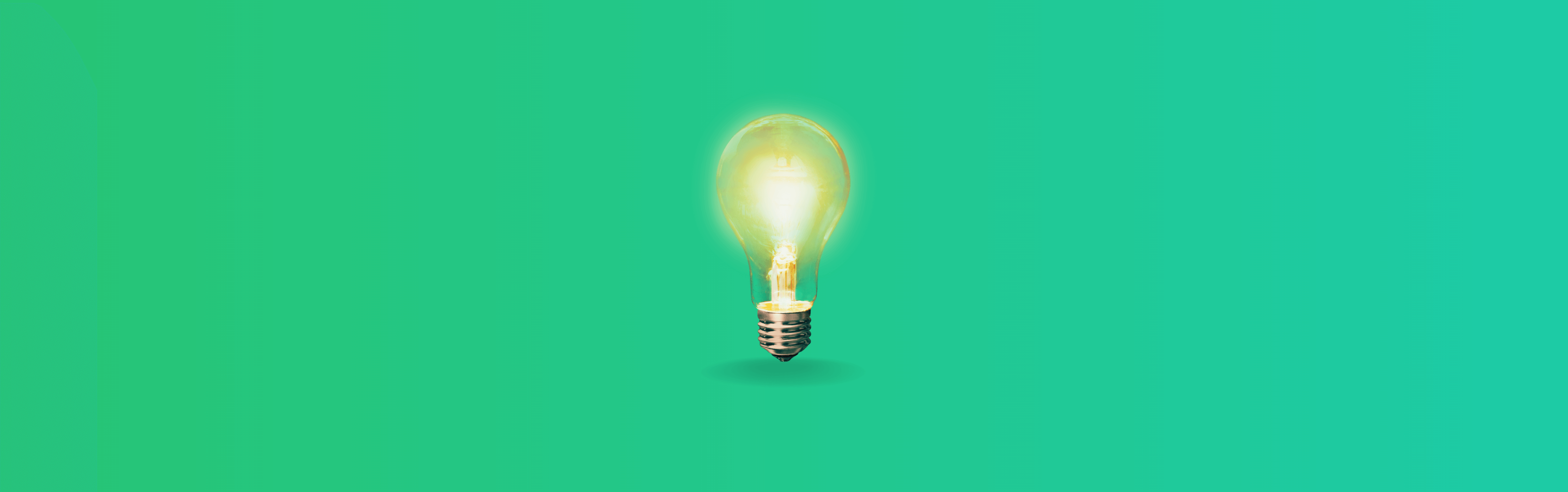

Service tһat is reliable, strong partnership
Thank you for the information!!!