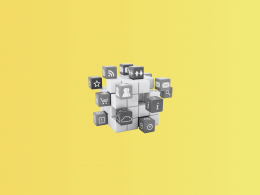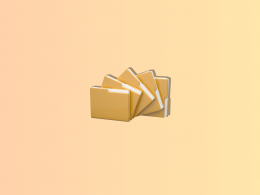PayPal is pretty much everywhere, right? You’ve used it to buy stuff online, pay back a friend, or maybe even accept payments if you’re running your own business. It’s super handy, but you know how tricky it can be to track, manage, and report financial data.
Synder accounting software will be a real painkiller while dealing with bookkeeping problems. Synder is designed to bridge the gap between your PayPal account and major accounting software such as QuickBooks Online/Desktop, Xero, and Sage Intacct Cloud Accounting.
That’s the direction we’re taking in this discussion—exploring PayPal’s complexities and introducing you to an efficient solution for streamlining your financial records: the Synder app.
This article delves into how Synder enhances PayPal bookkeeping, making your life easier by ensuring accuracy, efficiency, and financial clarity for businesses.
Key takeaways:
- PayPal is popular for its secure and easy payments but watch out for fees, account issues, and disputes.
- Synder steps in to automatically link PayPal with accounting software like QuickBooks and Xero, making bookkeeping easier and more accurate.
- Synder’s functionality is immense. Some of its features include automatically syncing transactions, pulling in past data, avoiding duplicate entries, giving clear financial reports, customizing data with Smart rules, etc.
Contents:
2. Keeping track of PayPal transactions in your bookkeeping
3. Automating PayPal accounting with Synder
4. Why Synder rocks: Enhancing your PayPal bookkeeping experience
5. Pros and cons of using a PayPal account for payments
6. PayPal Bookkeeping: Wrapping up
A brief overview of PayPal
PayPal is a top choice for online payments worldwide, making it easy for people and businesses to send and receive money. Founded in 1998, it has evolved into a comprehensive payment solution for individuals and businesses alike. You can handle payments, transfer money, and manage your finances with just a few clicks. It operates in over 200 countries and supports over 25 currencies, making it a global leader in digital payments.
Thanks to its strong security and easy-to-use design, everyone from online shoppers to freelancers loves using it for their financial transactions. It also offers buyer and seller protection policies, providing an extra layer of security for online transactions. This focus on safety, combined with its user-friendly interface, has helped PayPal gain widespread popularity.
For businesses, PayPal rolls out a whole range of tools that make transactions smooth and secure. Whether it’s adding a quick pay button on your site or handling payments for an entire online marketplace, PayPal has the solutions you need. It’s all about making the money side of things easier for companies, big or small. Plus, it works well with the major accounting software out there, which means less hassle with the books. Truly, it transforms financial management for modern businesses by streamlining all financial tasks.
PayPal is a key player in online payments, known for its safety, ease of use, and flexibility. It’s constantly improving, making it a favorite for many people and businesses worldwide for their online transactions.
Keeping track of PayPal transactions in your bookkeeping
Now, let’s tackle a big challenge – getting those PayPal transactions into your books without making a mess. Manually recording PayPal transactions in your accounting books can be tough and easy to mess up. It’s like trying to untangle a box of Christmas lights in the dark. You need to log every sale, fee, refund, and transfer accurately, which is no small feat if you’ve got a lot going on.
Moreover, this process involves categorizing each transaction and ensuring that it aligns with your overall financial management strategy, which can be especially challenging for businesses with high transaction volumes. What is the way out of this situation?
Automating PayPal accounting with Synder
Transitioning to automated small business accounting solutions can dramatically improve efficiency and accuracy in managing PayPal transactions. Synder stands out as an ideal tool for this purpose.
Consider Synder as your reliable assistant for the less enjoyable tasks. Whether using QuickBooks, Xero, or any other accounting software, Synder automatically sorts out your PayPal transactions. This means less work for you and no need to enter all that data by hand.
Why Synder rocks: Enhancing your PayPal bookkeeping experience
Synder is built to be user-friendly, allowing even those small business owners who aren’t experts in accounting or tech to navigate it with ease. However, this simplicity is just the tip of the iceberg.
Beneath the surface, Synder is a powerful accounting tool tailored for professionals in the field. It’s perfect for managing the accounts of multiple clients, automating the bookkeeping for eCommerce and SaaS businesses into QuickBooks or Xero, and can be customized to fit virtually any accounting workflow.
In this section, we’ll dive into the key features of Synder that can elevate your experience and streamline your accounting processes.
1. Automating PayPal data synchronization
Imagine all your PayPal transactions automatically stored safely in one place. That’s what Synder does. It supports all types of transactions, including payments, processing fees, expenses, refunds, and deposits, streamlining the bookkeeping process and ensuring your financial data is always up-to-date and correct.
2. Dive into your financial history
Ever wish you could easily look back at your financial data from the past three years? With Synder’s ‘Historical data import’ feature, you can. This is super handy for tax time or when you’re planning ahead, giving you a full, detailed view of your business finances over time.
Explore our related article, “Syncing Historical Data: A Feature Overview,” for an in-depth look at effective data management strategies.
3. All your cash flow in one place
Connecting your sales channels like Shopify or WooCommerce with PayPal and Synder? It’s a no-brainer. Synder pulls all this info together, giving you a consolidated, accurate view of your cash flow. This approach to PayPal accounting guarantees that every financial movement is accurately recorded and easily accessible. It’s like having all your financials in one neat package.
4. Say goodbye to reconciliation headaches
Are you worried about matching your PayPal data with your bank account? Synder smooths out those wrinkles, making sure everything lines up perfectly. This allows you to focus more on growing your business and less on the nitty-gritty of numbers.
Similar reads: Bank Reconciliation in Excel vs Reconcile with Synder: Manual Excel Bank Reconciliation vs Automated Bank Reconciliation
5. Undo mistakes in a snap
Did you make a mistake? For instances where synchronized data may not meet expectations, Synder provides a Rollback feature. This feature lets you undo transactions easily, keeping your financial records clean and accurate without any fuss.
6. Avoid duplicate entries
Worried about entering the same transaction twice? Don’t be. Synder’s on the lookout, preventing any duplicates from messing up your books.
Synder’s intelligent feature, ‘Skip synchronization for duplicated transactions,’ blocks the repeat entry of transaction details in your accounting system, ensuring that each entry is unique and accurately recorded.
Any transactions already in your accounting platform, such as QuickBooks Online, won’t be synced a second time. We check for duplicates by looking at the transaction ID, customer name, transaction amount, and date. This method is super effective at stopping duplicates if you’re only using our app.
Note: However, please be aware that manually input transactions or those imported through other synchronization apps might not always be detected by this feature.
7. Spot-on Profit & Loss reports
First off, Synder’s got your back when it comes to understanding your cash flow. It links up with PayPal and keeps an eye on your sales, fees, expenses, and profits. This means you get a crystal-clear picture of where your money is going and coming from, helping you make smarter moves for your business.
8. Smart Rules data transformations
Need to tweak your data a bit? Synder’s Smart Rules offer a sophisticated solution. They can automatically adjust taxes, sort your transactions into the right categories to make sure your Profit & Loss report is spot-on, and more, ensuring your financial data is not just accurate but also meaningful. Essentially, you get an automated system that directs every dollar to its proper place.
9. Smart Product mapping
For those dealing with different product names across platforms, Synder’s product mapping feature is a lifesaver. It automatically categorizes your income, making your Profit & Loss reports detailed and accurate.
10. Discounts are done your way
When it comes to applying discounts, Synder gives you options. You can spread them out across transactions or handle them as separate items, making your financial reports exactly how you need them.
11. Insights that matter
Beyond just numbers, Synder offers a ‘Business Insights’ feature that can reveal trends and patterns in your business, helping you make informed decisions and spot opportunities you might have missed.
12. Teamwork made simple
Synder makes it easy to bring your team on board. Invite your accountant or colleagues to work with you on your financials, making collaboration a breeze.
13. Handle multiple currencies like a pro
Dealing with more than one currency? No problem. Synder can manage all that, converting transactions into your home currency so your books are always clean and accurate.
Learn about managing finances globally with “QuickBooks Multicurrency: What Multicurrency Is & How to Manage Multiple Currencies in QuickBooks.”
14. Multi-payment transactions?
Transactions involving multiple payments within a single transaction can pose a challenge for traditional accounting software, but not with Synder. Synder simplifies this process, ensuring that each payment is accurately recorded and managed.
Optimize your business processes and explore Synder features with a free trial. To gain more insights and tips, book your seat on the informative Weekly Public Demo offered by Synder.
Pros and cons of using a PayPal account for payments
Pros of using a PayPal account for payments
PayPal has revolutionized online payments, providing countless users with a secure and convenient service worldwide. As of early 2024, PayPal boasts over 400 million active users, a testament to its widespread popularity and reliability. But what exactly draws millions to PayPal? Let’s dive into some of the key benefits that have made PayPal the go-to platform for online transactions.

1. Security
PayPal provides advanced encryption and fraud detection technologies, ensuring a high level of transaction security.
2. Convenience
With PayPal, you can send and receive payments using only an email address, simplifying the payment process. Its platform is user-friendly and accessible online or via a mobile app.
3. Flexibility
PayPal supports a variety of payment methods, including bank accounts, credit cards, and PayPal balances, in addition to handling transactions in multiple currencies across the globe.
4. Speed
Transactions are usually instant, making it quick and easy to transfer funds or make payments without the wait times associated with traditional banking methods.
5. Buyer protection
PayPal offers a buyer protection program that covers eligible purchases, ensuring refunds if your order doesn’t arrive or match its description.
6. Wide acceptance
PayPal is accepted by millions of businesses worldwide, from major online retailers to independent online stores, providing a versatile payment option.
Cons of using a PayPal account for payments
Despite PayPal’s many benefits, it’s important to acknowledge that the platform isn’t perfect. Understanding the platform’s limitations is crucial for users considering PayPal for their financial transactions. Here’s a look at some of the drawbacks you might encounter when using a PayPal account for your payment needs.

1. Fees
Those transaction fees can bite, especially if you’re doing international money transactions.
For instance, as of early 2024, PayPal charges a fee of 2.9% plus $0.30 for each transaction made within the US. These fees can be even higher for international transactions, significantly impacting the cost-effectiveness of using PayPal for global payments.
2. Account limitations
And ever heard of someone’s account getting frozen? It happens and can throw a wrench in your plans. PayPal may freeze accounts or limit access based on transaction activity or compliance issues, potentially disrupting business operations.
3. Dispute resolution
If you ever find yourself in a payment dispute, be ready for a bit of a headache sorting it out with PayPal. While PayPal offers a dispute resolution process, going through it can be time-consuming and not always in the seller’s favor.
4. Customer service
Quick and effective customer support is crucial for solving problems quickly. However, some people have faced challenges when getting help from PayPal’s customer service. Issues like long wait times and responses that don’t fix the problem can lead to frustration and unresolved matters. Good customer service is particularly important for dealing with account limitations or disputes, where clear and fast communication can make a big difference in sorting things out.
PayPal Bookkeeping: Wrapping up
Wrapping up our article, it’s clear that PayPal is essential for modern transactions, but tracking its financial data can be challenging. The Synder app emerges as a solution, offering a seamless way to integrate PayPal with accounting software like QuickBooks and Xero.
Synder takes the pain out of PayPal bookkeeping. It’s like having an expert in finance by your side, ensuring everything is accounted for, accurate, and easy to manage. Its features, from syncing transactions to providing detailed reports, highlight its role as a key tool for efficient financial management. For anyone in e-commerce, whether experienced or new, Synder can seriously simplify your life.
PayPal Bookkeeping: FAQs
1. Does PayPal integrate with QuickBooks?
Yes, PayPal integrates with QuickBooks both directly and through third-party apps like Synder. This setup allows for the automatic syncing of transactions, streamlining financial management and providing real-time insights into cash flow. Direct integration connects PayPal with QuickBooks simply, while tools like Synder add extra features and flexibility, enhancing financial oversight for businesses.
2. Can PayPal be a business account?
Yes, PayPal offers business accounts tailored for different needs, from small businesses to large enterprises. The main types are:
- Standard Business Account: Best for small to medium businesses, offering basic payment, invoicing, and reporting features.
- Payments Pro Account: Suitable for larger businesses wanting a customizable checkout experience directly on their site.
- PayPal Here Account: Ideal for businesses selling in person, and supporting mobile payments.
Each account type provides essential tools for managing payments, invoicing, and financial reporting, making PayPal a flexible option for all kinds of business transactions.
3. Is PayPal safe for business transactions?
Yes, PayPal is safe for business use, offering advanced security features. It uses SSL encryption for safe data transfer and follows PCI DSS rules to protect card information during transactions. PayPal also has two-factor authentication (2FA) for extra security and uses cutting-edge technology to detect fraud as it happens. Additionally, its buyer and seller protection programs add another layer of safety, helping with any unauthorized transactions or disagreements. Together, these security steps make PayPal a secure option for business transactions.
4. What are the top 3 PayPal disadvantages?
Many factors influence the drawbacks of using PayPal, but the top 3, in our opinion, include:
- Transaction fees for receiving money: Costs for receiving payments can accumulate, significantly affecting businesses with many transactions.
- Account limitations or holds for certain activities: PayPal can restrict accounts for reasons like sudden spikes in transactions, potentially hindering business.
- Potential for disputes and chargebacks: Despite PayPal’s resolution support, handling customer disputes and chargebacks can be lengthy.
5. Is PayPal free for small businesses?
Signing up for a PayPal business account is free, meaning there are no initial setup costs, monthly charges, or cancellation fees. However, transaction fees do apply once you begin selling, affecting payments received and international sales. These are typically calculated as a percentage of the transaction plus a fixed fee. Although PayPal is cost-effective for many businesses, it’s important to factor in these transaction fees when planning your payment processing strategy.
Share your experience
We’d love to hear about your experience with PayPal bookkeeping and using Synder. Have you found ways to make managing online transactions easier?
Your insights could be incredibly helpful to others in our community. Whether it’s tips on integrating PayPal with accounting software or stories of how Synder has streamlined your financial processes, sharing your story can guide others through the complexities of digital finance.
Please share your thoughts in the comments below, and let’s work together to navigate the world of PayPal accounting more effectively.
Related reading: What Is BigCommerce & How Does It Work? Everything You Need to Know about BigCommerce