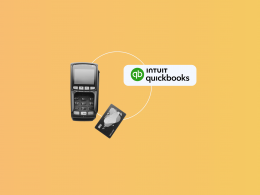In today’s digital landscape, having a robust and secure payment gateway is crucial for any online business. Shopify, one of the leading e-commerce platforms, offers various options for integrating payment gateways seamlessly.
Let’s look at payment gateways for Shopify to discover their fundamental aspects to integration, security, optimizing the checkout experience, and future trends. So that you could be equipped with the knowledge to choose the right payment gateway and ensure smooth transactions for your Shopify store.
What are payment gateways?
To begin, let’s explore what payment gateways are and how they function within the ecommerce ecosystem.
A payment gateway acts as a middleman between the customer, the merchant, and the financial institutions, enabling secure and seamless online transactions.
When a customer places an order on your Shopify store, the payment gateway securely transmits the payment information to the appropriate financial institution for processing. We’ll discuss the key components of a payment gateway system, including the merchant account, the payment processor, and the secure server infrastructure.
Usually, payment gateways adhere to Payment Card Industry Data Security Standard (PCI DSS) compliance standards to ensure data security. So if a payment gateway is not compliant with this requirement, it’s safe to say you might want to avoid using it.
Shopify Payments – Shopify’s native payment gateway
Shopify provides its own default payment gateway called Shopify Payments, which is designed to offer convenience, ease of use, and seamless integration with your Shopify store. Let’s take a closer look at the features and benefits of Shopify Payments.
Convenience and seamless integration
Shopify Payments is built directly into the Shopify platform, eliminating the need for third-party payment gateways. This means you don’t have to go through the hassle of setting up and integrating a separate payment gateway. Shopify Payments seamlessly integrates with your Shopify store, simplifying the setup process and streamlining your overall workflow.
Accept major credit cards
With Shopify Payments, you can accept payments from major credit cards, including Visa, Mastercard, American Express, Discover, and more. This broad range of accepted cards ensures that your customers have flexibility in choosing their preferred payment method.
Competitive transaction fees
Transaction fees can significantly impact your profitability, so it’s essential to consider the costs associated with processing payments. Shopify Payments offers competitive transaction fees that are comparable to other payment gateways. By utilizing Shopify Payments, you can keep your transaction costs in check and maximize your profit margins.
Availability and supported countries
It’s important to note that the availability of Shopify Payments may vary depending on the country you operate in. Before deciding to use Shopify Payments, make sure to check its availability in your region. Shopify Payments is continuously expanding its coverage, and it is available in many countries. By using Shopify Payments, you can ensure that you comply with local regulations and provide a seamless payment experience for your customers.
Support for multiple currencies
One of the advantages of using Shopify Payments is its support for multiple currencies. This feature allows you to sell your products and services internationally, catering to customers from different countries. By accepting payments in the local currency, you can enhance the user experience and remove potential barriers to purchase.
Streamlined checkout process
Shopify Payments is designed to seamlessly integrate with your store’s checkout process. When a customer proceeds to checkout, they will have the option to select Shopify Payments as their preferred payment method. This integration ensures a smooth and consistent user experience from browsing products to completing the transaction. By utilizing Shopify Payments, you can reduce friction during the checkout process and increase the likelihood of conversion.
Additional features and functionality
In addition to the core features mentioned above, Shopify Payments provides additional features and functionality to enhance your payment processing capabilities. These features may include automated deposits, customizable payment settings, and advanced fraud detection tools. Exploring the options available within Shopify Payments allows you to tailor the payment gateway setup to your specific business needs.

Third-party payment gateways for Shopify
While Shopify’s native payment gateway serves many businesses well, third-party payment gateways offer additional features and flexibility. Here is an overview of some popular third-party payment gateways that integrate seamlessly with Shopify:
PayPal
PayPal is a widely recognized and trusted payment gateway that enables customers to make purchases using their PayPal account or credit cards. It supports multiple currencies and provides advanced fraud protection measures. With PayPal, customers have the option to check out using their PayPal account or as a guest, making it convenient for both account holders and new customers. Likewise, businesses using WooCommerce can explore various WooCommerce payment gateways for seamless transactions
Stripe
Stripe is a popular payment gateway known for its developer-friendly platform and powerful features. It supports credit card payments and a wide range of international currencies. Stripe offers robust security measures and supports recurring payments, making it an excellent choice for subscription-based businesses. It also provides customizable checkout forms, allowing you to tailor the payment experience to your brand.
Authorize.Net
Authorize.Net is a reliable payment gateway that supports a wide range of payment options, including credit cards, digital wallets, and e-checks. It offers advanced fraud prevention tools and allows for recurring billing. Authorize.Net has a user-friendly interface and provides robust reporting capabilities to help you monitor your transactions.
Braintree
Braintree, owned by PayPal, is a full-stack payment platform that offers seamless integration with Shopify. It supports various payment methods, including credit cards, digital wallets, and local payment options. Braintree’s advanced fraud detection system provides an extra layer of security for your transactions. It also offers features like subscription billing and allows customers to save their payment information for future purchases.
2Checkout
2Checkout is a global payment gateway that supports over 200 countries and multiple currencies. It enables customers to pay using various payment methods, including credit cards and PayPal. With 2Checkout, you can customize your checkout process, track and manage subscriptions, and access detailed reporting and analytics.
PayU
PayU is a leading payment gateway that focuses on emerging markets, particularly in Asia, Central and Eastern Europe, Latin America, and Africa. It supports a wide range of local payment methods, making it ideal for businesses targeting customers in these regions. PayU offers robust security features, easy integration, and a user-friendly interface.
This is not an exhaustive list, and there are other payment gateway options available for Shopify. It’s important to research and evaluate the features, transaction fees, supported countries, and payment methods of each gateway to choose the one that aligns best with your business requirements.
Step-by-Step Guide to integrating payment gateways with Shopify
Integrating a payment gateway with your Shopify store is a vital step in enabling secure and seamless transactions. While the specific steps may vary depending on the payment gateway you choose, here we’ll look at the general integration process.
1. Selecting a Payment Gateway
Before you can integrate a payment gateway with Shopify, you need to choose a suitable payment gateway provider. Consider factors such as supported countries, accepted payment methods, transaction fees, and security features. Refer to the earlier sections of this guide for an overview of popular third-party payment gateways for Shopify.
2. Setting Up a Merchant Account
Once you’ve selected a payment gateway provider, you’ll typically need to set up a merchant account with them. This account allows you to receive payments and manage transactions. Follow the instructions provided by the payment gateway provider to create your merchant account. You may need to provide certain business and banking information during this process.
3. Configuring payment gateway settings in Shopify
After setting up your merchant account, it’s time to configure the payment gateway settings in your Shopify admin. Here’s how:
- Log in to your Shopify admin dashboard.
- Navigate to the “Settings” tab and select “Payment Providers.”
- In the “Accept Payments” section, click on the “Choose third-party provider” or “Alternative payment method” option, depending on your chosen payment gateway.
- Select your payment gateway provider from the available options.
- Enter the required credentials and information provided by your payment gateway provider, such as API keys or account IDs.
- Save the changes to update your payment settings.
4. Testing the payment flow
It’s crucial to test the payment flow after integrating the payment gateway to ensure that everything is functioning correctly. Shopify provides a testing mode that allows you to simulate transactions without actually processing real payments. To test the payment flow, follow these steps:
- Enable the testing mode in your payment gateway settings or Shopify admin.
- Create a test order on your Shopify store and proceed to the checkout page.
- Select the payment method associated with your integrated payment gateway.
- Complete the test transaction using the provided test card details or simulated payment methods.
- Verify that the payment is processed successfully and that the order status is updated accordingly in your Shopify admin.
5. Addressing integration issues and troubleshooting
During the integration process, you may encounter common issues or face challenges specific to your chosen payment gateway. Here are some tips to address integration issues and troubleshoot potential problems:
- Consult the documentation and support resources provided by your payment gateway provider. They often offer guides, tutorials, and troubleshooting tips specific to their integration with Shopify.
- Check for any error messages or notifications in your Shopify admin. These messages may provide insights into the nature of the issue or suggest possible solutions.
- Reach out to the support teams of both Shopify and your payment gateway provider for assistance. They can help troubleshoot specific integration issues and provide guidance tailored to your situation.
Factors to consider when choosing a payment gateway
Selecting the right payment gateway for your Shopify store is vital for long-term success. There are several factors to consider when making this decision.
- First and foremost is security. You want to ensure that the payment gateway you choose employs robust security measures to protect sensitive customer data. We’ll discuss security and fraud protection measures offered by different payment gateways, such as tokenization, encryption, and fraud detection systems.
- Another crucial consideration is transaction fees and processing costs. Payment gateways charge various fees, including transaction fees, monthly fees, and additional fees for certain services. We’ll examine the fee structures of different gateways and help you understand how these costs can impact your bottom line.
- Supported payment methods are also an important factor to consider. Different payment gateways support different payment methods, such as credit cards, digital wallets, and alternative payment methods like Apple Pay or Google Pay. Assessing the payment methods that your target customers prefer will guide you in selecting the most suitable gateway.
- Global reach and supported countries are especially relevant if you plan to sell internationally. Some payment gateways have broader global coverage and support multiple currencies, while others may have limitations. We’ll explore the geographical reach of various gateways and help you determine which ones align with your target markets.
- Lastly, customer support and reliability should not be overlooked. It’s essential to choose a payment gateway provider that offers responsive customer support and has a solid track record in terms of uptime and reliability. We’ll provide tips on evaluating customer support channels and assessing the reputation of payment gateway providers.
Conclusion
Choosing the right payment gateway is a critical decision for any Shopify store owner. In this comprehensive guide, we’ve explored the fundamental aspects of payment gateways, integration processes, security considerations, optimization strategies, and future trends. Armed with this knowledge, you can make informed decisions, ensure seamless transactions, and provide an exceptional checkout experience for your customers. Embrace the power of payment gateways on Shopify to unlock success in your e-commerce journey. By choosing the right payment gateway and optimizing the checkout experience, you’ll build trust with your customers and pave the way for sustainable growth in your online business.