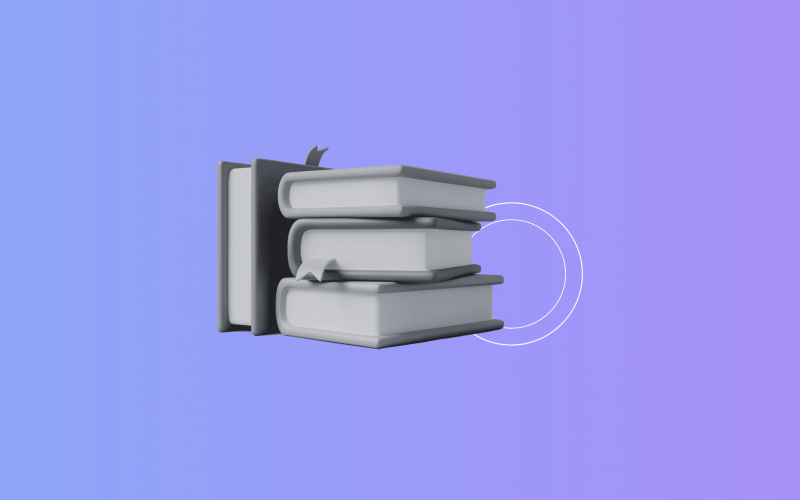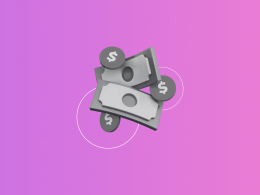When it comes to handling business finances efficiently, different solutions take different approaches. One is QuickBooks Enterprise, a well-equipped toolkit that has helped countless growing businesses build strong financial foundations. Everything is organized, easy to find, and powerful enough to handle serious work. It may not be the fanciest workshop in the world, but it gets the job done with reliability and strength.
The other is Intuit Enterprise Suite (IES). Instead of a single toolbox, it looks more like a complete workshop: multiple stations, specialized tools, dedicated work areas for different tasks. It’s the kind of environment used when projects become larger, more complex, or require teams working simultaneously on different pieces of the puzzle.
Both solutions are valuable. Both help you get work done. But your decision depends on the type of financial structure you’re building.
And here’s where another tool enters the picture – Synder, an accounting automation tool. It’s not another hammer or wrench. It’s more like a detailed blueprint that ensures every piece of your financial data fits perfectly into whichever environment you choose. By bringing in sales, fees, taxes, and payouts with full accuracy, Synder keeps your accounting structure organized and prevents errors that slow teams down.
So let’s look at what QuickBooks Enterprise and Intuit Enterprise Suite each bring to the workbench, and how Synder makes the experience smoother regardless of the path you choose.
TL;DR
- Intuit Enterprise Suite is a cloud-based enterprise platform for multi-entity organizations that need advanced workflows, deeper reporting, and more control.
- QuickBooks Enterprise is a desktop-based accounting system for midsize companies that need more power and flexibility than basic QuickBooks.
- Intuit Enterprise Suite offers structure, controls, and analytical depth.
- QuickBooks Enterprise offers familiarity, performance, and cost-efficient scalability.
- Both solutions need Synder to function smoothly, handling sales, fees, refunds, and payouts from platforms like Shopify, Stripe, Amazon, and PayPal.
- The Synder-driven automation ensures accurate bookkeeping, easier reconciliation, and a smoother workflow regardless of the system you choose.
Inside the Intuit ecosystem
To make sense of Intuit Enterprise Suite vs. QuickBooks Enterprise, you need to understand how Intuit designs products. It isn’t creating isolated tools, but building layers of capability, each one supporting a specific stage of business maturity.
Think of it this way. A business starts with basic tools. As it grows, it needs a stronger set. As it becomes more complex, it eventually graduates into a dedicated workspace.
This continuity is intentional. Intuit knows most teams don’t want to reinvent their processes every time they upgrade. They want consistency and familiarity, not disruption.
Intuit’s tools are powerful, but multi-channel sales data can get complicated fast. When your numbers flow into QuickBooks Enterprise or the full Intuit Enterprise Suite, you still need something to organize the details and keep everything consistent. That’s where Synder helps, accurately categorizing, mapping, and delivering every transaction so your system runs smoothly.
Bring order to your accounting, no matter which Intuit system you choose.
Try Synder for free or book a demo to see how automated syncing can simplify even the most complex financial workflows.
What is Intuit Enterprise Suite
Intuit Enterprise Suite introduces a modern, structured accounting environment tailored for organizations that need much more than traditional bookkeeping. While QuickBooks Enterprise supports solid day-to-day workflows, Intuit Enterprise Suite is designed for teams managing higher complexity and broader operational demands.
IES is built to support:
- Multi-entity structures
- Advanced reporting across subsidiaries
- Approval workflows and layered permissions
- Compliance needs for large organizations
- Real-time collaboration across teams
- Audit visibility and detailed tracking
- Cloud-based scalability
What is QuickBooks Enterprise
QuickBooks Enterprise is the most powerful version of the QuickBooks Desktop family. Many businesses rely on it because it offers familiarity without sacrificing performance.
Its capabilities include:
- Advanced reporting
- Expanded inventory features
- Job costing
- Large file performance
- Flexible user permissions
- Optional hosting for cloud access
Just like any system, QuickBooks Enterprise is only as good as the data it receives. If ecommerce platforms send inconsistent information or payment processors break transactions into unpredictable components, the accounting system becomes harder to trust.
Intuit Enterprise Suite vs. QuickBooks Enterprise: key differences
Let’s have a closer look at the areas where QuickBooks Enterprise and Intuit Enterprise Suite diverge most.
Accounting structure and internal architecture
QuickBooks Enterprise is built around a single entity structure. It gives you depth within that structure, meaning you can track jobs, projects, inventory, and classes without trouble. For a midsize business, this level of architecture feels intuitive and efficient.
Intuit Enterprise Suite is designed for organizations that manage multiple entities or business units. It supports relationships between them, including consolidation, eliminations, shared expenses, and intercompany activity.
If you’re managing one set of books, QuickBooks Enterprise feels clean and quick. If you’re managing ten sets of books and need them to talk to each other, Intuit Enterprise Suite becomes essential.
Reporting, analytics, and visibility
Reporting is one of the biggest differences between the two systems.
QuickBooks Enterprise offers robust reporting within a single business unit. You can track profitability, job costs, sales performance, inventory flow, and expenses with impressive detail. Reports come quickly and clearly because all the information is focused on one environment.
Intuit Enterprise Suite introduces multiple dimensions:
- You can evaluate performance by region, business unit, department, entity, or cost center.
- You can consolidate or drill down.
- You can create cross-sectional views that compare one business component to another.
This kind of visibility is what larger companies rely on when their leadership teams need strategic insights rather than basic financial snapshots.
Automation and workflow control
Both systems offer automation, but the nature of that automation varies significantly.
QuickBooks Enterprise focuses on efficiency. Automated tasks include standard accounting workflows such as memorized transactions, scheduled reports, recurring invoices, and enhanced bank reconciliation. These are time savers that reduce manual work.
Intuit Enterprise Suite automates processes that span departments and entities, including approvals, purchase and expense workflows, journal validations, and compliance checks. Its automation supports coordinated operations and consistent enforcement of organizational policies.
Scalability and long-term growth
QuickBooks Enterprise can scale impressively for a desktop product. It supports large files, multiple users, and complex workflows within a single entity. Many businesses stay on Enterprise for years because it performs well and feels familiar.
But once growth creates layered structures, international operations, or regulatory requirements, QuickBooks Enterprise starts hitting natural boundaries. It was never designed to serve as a multi-entity or enterprise-wide hub.
Intuit Enterprise Suite is built for that next stage of scale, supporting teams working simultaneously across different financial environments, organizing intercompany relationships, managing audit trails at a deeper level, and handling larger volumes of transactions with far greater transparency.
Customization, integrations, and extensibility
QuickBooks Enterprise provides impressive customization for a desktop solution. You can modify forms, tailor reports, and create custom fields. Integrations work well, but they depend on connectors or hosting environments.
Intuit Enterprise Suite opens the door to deeper extensibility. It’s expected to integrate widely with enterprise apps and offer more room for custom data models, API connections, and multi-platform workflows.
Companies that rely heavily on specialized financial processes or IT infrastructure usually find more flexibility in the IES than in QuickBooks Enterprise.
Data management and collaboration
QuickBooks Enterprise allows collaboration when hosted, but at its core, it remains a desktop application. Performance depends on file size, network environment, and hosting setup.
Intuit Enterprise Suite is cloud native. Collaboration is built into the architecture from day one. Multiple teams can work at once without slowing down the system, and access controls can be applied at granular levels. Cloud architecture also supports real-time updates and consolidated data flows that enterprise teams depend on.
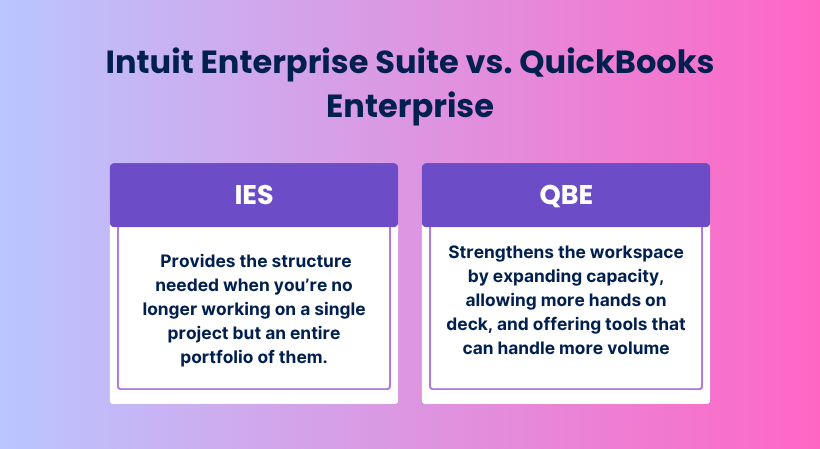
Here’s a quick side-by-side look to show how the two systems differ:
| Feature | Intuit Enterprise Suite | QuickBooks Enterprise |
| Architecture | Cloud-native, multi-module platform | Desktop-based single application |
| Data capacity | High-volume enterprise workloads | Large files, but still desktop-dependent |
| Automation | Workflow automation across operations and finance | Automation mostly inside accounting tasks |
| Reporting | Multi-dimensional and consolidated | Strong, but focused mostly on finance |
| Scalability | Ideal for long-term enterprise customers | Ideal for mid-market but may require upgrading later |
| Compliance controls | Advanced governance and audit trails | Standard mid-market controls |
| Customization | Deep customization and API flexibility | More limited customization |
How Synder enhances both worlds
Synder steps in with accounting automation as the part of your workflow that organizes all of this before it ever reaches your accounting system, whether it’s Intuit Enterprise Suite or QuickBooks Enterprise. Synder connects with more than 30 major ecommerce platforms (Shopify, Amazon, eBay) and payment processors (Stripe, PayPal, Square), capturing every component of a transaction and preparing it for clean posting. Nothing is missing. Nothing is duplicated. Everything is ready for use.
Here’s what Synder brings into both systems:
- Accurate bookkeeping without manual entry
- Structured mapping of every detail in a transaction
- Smooth matching between payouts and bank activity
- Flexible sync options for detailed or summary data
- Unified multi-channel visibility in one accounting location
- Audit-ready records that can be rolled back when needed
In the Intuit ecosystem, accounting automation turns reconciliation into a predictable, almost relaxing routine. There’s no hunting for missing amounts, no chasing down mismatched deposits, and no building workaround spreadsheets just to stay afloat.
In Intuit Enterprise Suite and QuickBooks Enterprise, Synder supports the deeper analytical environment by providing reliable, well-structured data that can be used for entity-level reporting, dimensional views, and ongoing compliance. The strength of the Intuit systems comes from their ability to analyze clean, consistent information, and Synder delivers exactly that.
Conclusion
Your decision between Intuit Enterprise Suite and QuickBooks Enterprise shouldn’t be about which tool looks more impressive. It should be about the type of financial management your business needs now and the type it will need soon.
QuickBooks Enterprise is powerful and reliable for growing businesses that need more capacity and better control without fully adopting enterprise-level architecture. Intuit Enterprise Suite supports larger operations with multiple entities, more complex reporting structures, and stricter compliance expectations.
But the real advantage comes from what happens underneath: clean data, automated workflows, no missing information, no manual fixes. Synder delivers that foundation. As your business evolves, the tools you use will change. The quality of your data should not. With Synder, it never has to.
FAQ
Is Intuit Enterprise Suite the same as QuickBooks Enterprise?
No, QuickBooks Enterprise is a desktop-based accounting system for midsize companies. Intuit Enterprise Suite is a cloud-based enterprise platform designed for multi-entity organizations with advanced reporting and governance needs.
Does Synder integrate with both systems?
Yes. Synder integrates with both QuickBooks Enterprise and Intuit Enterprise Suite, bringing in accurate transaction data from ecommerce platforms and payment processors. It ensures that sales, fees, taxes, and refunds are captured correctly, helping maintain clean and reliable books across either system.
Which system should a growing business choose?
If your business needs deeper reporting, multi-entity capabilities, and governance controls, Intuit Enterprise Suite is the better match. If you need advanced accounting without enterprise-level complexity, QuickBooks Enterprise is the stronger choice.