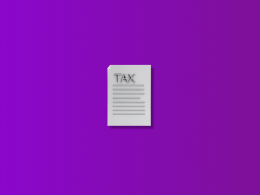Shopping on Amazon offers convenience, variety, and competitive pricing. However, there are times when you need to contact a seller, whether it’s to ask about a product, request additional information, or resolve an issue with an order. Let’s take a closer look at how to contact Amazon sellers and why it’s so important to know this information.
Contents:
1. Options to contact seller on Amazon
2. What if you haven’t received a response from an Amazon seller?
3. Why is it important to contact the seller?
Options to contact seller on Amazon

Via the product page
If you have questions about a product, whether before or after purchase, you can easily contact sellers directly from the product page. To do this, simply follow these steps:
- Go to the product page of the item you’re interested in;
- Scroll down to the Sold by [Seller’s Name] section;
- Click on the seller’s name to access their profile, where you can find contact options;
- Choose Ask a question to send a message directly.
Through your orders
If you have problems with your order or with delivery, you can contact the seller on Amazon through the Your Orders section. Here’s how you can do it:
- Navigate to Your Orders under your Amazon account;
- Click Get help or Get product support on the order.
- Select Contact Seller next to the relevant item;
Note: You can use the “Leave seller feedback” option to rate the product or the seller.
From the message section
If you’ve already started communicating with an Amazon seller, you can continue the conversation using Amazon’s buyer/seller messaging system. Here’s how:
Accessing your messages:
- Go to the Amazon.com homepage.
- Hover over Accounts & Lists at the top-right corner.
- Select Account from the menu.
- Click Your Messages (envelope icon in the third row of tiles at the top of the page).
- Click the Buyer/Seller Messages tab at the top of the Inbox.
Finding and opening a message from the seller:
- Scroll through your messages until you find the one from the seller you want to communicate with.
- Open the message to see the seller’s message and Amazon’s communication policies.
Replying to the message:
- Click the Reply button above the message.
- Write your message in the text box.
- Click the yellow Submit button to send your message.
As an Amazon seller, do you want to simplify your workflow? Try Synder Sync to automate the syncing, recording, reconciliation, and recognition of your Amazon sales. Sign up for a 15-day free trial or join our Weekly Public Demo to see the software in action.
What if you haven’t received a response from an Amazon seller?
Amazon’s A-to-Z guarantee
Amazon’s A-to-Z Guarantee is a system created to protect you when purchasing items from third-party sellers. If the seller fails to address your issue or you don’t receive your item as described, you can request a refund through this program.
Amazon customer support service
If the seller continues to be unresponsive, you can seek further assistance from Amazon customer support service. They can help mediate the situation and provide additional support to resolve your issue. To contact Amazon customer service:
- Go to the Help section on Amazon’s website.
- Select Need more help? and then Contact us.
- Choose the relevant issue and preferred contact method (call, chat, or email) to get in touch with a representative.
By following these steps, you can ensure that your concerns are addressed, and you receive the support you need, whether it’s through a direct resolution from the seller or with Amazon’s assistance.
Why is it important to contact the seller?
When shopping on Amazon, it’s important to know how and when to contact the seller. You may encounter various problems and questions during the purchase, so do not be afraid of communicating with sellers. Especially when you have pre-purchase questions, need post-purchase support, or need to resolve issues with your order.
Pre-purchase inquiries
Before making a purchase, it’s common to have questions about the product’s specifications, compatibility, or availability. Reaching out to the seller can help you obtain the necessary information to make an informed decision. Here’s how to do it:
- Product specifications: Ask for detailed information about the product’s features, dimensions, materials, or any other specific details you need.
- Compatibility: Ensure the product will work with other items you own or meet your particular requirements. This is especially important for electronics, accessories, and parts.
- Availability: Confirm if the product is in stock, how long it will take to ship, and any potential delays.
Post-purchase support
After purchasing a product, you might need to contact the seller for assistance with:
- Product usage: Get detailed instructions or tips on how to use the product effectively.
- Setup: Seek guidance on assembling or installing the product correctly.
- Troubleshooting: Resolve any issues you encounter with the product by consulting the seller for solutions and technical support.
Problem resolution
Sometimes, issues arise with your order that require direct communication with the seller for resolution:
- Wrong item received: If you receive an incorrect product, contact the seller to arrange for a return or exchange.
- Damaged goods: Report any damage that occurred during shipping to the seller to discuss a replacement or refund.
- Delayed shipments: If your order is delayed beyond the expected delivery date, reach out to the seller to get an update on the shipment status and estimated arrival time.
Conclusion
While shopping on Amazon, you may encounter problems or have questions.Contacting a seller on Amazon can be straightforward if you know the right steps. Whether you have pre-purchase inquiries, need post-purchase support, or face issues with your order, reaching out to the seller directly often provides the quickest resolution. Always include detailed information in your message, remain patient, and utilize Amazon’s support resources when necessary.
FAQs
How to find seller details on Amazon?
Here’s some steps you need to follow, to find seller details on Amazon:
- Visit the product page;
- Look under the product title for a blue link;
- The link shows the seller’s store name;
How to contact the Amazon support team?
Contacting support team is pretty simple:
- Visit the Contact Us page;
- Select Something else;
- Click I need more help;
- For phone support, select Request a phone call from the customer service chat;
How do I contact Amazon to complain about a seller?
You can report a seller on Amazon by contacting customer service or using the seller abuse report form.
- Visit the Need More Help section;
- Click on Contact Us;
- Select the issue you want to report (e.g., damaged or defective item);
- Provide detailed information about the problem in your message;
Is Amazon responsible for their sellers?
Third-party sellers on Amazon must follow the rules in the Amazon Services Business Solutions Agreement (BSA). This means they are responsible for any product defects and must manage product recalls.