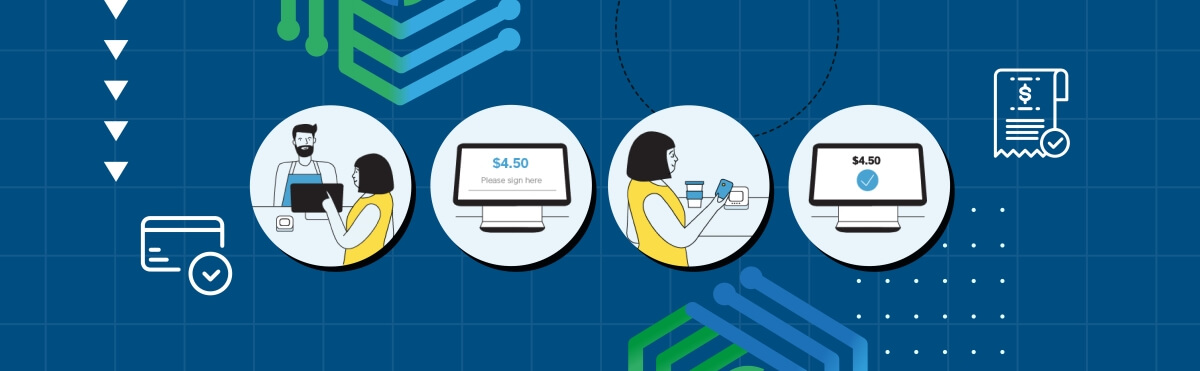If you run a small retail or service business online or offline, a pop-up shop, beauty service or a small specialty business like a coffee shop, for example, you know how important fast and friendly customer service can be to your clients. Not only can it bring you more repeat customers but also play in favor of positive word-of-mouth advertising. Poor service, on the other hand, can drive your customers away.
This article will give you a full review of Square Point of Sale (POS) and show why it could be a great addition to your business. We’ll explore how to set up your first POS system so that you can manage sales and track inventory efficiently. Once you’ve read this article, you should have everything you need to get started with Square and positively impact your business today.
Keep on reading to learn more about Square POS:
1. What is Square Point of Sale?
2. Why use Square Point of Sale?
5. How to set up Square Point of Sale
What is Square Point of Sale?
Square Point of Sale (POS) is a cloud-based business management system that allows you to manage inventory, track sales, collect payments, and more. Square point of sale is one of the top POS systems that millions of businesses use daily.
The Square point of sale system is virtual, compatible with different types of software and runs from any device, including a computer, laptop, or even your phone. This way, you can go without a bulky or expensive computer system at your business location. Square is a cloud-based POS system, which means you can access your data from anywhere. Using Square POS, you can also process credit/debit card transactions, manage employees and customer relationships (CRM), etc.
Why use Square POS?
Square POS is a great choice for small service businesses that want to grow and attract more customers. With Square POS, you can drastically improve your overall customer experience and, consequently, encourage more sales. Look at some examples of what you can have using Square POS:
Accept more payment methods
One of the key advantages of using Square as a payment processing solution is its ability to accept a wide range of payment methods including all major credit and debit cards, such as Visa, Mastercard, American Express, and Discover, contactless payment options, such as Apple Pay and Google Pay software, allowing customers to pay using their mobile devices. In addition to traditional payment methods, Square offers gift cards as a payment option, and it has also recently partnered with Bitcoin to allow sellers to accept payments in Bitcoin. This can be a valuable option for businesses that want to offer their customers additional payment options or who want to tap into the growing cryptocurrency market.
Drive more sales
Offering a wide range of payment options allows Square Point of Sale to drive more sales as customers today expect the convenience, rewards, and security that come with these payment methods. By accepting credit and debit card payments through Square, businesses can make it easier for customers to make purchases, particularly in today’s increasingly cashless society. This can help to reduce friction in the checkout process, making it more likely that customers will complete their purchase. Plus,credit and debit card payments also offer a high level of security, with built in fraud protection and dispute resolution processes. This can give a kind of insurance of financial security, instill confidence in customers and reduce the risk of chargebacks or fraud.
Track inventory more efficiently
Square POS offers a range of services and tools to help businesses track their inventory more efficiently. By using this software, businesses can gain greater visibility into their inventory levels, reduce waste, and improve their overall inventory management processes. For example, one of Square’s inventory management tools can help you set up low stock alerts to receive notifications when inventory levels fall below a certain threshold, enabling them to reorder products and avoid running out of stock. Also, Square’s inventory management software allows businesses to track inventory levels in real-time. This means that businesses can quickly see how much inventory they have on hand at any given time, reducing the risk of overstocking or understocking.
Keep track of customer data
By using Square’s built-in customer management tool, businesses can gather insights into customer behavior, preferences, and trends. With this Square software, businesses can capture customer data such as names, contact information, and purchase history. This information is stored securely in the Square system, allowing businesses to access it at any time and use it to inform future business decisions.
Schedule Square appointments with customers
One of the features of Square POS is Square appointments scheduling built in tool with the help of which businesses can easily create appointments, set appointment duration, and assign staff members to each appointment. Customers can then schedule appointments through the business’s website or directly from their mobile device. The appointment scheduling built in tool in Square Pos also allows businesses to send automatic appointment reminders to customers via email or SMS.
Pros of Square POS
Square POS provides many benefits for food service businesses. Let’s get acquainted with the most prominent advantages that make Square stand out from the competition.
Square system of sale management is free
You can kick off with Square POS absolutely for free. There’s no installation, setup, or monthly fees, and — as soon as you register your Stripe account — you receive a free magstripe card reader Square needs for accepting credit card payments. The reader connects to iOS on Apple devices or Android smartphones and tablets.
Square point of sale system offers integrated online store
Yep, you can set up an online store upon registering with Square, which is also free. What’s more, businesses can customize their online store to reflect their brand and product offerings. The platform includes various design templates that businesses can choose from and customize according to their needs.
Square has transparent processing fee structure
One of the biggest advantages of using Square POS as a payment processing solution is its transparent fee structure. Square charges a flat payment processing rate for all major credit card types, making it easy for businesses to understand and budget for their payment processing fees.
Square’s flat rate is currently set at 2.6% + 10 cents per transaction for most credit and debit card transactions. This rate applies to all major credit card types, including Visa, Mastercard, American Express, and Discover. This means that you can give you a chance to choose from a wide range of payment methods without having to worry about fluctuating processing fees.
Square system offers seamless integration
Square POS integrates with other Square small business built in tools, such as employee management or CRM, etc., allowing the creation of a single source of truth for your business.
As you can see, Square POS is a system tailored for small business owners at the starting level. It allows them to kick-start their business and receive payment almost instantly, manage simple inventory, employees, and customers within a single business environment.
Cons of Square POS
While there are plenty of features Square POS is beneficial for, this point of sale does have a few disadvantages businesses might want to consider when scaling for growth.
Here’s a review of the biggest Square POS cons.
Square system has transaction volume limit for the free plan
Businesses using the Square system free plan are limited to processing up to $1,000 in transactions per week. This means that if a business expects to process high-volume transactions, such as more than $10,000 per day, it will need to upgrade.
Note: If you need to deal with a high volume of transactions, you might want to consider using Square Register, a more advanced point-of-sale system designed specifically for larger businesses with higher transaction volumes offering many of the same features as Square Point of Sale (POS), such as credit card processing, inventory management, and sales reporting, but with additional capabilities and advanced features. This Register POS can process transactions much faster than Square Point of Sale, allowing businesses to serve more customers in less time.
In addition to higher transaction volume limits, Square’s paid plans offer a range of additional features and services, such as customized reporting, advanced inventory management, and additional user accounts. Depending on the specific needs of a business, upgrading to a paid plan may be a necessary step in order to take advantage of these features and continue to grow and manage their business effectively.
Square has additional costs
While Square Point of Sale offers a free POS system, there are some additional costs that businesses should be aware of when using the platform. The main cost associated with Square is the per-transaction processing fee that businesses must pay for each payment processed through the system, which will increase as a business’s transaction volume increases. This means that businesses with higher transaction volumes may end up paying more in processing fees over time. Also, Square may charge additional fees for certain services or features. For example, businesses that use Square’s online store platform will be charged a separate fee for each transaction processed through the platform. Similarly, businesses that use Square’s invoicing feature will be charged a separate fee for each invoice sent through the platform. And there are also hardware costs associated with using Square. While the Square POS app is free to download and use, businesses may need to purchase hardware such as a card reader, chip reader or terminal to accept payments.
Square offers no cash drawer
Square Point of Sales is a payment processing system that is designed to help businesses accept credit and debit card payments. While this point of sale system is widely used and popular among businesses of all sizes, it’s important to note that in Square, you can’t add cash drawers. This means that businesses using Square POS will need to process all payments as credit or debit card transactions. Customers won’t be able to pay with cash, and there’s no cash drawer feature available within the Square POS system.
Square point has limited inventory management
While Square’s built in inventory management system is a useful tool for many businesses, this point of sale does have some limitations. For example, the system may not be suitable for businesses that sell products with a more complex inventory structure. This is because Square’s inventory management system is designed to manage simple inventory structures, such as products with a single SKU (Stock Keeping Unit) and no variations. If a business sells products with multiple SKUs or variations (such as different sizes, colors, or styles), Square’s inventory management system may not be able to handle the complexity.
Read our articles and learn How to charge Square customer processing fee and How to set up Afterpay in Square.
How to set up Square POS
With all the above about this point of sale system in mind, should you decide Square POS is the right fit for your business, we’ll quickly go through setting it up. Square POS is ridiculously easy to set up. You’ll just need to follow the simple steps described below.
1. Install Square on your device. You can download the Square app from the app store. You’ll need to create an account when you install it.
2. Connect your device to WiFi. To ensure a flawless installation, your device needs to be connected to WiFi during the process.
3. Connect Square to your device. Open the Square app on your device and connect it to your Square account.
4. Set up a cash drawer. As Square doesn’t connect to cash drawers, you’ll need to set up a cash drawer and add it to your device’s app.
5. Set up your inventory. Square allows for simple inventory management. Should you believe your inventory is more complex, you might want to consider connecting a third-party inventory management system.
6. Set up your sales and customers. You’ll need to set up sales and customers in the Square app. If needed, you can add cash tips to sales in the app.
7. Finalize setup. Done with setting everything up in the app, you’re ready to use your Square POS system.
Find out How to Link Your Cash App to Square for Faster Transactions.
Final words: is Square point of sale right for you?
Square POS is a great option for small businesses in the retail sphere and the ones offering services. It has many benefits and can help you sell more, track inventory more efficiently, and keep track of customer data. Thanks to Square integration with accounting systems, it brings the added value of the hands-on bookkeeping of Square transactions. If you expect to process high-volume transactions or need to use a cash drawer, you might need to implement an additional system that works with cash drawers. However, Square POS might help businesses kick-start their sales and easily accept and manage payments from the very first days of the business operation.
Feel free to add comment about your experience of using Square POS.