We are excited to share new features that have been recently implemented by our team into Synder app to make your process of syncing easier and more enjoyable!We pay great attention to listening to our customers’ needs and make sure our apps are evolving fast enough remain the best option for covering accounting automation pain points.
1. Stripe and Xero Integration via Business Payments
The major news of the autumn for our Business Payments app is the ability to support Xero in addition to QuickBooks Online! We have already developed Stripe to Xero integration, so your Stripe online payments can be automatically synchronized to Xero while you are having a rest in a bar after a busy working day.
Supported transactions:
– Charges
– Invoice charges
– Charge refunds
The flow of the synchronization process will be structured in the same way, the app once it requested access to your Xero and it was granted, will allow you to connect payment platform and will guide you through the initial set up process.
Once you finish the setup, you will find Stripe Bank Account under your Accounting -> Bank Accounts section and once the app will synchronize transactions, they will show up there. Then you will create transfers from Stripe Bank Account to your checking account on the reconciliation page. Once you create matching transfers – you are done!
2. One Click Setup: Business Payments for QuickBooks Online and Xero
Another very helpful feature is a one-click setup. It is available for any payment platform we support: PayPal, Stripe and Square. It will save your time on the manual set up process. Once you have connected everything, the window with all basic settings will be available.
Once you finished with those settings, you will be redirected to the page where you will be able to manage your online transactions. However, if you are not sure about something, you can access and change any of those settings and many more afterward.
We hope that new updates will make daily lives of our users more productive and more convenient! If you have any questions, our friendly customer support team is always ready to help through the in-app chat or at [email protected].




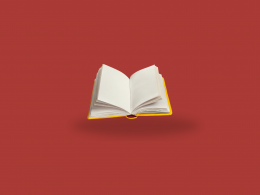

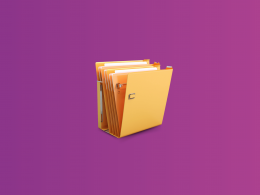




.png)