If your business is taking in payments via Stripe, you’re aware of how quickly the work can pile up to set everything right with your books. Hours a week can be spent on manual reconciliations, tracking invoices, and recognizing revenue. Mistakes are almost inevitable in that workflow, prompting delays and interruptions to cash flow and reporting.
But automation is about more than mere convenience. It keeps your books right and consistent. Solutions like Synder integrate Stripe with your accounting software, ensuring all transaction and invoice data flows accurately into your books. It minimizes errors and allows your workforce to concentrate on strategy instead of manual input.
TL;DR
- Stripe payouts don’t reflect true revenue, as they exclude fees, refunds, taxes, and timing differences.
- Synder works with QuickBooks, Xero, NetSuite, and Sage Intacct, creating a consistent, audit-ready record across all your financial systems.
- For subscription revenue, Synder follows proper accounting rules to spread income over the service period, so your financials reflect actual earned revenue, not just payouts.
- Payouts from Stripe are reconciled automatically with your bank feed, eliminating mismatches and saving hours of manual checking each month.
The hidden chaos behind Stripe payouts
Ever wondered why your Stripe dashboard says you earned $120,000 this month, but your bank only shows $112,430? Or why does your accountant keep asking for “missing details” when everything seems recorded? That gap is made of fees, disputes, refunds, taxes, foreign exchange adjustments, subscription changes, timing differences, and more.
When you rely on manual exports, spreadsheets, and reconciliation by hand, your financial reports stop being a source of truth and start becoming a set of assumptions. You can only trust them as long as nothing major goes wrong.
In a company that’s still small, you might manage. But once you start scaling Stripe transaction volume, the question becomes less “How do we record payments?” and more “How do we trust the numbers we see?“
Let´s take as an example a SaaS or ecommerce business scaling fast. You’re bringing in thousands of Stripe payments weekly. Revenue is up. Investors are interested. But every time you ask for an accurate revenue report or MRR breakdown, the finance team says they need “just a few more days”, because this is what their workflow actually looks like:
- Export Stripe payouts and balance transactions into CSV files.
- Manually categorize each line: sales, fees, refunds, chargebacks.
- Cross-check invoices and subscriptions against customer records.
- Calculate deferred revenue to stay compliant with ASC 606 or IFRS 15.
- Try to match Stripe payouts to bank feed entries in QuickBooks or Xero.
- Fix discrepancies when numbers don’t match (which happens often).
- Rebuild reports for MRR, churn, LTV, and revenue per product/customer.
By the time everything matches, you’re already halfway into the next month, which means you’re making decisions based on old numbers.
Want your Stripe accounting to be accurate and effortless? Try Synder free or schedule a demo to see how every payment, fee, and refund flows automatically into your books, giving you fast, reliable, and stress-free financial management.
Why manual Stripe accounting becomes a serious bottleneck
Surely, the problem isn’t about Stripe. The problem is that Stripe is designed for taking payments, but not for closing books. While Stripe gives you totals for what happened, accounting requires context.
A Stripe payout isn’t revenue. It’s revenue minus fees, minus refunds, minus taxes, plus or minus currency adjustments.
If your accountant only records the payout amount that lands in the bank, your financial statements become distorted. As a result, revenue is understated, expenses are missing, taxes are misclassified, and subscription revenue is often recognized at the wrong time.
Here’s where manual workflows start to collapse:
| Manual task | Why it becomes a problem |
| Exporting Stripe CSVs every week | Errors from increasing transaction volumes |
| Categorizing fees, disputes, chargebacks | Time loss and miscoding risks |
| Tracking revenue recognition manually | Incorrect revenue timing |
| Matching Stripe payouts to bank feed | Mismatched payouts from fees and refunds |
| Handling multi-currency transactions | Discrepancies from exchange rates and settlement timing |
And at this point comes the real question every CEO or CFO starts asking themselves: “Can we keep scaling without financial automation?” This is exactly where solutions like Synder transform the workflow.
How Synder automates Stripe accounting
Imagine Stripe transactions tidying themselves up in your accounting system. That’s the idea behind Synder. Now, let’s look at what happens behind the scenes.
1. Capturing the payment
A customer buys your product through Stripe. Within seconds, Synder notices the transaction, grabs every piece of data attached to it, and pulls it into your accounting system. Not just the amount paid, but the processing fee, tax, and even the customer’s location. It’s like having a meticulous accountant watching every sale as it happens. And it’s not limited to Stripe, as Synder integrates with 30+ popular ecommerce platforms and marketplaces like eBay, Shopify, Amazon, etc.
2. Categorizing the details
Once the data lands in your system, Synder knows exactly where each part belongs. The fee goes to your expense account, the tax to your liability account, and the revenue to the right product line.
Imagine sorting hundreds of receipts into perfect folders automatically. What used to take hours of manual categorization now happens in the background while you focus on running the business.
3. Tracking refunds and chargebacks
Let’s say the customer changes their mind and requests a refund a week later. Synder spots the refund in Stripe, records it correctly, and adjusts your revenue figures.
If a chargeback occurs, it’s instantly reflected as well. You never have to manually adjust previous entries or wonder why your revenue suddenly looks off. The system stays consistent and accurate.
4. Recognizing recurring revenue
For subscription-based businesses, Synder takes things a step further. Instead of logging the entire subscription payment as immediate revenue, Synder spreads it over the period it’s earned. Think of it like portioning a cake fairly over time rather than eating it all at once. Your financial reports now show revenue the way accountants expect to see it: gradual, precise, and audit-ready, in full compliance with ASC 606 (US GAAP) and IFRS 15.
5. Managing multiple currencies
Now imagine your customer paid in euros while your books are in dollars. Instead of juggling exchange rates manually, Synder fetches the correct rate automatically from Stripe for the transaction and applies it. The difference between the payment amount and the converted amount is automatically recorded in the exchange profit or loss account. It’s like having a built-in currency expert who ensures every conversion reflects the true value at the time of payment.
6. Reconciling payouts automatically
A few days later, Stripe transfers the payout to your bank. Normally, this is where spreadsheets start flying. But not with Synder. Accounting software matches the payout created with Synder against your bank feed automatically, confirming that every cent aligns with what was recorded earlier. The reconciliation is instant, and your books close cleanly without manual adjustments.
Step 7. Delivering a complete financial picture
By the time your accounting software generates a report, all your Stripe transactions have already been processed, categorized, reconciled, and verified. With Synder’s Business Insights reporting feature, you get real-time dashboards and analytics that show an accurate reflection of your business, so you’re not chasing numbers anymore. You can explore trends, monitor KPIs, and make informed decisions based on complete, up-to-date data.
The strategic advantage of automated Stripe accounting with Synder
Let’s take a closer look at why automating Stripe accounting with Synder is more than just a time saver. Seeing the full picture in real time changes how finance teams operate and sets the stage for smarter, more strategic decisions.
Faster month-end close
A month-end shouldn’t feel like a reset button. But with manual workflows, teams wait for Stripe payouts, match them line by line with bank feeds, and then fix revenue timing and fee inconsistencies. With Synder automating the flow:
- Stripe payouts match bank statements instantly.
- Revenue, COGS, fees, taxes, and refunds are already categorized correctly.
- Deferred revenue from Stripe subscriptions is calculated automatically.
- There’s no catch-up accounting, no missing fees to explain.
Instead of “We’re still closing the books”, conversations shift to “Here’s what the numbers mean”.
Real-time financial visibility
When Synder syncs Stripe data continuously, businesses don’t wait for financial clarity.
- Revenue is visible as it happens, not weeks later
- Cash on hand reflects actual money after chargebacks, refunds, and fees
- Forecasts are based on real customer behavior, not assumptions
- Metrics like MRR, churn, and LTV align across Stripe, and an accounting platform
Audit and investor-ready records
During fundraising or audits, uncertainty is the enemy. Investors need growth backed by evidence, and Synder creates that trust by ensuring:
- Every Stripe transaction has a clear audit trail, and data flows seamlessly whether your company relies on QuickBooks, Xero, or enterprise systems like Sage Intacct or NetSuite.
- Revenue recognition follows ASC 606 or IFRS 15 rules, turning deferred revenue into earned revenue automatically.
- P&L and balance sheets don’t hide Stripe fees, chargebacks, or tax liabilities.
- Reports can be generated on demand.
When the books are this clean, financial discussions move forward faster.
Decision shift from reactive to strategic
Manual accounting forces companies to look backwards. Most of the work is spent fixing numbers rather than using them. With Synder, finance teams operate on up-to-date data.
- Margins reflect reality after Stripe fees, refunds, and discounts.
- High-refund products or unprofitable channels become visible early.
- Cash flow is predictable, as you don’t face surprises in payouts or tax liabilities.
- Pricing or subscription experiments can be measured in real financial impact.
Finance teams’ shift from data fixing to decision guidance
Automation doesn’t replace accountants, but gives them time to focus on analysis instead of data entry. With Synder handling transaction sync, categorization, and reconciliation:
- Finance teams focus on analysis, not CSV cleanup.
- They can run profit analysis per product, region, or platform.
- They’re able to forecast hiring and runway with confidence.
- Instead of explaining missing Stripe fees, they advise leadership on growth.
Conclusion
Stripe simplifies payments, but without automation, it leaves your books vulnerable to errors and distorted numbers. Fees, refunds, and payouts can shift how your revenue and profit appear.
Synder brings structure to this complexity by connecting Stripe data with your accounting system in real time. It ensures every transaction is accurately recorded, reconciled, and reflected in your reports.
With automation in place, you eliminate reconciliation errors, gain full financial visibility, and close your books with confidence. More importantly, your finance team can focus on analysis and growth instead of fixing inconsistencies. Discover how Synder can help your business see its true financial picture.
FAQ: Stripe accounting automation
Does Stripe have accounting software?
No, Stripe isn’t an accounting system. It’s a payment processor. You still need accounting software like QuickBooks, Xero, or NetSuite. The best setup is connecting Stripe with your accounting platform via an automation tool like Synder for seamless reconciliation and reporting.
What’s the best way to automate accounting for Stripe transactions?
That depends on your needs, but for Stripe users, Synder is among the most powerful automation tools available. It connects directly to your Stripe account and your accounting platform, automatically syncing every transaction with all relevant details, including payments, fees, refunds, and taxes. Synder ensures accurate categorization, prepares data for reconciliation, and applies correct revenue recognition rules, so your books are always reliable.
Can Stripe do automatic payments?
Yes, Stripe supports recurring and subscription payments via Stripe Billing. However, these transactions still require accurate accounting treatment. Tools like Synder automate categorization, reconciliation prep, and syncing, ensuring every payment is properly reflected in your accounting system.
Is there an AI tool for accounting?
Yes. Synder uses AI-driven automation to organize, categorize, and sync financial data from multiple platforms. Its smart dashboards deliver accounting-grade accuracy, offering actionable insights and eliminating repetitive bookkeeping tasks for ecommerce and SaaS businesses.




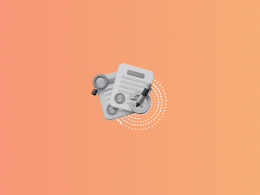

![All You Want to Know About Donation Receipts [Synder Guide]](https://synder.com/blog/wp-content/uploads/sites/5/2022/12/all-you-want-to-know-about-donation-receipts-1-260x195.jpg)