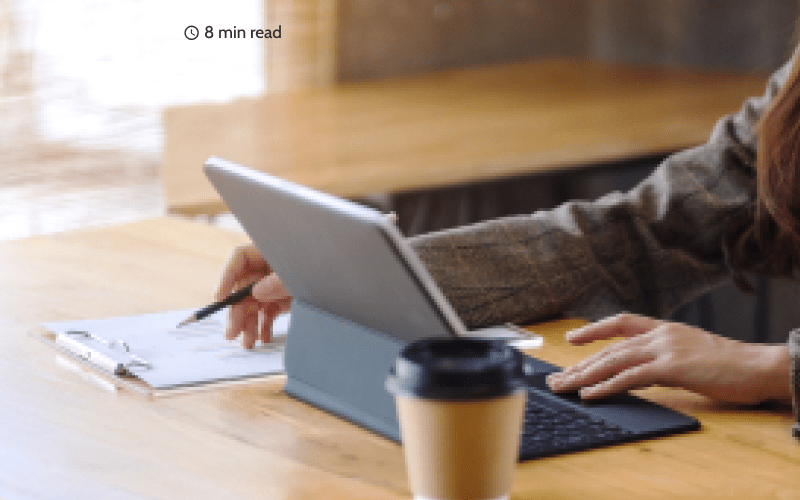Nonprofits require unique software that covers everything from finance management to payment processing, accounting and bookkeeping; from marketing to staff and volunteer management. I reviewed many options available on the market that cater to nonprofits specifically and also those that are a good fit even if they are not specializing in nonprofit practice management to examine the best additional solutions for your nonprofit organization.
Top 9 business tools that nonprofits should try in 2025 in a nutshell:
- Synder – for accepting donations and automatically managing the bookkeeping in the background.
- Buffer – for a fresh take at social media management.
- Set a Time – for online scheduling.
- Later – for managing your social media presence with a focus on Instagram.
- SendGrid – for boutique email marketing.
- QuickBooks Online – for seamless, comprehensive accounting management.
- Unison – for connecting and communicating with your people.
- Timecounts – for recruiting, managing and mobilizing the volunteers.
- Givegab – for campaign and event management.
Continue reading to learn more about each of the tools, what they offer and how a nonprofit can benefit from using them.
Synder
Synder is a multifaceted app that allows you to smartly manage your finances, which includes automatically recording online payments in accounting, creating and sending invoices, and let people pay them online with credit cards by generated payment links. The latter can be especially interesting for nonprofits, as it allows gathering donations on any channel of your preference – Instagram, Messenger, WhatsApp, text, email – the sky’s the limit! According to Entrepreneur.com, having more options to pay, or in the case of nonprofits, to donate, attracts customers and donors, and this is great news for you.
How can nonprofits use it?
Any nonprofit can sign up for Synder (no credit card required) to automate the bookkeeping of all online donations from Stripe, PayPal, and Square, keeping all donor information from the original transaction in the auto-generated receipts.
Stripe users can create instant payment links and send them to their donors to pay online with any credit card, as explained in the video below. All financial data of the donations will be automatically recorded in your accounting system (QuickBooks Online, QuickBooks Desktop, and Xero are supported).
Buffer
Buffer is the perfect tool for scheduling posts on all the major social media networks in advance and accessing necessary analytics in one place. Understanding that, based on recent findings, people act 55% of the time after engaging with a nonprofit on social media is crucial for utilizing this space to grow your support base.
How can nonprofits use it?
One very helpful feature is the ability to schedule retweets, which can be great for constantly staying in touch with your donors, volunteers, and your community without spending days on Twitter.
Using Buffer, you can easily create a queue of posts and auto-schedule them to be posted at a specific time or without it.
Set a Time
SetaTime is a free online scheduling software developed to send out personalized invites, build custom forms, send text messages, and more – all from one place. It is an all-inclusive appointment booking solution, that will equally fit nonprofits with simple scheduling needs.
How can nonprofits use it?
It can be used for scheduling interviews, company events, calls with donors and stakeholders in a very simple, straightforward manner that works. It has many helpful integrations with the apps you already use, such as Google Calendar, and allows organizations to manage their time better.
Later
Instagram is continuing to gain more and more traction, and your nonprofit can do well by spending more time learning about this platform. In case you already have a presence there, Later is a great tool for you to engage with your community and build meaningful relationships with your donors, volunteers, and a wider audience on Instagram.
How can nonprofits use it?
Instagram-savvy nonprofits can plan and schedule posts in a visual calendar view. You can preview posts in a way they will appear on the platform. The Visual Instagram Planner allows you to see your entire feed on desktop and mobile, which helps in building a persona for your company and plan ongoing giving campaigns.
SendGrid
Nonprofits, to be successful, need to pay a lot of attention to donor interaction. Automated emails aren’t the best fit for them, but at some point you do need to introduce more automation, still making sure that your folks feel like humans, not numbers on a list.
For that specific reason, high-end personalization is what you need. And it’s something that SendGrid’s email editor makes possible by letting you add any information you store about your donors to your message.
You can add names, demographic data, place of residence, age, and other custom fields such as which causes they like to donate to or events they’re interested in, which makes it unique.
How can nonprofits use it?
SendGrid automatically pulls in necessary data from your contact list, so there’s no need to manually add it for each recipient. Thus, you can easily create personalized campaigns, mentioning specific causes or events that your donors support. It can have a great effect on raising donations, spreading awareness, and staying in touch with your base. You can also check out SendGrid alternatives that offer both free and paid plans.It can have a great effect on raising donations, spreading awareness, and staying in touch with your base.
QuickBooks Online
QuickBooks Online is one of the most popular accounting software on the market that allows tracking expenses, customizing invoices, running reports, and more – all in one place. It has a dedicated nonprofit version that fits for smaller nonprofits that don’t require complex fund accounting and want to have all of their accounting managed in one place. One of its strong points for nonprofits is the diverse reporting capability with a multitude of financial reports available, such as Statement of Cash Flows, Statement of Financial Position, and Statement of Activities.
How can nonprofits use it?
To set up the nonprofit version of QuickBooks Online, users will need to select nonprofit as the business type during the setup process. QuickBooks then will install an appropriate chart of accounts suitable for a nonprofit. It is also possible to add additional accounts to the default chart of accounts.
QuickBooks Online can easily process many transaction types, including sales transactions such as invoices and new or recurring sales, donor and customer pledges, banking transactions, credit memos, voided transactions, and journal entries. Having a robust app store makes QuickBooks almost unbeatable, as it will be very easy for you to add the necessary functionality that QuickBooks may lack.
Unison
Unison is a communication software for groups. From small clubs and committees to large churches and nonprofits, Unison helps nonprofit managers to strengthen and grow communities, organize local events, stay alert about donation needs, and set up volunteer training.
How can nonprofits use it?
It’s a great way to connect the community with board members. Users can easily record agendas and minutes for everyone to stay informed on the latest happenings. Delegation options are easily accessible via an interactive calendar. One platform provides unlimited groups which can be accessed via easy registration pages, making all things communication easy-breezy. It’s also free for up to 50 users!
Timecounts
Timecounts is an all-in-one solution for activating and scheduling supporters. It allows you to remove the friction between you and people who want to help. Among its helpful features is the ability to ditch spreadsheets with supporters’ info and create a smart directory with profile cards, keeping everything in one place, with a focus on building beautiful application forms that can be embedded on your site. Responses update directly to profiles.
How can nonprofits use it?
Use it to easily organize events, signups, orientations, ongoing schedules, and assignments from one place, manage those signups, and have an overview of everything and everyone in your organization. Track the impact of your efforts and see insights on the possible areas of improvement.
GiveGab
GiveGab is a giving management solution, designed for small and midsize nonprofits, that offers campaign and event management. It also features contact management, donor management, peer-to-peer fundraising, and crowdfunding management functionalities.
Its fundraising management allows users to design responsive web pages for fundraising using default templates. Users can also manage manual entries for offline donations. GiveGab donor relationship management section allows managing contacts and communications with the help of customizable outreach campaigns.
How can nonprofits use it?
The software allows hosting more than 24-hour giving events to raise awareness and support for your community and the nonprofits you serve. Moreover, you can turn your Giving Days into a Giving Years with a centralized site to feature nonprofits and initiatives at any given time. Plus, you can create embeddable white label donation forms that can live on any website with a line of code.
Conclusion
I hope that some of these tools can enrich your practice, bring more insight and joy into your day-to-day dealings and leave more time for human interaction, so missed in early 2025, and so necessary for all of us. Stay well!