Accounting software such as QuickBooks has revolutionized the game when it comes to accounting automation. The perks of using this type of tool to automate small business accounting are endless — it’s intuitive and easy to use, has a variety of great add-ons to optimize automation even further, and can be effectively used by small business owners.
⬇ Illuminate Us With Your Needs, We’ll Light Up Solutions! ⬇
Looking for a QuickBooks alternative? Share your needs so we can use our expertise to tailor a solution to your specific needs. Let’s try.
If you’re looking for alternatives to QuickBooks, it’s good to consider both paid and free options. At the end of the day, what matters most is whether the accounting software meets the unique needs of your business. It should help you streamline processes, give accurate data, provide insights into profitability, and have all the necessary tools for adequate reporting. Let’s first review the 3 paid QuickBooks alternatives you should know about, and later dive into 8 free QuickBooks alternatives that are worth exploring.
Contents:
1. Choosing an alternative to QuickBooks: 3 best paid QuickBooks alternatives
2. Choosing an alternative to QuickBooks: 8 free QuickBooks alternatives
Choosing an alternative to QuickBooks: 3 best paid QuickBooks alternatives
Great functionality comes with a cost – it’s not free. This isn’t a bad thing, as many of us are happy to pay for a service that will eventually pay off by saving the company extra expenses. Ready for some of the best paid alternatives to QuickBooks? Here are our top 3 software solutions that will make your accounting a breeze.
Synder – the best accounting solution for ecommerce and SaaS businesses

What is it?
If you have an ecommerce or SaaS business and you look for software that deals with ecommerce and SaaS pain points – Synder is the answer.
Synder is an all-powerful accounting ecosystem helping businesses automate their bookkeeping, accounting, and reporting. There are two products, each solving a particular problem: Synder Sync and Synder Insights – you can choose whatever works best for your accounting and reporting needs.
Synder Sync
If you’re a bigger business looking for a QuickBooks alternative, you’re probably not fully satisfied with how your QuickBooks works or how your data is organized in QuickBooks. This is where Synder Sync comes to the rescue, allowing you to transform your QuickBooks experience and boost your accounting with ecommerce- and SaaS-specific functionalities. The tool will connect all your online sales channels and payment gateways in one source of truth – QuickBooks, and organize your data the way you want, ensuring accurate reporting and making reconciliation easier.
Synder Sync mirrors the actual money flow happening in your payment gateway or ecommerce platform and allows for smart customization. Once you integrate all the systems, Synder will accurately post every sale, fee, and refund in the most detailed way, so that your Profit and Loss statement is updated automatically and reconciliation takes seconds.
Synder Insights
While adequate reporting is a necessity, actionable insights are actually what fuels business decisions. That’s why Synder Insights provides you with key metrics for ecommerce businesses such as top-performing or least-performing products, LTV, purchase frequency, platform fees, and more.
What are some of its best features compared to other QuickBooks alternatives?
- Two modes of synchronizing data are available: Per Transaction sync to get detailed data for each transaction in QuickBooks, or Summary Sync mode to receive one journal entry into your accounting per connected platform;
- Synder provides instant analytics and reporting (P&L, Balance sheet) features, allowing businesses to customize their reports and gain insights into their performance;
- With Synder automation, the reconciliation process is swift and easy;
- Synder offers simplified inventory tracking: categorize sales from various channels in use into different accounts based on location, product name, etc. and track inventory for different sales channels separately;
- Automated categorization feature unique for such accounting software, allowing you to tailor your accounting to your business needs.
Pros
- The software was created with ecommerce and SaaS businesses in mind, so it’s easy to adjust to their specific needs and use;
- Multicurrency management to ease the management of international transactions allowing you to reach global markets without the fear of messing up the books;
- Access to consolidated cash flow – integrate all your channels in use and track the entirety of your multi-channel data in one place;
- No cap on historical data import – Synder is only limited by your payment platforms;
- 24/7 support via live chat, phone, email, Zoom to help you solve any issues or concerns.
Cons
- Available online only;
- No built-in payroll.
Want to turbocharge the way you do your accounting? Our 15-day free trial (no credit card required) includes all features for a smooth accounting workflow. Create a free account to get the most out of Synder’s automated software.
NB! Synder works not only with QuickBooks Online: integrations with QuickBooks Desktop, Xero, and soon Sage Intacct, are available.
FreshBooks – easy-to-use accounting & bookkeeping
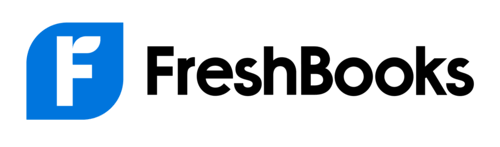
What is it?
FreshBooks is a cloud-based accounting software designed primarily for small businesses and freelancers. It simplifies tasks such as invoicing, tracking expenses, and time tracking, allowing business owners to spend less effort on paperwork and more effort serving their customers.
What are some of its best features compared to other QuickBooks alternatives?
- Enables invoice customization, tracking, and automated reminders;
- Offers a client portal for managing invoices, payments, and project communications;
- Supports accurate client billing with comprehensive workday tracking.
Pros
- Facilitates sending estimates and proposals, seamlessly convertible into invoices upon work completion;
- Provides automatically imported expenses from your bank account or uploaded receipt photos;
- Allows for accepting credit card payments directly from your invoices.
Cons
- No extensive inventory management features;
- No built-in payroll solution.
Xero – accounting software for everyday business

What is it?
Xero is a New Zealand-based software company that develops cloud-based accounting software for small and medium-sized businesses. It’s known for its robust feature set, user-friendly interface, and extensive integration options.
What are some of its best features compared to other QuickBooks alternatives?
- Supports 160+ currencies and foreign account reconciliation;
- Allows inventory tracking and stock adjustments;
- Lets you make scheduled payments and batch supplier payments;
- Facilitates project-based businesses with time and cost tracking, and appropriate billing.
Pros
- Automation features like invoicing, bank reconciliation, and expense management;
- For businesses with international transactions, hourly updates for foreign exchange rates;
- An intuitive and user-friendly interface.
Cons
- Payroll services aren’t included in the standard plan and cost extra;
- Xero’s inventory management capabilities are basic and may not be enough for businesses with more complex inventory needs.
The thing is that many small businesses that are just starting out might not need the full QuickBooks functionality to manage their accounting. At least not in the beginning. That’s why they might want to consider some free QuickBooks alternatives available on the market.
Read on to explore our overview of the best tools which your small business can use as an alternative to QuickBooks Online. We’ll have a look at the main features as well as pros and cons users have to consider when choosing tools to facilitate their accounting.
Choosing an alternative to QuickBooks: 8 free QuickBooks alternatives
We offer you a list of 8 best free QuickBooks alternatives for small businesses that can streamline their accounting and be a good way out if, for some reason, your small business doesn’t want to or can’t use QuickBooks Online.
Odoo Accounting – a free accounting app to help you grow your business

What is it?
Odoo Accounting, one of Odoo’s suite of apps, is designed to help businesses streamline and automate their accounting processes. It can be used as a stand-alone app or integrated with other Odoo modules. The first app is always free. However, if you choose to expand the Odoo products, then you’ll need to pay for additional apps.
What are some of its best features compared to other QuickBooks alternatives?
- Extended functionalities for Accounts Payable and Accounts Receivable;
- Users can customize their KPI reports;
- There’s an unlimited number of users with Odoo Accounting.
- It provides analytics accounting of your data.
Pros
- Customizable dashboards and reports;
- User-friendly interface;
- Vendor bills and vendor payments.
Cons
- No integrated payroll;
- The mobile app version supports Android but not IOS/iPhone software.
Wave – a QuickBooks alternative with a comprehensive suite of features

What is it?
Wave is accounting software that will perfectly suit freelancers and young small businesses with little to no inventory. It’s one of the best free QuickBooks alternatives for a small business, but you have to know all the pros and cons. Here’s the review of Wave and its features.
What are some of its best features compared to other QuickBooks alternatives?
- Invoicing: the software works with recurring invoices;
- Credit card processing which is done automatically with a very low 1% fee;
- Auto-categorization with AI in place to remember your categorization edits. If you change a category for a transaction that was automatically placed somewhere else, next time Wave will put it into the right category.
- Wave App for receipt scanning.
Pros
- Easy dashboard and overall great user experience;
- Minimum company information required to start;
- The software is compatible with both Mac and PC.
Cons
- No real-time inventory tracking;
- No purchase orders and printable vendor checks;
- Limited management of expenses: expenses can’t be automatically converted into invoices.
ZipBooks – one of the few alternatives with unlimited invoicing
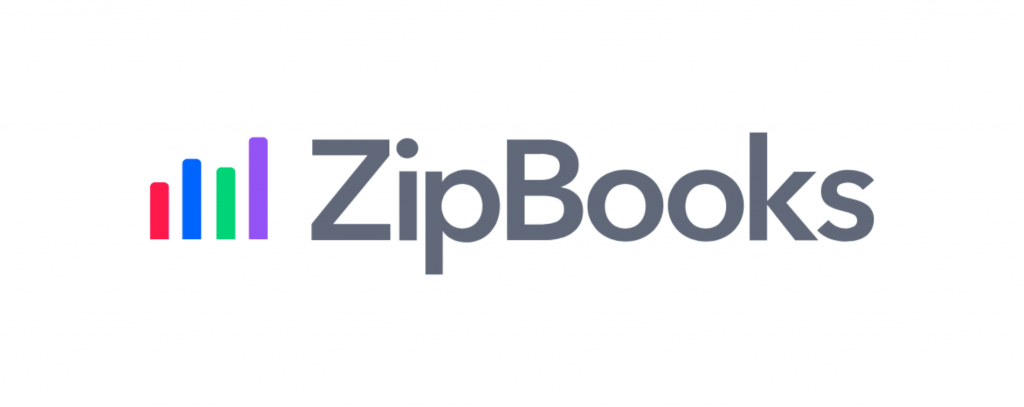
What is it?
ZipBooks accounting software is a great alternative to QuickBooks that has a free plan. The software will suit small businesses that don’t have many employees or require reconciliation of several bank accounts. These features are only available in the paid version (you may choose from 3 paid plans).
What are some of its best features compared to other QuickBooks alternatives?
- Smart expense management to simplify your small business accounting;
- Unlimited invoicing with an interactive overview of how much of the invoice has been paid by your clients;
- U.S. and Canadian bank account synchronization available;
- Business health tracking services.
Pros
- Rich features small business users benefit from;
- Great reporting;
- Users can switch between cash and accrual accounting.
Cons
- Software has a limited free plan;
- No inventory tracking;
- Only 1 bank account is available to connect for free.
GnuCash – a double-entry alternative to QuickBooks

What is it?
GnuCash is a downloadable QuickBooks alternative for small businesses, available for Windows, Mac, and other operating systems. It’s a double-entry accounting platform with lots of useful features that simplify small business accounting.
What are some of its best features compared to other QuickBooks alternatives?
- Professional layout of the software;
- Detailed financial reports to ease accounting for your business;
- Helpful multi-ledger structure;
- Pie charts, bar charts, scatter plots.
Pros
- Great graphs and charts;
- Double-entry bookkeeping;
- Open-source software.
Cons
- Single-user system;
- Stocks and budgeting features of the software aren’t very intuitive;
- The interface of the software isn’t as intuitive as those of its competitors.
Zoho Books – accounting software that automates your business workflows
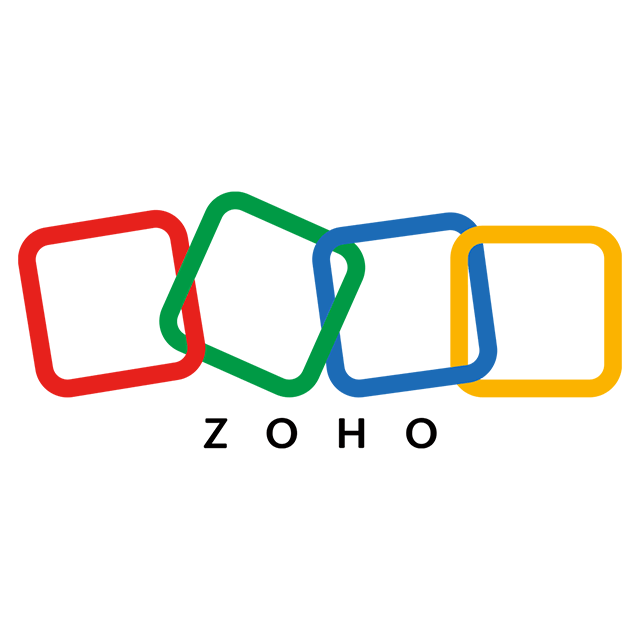
What is it?
Zoho Books offers many plans to its users, including a free plan to businesses with revenue of less than 50K USD per annum. It offers several accounting features such as invoicing, expenses, banking, or reconciliation. Zoho Books integrates with multiple other Zoho applications (like Zoho CRM, Zoho Expense, etc.) and many other third-party applications, which can provide a seamless experience (though these additional integrations are mostly paid).
What are some of its best features compared to other QuickBooks alternatives?
- With Zoho Books’ free plan, you can track mileage expenses;
- All users have access to the customer portal;
- It provides multilingual invoicing as well as invoice customization;
- With a free plan, you can manage 1099 contractors.
Pros
- Automate payment reminders;
- Generate payment links;
- Bank rules.
Cons
- No multicurrency handling;
- No recurring expenses.
TurboCASH – a free double-entry general ledger

What is it?
TurboCASH is a free, open-source accounting software designed for small to large-sized businesses. It offers a host of features to manage your business finances effectively using the double-entry accounting method.
What are some of its best features compared to other QuickBooks alternatives?
- TurboCASH includes features for managing your inventory or stock levels;
- It supports 25 different languages and is used in 80 countries making it a good choice for companies that operate internationally;
- If you’re an accounting or bookkeeping professional, you can create as many organizations as you need with TurboCASH’s unlimited multi-company support.
Pros
- A double-entry accounting system;
- IFRS and GAAP reports;
- The calculation and tracking of VAT/GST or other tax types.
Cons
- Some people find the interface not as modern and the user experience less user-friendly than other accounting software;
- You might need some technical knowledge to install and set it up.
Akaunting – a free alternative to QuickBooks

What is it?
Akaunting is a securely-built free QuickBooks alternative for small businesses. This software allows creating invoices and tracking expenses, as well as managing your small business finances online from any device. Let’s have a look at the main features of this accounting software.
What are some of its best features compared to other QuickBooks alternatives?
- This is one of the few truly free options on the market – all features are available for free;
- Open-source software accessible online from any device;
- Easy management: the software offers a clear dashboard with powerful reporting features.
Pros
- Billable expenses, rare for this category of software;
- The software has unlimited bank and cash accounts;
- Sharing transactions and invoices with clients.
Cons
- Little information available about the company;
- Clients who choose to go with this accounting software get minimal to no support;
- The software might not suit businesses with professional, advanced requirements to accounting.
Manager – a desktop-based alternative to QuickBooks

What is it?
Manager is a desktop-based QuickBooks alternative for those preferring to work offline. You’ll be asked to pay only in case your business wants to create a cloud backup (which is easily avoidable by saving your files on something like Google Drive). Read on to find out more about Manager and the features that make it a worthy alternative to QuickBooks Online.
What are some of its best features compared to other QuickBooks alternatives?
- It’s one of the most respectable completely free options for desktop users;
- The software has a very simple, albeit somewhat spartan interface;
- The software offers free modules that you can enable and disable to create your own interface;
- Preconfigured reporting to ease your accounting.
Pros
- The software is easy to process and intuitive to use;
- Good support community;
- Flexibility in setting up the chart of accounts.
Cons
- Bank importing can be time-consuming and isn’t as automated as in many cloud-based options;
- Reporting features of the software are limited;
- There are no system checks.
Comparing the best free QuickBooks alternatives: Why look for QuickBooks alternatives for your business in the first place?
QuickBooks Online, along with Xero and Sage Accounting, is one of the most popular accounting software programs for small businesses, and for good reason. It has a wide range of features that simplify the management of your finances, including invoicing, expense tracking, and payroll management. However, while QuickBooks is a powerful tool, it may not be the best fit for everyone, especially if you run a small business.
One of the main drawbacks of QuickBooks is its cost. QuickBooks offers different pricing plans to suit different needs, but these plans can be expensive, especially for a small business or an individual who is just starting out and may have business loans. For example, QuickBooks’ most popular plan, QuickBooks Online Plus, costs $90 per month, which can add up quickly for a small business with a limited budget.
In such cases, businesses start looking for an alternative application to help them cut costs on accounting. Fortunately, there are many paid and free QuickBooks alternatives available that can provide similar features and capabilities without the high cost or need to provide a credit card.
Another reason why one may look for QuickBooks alternatives is the complexity of the software. QuickBooks software is known for having a steep learning curve, and it can be challenging to use for those without experience in accounting. Small business owners and individuals with limited accounting expertise may find QuickBooks overwhelming and difficult to navigate. A free QuickBooks alternative can be a simpler and more intuitive option, especially for beginners. Many paid and free QuickBooks alternatives offer user-friendly interfaces and intuitive features that can help users to ease their finance management.
In addition, some people may want to avoid QuickBooks because they don’t want to be locked into a proprietary software ecosystem or vendor. QuickBooks is a proprietary software, which means that users are dependent on the vendor for updates, maintenance, and support. This can be a concern for businesses that want to maintain their independence and flexibility. Choosing a paid or free QuickBooks alternative can provide businesses with more control over their accounting software and greater flexibility to customize the software to meet their unique needs.
Another benefit of various paid and free QuickBooks alternatives is that most of them are cloud-based management tools. This means that the software is hosted online and can be accessed from anywhere with an internet connection. Cloud-based accounting software is becoming increasingly popular among small businesses, as such tools allow teams to work together in real-time, regardless of their location. This can be especially useful for small businesses with remote workers or those who need to collaborate with external partners.
While paid and free QuickBooks alternatives may not have a perfect score and the highest rates on major review platforms, they at times offer more flexibility and customization options compared to QuickBooks. Many paid and free QuickBooks alternatives offer a range of features and add-ons that can be customized to suit individual business needs, which means their functionality isn’t fixed. This can be beneficial for any small business that has unique accounting requirements or processes that may not be supported by QuickBooks. Some paid and free QuickBooks alternatives offer advanced features, such as project management, time tracking, and inventory management, which QuickBooks may not provide. This can give businesses a competitive edge and help them streamline their operations.
Finally, both paid and free QuickBooks alternatives may also have a simpler interface, making it easier for beginners to learn and use. QuickBooks can be overwhelming for new users, and it can take some time to get up to speed with all of its features and functions. A free QuickBooks alternative can be a more straightforward option, allowing new users to learn the software easily and streamline their accounting quickly.
Optimizing your accounting: Final thoughts on alternatives to QuickBooks
As our review shows, while QuickBooks is a powerful accounting software program, it may not be the best fit for everyone. If you’re thinking of switching things up from QuickBooks, don’t forget to check out both freebies and the ones with price tags. By comparing the best QuickBooks alternatives, businesses can find software that meets their unique needs and provides a cost-effective and user-friendly way to ease their finance management. At the end of the day, just find something that vibes with what your business needs. It should make things easier, give you the real numbers, help you see where the money’s at, and have all the cool reporting tools you need. After all, great functionality comes with a price, but believe us, this is a small price to pay for clean books come tax season time.
Small businesses and individuals with limited budgets or accounting expertise may find QuickBooks too expensive or too complex to use. Choosing the best free QuickBooks alternative can save you money while offering similar features and capabilities to QuickBooks. Free QuickBooks alternatives are cloud-based, customizable, and very often offer more flexibility than QuickBooks.
Hopefully, our recommendations for alternatives with pros and cons will be useful when choosing your accounting software. Most of these options are great free QuickBooks alternatives when you’re just starting out – no credit card is required to test them. At a particular moment, time you may find that some of them lack some important features that you need (project management, inventory tracking, more automation, less manual data entry, a greater variety of reports available – just to cite a few features), and you’ll need to look for a paid QuickBooks alternative that would be able to close these aspects for your business. But it’s good to keep all these accounting software solutions in mind as a way to learn more about business accounting and save money on more complex options. Make the most of cloud accounting even if you don’t use QuickBooks Online!

%20(1).png)


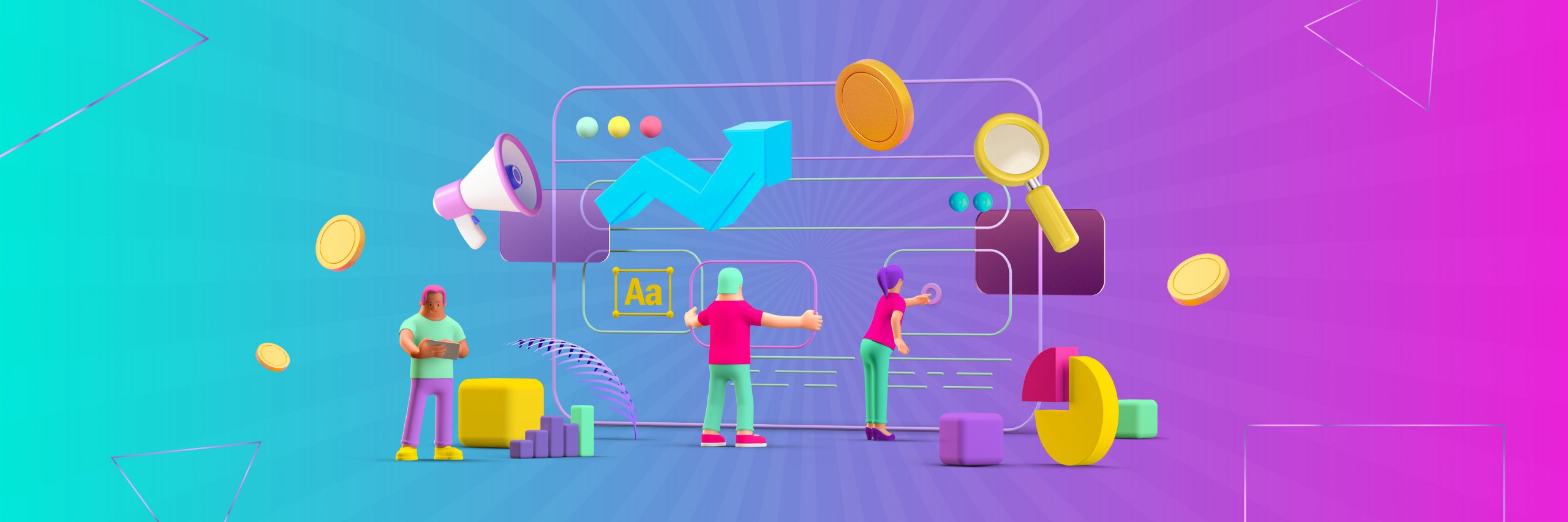


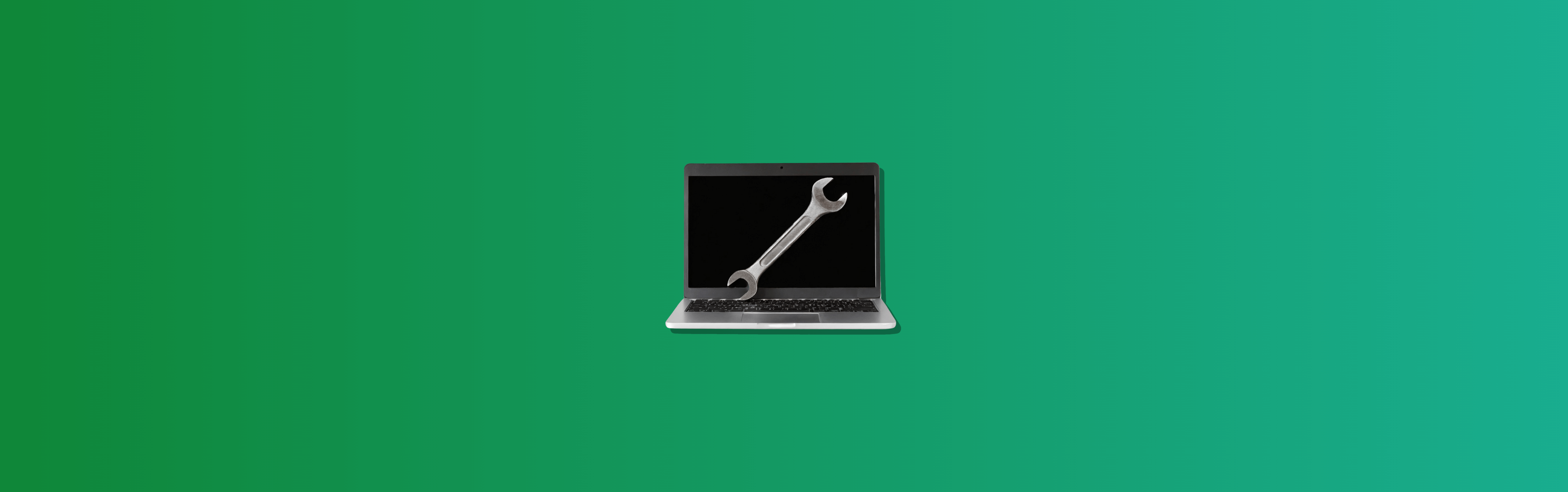
Thank you!
I have small business (in fact I’m freelancer) and I’m searching right now such solutions.
Thank you for your feedback! We’re doing our best to provide you with comprehensive pieces.
Great article Ana will check out these alternatives to quickbooks.
informative
A very detailed and great Article for understanding Quick book and alternative softwares.
How ever small business must be run through cloud based alternative softwares. Tnx
Thank you for this, It’s very informative. Our main accounting system is a payroll based cost accounting system that has a horrible invoicing system. We use Quickbooks for pretty invoices and the chart of accounts. Unfortunately the 2017 software we’re using is getting glitchy. Do any of the free systems have a somewhat comparable invoicing system?
Hi Andrea, it’s great that you’re looking into alternatives for your invoicing needs, especially since your current setup with the 2017 QuickBooks version is becoming problematic. While many free accounting systems may not offer all the robust features of QuickBooks, there are definitely some with commendable invoicing capabilities that might suit your needs. Systems like Wave, Akaunting, ZipBooks, and Zoho Books offer good free invoicing features. Alternatively, you might consider dedicated invoicing software that can sync with your main accounting tool. It’s worth testing out these platforms to see which one best meets your specific needs, especially considering that your main accounting system is payroll-based.
Thanks for this. I have used firstly Quicken and then Quickbooks since the early nineties but found that the switch to online was not only expensive but rather rudely imposed. Will check out the options above and see how it goes for the rest of this year.