Error: Sales Receipt can not be synchronized without Product or Service.
Error: Invoice can not be synchronized without Product or Service.
Error: Refund Receipt can not be synchronized without Product or Service.
What It Means
Synder did not manage to create/find a product or service in your accounting company, which leads to inability to create a transaction with this product/service.
Possible Reasons
- The connection with QuickBooks/Xero was interrupted, which is why Synder was not able to find the needed Product/Service name.
- Special characters are used in the name of the product or service (.,-&:’ etc.). QuickBooks doesn’t allow apps to search by those characters, which leads to an inability to “see” or create the product/service needed. As a result, Synder is unable to record a transaction with this product. It happens due to QuickBooks API limitation (for apps), manually you can create a name with any special character.
How To Fix It
Reason A. The connection with QuickBooks/Xero was interrupted.
1. Disconnect your QuickBooks/Xero company and connect it back again.
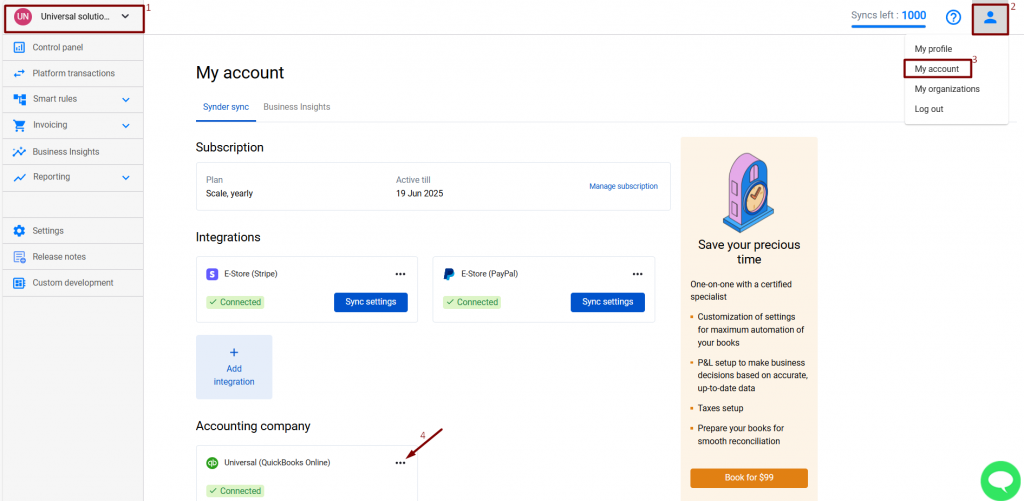
2. Go back to the Platform transactions tab, select the failed transaction and click Actions → Sync to sync it again.
Reason B. Special characters used in the name of the Product or Service
1. Edit the product name in your QuickBooks/Xero (erase special characters).
2. For transactions that have already failed, you can set up product mapping by going to Settings on the left menu of the page and selecting the needed integration at the top OR Hit the Person icon in the top right top corner, go to the My Account tab, and click the Sync Settings button under the required integration.
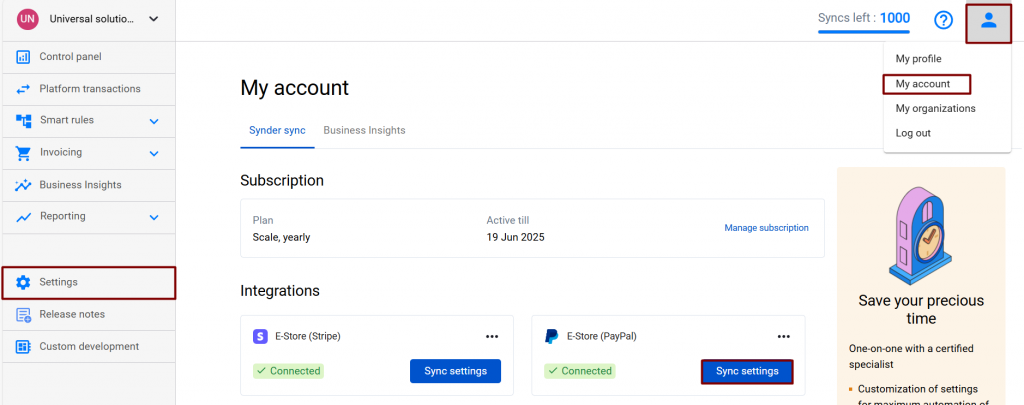
3. In the Products/Services tab, find the Product mapping section, paste the initial name with a special character to the right side, and select the name corrected at step 1 (without special symbols) to the left side. From now on, Synder will replace the name with a special character with an edited name that will go through with no issues.
Important note: the product mapping feature is currently available on Scale and Large plans only.
4. Update the settings located at the bottom of the page.
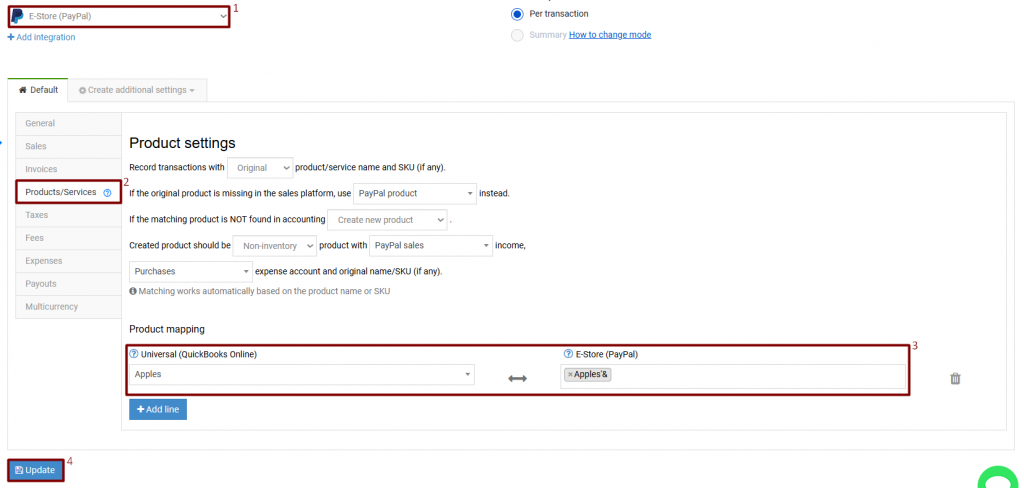
That’s it! Now you know how to resolve transactions that have failed due to this error.
Reach out to the Synder Team via online support chat, phone, or email with any questions you have – we’re always happy to help you!