When using the Per-Payout Summary sync setting for the integration, Synder consolidates all transactions related to a specific payout. This makes it easier to manage and reconcile transactions in your accounting books.
Occasionally, after syncing a summary, you may notice the line labeled as “Unidentified funds” in the journal entry synced to your books. This guide explains what happens in these situations and how to handle them using Synder.
Understanding unidentified funds
This is a common case with Amazon summaries, for example, and typically represents the Account Level Reserve. If you look at the Payments Dashboard → Statement view, you’ll easily spot this reserve amount (see the screenshot below).
Amazon defines the Account Level Reserve as an amount held in reserve to ensure that you have enough funds to fulfill any claims or chargebacks. The reserve amount is determined by various things: how long you’ve had your account with Amazon, whether you have any unresolved disputes, etc. So amounts may vary greatly.
Such reserve amounts are mostly not recorded by third-party apps. However, Synder’s goal is to reflect the real-life money flow and mirror what your payment provider shows you in reports. That’s why such amounts are reflected in the journal entry or invoice recorded after synchronization with Synder.
For a more detailed analysis, you can refer to the Amazon report, which corresponds to the summary. This report will show you the breakdown of funds and help identify what Synder recognizes as “Unidentified funds.”
How it appears in your books
In the journal entry synced by Synder, you’ll find the “Unidentified funds” line affecting your clearing account.
With the “Per-Payout Summary” setting enabled, all transactions for a particular payout are aggregated. This ensures your Amazon clearing account is balanced, as the journal entries include these payouts. This means that you’ll see a positive amount on your Amazon Clearing account (e.g. USD 9.11).
There are two ways of handling this positive amount left on your Amazon clearing in books:
- Leave it as it is. With the sync of new summaries, you’ll always see this reserved amount as ‘pending’ in your clearing account, just like in Amazon, as of the latest synchronization date. If you prefer Synder to reflect the real Amazon money flow, this is the option for you.
- Balance out this amount with a new line in the current journal entry or in an adjusting journal entry according to the preferred bookkeeping flow. This way, your clearing account’s balance will be zero.
It’s always best to clarify which way to go with your accountant, as certain businesses may have peculiar bookkeeping flows and specific recommendations on handling such edge cases.
Unidentified Funds Caused by Multi-Currency Payouts
In some cases, “Unidentified funds” may appear when Amazon transactions are processed in multiple currencies, but different conversion rates are used for different transaction types
Here’s why this happens:
- Amazon does not provide details on currency exchange rates for individual transactions or fees. Only for Payouts
- When Synder consolidates multi-currency transactions into one summary, for the individual transactions, it must rely on the exchange rates supplied by your accounting platform (QuickBooks/Xero).
- Since the exchange rates used by Amazon on the payout and your accounting system rates used on individual transactions may differ, the calculated transaction total in Synder can vary slightly from the payout amount reported by Amazon.
- This difference is posted in the journal entry as Unidentified funds, since Synder has no precise exchange rate source from Amazon to allocate the difference accurately.
How to identify
When this occurs, the amount posted as a payout will be different from the converted individual transaction total. We can identify this by comparing the individual transaction total to the posted payout.
- Open the summary that contains unidentified funds.
- Download the Raw Data report from the summary details.
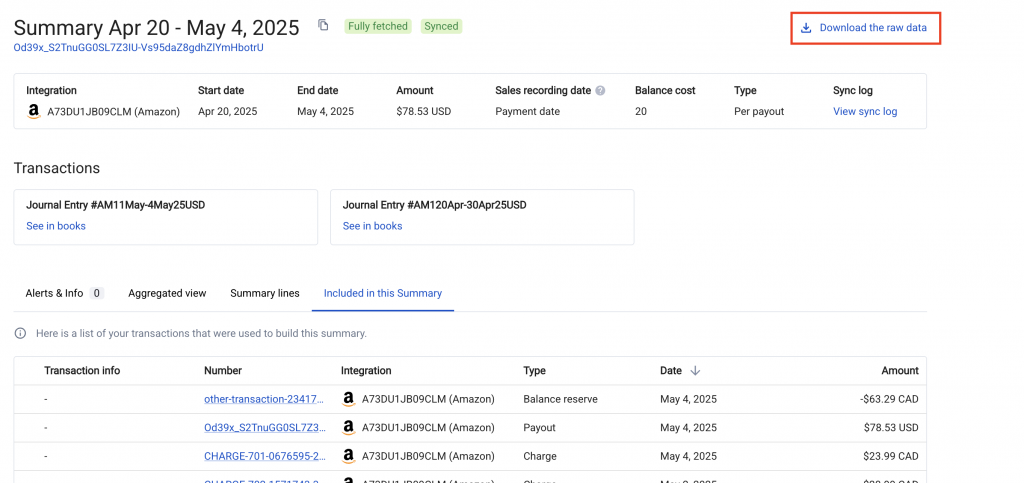
- In the report, locate the columns showing:
- Source currency amounts (the currency in which Amazon processed each transaction)
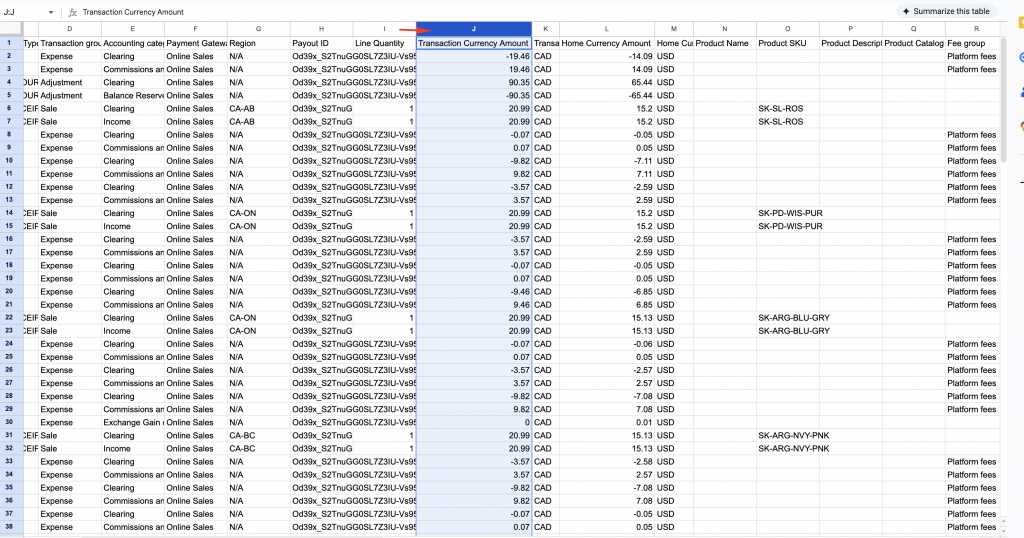
- Compare the totals of the individual transactions (source currency) to the amount Synder posted as the payout:
- The converted total of all individual transactions will not match the posted payout amount, creating a difference.
- This difference is what appears in Synder as “Unidentified funds.”
This confirms that the unidentified funds are caused by currency conversion differences.
How to handle this difference
At the moment, the correct way to resolve this discrepancy is to manually reclassify the Unidentified funds amount to your Exchange Gain/Loss account in your accounting platform.
This ensures that:
- Your Amazon clearing account stays clean, and
- The difference caused by currency conversion is properly accounted for.
A more comprehensive automated workflow for multi-currency payout differences is currently in development.
Streamlined bank reconciliation
This setup ensures that your financial reporting for Amazon transactions is both comprehensive and straightforward, allowing for better financial management and control.
Reach out to Synder Team via online support chat, phone, or email with any questions you have – we’re always happy to help you!
