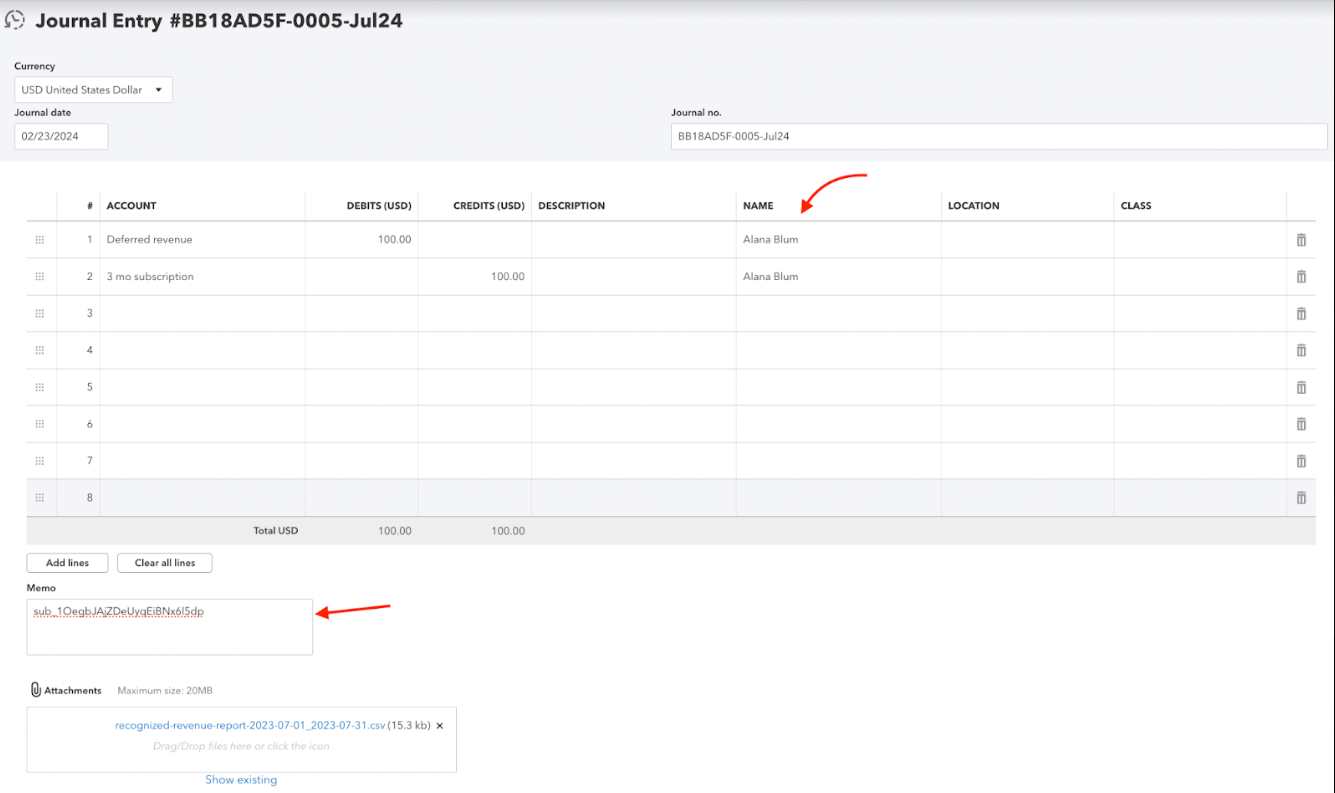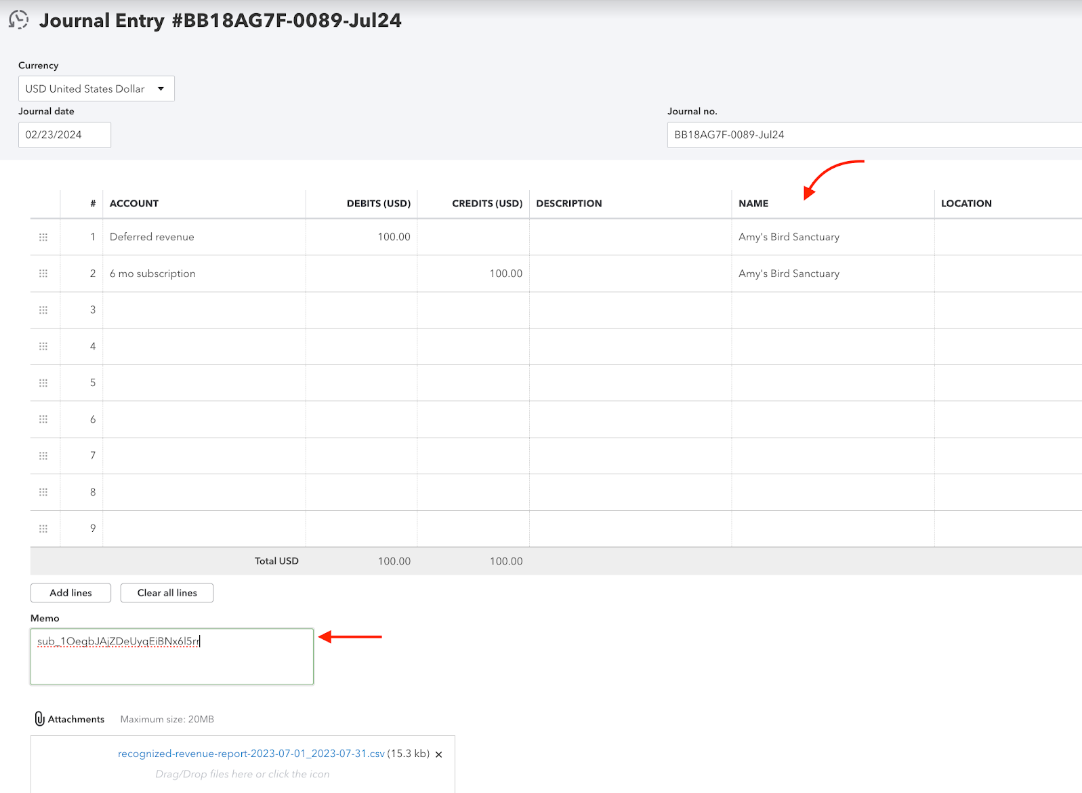Depending on your accounting needs, you might want to have a revenue recognition Journal Entry for each subscription every month, or you might prefer one single entry a month across all subscriptions.
The setup is selected when enabling Revenue Recognition for the organization in Synder.
The options available:
- Common entry across all subscriptions: The revenue for all transactions for a specific period (month) is aggregated into a single journal entry (further JE) at the end of each month.
If you have 5000 subscriptions, you will have 1 JE every month.
Note 1: An entry will be created per platform, i.e. if you have 2 Stripe accounts with Revrec, you will have 2 JEs every month.
Note 2: One-time products from the subscription will still be posted as separate JEs for a specific date.
- Individual RevRec entry per subscription: Each subscription generates a separate journal entry to recognize revenue for the month.
For example, if you have 5000 subscriptions, you will have at least 5000 JEs every month.
Composed JE examples:
If you have several subscriptions in a month, they may be combined into one composed JE. For example, one for a 3-month item totaling $300, and the second one for a 6-month item totaling $600.
Common JEs will have the following elements:
- A CSV file with all the subscriptions and all invoice lines composing the entry attached.
- No reference to a specific subscription.
- No reference to a specific customer.
Individual JEs will have the following elements:
- A CSV file with all the subscription invoice lines composing the entry attached.
- A reference to a specific subscription.
- A reference to a specific customer.
Reach out to the Synder Team via online support chat, phone, or email with any questions you have – we’re always happy to help you!