Before classes are available in Synder, you need to enable them in your QuickBooks account. Please follow the instructions below to enable classes in QuickBooks:
1. Log in to QuickBooks Online. Click on the gear icon in the upper right corner of the screen, then press Account and settings.
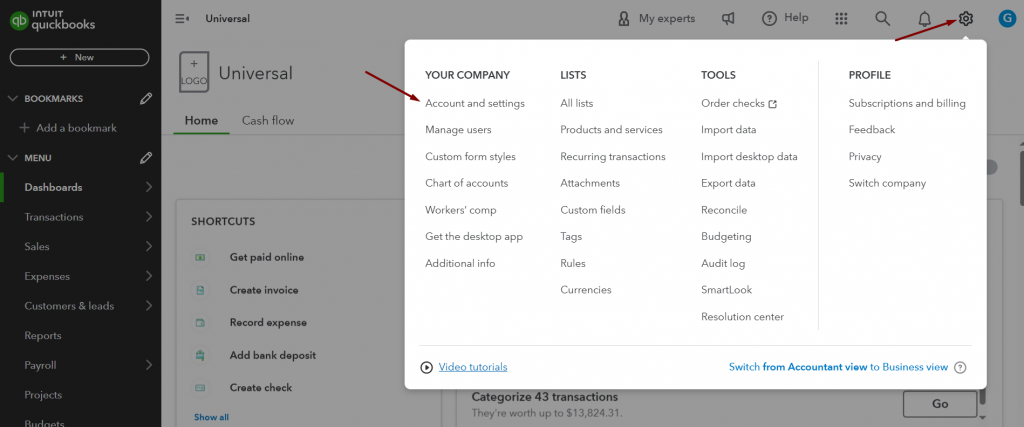
2. Go to the Advanced tab and click on the Categories, tick Track classes. Press Save and Done buttons.
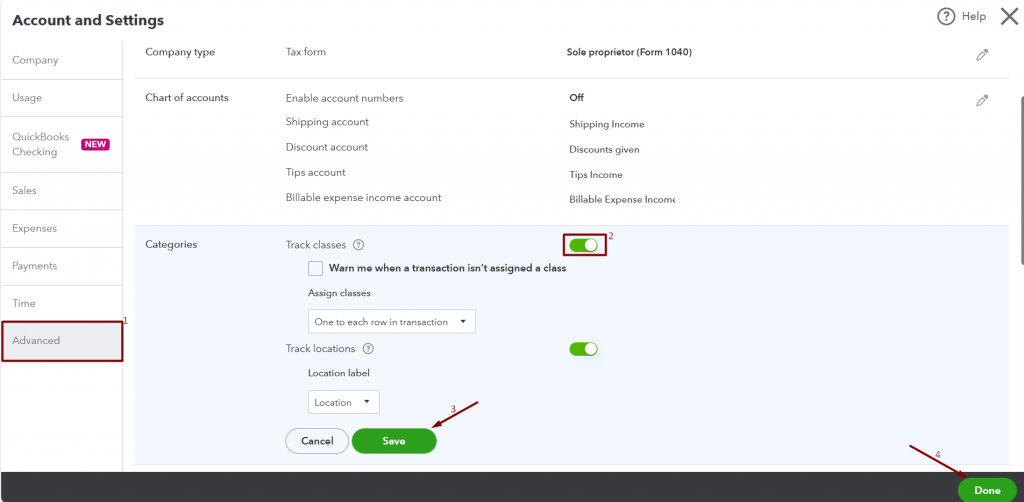
Note: Alternatively, Categories may be available under the Company tab.
After you enabled classes, you will be able to set them up in your QuickBooks account, and they will be available for you in Synder settings.
Reach out to Synder Team via online support chat, phone, or email with any questions you have – we’re always happy to help you!
Was this article helpful?
YesNo