We are delighted to announce our Create invoices feature. Now you can both create and send invoices in Synder. All payments are powered by Stripe and Square, which is a secure option to use. More payment processors are coming.
Follow the instructions below in order to create an invoice in Synder:
- Log in to Synder.
- Click on Invoicing and navigate to the Invoices tab on the left-side menu.
- Press the New invoice button.
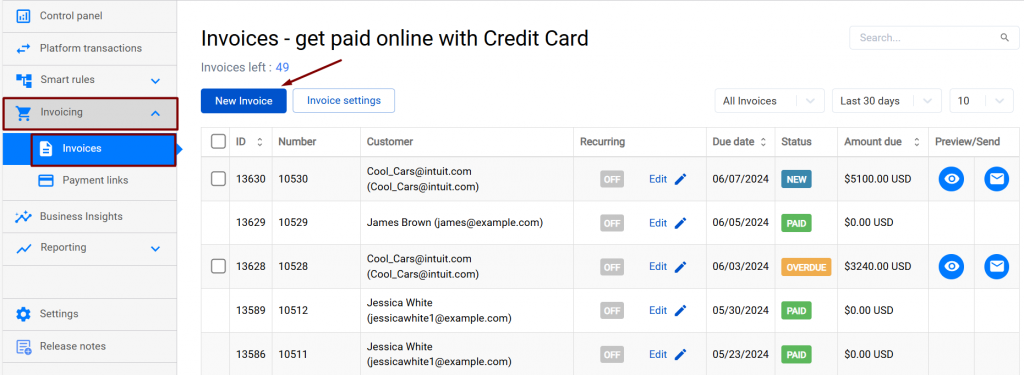
- Fill in invoice information and press the Create invoice button.
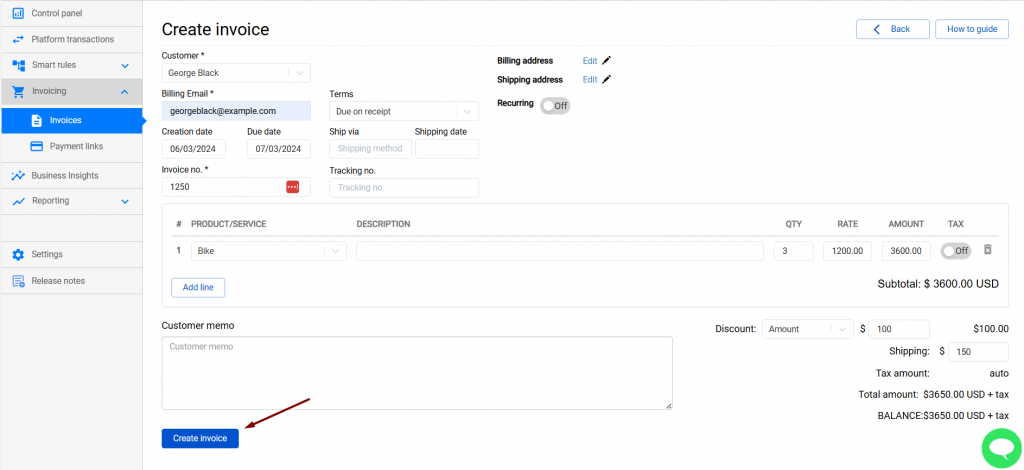
- Press the Back button in the top right corner of the page.
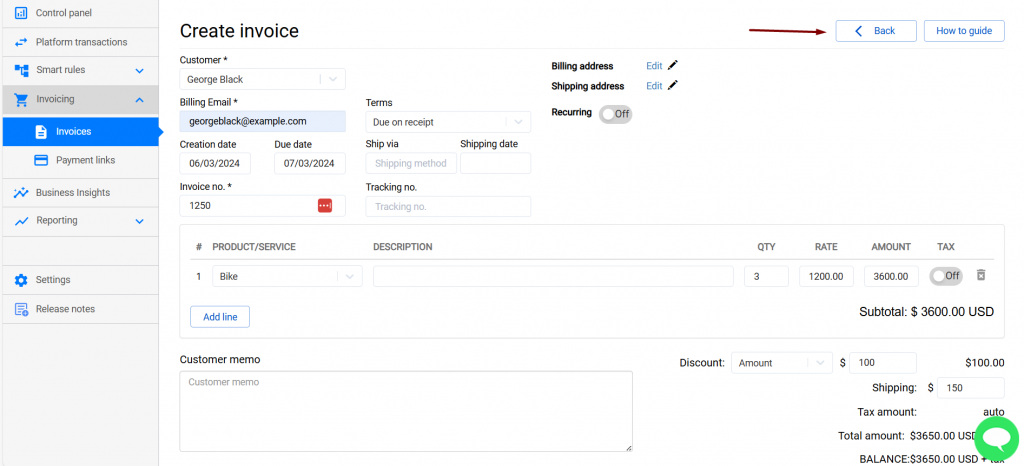
- In the appeared page, you will see the created invoice at the top of the list. Now you can use the Preview and Send buttons in the right column of the invoices list to send invoices to your client.
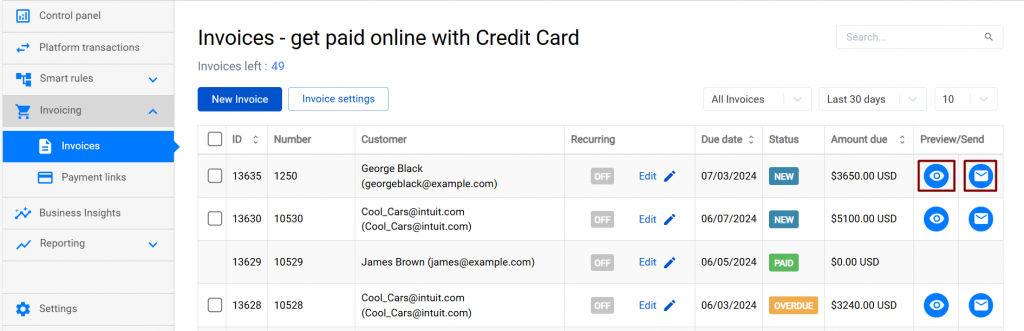
- After pressing the Send button, you will receive this invoice in your QuickBooks company right away.
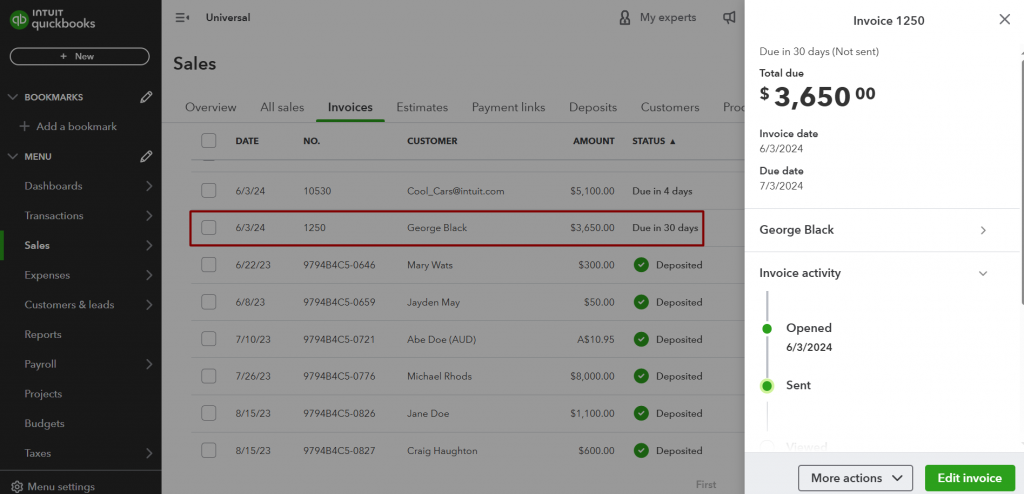
- Once the invoice is paid, Synder will create a payment in QuickBooks associated with this invoice. The money received will go to your Stripe or Square account.
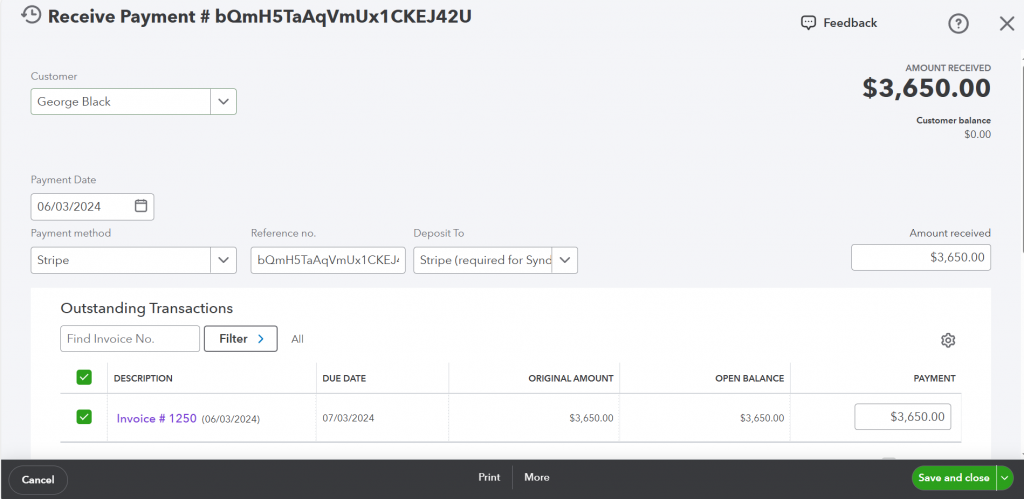
That is it! Now you know how to create invoices with Synder.
Reach out to the Synder team via online support chat, phone, or email with any questions you have – we’re always happy to help you!