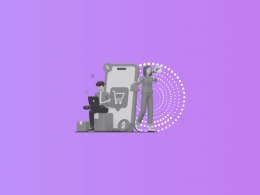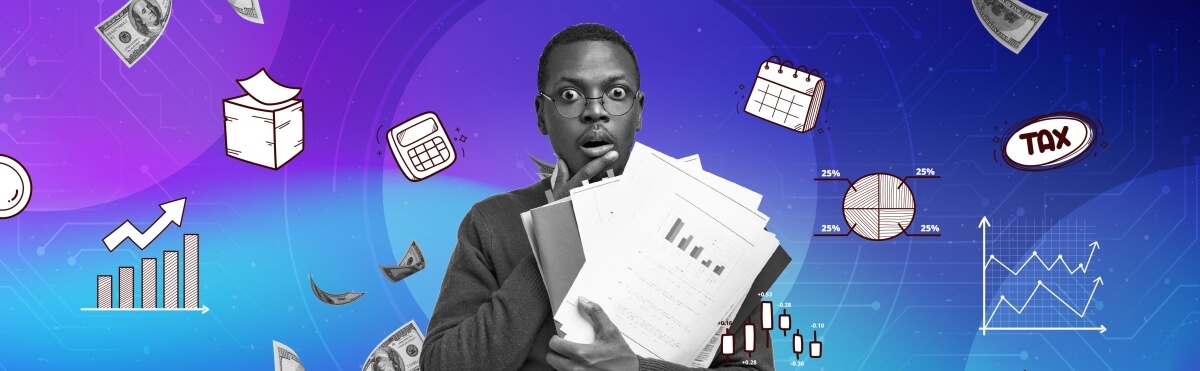As a business owner, you obviously don’t run a business for the sake of running a business. You have specific goals in mind, the achievement of which would determine success for you and your team. So you must be able to track and measure your business performance against those goals to see whether you’re moving in the right direction. At this point, you usually rely on the business data you possess. However, it can be tricky sometimes because there’s so much data to deal with, and you need to clearly understand what type of data can tell you how your business is doing and have it adequately organized to show you the answers you need. This is what a KPI report does.
So, let’s look at KPIs (key performance indicators) and KPI reports in more detail, learn why KPI reporting is a must-have for business performance tracking, and find out how to create an informative and helpful KPI report.
Here’s what you’ll learn about KPI reports:
1. What are KPIs, goals, and metrics?
3. What are the benefits of KPI reporting?
4. How to create a KPI report: a 5-step guide
What are KPIs, goals, and metrics?
To create a successful KPI report, you need to understand your KPIs first and see how they help achieve your goals. You also might want to distinguish between goals, KPIs, and metrics because though they’re all related (and thus, often confused), there are nuances that make the difference.
What are goals?
Goals or objectives are endpoints, accomplishments, or targets you want your business to achieve in the short or long term. And usually, you build your overall strategy around these targets. As a business owner, you set the goals and communicate them with your team so that everyone knows what you expect from their activities. As your business develops, your goals may change, and new ones appear on the table. For example, your overall business goal may sound like increasing annual revenue by X%. At this point, you’ll start deciding on what you might need to reach it, like increasing the number of customers, improving customer retention, increasing the number of sales, and more, thus setting more goals to support the biggest one.
To understand whether you’re getting closer to achieving these goals and how much else should be done to reach them, you need to specify measurable results that you’ll be able to track. And those are KPIs and metrics.
What is a KPI (key performance indicator)?
Key performance indicators, or KPIs, help business owners and managers measure performance or track progress against specific business goals and objectives. They focus on the things relevant to making strategic decisions and help ensure the growth and development of the business.
Sales growth, increase in the revenue or profit, or customer lifetime value are examples of business KPIs.
Company-wide KPIs measure business performance in general. There are also specific KPIs for each part of a business that are defined and set for particular teams (such as HR, Sales, Financial team, etc.). Such a division provides a more detailed look at performance levels of various departments of a company. In fact, to understand the performance of each employee and ensure it aligns with the organization, businesses even leverage technology. For instance, HRs can use a performance management tool to get insights into employee behavior and their working pattern. This information will further help HRs make a sound decision that’s beneficial for all.
What are metrics?
Metrics are measurements that help understand the overall health of a business and track the performance of various business processes at an operational and tactical level. Metrics can be tied to business objectives and contextually support KPIs. However, they don’t play an equally important role in strategic decision-making.
For example, if sales growth is a KPI, lead-to-conversion rate is a metric that tracks the performance of a certain business process in the context of reaching this KPI. Different departments within a company can work to reach the same KPI. Each department will be tracking its specific metrics to measure its progress.
When you’ve identified your KPIs, you might want to organize them to easily track and be able to analyze and interpret what the numbers are telling you. Here we come to how a KPI report can help you see the actual picture of your business performance.
What is a KPI report?
In a nutshell, a KPI report is a report that displays the change in the given key performance indicators (KPIs) for a chosen period (like a day, month, quarter, or year) and helps assess how well those KPIs perform depending on their purpose. Essentially, KPI reports are a powerful tool helping business owners track the performance of various parts of their business, such as sales, marketing, finances, and many more, against specific strategic goals and measure the progress and results of business campaigns and activities.
🔎 What does a KPI report look like?
A KPI report typically looks like a mixture of tabular information, charts, and graphs. It can also contain some written comments and recommendations to make it more usable.
A KPI report is often confused with a KPI dashboard, which is, actually, a type of report, so sometimes these terms are used interchangeably. However, their purpose is different, as well as the way they present the data. So let’s drill down into this difference.
KPI dashboard
A KPI dashboard pulls data from various sources to display your current progress on the KPIs gathered in one place. So whenever you open it, you can see your real-time results. The purpose of a KPI dashboard is to give you an instant overview of how you’re progressing toward your goals day by day. Depending on the type of the KPIs and the audience they aim at, there can be various kinds of KPI dashboards, such as executive KPI dashboards, financial, marketing, etc.
KPI report
A KPI report is a statistical and analytical interpretation of data for a specific period, such as a week, month, quarter, etc. Its purpose is to evaluate the work done and how it affected the key indicators. KPI reports might also provide recommendations for improvements or include a plan for the next steps.
Combining KPI dashboards and KPI reports
KPI reports and KPI dashboards used in tandem allow business owners to quickly visualize the business performance and analyze the data in more detail to have a deeper insight into the progress behind the figures, identify the bottlenecks in time, and take measures to stay on track in the long run.
📑 What does a KPI report template typically contain?
Previously, we mentioned that a KPI report could combine various types of data, such as tabular data, charts, graphs, and written explanations and recommendations. So, here’s a quick look at the elements typically included in a template for an informative KPI report.
Objective. Every key performance indicator you track supports some particular business goal, so this section specifies this goal to make it clear what you’re trying to improve. For example, if your KPI is the number of returning customers, the objective could be improving customer retention. So basically, this section shows the relation between the KPI you track and the goal agaimst which you want to measure your success.
Status. It can be anything that would instantly show the current status of the KPI: a color indication or a written one showing how you’re progressing with this KPI. For example, it can be a green circle denoting growth, a yellow one for no change over the period, or a red one indicating that things got worse compared to the previous period.
Source. In this section, you usually name the source from which you pull the data for tracking this KPI. For instance, it might be a CRM (if we get back to the example of the number of returning customers or any other source containing customer data). Also, if you’ve applied some formula to calculate this peculiar metric, you might want to add it here to help the end-users better understand it.
Intent. Here, you explain why you’re tracking the KPI, how it’s relevant to the business objective, and what tracking this KPI displays. It makes it easier to evaluate the efficiency of the activities taken to reach the objective in question.
Owner. The KPI owner is someone responsible for tracking a KPI and its success. Having a KPI owner is a good practice because the owner also possesses the information about what contributed to the change of the KPI.
Data. It’s the actual data you’re using to track your KPI. Typically, it would be some table containing the data from your chosen data source, with some totals calculated.
Visualization. This is usually either a graph or chart visualizing the analyzed data over a specified period. Vsualization makes it easier to see the change and identify trends or patterns that might influence the progress.
Analysis. At this point, the KPI owner usually explains the current status of the KPI, providing the context that influenced the result. They also describe what’s been done and what’s planned next to improve it.
What are the benefits of KPI reporting?
KPI reporting done right (we’ll get to it later) can help a business in many ways. Let’s take a closer look at the points at which KPI reporting is especially beneficial.
Efficiently measuring performance
The biggest advantage of KPI reporting is efficient performance tracking. All your business activities are aimed at reaching some goals. Be it a marketing or customer acquisition campaign, implementation of a new strategy, embracing new software, etc., you always have some measurable result in mind that you’d what to get at the end of the day. So regular KPI reporting helps visualize the progress and understand whether you’re going to meet your estimations or need some adjustments to improve your results.
Helping strategic planning
When it comes to big-picture strategic planning for the future of your business, KPI reporting plays an immense role in evaluating and tracking the progress of your actions. Knowing where you are gives you confidence in what you do and gives you time to adjust and improve your KPIs before you plug them into your planning calculations.
Making informed decisions
Tracking a single KPI or metric, you can’t measure the success of a campaign or any other business initiative. Moreover, it can lead you to the wrong decision. To avoid it, you need to track and compare a set of metrics to have a comprehensive view of how well your chosen strategy, tactic, or initiative works. So KPI reporting gives you a bigger picture, where data supplements data to power decision-making.
Identifying trends and patterns
When tracking your KPIs over time, you can identify patterns and trends within your data (like seasonality or some dependencies in customer behavior, etc.) that you might use later on to review and tweak your strategies for better results. A KPI report visualizes data, making it easier to see such patterns. So you can consider them and provide for them in planning your future campaigns and activities to ensure reaching your objectives.
Improving engagement and results
KPI reporting allows you to improve your employees’ engagement in reaching your company goals. It visualizes and helps assess their effort over time and see how much they still have to achieve to reach the set objectives, identify where more effort is needed, and tweak their actions accordingly to get better results.
How to create a KPI report: a 5-step guide
Now let’s get to how to create a KPI report that would be useful, informative, and help you reach your goals (provided you’ve already set them up).
1. Create actionable KPIs.
Choosing the right KPIs is an extremely important step that defines the success of your KPI report. You have so much data you can track, so it can be hard to understand what metrics to choose as your KPIs that would help you better understand your business. At this point, some tips can help you create actionable KPIs.
A good rule of thumb here is to choose KPIs that directly link to your goals. To do it, you can start with asking yourself a set of questions that can help you decide, for instance:
What are your current business goals?
What are your biggest priorities right now?
What are the major areas for improvement?
Answering these questions will help you stay focused on what’s important and not get lost in all the data you have.
Another great rule is less is best. So for each goal, you can go with as many as two to four KPIs that give you the best answer to how close you are to achieving it . The number might depend on your industry, but keeping somewhere within this range can be just enough.
The third tip is to take your business maturity into account. At different stages, you might have different priorities. Consequently, your KPIs will also differ. For example, at the early stage, you might be more interested in brand awareness, while at the growth stage, you might need to know more about customer lifetime value. You get the idea.
2. Identify your KPI data sources.
When you’re done with the KPIs, it brings you to the next step – choosing the sources you’re fetching your data from. You want to be careful with this step as you need accurate data for your report. For instance, you might need your accounting reports to track your financial KPIs, your CRM or sales data from your e-commerce platform for the customer satisfaction KPIs, and so on. The basic rule here is to choose the source that can give you the fullest account of the specific KPI.
3. Determine the KPI report audience.
You definitely can’t put all the KPIs in a single report. Such a report won’t be helpful, as it’ll contain too much information and try to answer too many questions at once, which is pretty confusing. So before getting to the report set-up, it’s critical to determine the audience you’re putting together the report for. This will help you decide on the type of report, the level of detail, and the data range it’s going to be based on.
Thus, a senior management KPI report might focus on the top-priority KPIs that would help understand business profitability – revenue, customer acquisition cost, customer lifetime value, etc. These reports may need to be created monthly. The situation might be different when it comes to reporting to the head of the department or a certain team. You might want to do it weekly, and your report will include only the department KPIs, such as financial, marketing, sales, etc.
Long story short, this is a significant step that can’t be omitted.
4. Set up your KPI report.
So now you’re getting to the point at which you can start setting up your KPI report. And here, you have two options available, such as doing it manually or going with some reporting software. Both options make sense, and depending on your needs, you can choose the right one for your business. Let’s look at them in more detail.
Manual KPI reporting
With this option, you gather the necessary information on KPIs manually. It can be downloading data from the given source in a CSV format, for example, and putting it into a spreadsheet as a pivot table. If needed, you might apply formulas to calculate the totals or averages, sums, etc. It’s pretty easy to do since Excel or Google Sheets provide several aggregation tools for this purpose.
This option has its pros and cons, of course. The biggest advantage is the flexibility in KPI tracking. Creating your report manually, you can insert any information you need from any source. So should you need to track some sophisticated KPIs, you could easily do it. However, it takes a considerable amount of time, which is the biggest disadvantage. Keep in mind that you need to put in all this data every time you’re creating a report. You might need to spend several days each month only to enter the data into the report, not to mention the time for analyzing it. Moreover, there’s a high risk of losing some data in the process, so the results might get skewed, leading to wrong decisions. So you need to be super careful and double-check the information to avoid duplicates or missing data in your report.
Automated KPI reporting
Automation here stands for the way you fetch the data because you still need to analyze it and add some comments and recommendations to your report yourself. However, there are many solutions out there that can help you automate a big part of creating KPI reports.
The biggest advantage of automated reporting is its accuracy, as software usually prevents data loss and other ways of data corruption. It also saves a considerable amount of time. Solutions usually come with preset reporting templates or dashboards (often, both), which drastically facilitate reports creation. At the same time, the choice of KPIs those templates allow you to track might be limited, as well as the sources they’re compatible with. Still, if you don’t need to track some super-specific KPIs, going with reporting software can be a better option, especially when you have a large volume of information to analyze.
Whichever option you choose, make sure you add all the necessary elements that we spoke about earlier to your report (not every KPI report template might originally include it) to make it more informative and understandable to the end-users.
5. Visualize your KPI report data.
Ultimately, you need to visualize your report to make changes in the key performance indicator in question more noticeable and be able to track any patterns or trends within your data.
Both Excel and Google Sheets have the tools that allow you to visualize the data from your pivot tables, so you’ll only need to decide on the type of graphs or charts that would suit you the best. You can go the extra mile and create a KPI dashboard using Google Data Studio. It’ll also require some manual work – you have to connect the data sources and perform the initial set-up – but afterwards, you’ll be able to track your KPIs in real-time, as Data Studio can update the metrics data automatically (however, it doesn’t work for all the data sources that you might want to reflect in a dashboard).
Automated solutions usually provide highly visual KPI reporting dashboards or templates. So as soon as your data gets in, it’ll be displayed in the form of various graphs, charts, and other visual elements. You can choose a KPI reporting template, for example, preset for marketing purposes, sales, customer behavior, etc. Some software (for example Power BI, which is more of a fully-fledged BI tool) even allows you to build dashboards or reports from scratch. So, for instance, you can create a management KPI report on the most significant metrics and save it as a template to use next time.
KPI reports: key takeaways
KPI reporting is a performance tracking tool helping business owners understand how their business is doing and what the strengths, weaknesses, and opportunities are.
To make your KPI reports informative and helpful, you need to carefully identify the KPIs – key performance indicators – to track, making sure they directly link to your business goals or goals within your strategy.
Also, consider choosing the most informative sources of the KPI data. Don’t forget to visualize your reports to help the end-users better understand the progress in the KPIs’ performance.
You can create a KPI reporting template for your business needs manually if you don’t have much data to analyze or need to track some peculiar KPIs and metrics. However, it’s usually more efficient and time-saving to use reporting software with built-in KPI dashboards or reporting templates to track more typical KPIs on sales, marketing, SEO, and many more.
Ultimately, the reporting functions included in the solutions you might already be using, like accounting, CRM, or reporting capabilities of your sales platforms, might also work well for you.
With Synder Business Insights, you can have the data on all your necessary KPIs neatly put together and updated in real time. Take advantage of instant insights into sales (gross sales, average order value, platform fees), product performance (top-performing products, least-performing products, etc.), and customer behavior patterns (returning customer rate, top-performing customers, least-performing customers, etc. ) and make strategic business decisions. Now you can have accurate reporting and valuable insights into your business development at hand any time you need it.
Еnjoy a free trial or book office hours with our specialists and see the real numbers of your business!